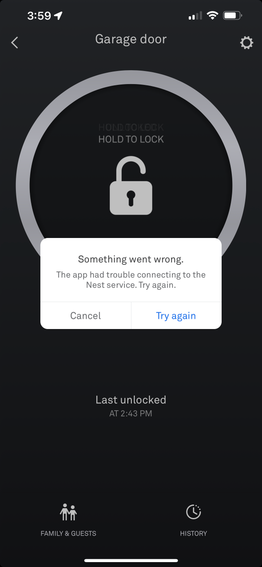- Google Nest Community
- Security
- The Nest/Yale Lock in the Nest App is worthless
- Subscribe to RSS Feed
- Mark Topic as New
- Mark Topic as Read
- Float this Topic for Current User
- Bookmark
- Subscribe
- Mute
- Printer Friendly Page
The Nest/Yale Lock in the Nest App is worthless
- Mark as New
- Bookmark
- Subscribe
- Mute
- Subscribe to RSS Feed
- Permalink
- Report Inappropriate Content
07-21-2022 01:25 PM
The Nest/Yale Lock via the Nest Connect in the Nest App is worthless. It's so inconsistent. It works for a bit, and then if you try to do something an hr or so later, you get an error about not being able to access the nest service. I expected better for a $225 lock and $50 for a nest connect. I should have just stuck with my Kwikset wifi locks. At least they worked.
Before any "support folks" get in here, I am a technically minded person. I've done allll of the troubleshooting steps one can think of, reset the lock, reset the nest connect, moved the nest connect closer, rebooted my phone, deleted the app on my phone, and reinstalled it. Nothing makes this thing work better. This has to be a bug with the nest connect and communicating with Nest or the Lock.
- Mark as New
- Bookmark
- Subscribe
- Mute
- Subscribe to RSS Feed
- Permalink
- Report Inappropriate Content
07-26-2022 11:20 AM
Hey there,
I just wanted to jump in real fast and thank you for your feedback. Please feel free to submit your feedback to us. I've put instructions for feedback below.
- Open the Google Home app
- At the top right, tap your account.
- Tap Feedback
- tap the type of device you'd like to submit feedback for.
- To display available emails, in the "From:" section, tap the arrow on the right. Select your email address.
- In the feedback summary, write a brief description of your issue.
- Be sure to check the box for Screenshot and System logs.
- To submit feedback, at the top right corner, tap Send
If you need anything else, please let me know.
Best regards,
Brad
- Mark as New
- Bookmark
- Subscribe
- Mute
- Subscribe to RSS Feed
- Permalink
- Report Inappropriate Content
07-26-2022 11:23 AM
I don't want to give feedback. I want someone to actually work with me on this in order to get it fixed. These things cost too much to only work half the time.
- Mark as New
- Bookmark
- Subscribe
- Mute
- Subscribe to RSS Feed
- Permalink
- Report Inappropriate Content
07-26-2022 12:01 PM
Hi there,
I apologize for my late response and thank you for all of your patience while waiting for a reply. I understand how frustrating your situation must be, and I would love to help however I can. Feedback on this issue is always welcomed and I would suggest it so that this issue can be sent forward, but this is not required. I am afraid that there is nothing that can be done about the lock being in the Nest App. It is specific to the Nest App. Have you tried to restart your Nest Connect if you have one connected to your lock?
Best Regards,
Brad
- Mark as New
- Bookmark
- Subscribe
- Mute
- Subscribe to RSS Feed
- Permalink
- Report Inappropriate Content
07-26-2022 12:11 PM
But you want me to go to the google home app to submit feedback, what a mess.
Anyways, yes, I've rebooted the nest connect, I've reset it, I've reset the lock, I've deleted the app and reinstalled on my phone, I've used another device. There is no consistency to when it works or doesn't work. It might work one once, 30 mins later it won't work from the app. I have 3 of these locks and each one acts the same way.
- Mark as New
- Bookmark
- Subscribe
- Mute
- Subscribe to RSS Feed
- Permalink
- Report Inappropriate Content
07-26-2022 12:30 PM
Have you tried to contact Support about this issue possibly being with the Nest Connect? If it is inconsistent, it could be an issue with the Nest Connect. If a replacement is possible, which I know they are very limited, maybe you can get it replaced with them.
Best regards,
Brad
- Mark as New
- Bookmark
- Subscribe
- Mute
- Subscribe to RSS Feed
- Permalink
- Report Inappropriate Content
07-29-2022 12:34 PM
Hi there,
Just checking in to see how the conversation is going as there's been a lapse in activity on this thread.
Best regard,
Brad
- Mark as New
- Bookmark
- Subscribe
- Mute
- Subscribe to RSS Feed
- Permalink
- Report Inappropriate Content
08-02-2022 08:33 AM
Hi there,
Just checking in on this thread and the activity on it. We'll leave this topic open for another 24 hours in case there are any follow up questions or comments.
Best regards,
Brad