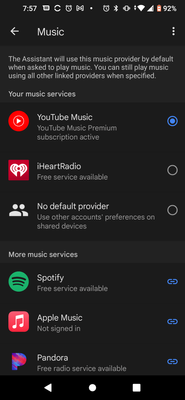- Google Nest Community
- Speakers and Displays
- Advertisements playing, despite being Youtube Prem...
- Subscribe to RSS Feed
- Mark Topic as New
- Mark Topic as Read
- Float this Topic for Current User
- Bookmark
- Subscribe
- Mute
- Printer Friendly Page
- Mark as New
- Bookmark
- Subscribe
- Mute
- Subscribe to RSS Feed
- Permalink
- Report Inappropriate Content
10-29-2021 11:10 AM
Hello, for the past few weeks, Advertisements have begun playing on my Google Home Max, despite being a Youtube Premium user. I'll ask Google to play music on the device or group of living room devices, then after one song it will start playing an Advertisement...
I've confirmed my Google Home app is still set to use YouTube Music service to play from.
I've confirmed my subscription is very much still active, I've been sub'd for years to Google Music which gave me YT Red, which now turned into the YT Premium which Youtube Music uses.
Can you tell me why I'm getting ads on Youtube Music through my nest device now? It's this how the paid service works or is something misconfigured?
Answered! Go to the Recommended Answer.
- Mark as New
- Bookmark
- Subscribe
- Mute
- Subscribe to RSS Feed
- Permalink
- Report Inappropriate Content
12-06-2022 03:16 PM - edited 01-14-2023 05:53 PM
Hey folks,
My apologies for the lack of updates on this. Quite a few of you have been having troubles getting advertisements on Premium YouTube Music accounts when playing music on Google Home/Nest devices. Thank you to everyone who updated this thread with details on what you're experiencing.
To help the team further to look into this, if you could send feedback from your Google Home/Nest device using the keywords, "GHT3 Getting Ads when playing YouTube music on <ei. Nest Hub Max>" that would be great. Within your feedback report, feel free to detail what's been happening, your location and the firmware version of your device. For instructions on how to send feedback, check this out.
I know some of you already provided the information above within the forum post and this will be shared with the team, but having this information included in the fresh feedback sent from your device is very important.
I'll hop back on this thread once I have some more details to share.
Cheers,
Muddi
- Mark as New
- Bookmark
- Subscribe
- Mute
- Subscribe to RSS Feed
- Permalink
- Report Inappropriate Content
01-14-2023 05:51 PM
Hey folks,
No new updates to share for now but rest assured that the team is looking into this issue at hand. For those users who haven't send feedback, please do so by follow the steps below:
1. Turn on device usage data and crash reports:
- Open the Google Home app
- Select the speaker/display device card
- At the top-right, select Settings and then Recognition and sharing.
- Turn on Send [device model] device usage and crash reports to Google. (Example: Send Google Home device usage and crash reports to Google.)
Note: For iOS devices, turn on Send device usage and crash reports.
2. Reproduce the issue (play YouTube music) then after the issue occurred, immediately send feedback from the Nest Hub Max device by saying "OK Google, send feedback" then say the feedback keyword "GHT3 Getting Ads when playing YouTube music on <ei. Nest Hub Max>"
Let me know once they're done.
Cheers,
Muddi
- Mark as New
- Bookmark
- Subscribe
- Mute
- Subscribe to RSS Feed
- Permalink
- Report Inappropriate Content
02-07-2023 03:32 PM
Hey folks,
Sorry for the lack of updates here. I know that this has been an ongoing issue for quite sometime now, but rest assured the team is working overtime to fix the issue.
We need more help as we are not getting new feedback about the issue. Please make sure to send fresh feedback from your devices once you experience the issue. This will help the team to investigate it further. Please make sure to follow the steps below on how to send feedback so the team will be able to investigate the issue further.
1. Turn on device usage data and crash reports:
- Open the Google Home app
- Select the speaker/display device card
- At the top-right, select Settings and then Recognition and sharing.
- Turn on Send [device model] device usage and crash reports to Google. (Example: Send Google Home device usage and crash reports to Google.)
Note: For iOS devices, turn on Send device usage and crash reports.
2. Reproduce the issue (play YouTube music) then after the issue occurred, immediately send feedback from the Nest Hub Max device by saying "OK Google, send feedback" then say the feedback keyword "GHT3 Getting Ads when playing YouTube music on <ei. Nest Hub Max>"
Update this thread once you send a feedback.
Cheers,
Muddi
- Mark as New
- Bookmark
- Subscribe
- Mute
- Subscribe to RSS Feed
- Permalink
- Report Inappropriate Content
10-29-2021 02:18 PM
Same issue here. Very annoying. Basic troubleshooting of resetting, redos loading app, signing out in does not work
- Mark as New
- Bookmark
- Subscribe
- Mute
- Subscribe to RSS Feed
- Permalink
- Report Inappropriate Content
10-30-2021 01:27 AM
I have same issue. Hard reset does not help at all. Any idea how to solve it?
- Mark as New
- Bookmark
- Subscribe
- Mute
- Subscribe to RSS Feed
- Permalink
- Report Inappropriate Content
10-30-2021 07:13 AM
Same issue. Frustrating!
- Mark as New
- Bookmark
- Subscribe
- Mute
- Subscribe to RSS Feed
- Permalink
- Report Inappropriate Content
11-02-2021 10:53 AM
Hey there,
Sorry to hear about the issues with Youtube, I'm sure it's frustrating.
I would suggest searching through the Youtube Help Center or contacting their support directly as this is not something that we support in this forum.
Best regards,
Garrett DS
- Mark as New
- Bookmark
- Subscribe
- Mute
- Subscribe to RSS Feed
- Permalink
- Report Inappropriate Content
11-02-2021 11:27 AM
Hi there, contacted both google home support. They went through troubleshooting with me and it seemed clear the fault was with google nest. All other YouTube services on phones iPads and ccwgtv work fine. Even though this was the case they said the same thing “contact YouTube”. YouTube thought this was very strange when I actually called them. They humoured the other support team and checked all subscriptions were active. Then confirmed it is definitely not a YouTube issue and a nest issue. This is an issue for this forum.
- Mark as New
- Bookmark
- Subscribe
- Mute
- Subscribe to RSS Feed
- Permalink
- Report Inappropriate Content
11-28-2021 08:18 AM
This issue is growing and getting worse. All of speakers are now playing ads, despite having a premium membership. This needs to be fixed, my kids are demanding Alexa for Xmas because of this
- Mark as New
- Bookmark
- Subscribe
- Mute
- Subscribe to RSS Feed
- Permalink
- Report Inappropriate Content
08-22-2022 11:12 PM
I think Google is being shady and doing this on purpose to attempt to gain ad revenue. They are so full of 💩
- Mark as New
- Bookmark
- Subscribe
- Mute
- Subscribe to RSS Feed
- Permalink
- Report Inappropriate Content
01-24-2022 07:27 PM
which is where i started, as i figured they were the problem but they sent me here
- Mark as New
- Bookmark
- Subscribe
- Mute
- Subscribe to RSS Feed
- Permalink
- Report Inappropriate Content
07-16-2022 11:47 AM
That is a bull**bleep** response.. The change is with Google Home as I play You Tube Premium music on other devices without ads.
- Mark as New
- Bookmark
- Subscribe
- Mute
- Subscribe to RSS Feed
- Permalink
- Report Inappropriate Content
10-31-2021 06:09 AM
I am at the end of my rope. My Google Home Mini is connected to my YouTube premium subscription (which includes YouTube Music), but refuses to recognize that fact and is constantly playing ads. I like to have it play music for my dog while I'm away so I can't just cast my YouTube to the Mini. But the ads are ridiculously loud and make my dog anxious when the calming sounds are interrupted by a bombastic commercial. It says my subscription is active, and yet won't actually let me have any access to my playlists or to any of my other member benefits. Please help.
- Mark as New
- Bookmark
- Subscribe
- Mute
- Subscribe to RSS Feed
- Permalink
- Report Inappropriate Content
10-31-2021 05:56 PM
same problem here, but I have a group of Google Home Speaker so all runing ads, google knows that they did something
- Mark as New
- Bookmark
- Subscribe
- Mute
- Subscribe to RSS Feed
- Permalink
- Report Inappropriate Content
12-25-2022 04:51 AM
Exactly the same here.
- Mark as New
- Bookmark
- Subscribe
- Mute
- Subscribe to RSS Feed
- Permalink
- Report Inappropriate Content
11-03-2021 03:27 PM
Hey there,
Thanks for letting me know what you have tried.
To get a better understanding of where the issue might be, would you mind doing a factory reset on your device and let me know if that works? You can also try unlinking and relinking your device as well.
I look forward to hearing from you.
Best regards,
Garrett DS
- Mark as New
- Bookmark
- Subscribe
- Mute
- Subscribe to RSS Feed
- Permalink
- Report Inappropriate Content
11-03-2021 03:51 PM
Hi Garrett
I have factory reset many of the devices many times. Also unlinked and rekindled accounts. Signed out and in. Deleted and reinstalled app. The problem keeps occurring. But not every time. When I called google home support they could not solve the problem and escalated it to one of their “experts”. Haven’t heard back on a couple of days.
It seems to be a common problem on forums so hopefully someone is working on it.
- Mark as New
- Bookmark
- Subscribe
- Mute
- Subscribe to RSS Feed
- Permalink
- Report Inappropriate Content
01-24-2022 07:30 PM
my expert at youtube music said its the google home that is the problem, not them. grrrr
- Mark as New
- Bookmark
- Subscribe
- Mute
- Subscribe to RSS Feed
- Permalink
- Report Inappropriate Content
11-11-2021 05:51 AM
I did this as well and then it worked fine for a week. Now I am back at hearing ads despite having youtube premium and it's both frustrating and infuriating to feel powerless. It seems to me that it's a google home issue seeing how many others experience the same thing, and I hope you can fix the issue. The sooner the better.
- Mark as New
- Bookmark
- Subscribe
- Mute
- Subscribe to RSS Feed
- Permalink
- Report Inappropriate Content
08-22-2022 11:14 PM
This has been going on since last year with no resolution. Google is full of 💩 and you are lying if you work for Google and say they are not responsible.
- Mark as New
- Bookmark
- Subscribe
- Mute
- Subscribe to RSS Feed
- Permalink
- Report Inappropriate Content
08-27-2022 06:27 PM
Garrett, aren’t you supposed to be a resource and look for real solutions?
Help is with this problem please.
- Mark as New
- Bookmark
- Subscribe
- Mute
- Subscribe to RSS Feed
- Permalink
- Report Inappropriate Content
11-04-2021 03:09 PM
Hi there,
Thank you for letting me know what troubleshooting steps you've taken, and I apologize that you're still experiencing this as I'm sure it's frustrating. If you happen to have a Case ID I can pass it forward and get it escalated to have someone take a look at it.
I look forward to hearing from you.
Best regards,
Garrett DS
- Mark as New
- Bookmark
- Subscribe
- Mute
- Subscribe to RSS Feed
- Permalink
- Report Inappropriate Content
08-22-2022 11:17 PM
This won't be resolved until Google home folks are honest that they are the ones who are responsible for this issue and take real steps to fix it. This many people having the issue for this long with Google saying they don't know it's happening or denying it can't be fixed is a big crock of BS! SO TELL THE TRUTH ALREADY AND STOP TELLING PEOPLE TO DO THE SAME **bleep** TROUBLESHOOTING THAT CLEARLY DIDN'T EFFING WORK! SERIOUSLY
- Mark as New
- Bookmark
- Subscribe
- Mute
- Subscribe to RSS Feed
- Permalink
- Report Inappropriate Content
11-08-2021 08:10 AM
I have same issue. And it is worst and worst. Few days before was one advertisment after 5 song. now is adwertisment, sond, adwertisment, song... It is really crazy... 😞
- Mark as New
- Bookmark
- Subscribe
- Mute
- Subscribe to RSS Feed
- Permalink
- Report Inappropriate Content
11-08-2021 08:50 AM
Hey there,
Just wanted to jump in here to check to make sure that you saw our response. Please let us know if you have any other questions or concerns as I will be locking this in 24 hours.
Have a great day.
Garrett DS
- Mark as New
- Bookmark
- Subscribe
- Mute
- Subscribe to RSS Feed
- Permalink
- Report Inappropriate Content
11-13-2021 05:18 AM
I am experiencing the same issue with my Google home and YouTube premium. Plays 1 song then commercial, repeat process. This has been going on for about a month. I have Uninstalled both apps on my phone, reset Google home, reinstalled apps and issue continues. I contacted YouTube and they humored me but said it's not on their end.
With all of the complaints regarding this, and the amount of time this has been going on, is there not a solution to this issue yet?
- Mark as New
- Bookmark
- Subscribe
- Mute
- Subscribe to RSS Feed
- Permalink
- Report Inappropriate Content
08-22-2022 11:20 PM
They're denying all responsibility. They want to force ads on us even though we're paying for ad free service. Time to get an attorney and sue them for breach or their own terms of service. Class action!
- Mark as New
- Bookmark
- Subscribe
- Mute
- Subscribe to RSS Feed
- Permalink
- Report Inappropriate Content
08-22-2022 11:18 PM
Locking this to deny responsibility eh? Typical. I'm contacting the media. I have friends who work for cbs. This lying and decwpti7 needs to be publicly exposed!
- Mark as New
- Bookmark
- Subscribe
- Mute
- Subscribe to RSS Feed
- Permalink
- Report Inappropriate Content
11-09-2021 05:15 AM
I have the exact same problem and it started like a week ago. It makes my Google Nest speakers and my YouTube Premium account WORTHLESS and a complete waste of my money.
- Mark as New
- Bookmark
- Subscribe
- Mute
- Subscribe to RSS Feed
- Permalink
- Report Inappropriate Content
11-11-2021 05:53 AM
Yeah this has been going on for a bit more than a month for me, and I really feel like the subscription that I am paying I get nothing for at all.
- Mark as New
- Bookmark
- Subscribe
- Mute
- Subscribe to RSS Feed
- Permalink
- Report Inappropriate Content
11-09-2021 05:50 AM
Do not lock this topic, it is active and apparently growing, as I now have it. We've had Google speakers and Youtube premium for years without issues, then starting in the last few days we are getting ads when we play music.
This needs to be fixed/addressed as it is extraordinarily disconcerting. Our household is basically ad free for streaming video and music so having ads is a terrible precedent for our kids, one which we have happily paid to avoid, until now.
- Mark as New
- Bookmark
- Subscribe
- Mute
- Subscribe to RSS Feed
- Permalink
- Report Inappropriate Content
11-09-2021 11:50 AM
Agreed
- Mark as New
- Bookmark
- Subscribe
- Mute
- Subscribe to RSS Feed
- Permalink
- Report Inappropriate Content
11-09-2021 01:00 PM
Hi there,
Sorry to hear that you're still experiencing issues on this. I would suggest reviewing this article to see if that will help with any troubleshooting steps. Please double check that you are signed into the correct account when viewing videos as well.
Please let me know if you have any other questions.
Best regards,
Garrett DS
- Mark as New
- Bookmark
- Subscribe
- Mute
- Subscribe to RSS Feed
- Permalink
- Report Inappropriate Content
11-09-2021 01:10 PM
Link not working... error 404... and it is not about video... but about youtube music for premium.
- Mark as New
- Bookmark
- Subscribe
- Mute
- Subscribe to RSS Feed
- Permalink
- Report Inappropriate Content
11-10-2021 05:47 AM
This link is defective with a 404 error.
????
- Mark as New
- Bookmark
- Subscribe
- Mute
- Subscribe to RSS Feed
- Permalink
- Report Inappropriate Content
12-08-2021 02:43 PM
We don't want articles...We want it fixed or we'll all cancel our Premium account.
- Mark as New
- Bookmark
- Subscribe
- Mute
- Subscribe to RSS Feed
- Permalink
- Report Inappropriate Content
11-19-2021 08:36 AM
Hey everyone,
I've been in contact with the appropriate team about this issue and I just have a few more probing questions to ask.
- What kind of ads are you getting?
- Is it only when you play music or is it videos as well?
I'm looking forward to hearing from you.
Best regards,
Garrett DS
- Mark as New
- Bookmark
- Subscribe
- Mute
- Subscribe to RSS Feed
- Permalink
- Report Inappropriate Content
11-19-2021 09:41 AM
It's "you should update to YouTube Premium to stop hearing ads" ads.
Didn't try videos... I only play music on my speaker groups
- Mark as New
- Bookmark
- Subscribe
- Mute
- Subscribe to RSS Feed
- Permalink
- Report Inappropriate Content
11-19-2021 09:42 AM
Not sure about video, exclusive audio. I receive premium account upgrade ads ...signed in with premium
- Mark as New
- Bookmark
- Subscribe
- Mute
- Subscribe to RSS Feed
- Permalink
- Report Inappropriate Content
08-22-2022 11:23 PM
The same thing happens playing video
- Mark as New
- Bookmark
- Subscribe
- Mute
- Subscribe to RSS Feed
- Permalink
- Report Inappropriate Content
06-17-2023 01:17 PM
Same here, back and forth on lots of replying to YouTube support
- Mark as New
- Bookmark
- Subscribe
- Mute
- Subscribe to RSS Feed
- Permalink
- Report Inappropriate Content
12-08-2021 02:46 PM
It's not just ads...It says specif songs are only available on youtube premium. Well the app say I have Premium and so does my bank account.