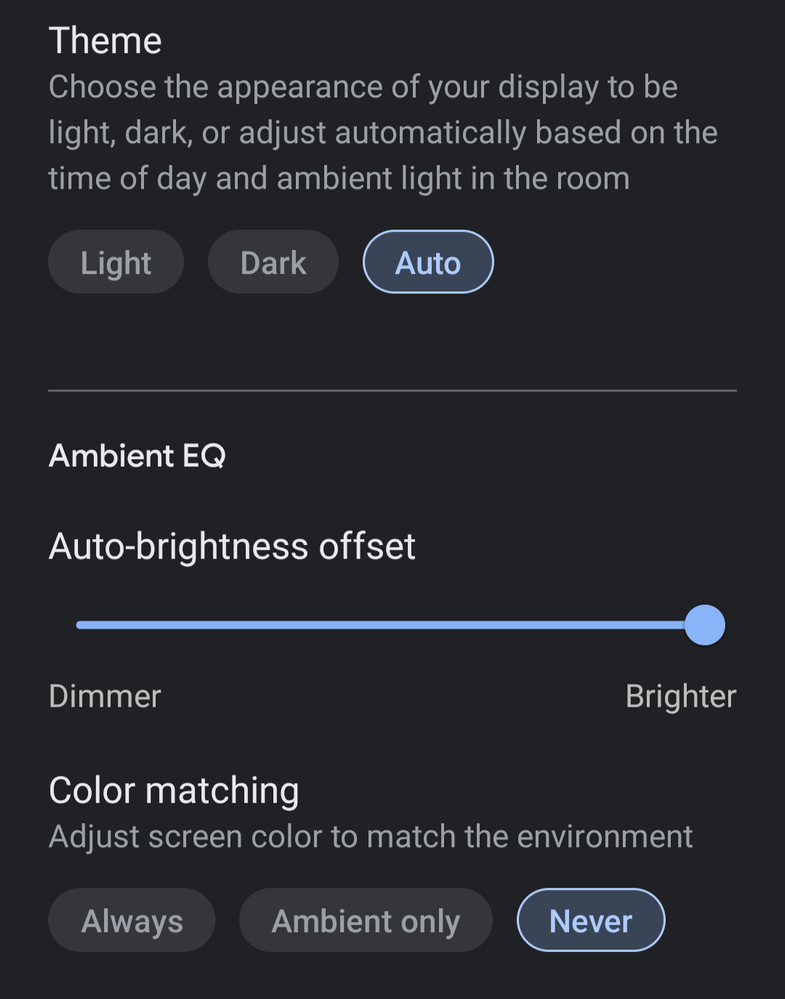- Google Nest Community
- Speakers and Displays
- Re: Auto brightness offset slider keeps resetting
- Subscribe to RSS Feed
- Mark Topic as New
- Mark Topic as Read
- Float this Topic for Current User
- Bookmark
- Subscribe
- Mute
- Printer Friendly Page
- Mark as New
- Bookmark
- Subscribe
- Mute
- Subscribe to RSS Feed
- Permalink
- Report Inappropriate Content
03-24-2022 06:30 PM - edited 03-24-2022 06:31 PM
Hello,
I have two nest hubs where I previously was able to adjust the auto brightness offset slider anywhere from 0% to 100%
now ever since a recent update, it seems to be bugged and only allows me to fix it to three settings… 0%, 50% and 100%. Anywhere else will just reset the slider to 50%…
is there something I am doing wrong??
Answered! Go to the Recommended Answer.
- Labels:
-
Display Issues
-
iOS
-
Nest Hub (2nd Gen)
- Mark as New
- Bookmark
- Subscribe
- Mute
- Subscribe to RSS Feed
- Permalink
- Report Inappropriate Content
02-17-2023 11:41 AM
Hi folks
I'm jumping in to inform everyone that we released a fix for this issue and am glad that others were able to try it and get a positive outcome. Let us know if you have any further questions.
Thanks,
Juni
- Mark as New
- Bookmark
- Subscribe
- Mute
- Subscribe to RSS Feed
- Permalink
- Report Inappropriate Content
06-05-2023 05:02 AM
+1 this is a lingering issue, please release a bug to fix it.
- Mark as New
- Bookmark
- Subscribe
- Mute
- Subscribe to RSS Feed
- Permalink
- Report Inappropriate Content
09-29-2022 03:00 PM
Just wanted to report that I am experiencing this issue as well.
System Firmware version: 309385
Cast Firmware: 1.56.309385
Google Home App Version: 2.58.1.7
- Mark as New
- Bookmark
- Subscribe
- Mute
- Subscribe to RSS Feed
- Permalink
- Report Inappropriate Content
10-08-2022 04:13 PM
Wow this issue is active since March!? Sigh
I have the same problem for both my devices for ages now, cannot resolve.
Nest Hub & Nest Hub Max
Have left feedback.
7 months & no fix.
Do I leave the Google environment? Amazon Alexa, Lenovo, Facebook Portal?
- Mark as New
- Bookmark
- Subscribe
- Mute
- Subscribe to RSS Feed
- Permalink
- Report Inappropriate Content
10-08-2022 04:34 PM
MY FIX for :
GHT3 Auto brightness offset slider keeps resetting
(not sure how long it will last or if will work for everyone)
Google HOME APP (on my phone)
-Tap on Device EG Nest Max
-Upper right corner - tap on COG wheel
-Tap on Display
...... towards the bottom
THEME = AUTO
AMBIENT IQ SLIDER - 100% (slide it all the way)
DIMMER = NEVER
My display came back, it can be 'seen' now.
Will test and see how it is at night .
Try that and see if it helps 🙂
- Mark as New
- Bookmark
- Subscribe
- Mute
- Subscribe to RSS Feed
- Permalink
- Report Inappropriate Content
10-10-2022 07:59 PM
This issue is not about the slider missing or display not showing, but the fact that you can’t make micro adjustments to adjust to the room lighting. The slider just jumps to either:
far left (0%)
middle (50%)
Far right (100%).
- Mark as New
- Bookmark
- Subscribe
- Mute
- Subscribe to RSS Feed
- Permalink
- Report Inappropriate Content
10-25-2022 03:26 PM
Hey folks,
My apologies for the lack of updates here. I just wanted to check if anyone still has this issue? Feel free to respond with the current Google Home version installed on your phone.
Cheers,
Muddi
- Mark as New
- Bookmark
- Subscribe
- Mute
- Subscribe to RSS Feed
- Permalink
- Report Inappropriate Content
10-25-2022 06:20 PM
Thx Muddi
But many of us doubt Google even care at this point 😞
HOME version on my phone is 2.59.33.2
- Mark as New
- Bookmark
- Subscribe
- Mute
- Subscribe to RSS Feed
- Permalink
- Report Inappropriate Content
10-25-2022 06:26 PM
Still happening to me on Home app version 2.59.33.2
- Mark as New
- Bookmark
- Subscribe
- Mute
- Subscribe to RSS Feed
- Permalink
- Report Inappropriate Content
10-26-2022 01:10 AM
Same problem.
Home app version 2.59.1.9
- Mark as New
- Bookmark
- Subscribe
- Mute
- Subscribe to RSS Feed
- Permalink
- Report Inappropriate Content
10-26-2022 01:15 AM
Still a problem here as well. (since nothing was done about it....)
Home version 2.59.33.2
- Mark as New
- Bookmark
- Subscribe
- Mute
- Subscribe to RSS Feed
- Permalink
- Report Inappropriate Content
10-26-2022 01:19 AM
Still having the issue, version 2.60.108 on iOS.
- Mark as New
- Bookmark
- Subscribe
- Mute
- Subscribe to RSS Feed
- Permalink
- Report Inappropriate Content
10-31-2022 02:46 PM
Just installed a new 2nd gen Nest Hub and have the same issue.
Rev 47.9.4.447810048
- Mark as New
- Bookmark
- Subscribe
- Mute
- Subscribe to RSS Feed
- Permalink
- Report Inappropriate Content
10-31-2022 02:50 PM
Home app rev 2.60.10
iphone 8+ iOS 16.1
- Mark as New
- Bookmark
- Subscribe
- Mute
- Subscribe to RSS Feed
- Permalink
- Report Inappropriate Content
10-10-2022 07:55 PM
Safe to say they’ve probably never done anything about it. I’ve given up Lol next thing they’ll be asking to send feedback again that goes no where
- Mark as New
- Bookmark
- Subscribe
- Mute
- Subscribe to RSS Feed
- Permalink
- Report Inappropriate Content
10-11-2022 01:01 AM
It's really annoying...
I was just trying to check if I had the right brightness offset set, now I'm stuck with either too bright or too dim to read at night because I cannot set it back to 75%. Where is the 75% sweet spot Google team!?
Guess what other smart devices are heavily discounts today and tomorrow?
Saionara
- Mark as New
- Bookmark
- Subscribe
- Mute
- Subscribe to RSS Feed
- Permalink
- Report Inappropriate Content
10-11-2022 05:35 AM
I just replaced my 3 Levono smart displays with the Google max due to the echo in Duo. Now Google displays are to bright or too dim. Just packed them up for return as defective. The Amazon are the next ones to try. I call these Google Dumb Displays!
- Mark as New
- Bookmark
- Subscribe
- Mute
- Subscribe to RSS Feed
- Permalink
- Report Inappropriate Content
10-17-2022 06:20 PM
When will this be fixed? It's quite frustrating that we can't tune it to a more fine-grained setting.
- Mark as New
- Bookmark
- Subscribe
- Mute
- Subscribe to RSS Feed
- Permalink
- Report Inappropriate Content
10-21-2022 12:32 AM
I have the same problem.
Nest Hub 2nd generation
Have left feedback.
- Mark as New
- Bookmark
- Subscribe
- Mute
- Subscribe to RSS Feed
- Permalink
- Report Inappropriate Content
11-17-2022 01:11 PM
I just purchased a Google nest hub gen 2 today and I’m seeing the same issue where there appears to be only three viable settings that will save. You can either have it set for dimmer, 50%, or brighter for the ambient EQ offset. None of the other slider positions will save.
- Mark as New
- Bookmark
- Subscribe
- Mute
- Subscribe to RSS Feed
- Permalink
- Report Inappropriate Content
11-17-2022 09:21 PM
Mate, I'm willing to conclude that once you buy a google product, you're left in the dark. Zero support on user feedback, and just apparently constantly "checking up" and asking for feedback again.
Well what does it take to get someone to fix it once and for all??
It's evident that this is an issue with the app.
- The issue is present across multiple of firmware version
- It is present on first and second gen hubs including max.
- Is not isolated to regions.
Not to mention, this is only one of many bugs that I am facing. Most have already been addressed with thousands of views. Some years old, but guess what? Same old "Just checking in", "we're looking in to it, please send feedback again."
- Mark as New
- Bookmark
- Subscribe
- Mute
- Subscribe to RSS Feed
- Permalink
- Report Inappropriate Content
12-04-2022 08:37 AM
Hey Google, you still alive? Just ignoring all of us with this Ambient EQ offset slider problem now?
- Mark as New
- Bookmark
- Subscribe
- Mute
- Subscribe to RSS Feed
- Permalink
- Report Inappropriate Content
12-28-2022 09:20 AM
I see this is still a problem as of TODAY, only 3 options are available, even tho by the looks of it, there should be 100 (0-100), but in reality only 0, 50 and 100 can be selected. PLEASE fix this or i'll have to return my Google Nest Hub 2, since 50% is way too dark and 100% is too bright, 75% would be perfect i guess, but it CAN'T be set.
And yes, i'm using latest version of Android and Home on Galaxy S21 Ultra and same problem also happening on my gf-s iPhone 13 Pro Max, latest versions also, meaning it's cross platform and Google Home app issue.
- Mark as New
- Bookmark
- Subscribe
- Mute
- Subscribe to RSS Feed
- Permalink
- Report Inappropriate Content
01-04-2023 04:38 PM
Same. Crickets.
- Mark as New
- Bookmark
- Subscribe
- Mute
- Subscribe to RSS Feed
- Permalink
- Report Inappropriate Content
01-10-2023 08:15 AM
I have the same issue.
- Mark as New
- Bookmark
- Subscribe
- Mute
- Subscribe to RSS Feed
- Permalink
- Report Inappropriate Content
01-11-2023 01:08 PM
Well, is this enough proof for action ? Or is the monetary impact still immaterial to fix this Lol
- Mark as New
- Bookmark
- Subscribe
- Mute
- Subscribe to RSS Feed
- Permalink
- Report Inappropriate Content
01-17-2023 03:56 AM - edited 01-17-2023 04:03 AM
I have a similar, though different problem. The brightness offset slider has 5 positions however only 3 of these settings changes the brightness of the clock. It's a new home Hub 2nd Gen bought about 2 weeks ago.
- Mark as New
- Bookmark
- Subscribe
- Mute
- Subscribe to RSS Feed
- Permalink
- Report Inappropriate Content
01-17-2023 08:42 AM - edited 01-17-2023 08:43 AM
Hey Simon,
I might be wrong, but I think that the Clock brightness (that is, when the room goes dark enough that only the clock will be displayed) is controlled by the "Minimum brightness" parameter, which has 4 option "Dark/Dim/Bright/Brighter", not the "Ambient EQ- Auto brightness offset" that is used with the photo frame mode that we are talking in this post.
Try that! 😉
- Mark as New
- Bookmark
- Subscribe
- Mute
- Subscribe to RSS Feed
- Permalink
- Report Inappropriate Content
01-29-2023 07:05 AM - edited 01-29-2023 07:06 AM
This is very frustrating. I just replaced a nest hub that had a screen go bad and when I went to adjust the ambient offset, I discovered the issue. I looked at the ambient offset for another nest hub and the ambient offset was set at the 4th position. Sadly, I messed with it and now I'm stuck with either of 3 positions 😠 on that hub too! Nothing more frustrating than being offered options and then have them taken away.
- Mark as New
- Bookmark
- Subscribe
- Mute
- Subscribe to RSS Feed
- Permalink
- Report Inappropriate Content
02-14-2023 05:25 PM
Amazingly, it looks like Google has finally fixed this issue! I can set the auto-brightness offset now to any value on the slider. Wish they acted sooner, but better late than never.
- Mark as New
- Bookmark
- Subscribe
- Mute
- Subscribe to RSS Feed
- Permalink
- Report Inappropriate Content
02-14-2023 05:30 PM
Actually yeah! About time they did something about this.
- Mark as New
- Bookmark
- Subscribe
- Mute
- Subscribe to RSS Feed
- Permalink
- Report Inappropriate Content
02-14-2023 05:52 PM
👏👏👏👏👏👏
- Mark as New
- Bookmark
- Subscribe
- Mute
- Subscribe to RSS Feed
- Permalink
- Report Inappropriate Content
02-14-2023 07:24 PM
Confirmed it now works as it should on my 2nd gen Nest Hub! Sure it took a while, I am still grateful. Thank you!
- Mark as New
- Bookmark
- Subscribe
- Mute
- Subscribe to RSS Feed
- Permalink
- Report Inappropriate Content
02-17-2023 11:41 AM
Hi folks
I'm jumping in to inform everyone that we released a fix for this issue and am glad that others were able to try it and get a positive outcome. Let us know if you have any further questions.
Thanks,
Juni