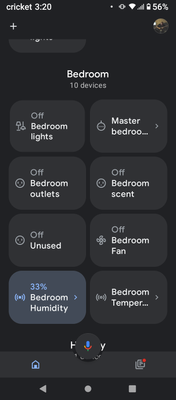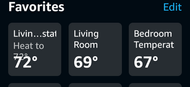- Google Nest Community
- Speakers and Displays
- Re: BroadLink Remote Sensor Accessory RM4 mini/pro...
- Subscribe to RSS Feed
- Mark Topic as New
- Mark Topic as Read
- Float this Topic for Current User
- Bookmark
- Subscribe
- Mute
- Printer Friendly Page
BroadLink Remote Sensor Accessory RM4 mini/pro-Assistant reads the temp as Celsius not Fahrenheit
- Mark as New
- Bookmark
- Subscribe
- Mute
- Subscribe to RSS Feed
- Permalink
- Report Inappropriate Content
12-20-2022 12:46 PM
I'm having a couple of problems with the temperature part of the BroadLink remote sensor accessory for the RM4 mini and pro. For some reason when I say "hey google, what is the temperature in the bedroom" it will return with "It is xx.x degrees" but its in Celsius even though everything I can think of is set to Fahrenheit. When I ask what the nest thermostat says it replies in Fahrenheit but when I ask what the temperature in the living room from the Broadlink sensor, it will reply in Celsius. Now, I thought it was the sensor that had something to do with it but I recently bought an Amazon echo, which turned out to be a real POS but in the Alexa app on my phone it, showed the nest thermostat as well as both the temps of the sensors with their readings in Fahrenheit. Oddly enough in the Alexa app it didn't show the humidity sensors.
Google home shows the humidity sensors readings but not the temperature sensors readings. The humidity sensor shows on the main screen with the percentage and when you tap on it, it brings up a screen showing a circle with the percentage in the middle. The temperature sensor does show but is blank on the main screen and when you tap on it it brings up the device settings screen for the sensor instead of the temp. Oh and in the Broadlink app the temps are all in Fahrenheit.
I don't know where the problem is.. I don't know if I should contact Google Assistant to report a bug... or Google Home? Has anyone else had this issue that they have been able to resolve. It would be nice if you could see the temps in the main screen of Google home like you can with the humidity and it would be nice to be able to get the bedroom temperature through assistant without having to make two commands (hey google, what's the temperature in the bedroom. and hey google, what's xx.x degrees Celsius in Fahrenheit.)
like I say the temps are available in Fahrenheit as the Alexa app shows and "announces" when asked but they don't show in the Google Home app and only "announce" in Celsius with Google assistant.
- Mark as New
- Bookmark
- Subscribe
- Mute
- Subscribe to RSS Feed
- Permalink
- Report Inappropriate Content
06-16-2023 09:12 AM
From your screenshots, I'm not sure you're subscribed to the public beta releases. You might want to do that in the Home App -> Settings -> Public preview
Apologies if you are and it's still not fixed for you, but I'm subscribed to it and it was only fixed for me in the past couple days just like many others here, so perhaps the relevant fixes are only on the beta release track at the moment.
- Mark as New
- Bookmark
- Subscribe
- Mute
- Subscribe to RSS Feed
- Permalink
- Report Inappropriate Content
06-16-2023 10:12 AM - edited 06-16-2023 10:23 AM
You were correct. I have no idea how you knew from the screenshots that I was not on the public preview since I see no change in the app with the updated "preview".. I joined and downloaded the update and now I do show temps. Though still broken, its improving. I now show Celsius temps for both the bedroom and living room so Google needs to fix that issue which seems to plague all their devices that connect to this Broadlink sensor. Home now shows Celsius, Google Hub displays the temp in Celsius and Google Assistant will announce the Broadlink sensors in Celsius even though everything in all my devices are set to Fahrenheit But thanks for pointing out the public preview .. lol I downloaded it a while back but exited the preview when I saw the new version of Home .. I didn't/don't like the new setup of the display.. so when I got forced the new version I thought that was the "new" version people were saying fixed their issues .. I guess everyone else was already on the preview version so they already had the version I had and as you pointed out .. there is an actually newer version of the newer layout. The Fahrenheit issue is definitely a Google issue that they need to do something about ... lets hope it won't take another 7 months. It seems that others have no problem with Fahrenheit like Alexa and Home Assistant have no problem showing Fahrenheit and it seems that Google is the only one.
just noticed the difference .. there is a "beaker" icon or something in the upper right .. that's how you could tell I wasn't using the preview 🙂
- Mark as New
- Bookmark
- Subscribe
- Mute
- Subscribe to RSS Feed
- Permalink
- Report Inappropriate Content
06-16-2023 05:11 PM
Its working, finally!!!!!! 😄
- Mark as New
- Bookmark
- Subscribe
- Mute
- Subscribe to RSS Feed
- Permalink
- Report Inappropriate Content
06-15-2023 04:36 PM
Yep, mine is also working properly now after the google home app update this morning in Australia "we use Celsius so it's now working and displaying both temp and humidity at last" Thanks to all who kept pushing to get this resolved
- Mark as New
- Bookmark
- Subscribe
- Mute
- Subscribe to RSS Feed
- Permalink
- Report Inappropriate Content
06-15-2023 05:41 PM
Can you make a screenshot of the new Google home with the device working? .. Well I just had another thought .. maybe I'm not seeing it working because everything is set to Fahrenheit .. I wonder if I change to Celsius if it would show. That's 2 Android devices that are now working but .. I assume they are both outside of the US and using Celsius. Lol I don't even know how to change mine to Celsius.. wonder if I changed it in the Broadlink app it would change it in google Home .. or if I have to change Google home to Celsius. Lol I guess I can play with that (when I have some ambition) and see ... though .. it really wont help me since it still wont work for me because its not using Fahrenheit but I guess it gives me hope since someone had to have worked on it
- Mark as New
- Bookmark
- Subscribe
- Mute
- Subscribe to RSS Feed
- Permalink
- Report Inappropriate Content
06-15-2023 06:26 PM
After today's update its working on mine.
Cannot upload screenshoot!
- Mark as New
- Bookmark
- Subscribe
- Mute
- Subscribe to RSS Feed
- Permalink
- Report Inappropriate Content
06-15-2023 06:39 PM
thank you .. no worries about the screen shot .. someone else posted one for me already .. just to verify... you use Celsius not Fahrenheit and the new Google Home is displaying the temperature in Celsius .. correct? Ok... The issue is half-way fixed Google still need to fix the fact that it still doesn't function for those who use Fahrenheit (and the issue still exists on Google hub and Google Assistant). At least it seems they are working on it ... its been over 6 months.
- Mark as New
- Bookmark
- Subscribe
- Mute
- Subscribe to RSS Feed
- Permalink
- Report Inappropriate Content
06-15-2023 06:45 PM
Yep, I'm on Chile. We use Celcius.
- Mark as New
- Bookmark
- Subscribe
- Mute
- Subscribe to RSS Feed
- Permalink
- Report Inappropriate Content
06-15-2023 06:51 PM
ok thanks .. I guess I don't need to figure out a way to get my phone set to Celsius. I pretty much am satisfied that the reason that nothing has changed when I got the new version of Google home is because i use Fahrenheit and its still broken for Fahrenheit. LOL been struggling trying to get my phone to use Celsius but now I don't have to worry about it anymore 🙂
- Mark as New
- Bookmark
- Subscribe
- Mute
- Subscribe to RSS Feed
- Permalink
- Report Inappropriate Content
06-15-2023 11:31 PM
No change here after the Google Home update. I can't see the temperature and humidity from within the Google home app. No icons. Absolutely nothing. Only in the Broadlink app I can see temp and humidity. I unlink and relink several times the broadlink from the google home app but without any luck. Rm4 mini with hts2 sensor. Do you have any idea?
- Mark as New
- Bookmark
- Subscribe
- Mute
- Subscribe to RSS Feed
- Permalink
- Report Inappropriate Content
06-16-2023 10:36 AM - edited 06-16-2023 10:39 AM
sorry .. it seems you are having an issue that is a bit deeper that what is going on here. I don't really remember how I got my items to display (it was so long ago). Maybe if you haven't already, try the preview version.. it seemed to fix it for most .. well it will show Celsius .. but .. your problem is different .. you don't show the sensors and I don't really know why. You have taken the steps I would have taken... do you have an Alexa or the Alexa app on your phone ... maybe try installing Broadlink on Alexa and see if they show up there... if they don't ... you may have bigger issues 😞 **note .. Alexa will not work with the humidity sensor .. it will tell you when you try to set it up but the temp sensor should work in Alexa
- Mark as New
- Bookmark
- Subscribe
- Mute
- Subscribe to RSS Feed
- Permalink
- Report Inappropriate Content
06-16-2023 06:58 AM
I can confirm that there is no change in Google Home App on iPhone. It still displays the same as my previously posted photos of 04-02-2023. Shows humidity level but does not show the temperature.
- Mark as New
- Bookmark
- Subscribe
- Mute
- Subscribe to RSS Feed
- Permalink
- Report Inappropriate Content
06-16-2023 09:32 AM
Ok what I was told by gthomson that somehow he noticed that I'm not using the public preview.. and even though I did have it but left because I didn't like the new version of Google Home ... well .. I have it now but he was correct .. the public preview is a newer version of the new version and it does show temps once I joined the public preview so if you want to show temps you need to go to settings in Home and scroll to the bottom and join the public preview .. Note** it is not totally fixed .. if you use Fahrenheit, it is still broken .. it will still only show Celsius.
- Mark as New
- Bookmark
- Subscribe
- Mute
- Subscribe to RSS Feed
- Permalink
- Report Inappropriate Content
06-18-2023 07:52 AM
Temp does not show even after enabling the public preview!
- Mark as New
- Bookmark
- Subscribe
- Mute
- Subscribe to RSS Feed
- Permalink
- Report Inappropriate Content
07-04-2023 06:18 AM
well I got Google home, hub and assistant to finally read the broadlink RM4 mini and pro properly. In fixing it, it didn't involve fixing Google's crap that is getting even worse by the day, but by adding Home Assistant (an open source app / operating system) and integrating HA and Google Home (This is what I used) . This is not for everyone and took me over a week to set up and configure home assistant and its still not "fully" working. I will say ... it was a nightmare 🙂 but I finally got it working and it even solves my issues with Google stopping the use of AutoVoice and I can now control my security cameras again 🙂 . So if you have an extra computer lying around or can run a Virtual Machine and feel like pulling your hair out, you to can get it working but ... again .. it wasn't easy and it was complicated enough that I can't give easy instructions on how to set Home Assistant up.
And when I say Hey Google, what's the temperature in the bedroom? Google assistant replies back with the temperature in FAHRENHEIT finally 😁
- Mark as New
- Bookmark
- Subscribe
- Mute
- Subscribe to RSS Feed
- Permalink
- Report Inappropriate Content
07-20-2023 02:11 PM
Is it possible to create an automation with google home app, to turn on a plug when temperature reaches a specific value? I can't seem to figure it out.
- Mark as New
- Bookmark
- Subscribe
- Mute
- Subscribe to RSS Feed
- Permalink
- Report Inappropriate Content
07-20-2023 02:54 PM
I don't think it's possible as the app stands at this moment. It is possible using additional software ... Home Assistant is open source and can be run for free but I will admit, it is a nightmare to set up. With Home Assistant I believe you would be able to write an automation that would serve your purpose, I would only recommend this if you consider yourself computer savvy. I know my way around a computer and I found it a daunting task to set up.