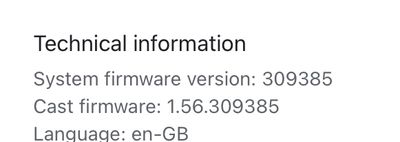- Google Nest Community
- Speakers and Displays
- Re: Changing calendar on Nest Hub so first day of ...
- Subscribe to RSS Feed
- Mark Topic as New
- Mark Topic as Read
- Float this Topic for Current User
- Bookmark
- Subscribe
- Mute
- Printer Friendly Page
Changing calendar on Nest Hub so first day of the week is Monday
- Mark as New
- Bookmark
- Subscribe
- Mute
- Subscribe to RSS Feed
- Permalink
- Report Inappropriate Content
07-18-2022 09:09 PM
Hi all,
I just bought a Nest Hub and have realised when I ask about my appointments for the week it only goes to Saturday. All my Sunday appointments are "next week".
All of my google calendars have the start day as Monday, not Sunday, so I don't know why this is happening. Any ideas?
- Mark as New
- Bookmark
- Subscribe
- Mute
- Subscribe to RSS Feed
- Permalink
- Report Inappropriate Content
07-19-2022 02:02 AM - edited 07-19-2022 02:03 AM
Hi etloh,
Please try changing this within the Google calendar settings.
- Open the Google Calendar app
- Tap menu / settings
- Tap General to change the start of the week, device time zone, default event duration, and other settings
https://support.google.com/calendar/answer/6084644
Cathal
- Mark as New
- Bookmark
- Subscribe
- Mute
- Subscribe to RSS Feed
- Permalink
- Report Inappropriate Content
07-19-2022 02:19 AM
Hi,
As noted in the post, my calendars have already been set to have Monday as the start of the week.
- Mark as New
- Bookmark
- Subscribe
- Mute
- Subscribe to RSS Feed
- Permalink
- Report Inappropriate Content
07-27-2022 09:17 PM
Hey etloh,
@Cathal_S: I appreciate your help here.
Apologize for the delays. Chiming in to ensure everything is covered here. To confirm, have you tried the steps suggested by @Cathal_S? Which Google Nest Hub do you have (1st or 2nd gen)? What is the current firmware version of your device? Also, do you have the same issue when asking the Google Assistant app on your phone?
Keep us posted.
Cheers,
Muddi
- Mark as New
- Bookmark
- Subscribe
- Mute
- Subscribe to RSS Feed
- Permalink
- Report Inappropriate Content
07-28-2022 02:46 PM
Hi Muddi,
My settings were already correct. I had already set Monday as the week start day.
I am using a 2nd Gen Google Nest Hub with the latest firmware, and yes, the issue happens when I use Google Assistant on my phone too.
- Mark as New
- Bookmark
- Subscribe
- Mute
- Subscribe to RSS Feed
- Permalink
- Report Inappropriate Content
07-28-2022 09:58 PM
Hey etloh,
Thanks for confirming. Please share a video showing the issue on your device so we can further check what's going on.
Cheers,
Muddi
- Mark as New
- Bookmark
- Subscribe
- Mute
- Subscribe to RSS Feed
- Permalink
- Report Inappropriate Content
08-01-2022 06:01 AM
Hey etloh,
How's your device? Please let us know if you still need help, and we're glad to assist you further.
Cheers,
Muddi
- Mark as New
- Bookmark
- Subscribe
- Mute
- Subscribe to RSS Feed
- Permalink
- Report Inappropriate Content
08-02-2022 06:39 AM
Hey etloh,
Just one quick final check in here since activity has slowed down. We'll be locking the thread in the next 24 hours, but if you still need assistance, feel free to start a new thread in the community and we will be happy to help.
Cheers,
Muddi
- Mark as New
- Bookmark
- Subscribe
- Mute
- Subscribe to RSS Feed
- Permalink
- Report Inappropriate Content
08-02-2022 09:19 PM - edited 08-02-2022 09:26 PM
Hi, how do I share a video? I can’t see where I can attach anything to this message.
Edit: here is a link to the video on drop box. https://www.dropbox.com/s/77fg4n1q93bru3h/google%20nest%20issue.mov?dl=0
As you can see my Sunday test event has come up as “next week” when it should appear in this week instead as my calendar is set Monday to Sunday.
Also attached is proof that my calendar has Monday as the week start date.
- Mark as New
- Bookmark
- Subscribe
- Mute
- Subscribe to RSS Feed
- Permalink
- Report Inappropriate Content
08-03-2022 07:59 AM - edited 09-04-2022 04:09 PM
Hey etloh,
Thanks for sharing the video. I'll forward this to the team so we can further check what's going on. Also, could you check the operating and firmware version of your device.
Below are the steps:
- Make sure that your mobile device is connected to the same Wi-Fi or linked to the same account as the speaker or display.
- Open the Google Home app.
- Tap and hold the device.
- Select Settings > Device information.
- Under Technical information, find Cast firmware:X.XXX.XXXXX.
Keep us posted.
Cheers,
Muddi
- Mark as New
- Bookmark
- Subscribe
- Mute
- Subscribe to RSS Feed
- Permalink
- Report Inappropriate Content
08-07-2022 12:39 AM
Hey etloh,
I just wanted to follow up on this. Are you able to check the firmware version of your device?
Cheers,
Muddi
- Mark as New
- Bookmark
- Subscribe
- Mute
- Subscribe to RSS Feed
- Permalink
- Report Inappropriate Content
08-07-2022 02:17 PM - edited 08-07-2022 02:18 PM
Hi Muddi,
As previously noted everything is up-to-date.
System firmware version: 299498
Cast firmware: 1.56.299498
- Mark as New
- Bookmark
- Subscribe
- Mute
- Subscribe to RSS Feed
- Permalink
- Report Inappropriate Content
08-08-2022 01:12 AM
Hey etloh,
Thanks for the update. I'll verify some information from the team, and I'll get back to you for update.
Cheers,
Muddi
- Mark as New
- Bookmark
- Subscribe
- Mute
- Subscribe to RSS Feed
- Permalink
- Report Inappropriate Content
09-04-2022 04:13 PM
Hi etloh,
My apologies for the delays. We are still looking into this. Just an added question: what is the current firmware version of your Nest Hub (2nd gen)?
Cheers,
Muddi
- Mark as New
- Bookmark
- Subscribe
- Mute
- Subscribe to RSS Feed
- Permalink
- Report Inappropriate Content
09-07-2022 07:09 PM
Hi etloh,
I just wanted to follow up on this. Please check the current firmware version of your device for further investigation.
Cheers,
Muddi
- Mark as New
- Bookmark
- Subscribe
- Mute
- Subscribe to RSS Feed
- Permalink
- Report Inappropriate Content
09-07-2022 07:52 PM - edited 09-07-2022 07:53 PM
Firmware is up-to-date. The firmware is not the issue.
System firmware version: 309385
Cast firmware: 1.56.309385
- Mark as New
- Bookmark
- Subscribe
- Mute
- Subscribe to RSS Feed
- Permalink
- Report Inappropriate Content
09-10-2022 09:17 PM
Hi etloh,
Thanks for the information. Please fill out this form with all the needed information then let me know once done.
Cheers,
Muddi
- Mark as New
- Bookmark
- Subscribe
- Mute
- Subscribe to RSS Feed
- Permalink
- Report Inappropriate Content
09-13-2022 10:05 PM
Hi etloh,
Thanks — we got your form and we've escalated it over to our higher level of support for further review. Please keep an eye on your inbox as someone will get back in touch with you soon.
Best,
Princess
- Mark as New
- Bookmark
- Subscribe
- Mute
- Subscribe to RSS Feed
- Permalink
- Report Inappropriate Content
09-25-2022 07:41 PM
Hi etloh,
We send you an email about your concern and let's continue through that channel.
Cheers,
Muddi