- Google Nest Community
- Speakers and Displays
- Each mini has a mind of it's own :-(
- Subscribe to RSS Feed
- Mark Topic as New
- Mark Topic as Read
- Float this Topic for Current User
- Bookmark
- Subscribe
- Mute
- Printer Friendly Page
Each mini has a mind of it's own :-(
- Mark as New
- Bookmark
- Subscribe
- Mute
- Subscribe to RSS Feed
- Permalink
- Report Inappropriate Content
11-30-2021 11:23 PM
My conversation with my bedroom google mini today
Me: Ok Google, what is the volume set at?
You: If you want to know the volume ask 'What's the volume'
Me: Ok Google 'What's the volume'
You: According to wikipedia, volume is a ........
So I ask the living room google mini
Me: Ok Google, what is the volume set at?
You: The volume is set at 45%
- Mark as New
- Bookmark
- Subscribe
- Mute
- Subscribe to RSS Feed
- Permalink
- Report Inappropriate Content
03-30-2022 03:06 PM
Hey Gasman,
Sorry for the late reply. I wanted to follow up and see if you are still in need of any help with your mini's? Please let me know if you are still having any trouble from here, as I would be happy to take a closer look and assist you further.
Best regards,
Jake
- Mark as New
- Bookmark
- Subscribe
- Mute
- Subscribe to RSS Feed
- Permalink
- Report Inappropriate Content
04-01-2022 11:17 AM
Hey Gasman,
I wanted to check in and see if you are still in need of any help with your devices? Please let me know, as I would be happy to assist, and answer any questions you may have.
Best regards,
Jake
- Mark as New
- Bookmark
- Subscribe
- Mute
- Subscribe to RSS Feed
- Permalink
- Report Inappropriate Content
04-04-2022 11:21 AM
Hey Gasman,
I want to ensure you are good to go, and everything is working properly. Please let me know if you are still having trouble, as I will be locking the thread in 24 hours due to inactivity.
Best regards,
Jake
- Mark as New
- Bookmark
- Subscribe
- Mute
- Subscribe to RSS Feed
- Permalink
- Report Inappropriate Content
04-11-2022 10:18 AM
Hey Gasman,
I am sorry to hear you are still running into the issue with your speakers not responding correctly. I understand that this is no the most ideal situation. I would be happy to assist you further, and run through some troubleshooting steps. Do you mind me asking if the power cable you are using is the one that came with the device? Have you checked the "My Activity" page inside your app? This opens a list of all recent voice commands that have been given to the device. From there, you should be able to see if the device is hearing you correctly. Have you tried a factory reset on the device?
Please let me know, as I want to ensure you are good to go, and everything is working properly.
Best regards,
Jake
- Mark as New
- Bookmark
- Subscribe
- Mute
- Subscribe to RSS Feed
- Permalink
- Report Inappropriate Content
04-04-2022 01:28 PM
Hi Jake, not sure what you can do?
I unplug them now and again when rubbish like this happens. They are now going a little deaf, I ask them to switch something on, and they respond, switching item off. 😞
- Mark as New
- Bookmark
- Subscribe
- Mute
- Subscribe to RSS Feed
- Permalink
- Report Inappropriate Content
04-14-2022 10:23 AM
Hey Gasman,
I wanted to check in and see what the activity page was showing? Was the speaker hearing you correctly? Please let me know, as I would be happy to assist, and answer any questions you may have.
Best regards,
Jake
- Mark as New
- Bookmark
- Subscribe
- Mute
- Subscribe to RSS Feed
- Permalink
- Report Inappropriate Content
05-03-2022 10:58 AM
Hey Gasman,
I am truly sorry for the trouble and frustration that you are having with the device. I understand that is not the most ideal situation, and I am more than happy to assist. Since you have exhausted all troubleshooting steps, I would like to escalate this to a higher team.
If you could please fill out this form, our Team would then be in contact with you for additional support. Please let me know if you have any questions from here as well.
Best regards,
Jake
- Mark as New
- Bookmark
- Subscribe
- Mute
- Subscribe to RSS Feed
- Permalink
- Report Inappropriate Content
05-06-2022 10:29 AM
Hey Gasman,
I wanted to jump in and ensure you are in contact with our Team. Please let me konw if you have any trouble from here. I would be happy to help out.
Best regards,
Jake
- Mark as New
- Bookmark
- Subscribe
- Mute
- Subscribe to RSS Feed
- Permalink
- Report Inappropriate Content
05-06-2022 11:37 AM
Thank you Jake, but not a lot you can do I would have thought.
Yesterday I asked the living room mini to set an alarm, when she asked and I replied in 15 minutes time.
OK, she said setting an alarm for xxxx which was in 9 minutes time. 😞
I have asked it to set an alarm for 1:15 pm, and it says 'alarm set for 3pm' I think I know why it did that, it conveniently missed out the 1, but who on earth just says 15 for a time? 1500 perhaps, but not 15. 😞
- Mark as New
- Bookmark
- Subscribe
- Mute
- Subscribe to RSS Feed
- Permalink
- Report Inappropriate Content
05-09-2022 10:37 AM
Hey Gasman,
I am sorry to hear you are having such a time with the device. I know this is not ideal. I am showing that our Team has sent an email over to you with further support. I would recommend reaching back out via email to our Team, as they will be able to provide further support. If you have any trouble seeing the email, please let me know. To ensure you have your case ID as well, I will post that below for you to have. Please let me know if you have any questions from here.
Case ID: 0-6157000032674
Best regards,
Jake
- Mark as New
- Bookmark
- Subscribe
- Mute
- Subscribe to RSS Feed
- Permalink
- Report Inappropriate Content
05-13-2022 11:28 AM
Hey Gasman,
I wanted to check in and see if you had any questions from here? Please let me know, as I would be happy to assist, and answer any you may have.
Best regards,
Jake
- Mark as New
- Bookmark
- Subscribe
- Mute
- Subscribe to RSS Feed
- Permalink
- Report Inappropriate Content
05-13-2022 12:37 PM
No thank ypu Jake,
I am back and forth with Ressa, and have just sent her my activity log.
Funnily enough I was almost about to say 'Switch the uplighter on' out of habit, when I was on the landing and meant to say 'switch the landing on'.
I got as far as 'switch the uplighter' and stoped myself, yet the landing mini still switched it on.
I have just tried it with the living room mini, and it did the same thing, so not mentioning On or Off toggles the switch? 🙂
- Mark as New
- Bookmark
- Subscribe
- Mute
- Subscribe to RSS Feed
- Permalink
- Report Inappropriate Content
06-23-2022 12:55 PM
Hey Gasman,
Sorry for the late reply. I am glad to hear you are in contact with our Team. They should be able to provide you with further support from here, and ensure you are good to go. Please let me know if you have any questions from here, as I would be happy to review.
Best regards,
Jake
- Mark as New
- Bookmark
- Subscribe
- Mute
- Subscribe to RSS Feed
- Permalink
- Report Inappropriate Content
07-20-2022 01:14 PM
Hey Gasman,
I wanted to check in with you, and see if you had any questions from here. Please let me know, as I will be locking the thread soon to keep content fresh.
Best regards,
Jake
- Mark as New
- Bookmark
- Subscribe
- Mute
- Subscribe to RSS Feed
- Permalink
- Report Inappropriate Content
07-21-2022 12:00 AM
- Mark as New
- Bookmark
- Subscribe
- Mute
- Subscribe to RSS Feed
- Permalink
- Report Inappropriate Content
04-14-2022 11:26 AM
Hi Jake,
Not sure what you mean by the activity page? Sorry.
The last couple of days the minis cannot differentiate On from OFF 😞
I do send feedback when this happens.
Today when in the bedroom I asked the mini what time it was. It can normally do that much. 🙂
It answered with the correct time. As I went to walk out of the bedroom, the Landing mini repeated the time, just about 5 seconds later 🙂
Some feedback.
Get the device to check if the device being asked for is Off or On. You cannot switch a device to a state, if it is already in that state.
I ask to switch the printer ON and it says "Switching the printer OFF" 😞
I ask it to switch the uplighter ON. It tells me "There are no devices set up blah blah blah"
I repeat the command and it switches the Uplighter on? 🙂
I ask it to set an alarm. It asks for when. I say "in 30 minutes time". This is for covid testing.
Sometimes it accepts that, other times it just comes back and says 'For what day and time' 😞
It is 3pm, and I ask to set an alarm for 8:00am. Sometimes it says "Your alarm for 8:00 AM is set", other times is asks 'For what day and time' .
Please remove the human frailties from them, and just have them work as proper automated devices.
Each responds differently, yet are all connected to a central server?
- Mark as New
- Bookmark
- Subscribe
- Mute
- Subscribe to RSS Feed
- Permalink
- Report Inappropriate Content
09-23-2022 01:07 PM
Watching a Youtube video of an interview with a Vietnam vet. They start by saying when it was taken, and the time is 3:30 pm New York time.
The mini in the room I am watching the tv says nothing. The mini in the kitchen confirms an alarm is set for 7am. ????
Was it trying to account for the time difference? 🙂
Seriously, you could not make this stuff up, no-one would believe you. 😞
- Mark as New
- Bookmark
- Subscribe
- Mute
- Subscribe to RSS Feed
- Permalink
- Report Inappropriate Content
09-26-2022 10:21 PM
Hey Gasman,
Thanks for reaching out. Sorry to hear about your experience with your Google Home Mini. A few questions: when did the issue start? How often does it happen? Does the same issue happen when you say a command to your speakers? How far are your speakers from your router? Also, what ate the troubleshooting steps that you're tried?
Looking forward to your response.
Cheers,
Muddi
- Mark as New
- Bookmark
- Subscribe
- Mute
- Subscribe to RSS Feed
- Permalink
- Report Inappropriate Content
09-27-2022 05:13 AM
I have cold rebooted all the devices multiple times.
I now get the one on the landing outside the bedroom answering in place of the one in the bedroom, when I am lying on the bed and the bedroom one is the other side of the bed.. The router is next door to that bedroom. The one in the kitchen is the one that reacts to spurious words. Who knows what that word is?
This is feedback only, I know they cannot be fixed and that is just frustrating.
Another example for the living room mini just now. It does this all the time.
Me:OK Google, set an alarm
It: Alright for when
Me: 1:30pm (then 12:50pm)
Long pause (that is how I know it did not hear the time)
It: Ok, what day and time
Me: 1:30pm
It: OK, alarm is set for 1:30 pm.
None have been meddled with re acoustics or anything, and the log only shows what the device *thinks* it heard.
- Mark as New
- Bookmark
- Subscribe
- Mute
- Subscribe to RSS Feed
- Permalink
- Report Inappropriate Content
09-28-2022 12:04 AM
Hey Gasman,
Got it! Could you try adjusting the "Hey Google" sensitivity of your Kitchen speaker and see if you'll still have the same issue.
Follow these steps below:
- Make sure the customer's mobile device is connected to the same Wi-Fi or linked to the same account as the speaker.
- Open the Google Home app.
- Tap the device card of the preferred speaker.
- At the top right, tap Settings > Audio > “Hey Google” sensitivity.
- Use the slider to raise or lower the device's sensitivity to make it more or less responsive to "Hey Google".
Let me know how if that works.
Cheers,
Muddi
- Mark as New
- Bookmark
- Subscribe
- Mute
- Subscribe to RSS Feed
- Permalink
- Report Inappropriate Content
10-03-2022 01:24 PM
Hello there,
Checking back in to see if the troubleshooting shared above helps. Let us know by updating this thread, and the Community will be happy to lend a hand.
Thanks,
Alex
- Mark as New
- Bookmark
- Subscribe
- Mute
- Subscribe to RSS Feed
- Permalink
- Report Inappropriate Content
10-04-2022 12:30 AM
Hi Alex, not yet. I just speak a little quieter to the nearest mini. 🙂
TBH, I do not tweak these devices, I just pretty much use as is.
So it is a little disconcerting to find that they decide to change their settimgs themselves (or you guys do?)
Also I have noticed recently that all four are slow to respond, taking over 5 seconds just to tell me the time. That at least is one feature they have not managed to get wrong, well so far at least, 🙂
- Mark as New
- Bookmark
- Subscribe
- Mute
- Subscribe to RSS Feed
- Permalink
- Report Inappropriate Content
10-05-2022 01:38 AM
Just went to change it as the kitchen spaeaker is still picking up from the living room.
Noticed at the bottom that it states 'Your device's sensitivity may change over time as Google makes updates to improve quality' ROFL
Google, you are not improving quality, in fact the complete opposite. 😞
- Mark as New
- Bookmark
- Subscribe
- Mute
- Subscribe to RSS Feed
- Permalink
- Report Inappropriate Content
10-06-2022 02:42 PM
Hey Gasman,
We know this has been difficult for you. Could you give us the cast firmware version of your Nest Mini? What's the make and model of your router and what's your ISP?
Best,
Alex
- Mark as New
- Bookmark
- Subscribe
- Mute
- Subscribe to RSS Feed
- Permalink
- Report Inappropriate Content
10-07-2022 04:01 AM
Hi Alex,
Kitchen mini is 1.56.309385
Landing mini is 1.56.282045
Living Room mini is 1.56.282045
Bedroom mini is 1.56.299498
Router is a TP_Link 300M wireless router FW WR841N v11
My ISP is Virgin Media
I have now reduced the audio on the errant kitchen speaker. We will see how that goes.
Today I asked the living room mini what group Jacqui Abbott was in. It responded faster than when I ask it to set an alarm. J
- Mark as New
- Bookmark
- Subscribe
- Mute
- Subscribe to RSS Feed
- Permalink
- Report Inappropriate Content
10-07-2022 08:45 AM
Hey there,
Thanks for letting us know. Let's monitor your device for now and let us know if you'll get the same result so that we can check it with our team.
Regards,
Alex
- Mark as New
- Bookmark
- Subscribe
- Mute
- Subscribe to RSS Feed
- Permalink
- Report Inappropriate Content
10-09-2022 02:55 AM
Bedroom mini
Me: OK Google, are there any alarms set
Mini: Playing albums is only available to Spotify premium .........
Me: Stop
Me: OK Google, are there any alarms set
Mini: Yes, you have an alarm set for 10:00 am.
Again all for feedback.
- Mark as New
- Bookmark
- Subscribe
- Mute
- Subscribe to RSS Feed
- Permalink
- Report Inappropriate Content
10-09-2022 09:54 PM
Hey Gasman,
Could you share a screenshot of "My Activity" on the Google Home app. Also, set up two of your devices on a mobile hotspot. Please note that you will need two mobile devices for this setup (one will serve as a router and the other to be used to set up your Google Home Mini). Once done, check if your device will have the same behavior.
Let me know how it goes.
Cheers,
Muddi
- Mark as New
- Bookmark
- Subscribe
- Mute
- Subscribe to RSS Feed
- Permalink
- Report Inappropriate Content
10-10-2022 06:54 AM - edited 10-10-2022 07:05 AM
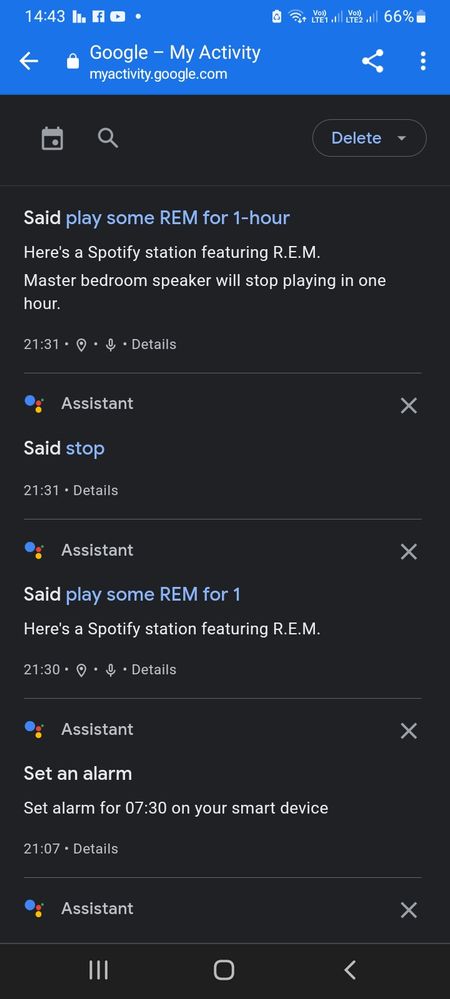
However it only shows what it *thinks* it heard, not what was actually said?
I do not have any data plans on my mobile devices, so unable to make a hot spot.
I also unable to find the picture button when accessing this site on my phone, so means transferring to PC and uploading from there.

- Mark as New
- Bookmark
- Subscribe
- Mute
- Subscribe to RSS Feed
- Permalink
- Report Inappropriate Content
10-10-2022 06:58 AM
Pic did not upload? 😕
- Mark as New
- Bookmark
- Subscribe
- Mute
- Subscribe to RSS Feed
- Permalink
- Report Inappropriate Content
10-10-2022 08:56 PM
Hey Gasman,
Thanks for sharing the photo. To confirm, is REM a radio station or an artists name?
Cheers,
Muddi
- Mark as New
- Bookmark
- Subscribe
- Mute
- Subscribe to RSS Feed
- Permalink
- Report Inappropriate Content
10-11-2022 01:41 AM
R.E.M. was a well known successful American group, hence my 'some' request.
You are now showing your age. 🙂
- Mark as New
- Bookmark
- Subscribe
- Mute
- Subscribe to RSS Feed
- Permalink
- Report Inappropriate Content
10-11-2022 11:57 AM
Hi Gasman,
We appreciate all your efforts on trying some steps. Aside from REM, by any chance, have you tried to ask a different arists? Soundgarden maybe or other bands?
Best,
Princess
- Mark as New
- Bookmark
- Subscribe
- Mute
- Subscribe to RSS Feed
- Permalink
- Report Inappropriate Content
10-11-2022 02:54 PM
Oh yes, that was just an example.
The trend is if I ask a second time, it does what is asked.
That goes for a good few commands like 'Switch the uplighter off' It will tell me I have to set the devices up in the app, yet when I ask it again, it complies.
That happens on all 4 devices.
Remember, this is all feedback. If you do not know what is going wrong, you cannot fix it. I even supply feedback via the device. God knows where that ends up. 😞
- Mark as New
- Bookmark
- Subscribe
- Mute
- Subscribe to RSS Feed
- Permalink
- Report Inappropriate Content
10-12-2022 07:49 AM
Just asked the living room mini
What is the weather kike for tomorrow.
It told me the weather for today??
That is because it is selective in what it wants to hear. It heard 'what is the weather like for'
I asked it again after writing this.
It decided that i said 'what is the weather like today' 😞
I asked again, i got I do not understand.
I asked again. FINALLY it told me what the weather was like tomorrow.
- Mark as New
- Bookmark
- Subscribe
- Mute
- Subscribe to RSS Feed
- Permalink
- Report Inappropriate Content
10-12-2022 08:53 AM
Hi Gasman,
We appreciate all your efforts. We'd be happy to take a look into this for you. Please fill out this form with all the needed information then let me know once done.
Best,
Princess
- Mark as New
- Bookmark
- Subscribe
- Mute
- Subscribe to RSS Feed
- Permalink
- Report Inappropriate Content
10-12-2022 09:30 AM
Done. I have completed one in the past and that did not result in anything being fixed, so do not bust a gut on this. I am mentioning all these issues for feedback only..
- Mark as New
- Bookmark
- Subscribe
- Mute
- Subscribe to RSS Feed
- Permalink
- Report Inappropriate Content
10-12-2022 11:25 AM
Hi Gasman,
Thanks — we got your form and we've escalated it over to our higher level of support for further review. Please keep an eye on your inbox as someone will get back in touch with you soon.
Best,
Princess
- Mark as New
- Bookmark
- Subscribe
- Mute
- Subscribe to RSS Feed
- Permalink
- Report Inappropriate Content
10-22-2022 08:05 PM
Hey Gasman,
We send you an email about your concern and let's continue through that channel.
Cheers,
Muddi
