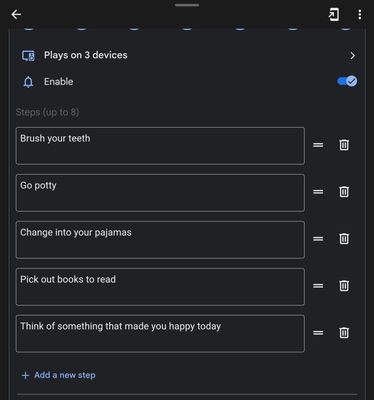- Google Nest Community
- Speakers and Displays
- Family bell checklist often freezes or crashes
- Subscribe to RSS Feed
- Mark Topic as New
- Mark Topic as Read
- Float this Topic for Current User
- Bookmark
- Subscribe
- Mute
- Printer Friendly Page
Family bell checklist often freezes or crashes
- Mark as New
- Bookmark
- Subscribe
- Mute
- Subscribe to RSS Feed
- Permalink
- Report Inappropriate Content
01-02-2023 01:03 AM - edited 01-12-2023 10:58 AM
Repeatedly, for months, the Family bell checklist doesn't work 3 out of 4 times we use it. Usually we don't use it immediately, but get back to it by tapping the card about 10–20 minutes later. What happens is either you can't tap the checked items or the whole Hub simply completely freezes. Been sending feedback when I can.
It crashes and reboots under heavy load like trying to use zoom or playing a game on it.
I factory reset the whole device and it still happens.
- Here's a video. Got loads more
- Labels:
-
Android
-
Google Nest Device
-
Nest Hub Max
- Mark as New
- Bookmark
- Subscribe
- Mute
- Subscribe to RSS Feed
- Permalink
- Report Inappropriate Content
01-11-2023 10:19 PM
Exactly the same thing happens to me, it's so frustrating!!!
- Mark as New
- Bookmark
- Subscribe
- Mute
- Subscribe to RSS Feed
- Permalink
- Report Inappropriate Content
01-13-2023 12:40 PM
Hi folks,
Thanks for posting here in the Google Nest Community and sorry for the late response
.
This is not the experience that we wanted you to have, let me help you out. What is the distance between your Nest Hub Max from your router? Are you still using the original power cord? Do you have other Nest displays? If so, are they experiencing the same issue?
You both can sequential reboot. First, unplug your Nest displays and for 30 seconds, then do the same thing to your Wi-Fi router to refresh both devices and your Wi-Fi signal. For the Family Bell issue try to delete and create a new bell then observe if this will make any difference.
Looking forward to your response.
Thanks,
Juni
- Mark as New
- Bookmark
- Subscribe
- Mute
- Subscribe to RSS Feed
- Permalink
- Report Inappropriate Content
01-13-2023 12:57 PM
Thanks Juni
Nest Hub Max is the next room like 15-20 feet from router. Using the original power cord. No other Nest displays.
I have rebooted everything, including factory reset. So it's not a network issue. It's been happening for 9+ month, various crashes and freezes for the family bell.
Also tried recreating the bell, yes.
For example, sometimes the screen exits/crashes when you "check" one item off. Sometimes the home screen then hangs after the crash.
- Mark as New
- Bookmark
- Subscribe
- Mute
- Subscribe to RSS Feed
- Permalink
- Report Inappropriate Content
01-14-2023 02:24 PM
Hi Fitch,
Thanks for the details you provided. Sorry that you are still experiencing the issue. Could you help us with the needed information below?
- Cast firmware version of your Nest Hub Max.
- Fuchsia and software versions too.
- Google Home app version.
Looking forward to your response.
Thanks,
Juni
- Mark as New
- Bookmark
- Subscribe
- Mute
- Subscribe to RSS Feed
- Permalink
- Report Inappropriate Content
01-17-2023 01:51 PM
I opted out of the device's preview program in November
Cast firmware 1.63.32740
System firmware 8.20220713.2.194059
Home app 2.62.1.15 (public preview UI)
- Mark as New
- Bookmark
- Subscribe
- Mute
- Subscribe to RSS Feed
- Permalink
- Report Inappropriate Content
01-19-2023 09:57 AM
Hi there,
Thanks for the additional info you've shared. We'd be happy to take a look into this for you. Please fill out this form with all the needed information then let me know once done.
Thanks,
Juni
- Mark as New
- Bookmark
- Subscribe
- Mute
- Subscribe to RSS Feed
- Permalink
- Report Inappropriate Content
01-19-2023 03:25 PM
The last two nights, things went well, so freezes, no crashes. I wonder, were you able to communicate this to the team already? If I encounter this further, I'll fill out the form.
- Mark as New
- Bookmark
- Subscribe
- Mute
- Subscribe to RSS Feed
- Permalink
- Report Inappropriate Content
01-22-2023 09:46 AM
Hi Fitch,
I'm glad that you're able to work this out. As we got our resolution here, I'm going to mark this one as resolved and will be closing this thread after 24 hours. Please feel free to open up a new thread if you have other questions or concerns.
Best,
Dan