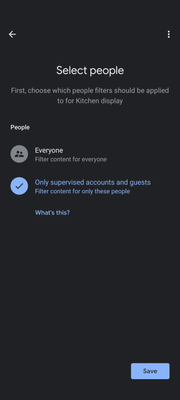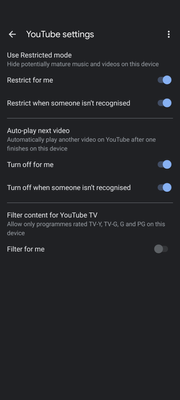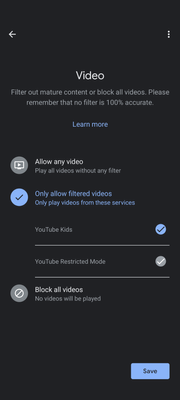- Google Nest Community
- Speakers and Displays
- Help restricting YouTube videos on Nest Hub
- Subscribe to RSS Feed
- Mark Topic as New
- Mark Topic as Read
- Float this Topic for Current User
- Bookmark
- Subscribe
- Mute
- Printer Friendly Page
Help restricting YouTube videos on Nest Hub
- Mark as New
- Bookmark
- Subscribe
- Mute
- Subscribe to RSS Feed
- Permalink
- Report Inappropriate Content
04-01-2024 11:04 AM
My children have taken an interest in megalodons for some reason and have started asking the Nest Hub for pictures of these giant sharks. Today I find that they were watching the beach attack scene from 2018 film The Meg. Luckily I was there to stop it. They are 5 and 7 and this would have given them nightmares for months.
I thought I had the settings turned on to stop these videos from being shown, but apparently not. I'd appreciate it if someone who knows their stuff could review the screenshots below and advise me if they are correct or not. The last one about "Filter content from YouTube TV" seems to be worded in a confusing manner and seems to have the opposite logic to how the other settings work.
My eldest said sometimes they ask Google about something and say that it is my profile picture that appears when the Nest Hub is listening. I'm wondering why it thinks a 5 or 7 year old girl sounds like a 41 year old man? How can I check the voice requests that the Hub receives? I'm sure I can do that for myself, in my Assistant history or similar, but can I do that for guests?
- Mark as New
- Bookmark
- Subscribe
- Mute
- Subscribe to RSS Feed
- Permalink
- Report Inappropriate Content
04-01-2024 11:45 AM
Hi rownie23,
I'm sorry to hear about that experience with your kids. No worries, help is here! Checking the screenshots you attached to the post, all settings seem fine. Anyways, here you have some articles related to Restricted content and Managing Voice Match.
- Restrict content on your Google Nest speakers and displays
- Voice Match and media on shared Google Nest or Home devices
Please take a look at them and let us know if it helps.
Regards,
Axel.
- Mark as New
- Bookmark
- Subscribe
- Mute
- Subscribe to RSS Feed
- Permalink
- Report Inappropriate Content
04-03-2024 07:07 AM
Thank you, but I don't feel that helps much. For instance:
- How can my daughter activate the Voice Match of myself?
- How can I see the Assistant history of guests?
- Why is the setting for "Filter content from YouTube TV" opposite to how the other settings are? Why make it more confusing?
- Mark as New
- Bookmark
- Subscribe
- Mute
- Subscribe to RSS Feed
- Permalink
- Report Inappropriate Content
04-08-2024 10:07 AM
Hi rownie23,
Sorry to hear the articles provided weren't helpful. My recommendation would be to perform a Factory Reset and set up again the Google Assistant.
Also here you have the steps to check your Assistant history:
- Open the Google Home app
.
- At the top right, tap your account.
- Tap My Activity
.
Checking the photos, the configuration for the filters is correct, feel free to share with us your feedback about this situation here.
Regards,
Axel.
- Mark as New
- Bookmark
- Subscribe
- Mute
- Subscribe to RSS Feed
- Permalink
- Report Inappropriate Content
04-15-2024 05:14 AM
Hi @AxelD I do not want to perform a reset on Assistant. I think retraining the voice model might be a better idea.
I couldn't find "My Activity" though, your instructions don't lead me that section.
Google Home app > Top right, tap my account profile picture > It tells me settings have moved to the settings tab.
I poked about it and eventually found it.
- Mark as New
- Bookmark
- Subscribe
- Mute
- Subscribe to RSS Feed
- Permalink
- Report Inappropriate Content
04-15-2024 10:39 AM
Hi rownie23,
Sure, I got it. Thanks for the feedback, I'll take note of it. Please try retraining it and let me know how that works!
Regards,
Axel.