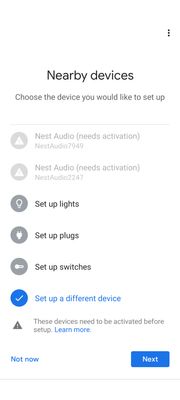- Google Nest Community
- Speakers and Displays
- How to Activate Google Nest Audio Speakers?
- Subscribe to RSS Feed
- Mark Topic as New
- Mark Topic as Read
- Float this Topic for Current User
- Bookmark
- Subscribe
- Mute
- Printer Friendly Page
- Mark as New
- Bookmark
- Subscribe
- Mute
- Subscribe to RSS Feed
- Permalink
- Report Inappropriate Content
06-24-2022 02:31 PM
I just got a pair of Google Nest Audio speakers, and am super excited to hear the great stereo sound I've been reading about. However, when I try and add them in the Google Home app, both speakers are greyed out and say "requires activation". I have Google how to do this about 30 times, and can't find an answer anywhere, It seems like it should be really obvious, but maybe I'm just having an off day. 😞 Can anyone offer any assistance ?
Answered! Go to the Recommended Answer.
- Labels:
-
Android
-
Google Nest Device
-
Nest Audio
- Mark as New
- Bookmark
- Subscribe
- Mute
- Subscribe to RSS Feed
- Permalink
- Report Inappropriate Content
07-02-2022 09:45 AM
I figured it out - there is small blue lettering on the page in Google Home when you are trying to set up the speakers that says something like "more information on activation" which led me to install the Device Utility app. But honestly, this is something different than for all my Gen 1 devices and I think Google should have put a small note in the box to tell users that they need to download this app. I could not find this information anywhere when I Googled looking for it. Anyway, thanks for the help and the speakers sound great! And if you are in Canada, they are on sale at Costco right now for $99 each, so I'll be going into the store next week to get a price correction as I ordered mine online June 14th for $129 each.
- Mark as New
- Bookmark
- Subscribe
- Mute
- Subscribe to RSS Feed
- Permalink
- Report Inappropriate Content
06-28-2022 03:44 PM
Hey Giraffe66,
Thanks for reaching out — let's figure this out.
A few questions: what phone are you using in setting up your Google Nest Audio devices? Could you check if you can install Device Utility app on your phone? If not, try using a different phone in setting up your device.
Best,
Alex
- Mark as New
- Bookmark
- Subscribe
- Mute
- Subscribe to RSS Feed
- Permalink
- Report Inappropriate Content
07-02-2022 09:00 AM
Hey Giraffe66,
Chiming in to check if you still need help with your device. Feel free to update this thread, and we're glad to assist you further.
Cheers,
Muddi
- Mark as New
- Bookmark
- Subscribe
- Mute
- Subscribe to RSS Feed
- Permalink
- Report Inappropriate Content
07-02-2022 09:45 AM
I figured it out - there is small blue lettering on the page in Google Home when you are trying to set up the speakers that says something like "more information on activation" which led me to install the Device Utility app. But honestly, this is something different than for all my Gen 1 devices and I think Google should have put a small note in the box to tell users that they need to download this app. I could not find this information anywhere when I Googled looking for it. Anyway, thanks for the help and the speakers sound great! And if you are in Canada, they are on sale at Costco right now for $99 each, so I'll be going into the store next week to get a price correction as I ordered mine online June 14th for $129 each.
- Mark as New
- Bookmark
- Subscribe
- Mute
- Subscribe to RSS Feed
- Permalink
- Report Inappropriate Content
07-04-2022 12:40 PM
Hi Giraffe66,
Glad to know that it's working perfectly. We appreciate all these details you've shared as this would be very helpful to some other users who are also experiencing the same thing.
Since this has been resolved, I'll consider this as complete and will lock the thread in 24 hours. Feel free to start a new thread if you need assistance with your Google Nest Audio and we'd be happy to assist.
Cheers,
Princess