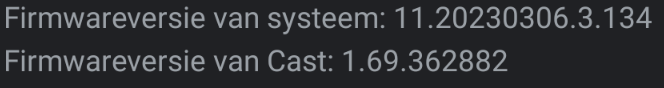- Google Nest Community
- Speakers and Displays
- Re: Slideshow speed of Photo Frame feature for Nes...
- Subscribe to RSS Feed
- Mark Topic as New
- Mark Topic as Read
- Float this Topic for Current User
- Bookmark
- Subscribe
- Mute
- Printer Friendly Page
- Mark as New
- Bookmark
- Subscribe
- Mute
- Subscribe to RSS Feed
- Permalink
- Report Inappropriate Content
04-29-2023
09:01 PM
- last edited on
10-25-2023
02:53 PM
by
KiiFromGoogle
![]()
Moderator update: The topic discussed in this thread was resolved on 7/12/23. A new, similar conversation about this topic is currently happening here: Google Nest no longer displaying Photo Frame. Please feel free to join the discussion there!
---
I have two Google Hub and they are both freezing on photo's. My setting is every 5 seconds on both, but I see on other feedback they can freeze on any time frame setting.
I have had them for a couple of years and they have never done this, I wonder what changed.
Answered! Go to the Recommended Answer.
- Labels:
-
Android
-
Display Issues
-
Nest Hub
- Mark as New
- Bookmark
- Subscribe
- Mute
- Subscribe to RSS Feed
- Permalink
- Report Inappropriate Content
07-12-2023 05:39 PM
Hey folks,
Thanks for updating us. Glad to know that it's already working. Let's keep on monitoring its behavior and let us know if you notice any changes.
For the meantime, since this has been resolved, we'll consider this complete and will lock the thread now. Feel free to start a new thread anytime you need assistance with your Google Nest devices and the Community would gladly help.
Best,
Princess
- Mark as New
- Bookmark
- Subscribe
- Mute
- Subscribe to RSS Feed
- Permalink
- Report Inappropriate Content
06-30-2023 06:47 PM
I signed up for program preview for the impacted hub. The update installed that night. Been working fine since then. Going on 2 days.
- Mark as New
- Bookmark
- Subscribe
- Mute
- Subscribe to RSS Feed
- Permalink
- Report Inappropriate Content
06-30-2023 06:54 PM
I'm guessing this is why my google nest was 50% off. Is Google abandoning this model and their customers?
- Mark as New
- Bookmark
- Subscribe
- Mute
- Subscribe to RSS Feed
- Permalink
- Report Inappropriate Content
07-02-2023 05:49 AM - edited 07-02-2023 05:56 AM
New firmware and still freezing.
- Mark as New
- Bookmark
- Subscribe
- Mute
- Subscribe to RSS Feed
- Permalink
- Report Inappropriate Content
07-02-2023 06:49 AM
After eight days of no problems, my Max froze once yesterday. Also, the screen dimming feature when the room is darker has stopped working and stays bright.
- Mark as New
- Bookmark
- Subscribe
- Mute
- Subscribe to RSS Feed
- Permalink
- Report Inappropriate Content
07-02-2023 08:44 AM
My Max is working fine now. Photos cycling good, dimming feature good.
- Mark as New
- Bookmark
- Subscribe
- Mute
- Subscribe to RSS Feed
- Permalink
- Report Inappropriate Content
07-02-2023 10:11 AM - edited 07-02-2023 10:13 AM
Hi All who’ve been updated with the preview update for several days. I see there are some grumblings that the issue may be fixed in the short run, but after a week+, it’ll freeze again? Is this true of everyone, or is it just one individual? Or is this true of Max owners only? I have a regular Nest Hub 2nd Gen. I did not bother with the preview yet, as working in IT, it’s kinda a thing where a “fix” for one thing can often lead to something else being buggered …
- Mark as New
- Bookmark
- Subscribe
- Mute
- Subscribe to RSS Feed
- Permalink
- Report Inappropriate Content
07-02-2023 11:06 AM
I have a max. Been working for 5 days, no issues
- Mark as New
- Bookmark
- Subscribe
- Mute
- Subscribe to RSS Feed
- Permalink
- Report Inappropriate Content
07-04-2023 03:20 PM
I was in Preview and not getting the update so I quit. It took a day for it to take effect. I then requested to get access to Preview. Within another day, the upgrade came, and shortly afterward, I noticed my Home app was in Preview. So far, the photos are not freezing. Thank you to the engineering team.
- Mark as New
- Bookmark
- Subscribe
- Mute
- Subscribe to RSS Feed
- Permalink
- Report Inappropriate Content
09-13-2023 06:30 AM
Same thing here. It got better for a few weeks with the latest update. The past couple of weeks it's been freezing again.
The assistant seems to be getting less smart as well. It can't find previously connected devices sometimes either. Nest devices keep dropping offline all of a sudden also. I'm starting to think of switching ecosystems.
- Mark as New
- Bookmark
- Subscribe
- Mute
- Subscribe to RSS Feed
- Permalink
- Report Inappropriate Content
09-13-2023 06:50 AM
Unfortunately the Amazon smart devices really suck. I have an echo show and while it does show photos and has an awesome (though enormous) speaker - it shows ads and recommendations all the time. And it doesn't work as easily with YouTube, which I love to use on the hub. You have to run YouTube through Firefox and without the ability to cast it's very annoying. Google definitely is better but I wish they'd fix this issue once and for all!
- Mark as New
- Bookmark
- Subscribe
- Mute
- Subscribe to RSS Feed
- Permalink
- Report Inappropriate Content
07-19-2023 02:35 PM
The Nest Hub Max does not adhere to the configured value for slideshow speed (as set via the Google Home app).
Moreover, the interval at which a photo changes is inconsistent.
For example, whether I have slideshow speed configured to 1m (1 minute) or 3m (3 minutes), the image sometimes changes after 5 seconds, sometimes after 15 seconds, sometimes after 22 seconds.
If there is a way to fix this, please let me know. Otherwise, consider this an FYI for other community members who are likely experiencing the same issue. (I will also submit feedback to google directly via the Google Home app's feedback mechanism).
(I suppose that it's possible that this slideshow speed bug is related to the "Hub's photo's freezing" issue, but perhaps not.)
- Mark as New
- Bookmark
- Subscribe
- Mute
- Subscribe to RSS Feed
- Permalink
- Report Inappropriate Content
07-24-2023 10:08 AM
Having the same issue after updating the photos to share in the photo frame.
- Mark as New
- Bookmark
- Subscribe
- Mute
- Subscribe to RSS Feed
- Permalink
- Report Inappropriate Content
07-26-2023 01:15 PM
Hi folks,
Apologies for the delay!
JJsomanytabs, Angelzq, this is not the experience we want you to have and we appreciate you doing some troubleshooting steps; let us help you. A few questions:when did your issue begin? Were there any recent changes made? What country are you located in? You can start by doing a sequential reboot:
- Unplug the power cord from your router, followed by your Nest speakers.
- Plug them back in after 3 minutes.
- Restarting your phone might also help.
For more information, check out this helpful guide: Photo frame on your Google Nest display.
Keep us posted.
Best,
Dan
- Mark as New
- Bookmark
- Subscribe
- Mute
- Subscribe to RSS Feed
- Permalink
- Report Inappropriate Content
07-26-2023 01:52 PM
A few questions:when did your issue begin?
Maybe a few weeks ago.
Were there any recent changes made?
No
What country are you located in?
USA
- Mark as New
- Bookmark
- Subscribe
- Mute
- Subscribe to RSS Feed
- Permalink
- Report Inappropriate Content
08-04-2023 10:55 AM
Same problem. The restart did not resolve the issue. My photos change every 2-6 seconds, even if I've set the interval to 10m.
- Mark as New
- Bookmark
- Subscribe
- Mute
- Subscribe to RSS Feed
- Permalink
- Report Inappropriate Content
08-13-2023 07:45 AM
Same issue here. Phone, Nest Hub, Router, Modem have all been restarted numerous times. This issue has persisted since the day I received my device. Either the slideshow gets stuck on an image and stays there for hours, or it blasts through pictures ignoring the slideshow speed.
Why is it that nobody at Google can figure this out?
- Mark as New
- Bookmark
- Subscribe
- Mute
- Subscribe to RSS Feed
- Permalink
- Report Inappropriate Content
08-27-2023 02:58 PM
Pretty pathetic that Google cannot fix this
- Mark as New
- Bookmark
- Subscribe
- Mute
- Subscribe to RSS Feed
- Permalink
- Report Inappropriate Content
08-28-2023 03:56 AM
Yeah, I feel like the photo frame (and its google photos integration) is arguably the Nest Hub Max's signature feature. Pretty annoying that it no longer functions reliably. And the Nest Hub Max is not exactly a cheap device.
- Mark as New
- Bookmark
- Subscribe
- Mute
- Subscribe to RSS Feed
- Permalink
- Report Inappropriate Content
09-14-2023 03:10 PM
Hey everyone,
Sorry for the delays. I've duplicated this thread to a similar trending issue. Our team is aware of this behavior and is working on a fix. Make sure to check the "Recommended Answer" for updates.
Cheers,
Muddi
- Mark as New
- Bookmark
- Subscribe
- Mute
- Subscribe to RSS Feed
- Permalink
- Report Inappropriate Content
09-15-2023 05:11 AM
I don't understand. The latest "recommended answer" states that "this has been resolved, we'll consider this complete and will lock the thread now", but my original issue (of the Nest Hub Max not adhering to the configured value for slideshow speed) has definitely not yet been resolved.
- Mark as New
- Bookmark
- Subscribe
- Mute
- Subscribe to RSS Feed
- Permalink
- Report Inappropriate Content
09-16-2023 08:31 AM
Can you say, “Class-action lawsuit?”
- Mark as New
- Bookmark
- Subscribe
- Mute
- Subscribe to RSS Feed
- Permalink
- Report Inappropriate Content
08-29-2023 02:16 AM
Same issue
- Mark as New
- Bookmark
- Subscribe
- Mute
- Subscribe to RSS Feed
- Permalink
- Report Inappropriate Content
09-15-2023 09:03 AM
The update a couple of months ago fixed this for about a month. Mine are back to freezing on images during a slideshow.
- Mark as New
- Bookmark
- Subscribe
- Mute
- Subscribe to RSS Feed
- Permalink
- Report Inappropriate Content
09-15-2023 02:29 PM
Same problem for my Hub Max. It's been getting stuck on slides (or wildly varying on the transition time) for months. I saw that Google was "working on it," so I figured it would be fixed by now.
- Mark as New
- Bookmark
- Subscribe
- Mute
- Subscribe to RSS Feed
- Permalink
- Report Inappropriate Content
09-16-2023 07:30 AM
It's been 6 months since the oldest post in this thread and the issue is not resolved.
There are NO Google employees in this thread, just Google specialist giving everyone the run around for MONTHS that it's being worked on, submit feedback, reboot... None of these are solutions to the issue nearly 350 people in this thread alone are talking about.
I have given up and unplugged my Nest Hub Max, and listed it for sale on the marketplace. I paid $275 when this was first released and it's main function for us, has stopped working as intended.
- Mark as New
- Bookmark
- Subscribe
- Mute
- Subscribe to RSS Feed
- Permalink
- Report Inappropriate Content
09-21-2023 11:40 AM
I have the same problem on Nest Hub 2....
- Mark as New
- Bookmark
- Subscribe
- Mute
- Subscribe to RSS Feed
- Permalink
- Report Inappropriate Content
09-21-2023 12:45 PM
My gen 1 and gen 2 hubs have been working fine for a couple weeks now. I've been resetting, rebooting quite a few times and they have been working 🤷
- Mark as New
- Bookmark
- Subscribe
- Mute
- Subscribe to RSS Feed
- Permalink
- Report Inappropriate Content
09-22-2023 04:22 AM
I have the same exact problem. Pictures get stuck for 30 minutes before changing to the next. Had this problem since about 5 months ago. Nothing in this thread solves it.
- Mark as New
- Bookmark
- Subscribe
- Mute
- Subscribe to RSS Feed
- Permalink
- Report Inappropriate Content
09-25-2023 02:15 PM
Same here
- Mark as New
- Bookmark
- Subscribe
- Mute
- Subscribe to RSS Feed
- Permalink
- Report Inappropriate Content
10-02-2023 07:48 PM
Hello my next hub max is doing this issue as of a week ago.
os version is
12.20230611.1.67
- Mark as New
- Bookmark
- Subscribe
- Mute
- Subscribe to RSS Feed
- Permalink
- Report Inappropriate Content
10-23-2023 06:15 AM
That’s about the time mine started too.
- Mark as New
- Bookmark
- Subscribe
- Mute
- Subscribe to RSS Feed
- Permalink
- Report Inappropriate Content
10-23-2023 09:54 PM
Mine was working again for about 2 weeks, then about a week ago hub was just freezing up,had to unplug,wait and restart. Now,photos ate freezing twice a day last time this was happening I could just swipe to another section,go back to photos frame, now I have to unplug etc!
- Mark as New
- Bookmark
- Subscribe
- Mute
- Subscribe to RSS Feed
- Permalink
- Report Inappropriate Content
10-05-2023 08:24 PM
Google definitely broke it again...man they really don't know how to QC test anything anymore.
- Mark as New
- Bookmark
- Subscribe
- Mute
- Subscribe to RSS Feed
- Permalink
- Report Inappropriate Content
10-06-2023 03:45 PM
How do I pick pictures for my room hub
- Mark as New
- Bookmark
- Subscribe
- Mute
- Subscribe to RSS Feed
- Permalink
- Report Inappropriate Content
10-08-2023 11:59 PM
I have decided that every time the phot frame freezes, my response will be to say "Hey Google, send feedback":
with a message like "10 October 2023 MY photo frame has frozen again"
Maybe if we all do that they might fix it ....maybe....
- Mark as New
- Bookmark
- Subscribe
- Mute
- Subscribe to RSS Feed
- Permalink
- Report Inappropriate Content
10-22-2023 11:10 PM
Numerous reports on this reddit post of Nest Hub frozen on a blank display. We are now 7-8 months into this issue with no official fix or even a response from Google.