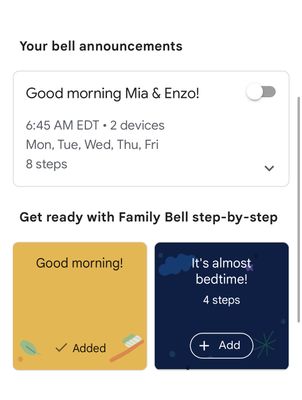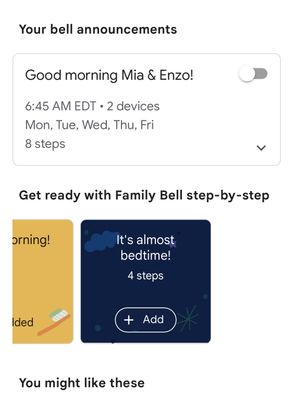- Google Nest Community
- Speakers and Displays
- Re: I want more Family bell checklists
- Subscribe to RSS Feed
- Mark Topic as New
- Mark Topic as Read
- Float this Topic for Current User
- Bookmark
- Subscribe
- Mute
- Printer Friendly Page
I want more Family bell checklists
- Mark as New
- Bookmark
- Subscribe
- Mute
- Subscribe to RSS Feed
- Permalink
- Report Inappropriate Content
05-09-2022 07:59 AM
I've recently been using the family bell checklists for my kids to start the day and get ready for bed. I'd really like the option to create another family bell checklist, specifically guy ding them through another task. However, when I go to the Family bell option on my Google assistant settings and start a new family bell, it doesn't give me the options to add a task like the "get ready for the day" one.
Has anyone figured out a way to make another family bell checklist when you've already used the two provided?
- Mark as New
- Bookmark
- Subscribe
- Mute
- Subscribe to RSS Feed
- Permalink
- Report Inappropriate Content
06-28-2022 04:48 AM
I got the same problem
- Mark as New
- Bookmark
- Subscribe
- Mute
- Subscribe to RSS Feed
- Permalink
- Report Inappropriate Content
08-19-2022 06:59 AM
I JUST contacted google over this and the gal that helped me said you can have unlimited step by step bells, and she confirmed with 'senior tech'. She even said she confirmed by creating more than two herself. However, after all the troubleshooting she suggested, I still didnt have the option to create more than the two provided. She sent a ticket in for further work. The recent reviews on the google home app indicate theres some major issues with the app for users lately, so HOPEFULLY it's just a bug they have to work out!
- Mark as New
- Bookmark
- Subscribe
- Mute
- Subscribe to RSS Feed
- Permalink
- Report Inappropriate Content
08-19-2022 07:03 AM
Well we will see what is going to happen. I dont have any checklist for kids whatsover. It's insain after 15 emails they dont get the issue. But thank you for your information.
- Mark as New
- Bookmark
- Subscribe
- Mute
- Subscribe to RSS Feed
- Permalink
- Report Inappropriate Content
08-20-2022 04:27 PM
Hey folks,
Thanks for visiting the Community.
To add a Family bell announcement:
- On a mobile device, open the Google Home app.
- On the upper right corner of the screen, tap the account icon > Assistant settings > Family Bell.
- Tap Add a bell and enter the announcement details.
- Tap Create new bell.
- When a bell is announced, a notification will appear on the mobile device.
Tip: At the bottom of the Family Bell screen, customers can quickly add suggested bells to their schedule like meal and break times.
To edit and manage Family bell announcement:
- At the bottom right of a bell announcement, tap the down arrow
.
- Update the details for the bell announcement.
Important: This feature is only available on Assistant devices with US English set as the language. Customers can set up and manage bell announcements only on their mobile devices.
Hope this helps!
Best,
Alex
- Mark as New
- Bookmark
- Subscribe
- Mute
- Subscribe to RSS Feed
- Permalink
- Report Inappropriate Content
08-21-2022 12:11 PM
Thank you!
I don't necessarily want to speak for everyone on this thread, but I believe we are all referring to the family bell checklist/step by step option only allowing us two 'check lists.' The regular family bells don't allow for multiple steps in one bell, but I do appreciate the information.
- Mark as New
- Bookmark
- Subscribe
- Mute
- Subscribe to RSS Feed
- Permalink
- Report Inappropriate Content
08-21-2022 01:04 PM
Hey DanielleD,
I understand. If possible, could you send us a picture of your Google Home app only showing only two options on your check list. Also, have you tried reinstalling your Google Home app?
Cheers,
Alex
- Mark as New
- Bookmark
- Subscribe
- Mute
- Subscribe to RSS Feed
- Permalink
- Report Inappropriate Content
08-21-2022 01:17 PM
Yes! (I did send a picture and screen record in for my ticket, do you still want me to? I dont see an option to attach a picture in this thread)
And yes I did uninstall, reinstall the google home app. I also updated every single google app, I updated my phone software, I updated google play, I restarted my phone, cleaned out old apps, everything you can think of!
- Mark as New
- Bookmark
- Subscribe
- Mute
- Subscribe to RSS Feed
- Permalink
- Report Inappropriate Content
08-21-2022 03:16 PM
Hey DanielleD,
Thanks for the information. Could you provide us the case ID from our support team so that we can check your interaction and also to ask for an update?
Best,
Alex
- Mark as New
- Bookmark
- Subscribe
- Mute
- Subscribe to RSS Feed
- Permalink
- Report Inappropriate Content
08-21-2022 03:20 PM
Absolutely, this is the number included in the emails
8-9053000032755
- Mark as New
- Bookmark
- Subscribe
- Mute
- Subscribe to RSS Feed
- Permalink
- Report Inappropriate Content
08-21-2022 03:38 PM
Hello DanielleD,
Thanks for providing the case ID. It seems like our team needs to escalate your case to our higher support team. Kindly check your email to verify your account and please reply to them so that our team can investigate what's happening with your device.
Cheers,
Alex
- Mark as New
- Bookmark
- Subscribe
- Mute
- Subscribe to RSS Feed
- Permalink
- Report Inappropriate Content
08-21-2022 03:42 PM
I have, twice.
- Mark as New
- Bookmark
- Subscribe
- Mute
- Subscribe to RSS Feed
- Permalink
- Report Inappropriate Content
08-22-2022 11:29 AM
Hey DanielleD,
Got it. I'll follow-up this with our team so that they can send you an update. We appreciate your patience.
Thanks,
Alex
- Mark as New
- Bookmark
- Subscribe
- Mute
- Subscribe to RSS Feed
- Permalink
- Report Inappropriate Content
08-25-2022 12:53 PM
Hey DanielleD,
We got an update from our team and it seems like they didn't received your response. Could you try verifying your account again and reply to their email once done?
Best,
Alex
- Mark as New
- Bookmark
- Subscribe
- Mute
- Subscribe to RSS Feed
- Permalink
- Report Inappropriate Content
08-25-2022 12:58 PM
Hello!
When I click the most recently sent verification link it indicates that there's no requests at this time. Do I need sent a new one?
I have already verified twice previously..
- Mark as New
- Bookmark
- Subscribe
- Mute
- Subscribe to RSS Feed
- Permalink
- Report Inappropriate Content
08-27-2022 01:17 PM
Hey DanielleD,
We're sorry for the inconvenience. I checked your case and it seems like it's already verified. I'll coordinate with our team to make sure your case will be handled. Do you have any other questions or concerns that I can assist you with?
Thanks,
Alex
- Mark as New
- Bookmark
- Subscribe
- Mute
- Subscribe to RSS Feed
- Permalink
- Report Inappropriate Content
08-30-2022 01:24 PM
Hi DanielleD,
Since your case is now handled by our support team, let's continue our conversation there. I'll go ahead and lock this thread in 24 hours. Feel free to start a new thread if you need assistance with your Google speakers and we'd be glad to assist you further.
Kind regards,
Alex
- Mark as New
- Bookmark
- Subscribe
- Mute
- Subscribe to RSS Feed
- Permalink
- Report Inappropriate Content
09-01-2022 11:19 AM
Hey spamgeloni,
Thank you so much for filling out the form. Our Team will be in contact via email from here. Please be on the lookout for that, and let me know if you have any questions from here. I would be happy to review.
Best regards,
Jake
- Mark as New
- Bookmark
- Subscribe
- Mute
- Subscribe to RSS Feed
- Permalink
- Report Inappropriate Content
09-04-2022 03:19 PM
Hey spamgeloni,
We already forwarded your case to our team. I'll go ahead and lock this thread in 24 hours. Feel free to start a new thread if you need assistance with your Google speakers and we'd be glad to assist you further.
Kind regards,
Alex
- Mark as New
- Bookmark
- Subscribe
- Mute
- Subscribe to RSS Feed
- Permalink
- Report Inappropriate Content
08-21-2022 05:12 AM
Hai Azarko!
Well thank you so much for the finally correct answer.
Our is in Dutch so there is no kids checklist., gonna set in US then.
I hope really like a lot of moms out there, that Google will develop a lot more for the kids in Google Home.
Thanks again.
Kind regards,
Sammy
- Mark as New
- Bookmark
- Subscribe
- Mute
- Subscribe to RSS Feed
- Permalink
- Report Inappropriate Content
08-21-2022 12:05 PM
Hey Sammy84,
We appreciate your feedback. Setting up to ENG-US might do the trick but it may or may not work since it's not officially supported in different languages. I also suggest that you send feedback using your devices by saying, "Hey Google, send feedback," or by following the steps on this link.
Thanks,
Alex
- Mark as New
- Bookmark
- Subscribe
- Mute
- Subscribe to RSS Feed
- Permalink
- Report Inappropriate Content
08-31-2022 01:33 PM
Having the same problem. I’d love to create an after school family cell with steps but there’s only 2 options with steps and both are in use. Creating a new family bell from scratch doesn’t give me the choice to add steps.
- Mark as New
- Bookmark
- Subscribe
- Mute
- Subscribe to RSS Feed
- Permalink
- Report Inappropriate Content
08-31-2022 01:47 PM
Hi spamgeloni,
Got it. Have you tried the troubleshooting steps above? Also, what country are you located in?
Best,
Alex
- Mark as New
- Bookmark
- Subscribe
- Mute
- Subscribe to RSS Feed
- Permalink
- Report Inappropriate Content
08-31-2022 03:48 PM
I am located in the US. I just updated the app and my iPhone is up to date as well. What else should I try? I’m trying to find the other tips in this string.
- Mark as New
- Bookmark
- Subscribe
- Mute
- Subscribe to RSS Feed
- Permalink
- Report Inappropriate Content
08-31-2022 05:28 PM
Hey spamgeloni,
Could you provide us the cast firmware of your Google Home device? If possible, send us a screenshot copy of your Google Home app under Family bell option.
Thanks,
Alex
- Mark as New
- Bookmark
- Subscribe
- Mute
- Subscribe to RSS Feed
- Permalink
- Report Inappropriate Content
08-31-2022 07:48 PM
Cast firmware version 1.60.305621
- Mark as New
- Bookmark
- Subscribe
- Mute
- Subscribe to RSS Feed
- Permalink
- Report Inappropriate Content
08-31-2022 10:54 PM
Hi spamgeloni,
Thanks for the info.
We appreciate all your efforts. We'd be happy to take a look into this for you. Please fill out this form with all the needed information then let me know once done.
Best,
Princess
- Mark as New
- Bookmark
- Subscribe
- Mute
- Subscribe to RSS Feed
- Permalink
- Report Inappropriate Content
09-01-2022 05:50 AM
Just filled out the form. Thanks.