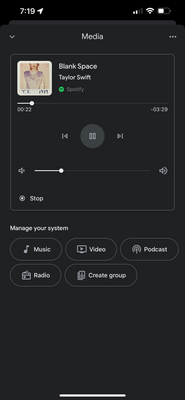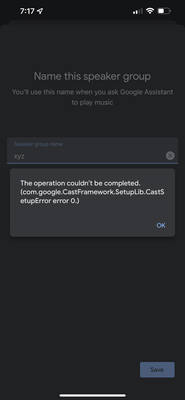- Google Nest Community
- Speakers and Displays
- Re: LG soundbar cannot be seen anymore on Google H...
- Subscribe to RSS Feed
- Mark Topic as New
- Mark Topic as Read
- Float this Topic for Current User
- Bookmark
- Subscribe
- Mute
- Printer Friendly Page
LG soundbar cannot be seen anymore on Google Home.
- Mark as New
- Bookmark
- Subscribe
- Mute
- Subscribe to RSS Feed
- Permalink
- Report Inappropriate Content
08-30-2021 02:48 PM
Disclaimer: This thread was migrated from our previous version of the Google Nest Community. You can continue to receive updates on your thread issue here or simply ask, browse or more in the new Google Nest Community.
Original poster: Francois Loncke
Google Home does not recognize my 2020 LG soundbar anymore, and does not connect. However, Spotify control and volume control still work. Makes me worry about long term equipment working and compatibility....
- Labels:
-
Connectivity
-
Google Home (1st Gen)
-
iOS
- Mark as New
- Bookmark
- Subscribe
- Mute
- Subscribe to RSS Feed
- Permalink
- Report Inappropriate Content
10-13-2021 04:28 PM
I’ve had the same problem since dec. 2020, still no solve.
- Mark as New
- Bookmark
- Subscribe
- Mute
- Subscribe to RSS Feed
- Permalink
- Report Inappropriate Content
10-20-2021 10:12 AM
Hey there,
Sorry for the late response, but I wanted to drop in here to help.
I understand that these issues can be confusing but I definitely wanted to stop by and see how I could help.
Just wanted to double check to see if you were still needing help on this? If so, what troubleshooting steps have you tried?
Please let me know.
Best regards,
Garrett DS
- Mark as New
- Bookmark
- Subscribe
- Mute
- Subscribe to RSS Feed
- Permalink
- Report Inappropriate Content
12-04-2021 06:32 PM
I'm having issues when its connected to a group, used to work. Updated the sk9y and Spotify seems to think it's "another device". The group doesn't show up as a casting option in Spotify. When I try to cast in Google home I have to pick either just the soundbar, or cast to the group without the soundbar.
- Mark as New
- Bookmark
- Subscribe
- Mute
- Subscribe to RSS Feed
- Permalink
- Report Inappropriate Content
10-20-2021 10:19 AM
Yep, still a problem. I can’t add to a room or to a group of speakers. I’m unable to change details of the device in the settings.
- Mark as New
- Bookmark
- Subscribe
- Mute
- Subscribe to RSS Feed
- Permalink
- Report Inappropriate Content
10-20-2021 01:08 PM
Hi Rickho,
Thanks for letting me know this and sorry to hear that you're still having troubles. So what troubleshooting steps have you tried? Uninstalling and reinstalling the app? Doing a factory reset on the device? Unlinking devices from the app?
I look forward to your response.
Best,
Garrett DS
- Mark as New
- Bookmark
- Subscribe
- Mute
- Subscribe to RSS Feed
- Permalink
- Report Inappropriate Content
10-20-2021 01:16 PM
Yes. I’ve tried the following.
1. Factory reset the device.
2. unlink from google home app.
3. Uninstalled Old LG soundbar app.
4. installed a brand new LG soundbar app.
5. Created a new Google Home account.
6. Used a different Wi-Fi network.
7. unlink Spotify.
8. changed the time zone from automatic to manual.
9. prayed.
the device shows up in local, I can cast to it and change the volume, but can’t add it to a room or group.
- Mark as New
- Bookmark
- Subscribe
- Mute
- Subscribe to RSS Feed
- Permalink
- Report Inappropriate Content
10-21-2021 09:14 AM
Hey there,
Thanks for letting me know what you have tried and what issues you're still having. So from the sounds of it, you can see the soundbar in the app, but you're having issues adding the soundbar to a speaker group or room?
I look forward to hearing from you.
Best regards,
Garrett DS
- Mark as New
- Bookmark
- Subscribe
- Mute
- Subscribe to RSS Feed
- Permalink
- Report Inappropriate Content
10-21-2021 10:47 AM
I can see them both in the LG app and in the Local section go google home.
here’s a video I uploaded of my attempt to put in room and group.
Two type of errors.
- Mark as New
- Bookmark
- Subscribe
- Mute
- Subscribe to RSS Feed
- Permalink
- Report Inappropriate Content
10-22-2021 09:20 AM
Hey there,
Thanks for showing us that video. Will you try to unlink the soundbar from the app once more and re add the device please?
Once you do that, please let me know if you're still having the same issues.
I look forward to hearing from you.
Best regards,
Garrett DS
- Mark as New
- Bookmark
- Subscribe
- Mute
- Subscribe to RSS Feed
- Permalink
- Report Inappropriate Content
10-23-2021 03:50 PM
I’ve removed it from the LG Soundbar app and connect the soundbar via Wi-Fi. Still has the same issue.
- Mark as New
- Bookmark
- Subscribe
- Mute
- Subscribe to RSS Feed
- Permalink
- Report Inappropriate Content
10-23-2021 02:53 PM - edited 10-23-2021 02:53 PM
Okay. My LG SK9Y worked perfectly with Google Home for a few years. Then it stopped. I used the ethernet cable method to readd to Google Home. After a few days/week or so it would stop working, the soundbar appeared offline or whatever in Google Home.
I have a fix. Put the soundbar into Bluetooth (function). Connect/pair via BT using your phone/whatever. Bam, appeared back live in Google Home. Disconnect BT. Cast to soundbar. (Speaker group works fine too.)
Will see if soundbar 'goes dead in Google Home in a few days'. Easy fix. Pain, takes an extra 30s but looks to be something you can do without the ethernet cable fix!
- Mark as New
- Bookmark
- Subscribe
- Mute
- Subscribe to RSS Feed
- Permalink
- Report Inappropriate Content
10-23-2021 03:52 PM - edited 10-23-2021 03:59 PM
I didn’t a factory reset of my soundbar. Put it on BT and connected it to my phone. The sound bar does not show up locally and when I searched for speakers to add it didn’t come up. I can’t link to LG Soundbar via works with google as LG Soundbar doesn’t have a link to select.
My Soundbar does not have Ethernet.
- Mark as New
- Bookmark
- Subscribe
- Mute
- Subscribe to RSS Feed
- Permalink
- Report Inappropriate Content
10-23-2021 04:20 PM
I can cast once the speaker is connected via Wi-Fi and the speaker shows up on the local network.
however I can’t add it to a room or group. I can’t create a group with just the Soundbar speaker in it.
the error that comes up is in the attached photo.
- Mark as New
- Bookmark
- Subscribe
- Mute
- Subscribe to RSS Feed
- Permalink
- Report Inappropriate Content
10-27-2021 10:01 AM
Hey there,
Sorry to hear that you're still experiencing issues with this, but I'm not seeing where we removed it from the Google Home app and tried to re add it. Have you also tried contacting LG support as it seems like the issue is with the LG app or the device?
Please let me know if you have any further questions.
Best regards,
Garrett DS
- Mark as New
- Bookmark
- Subscribe
- Mute
- Subscribe to RSS Feed
- Permalink
- Report Inappropriate Content
10-27-2021 10:21 AM
I’ve seen the same cast.framework error on my internet searches for other types of speakers. My initial thought that it maybe Lg but seeming other brands affected, I’m thinking it’s mostly on the google side.
I can’t add the speaker to google home because I can’t link LG speakers from the app. It needs to show up on the local network by being added to the LG app or thru Bluetooth.
- Mark as New
- Bookmark
- Subscribe
- Mute
- Subscribe to RSS Feed
- Permalink
- Report Inappropriate Content
10-24-2021 02:47 PM
My LG app was no longer able to detect the soundbar a few weeks ago so I deleted it from my Google Home because it couldn’t find it either and attempted to re-add, but no dice. Google can’t find it at all, which means I can’t use the LG all either as it requires it to first be paired in Google Home.
- Mark as New
- Bookmark
- Subscribe
- Mute
- Subscribe to RSS Feed
- Permalink
- Report Inappropriate Content
11-13-2021 04:41 PM
Hello,
I'm having the exact same problem that Rickho explained with every detail. Also I have the same LG Soundbar (sk9y).
Have you found a solution? Please advice.
Thanks.
- Mark as New
- Bookmark
- Subscribe
- Mute
- Subscribe to RSS Feed
- Permalink
- Report Inappropriate Content
11-13-2021 05:09 PM
Pretty sure this is a google side problem since it happens to JBL speakers as well.
still no solution.
- Mark as New
- Bookmark
- Subscribe
- Mute
- Subscribe to RSS Feed
- Permalink
- Report Inappropriate Content
11-23-2021 09:19 AM
Hi there,
Thank you for waiting and I appreciate your patience. I would also like to add that the way 3rd party speakers can be linked to the Google Home app varies by brand and model.
Would you mind providing me with the complete model name of the LG sound bar that you're using to provide to our team so they can further investigate?
I look forward to hearing from you.
Happy Holidays,
Garrett DS
- Mark as New
- Bookmark
- Subscribe
- Mute
- Subscribe to RSS Feed
- Permalink
- Report Inappropriate Content
11-23-2021 12:05 PM
LG SK8Y
- Mark as New
- Bookmark
- Subscribe
- Mute
- Subscribe to RSS Feed
- Permalink
- Report Inappropriate Content
11-26-2021 03:32 PM
mine stopped working as well, looks like an update in the google app
- Mark as New
- Bookmark
- Subscribe
- Mute
- Subscribe to RSS Feed
- Permalink
- Report Inappropriate Content
11-27-2021 01:32 PM
Same here for me, my Spotify no longer sees my lg Soundbar
- Mark as New
- Bookmark
- Subscribe
- Mute
- Subscribe to RSS Feed
- Permalink
- Report Inappropriate Content
11-27-2021 05:12 PM
Here is how I got my problem resolved:
1. Removed the LG bar from Google Home App
2. hard reset of my LG bar.
3. re-link LG soundbar in Google Home app.
- Mark as New
- Bookmark
- Subscribe
- Mute
- Subscribe to RSS Feed
- Permalink
- Report Inappropriate Content
11-29-2021 07:37 PM
The trouble is the Google app doesn’t see my Soundbar anymore.
- Mark as New
- Bookmark
- Subscribe
- Mute
- Subscribe to RSS Feed
- Permalink
- Report Inappropriate Content
11-27-2021 06:31 PM
@MZKA I've tried that and it didn’t work.
- Mark as New
- Bookmark
- Subscribe
- Mute
- Subscribe to RSS Feed
- Permalink
- Report Inappropriate Content
11-29-2021 11:23 AM
Hey there,
Thanks to Rickho for providing me with the information needed. If you have any other model names please let me know.
I have sent this information to our engineering team to have them look further into this.
Best regards,
Garrett DS
- Mark as New
- Bookmark
- Subscribe
- Mute
- Subscribe to RSS Feed
- Permalink
- Report Inappropriate Content
11-30-2021 10:02 AM
Hey there,
I was able to send that information to our engineering team and they wanted to make sure to mention that the device has to be set up on the Google Home app like a regular Google Home speaker. If a factory reset has already been performed on the sound bar and doesn't resolve the issue, they recommend reaching out to LG support for further assistance as it is possible that the device is running on an old cast firmware which is why it isn't finishing the setup. For these issues the manufacturer is the one that can help.
Please let me know if you have any other questions.
Best regards,
Garrett DS
- Mark as New
- Bookmark
- Subscribe
- Mute
- Subscribe to RSS Feed
- Permalink
- Report Inappropriate Content
12-03-2021 10:21 AM
I’m unable to add the speaker as a new device in the google home app because LG isn’t listed as one of the “works with google” selection. And search for new devices doesn’t work either.
I’ve looked on the device app to see if there are new software updates and there are not.
- Mark as New
- Bookmark
- Subscribe
- Mute
- Subscribe to RSS Feed
- Permalink
- Report Inappropriate Content
12-06-2021 09:45 AM
Hey there,
Just wanted to jump in here to check to make sure that you saw our response. Please let us know if you have any other questions or concerns as I will be locking this in 24 hours.
Have a great day.
Garrett DS
- Mark as New
- Bookmark
- Subscribe
- Mute
- Subscribe to RSS Feed
- Permalink
- Report Inappropriate Content
12-07-2021 10:08 AM
Hey folks,
It looks like we haven't heard back from the OP so I'm going to go ahead and lock the thread. If you have any further questions or concerns, feel free to create a new thread.
Have a great day,
Garrett DS
- Mark as New
- Bookmark
- Subscribe
- Mute
- Subscribe to RSS Feed
- Permalink
- Report Inappropriate Content
12-03-2021 11:07 AM
Hey there,
If a factory reset has already been performed on the sound bar and doesn't resolve the issue, they recommend reaching out to LG support for further assistance as it is possible that the device is running on an old cast firmware which is why it isn't finishing the setup. For these issues the manufacturer is the one that can help.
Please let me know if you have any other questions.
Best regards,
Garrett DS
- Mark as New
- Bookmark
- Subscribe
- Mute
- Subscribe to RSS Feed
- Permalink
- Report Inappropriate Content
12-03-2021 10:05 AM
Hey there,
Just wanted to jump in here to check to make sure that you saw our response. Please let us know if you have any other questions or concerns as I will be locking this in 24 hours.
Have a great day.
Garrett DS