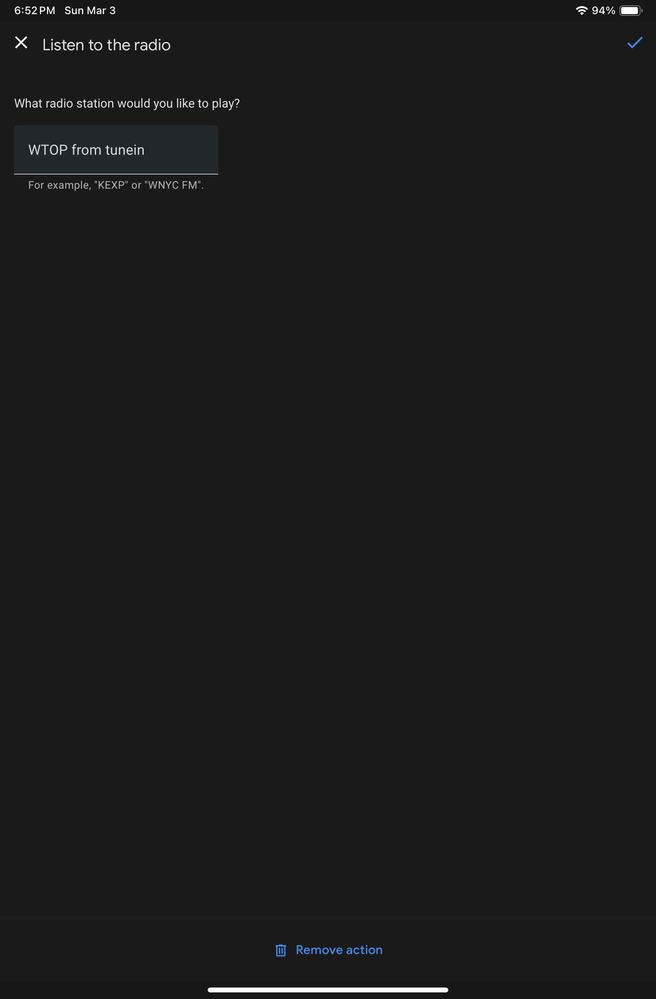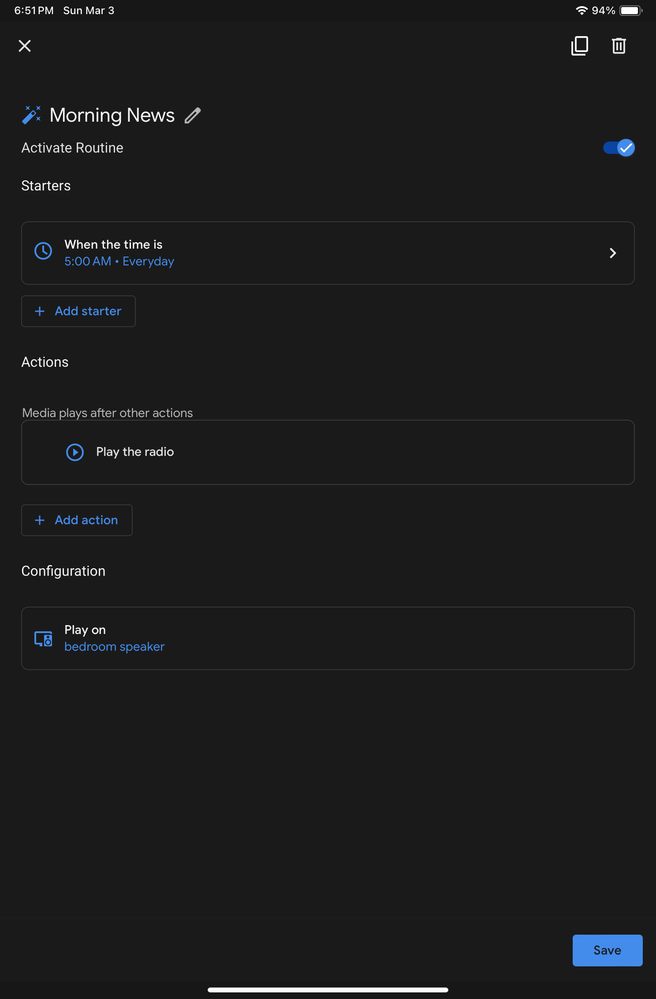- Google Nest Community
- Speakers and Displays
- Re: Media Alarms are stopping??
- Subscribe to RSS Feed
- Mark Topic as New
- Mark Topic as Read
- Float this Topic for Current User
- Bookmark
- Subscribe
- Mute
- Printer Friendly Page
- Mark as New
- Bookmark
- Subscribe
- Mute
- Subscribe to RSS Feed
- Permalink
- Report Inappropriate Content
01-31-2024 10:31 AM
Last night, after I set up my daily media alarm for this morning, I got a google message saying that Media Alarms will stop on February 1st and that it will be replaced by a regular "alarm sound"??!! This better not be. I will NOT be happy about this one bit. I do not want to be woken up with an alarm beep or tone. I want to wake up in the morning with sound of music of my choice or radio station. Is anyone else getting this message? Like I said, if this is the case, I will be switching to *gasp* Alexa!
Answered! Go to the Recommended Answer.
- Mark as New
- Bookmark
- Subscribe
- Mute
- Subscribe to RSS Feed
- Permalink
- Report Inappropriate Content
01-31-2024 10:58 AM
Hi @vs271
Unfortunately it seems they are making a number of changes to how google assistant works.
See this link:
https://support.google.com/assistant/answer/13971691
As you can see the second bullet point is concerning media alarms.
As it says it is possible to simulate the old media alarms using personal routines.
- Mark as New
- Bookmark
- Subscribe
- Mute
- Subscribe to RSS Feed
- Permalink
- Report Inappropriate Content
04-29-2024 03:25 AM
Yes, Alexa is perfectly capable of doing this. You can easily manage, change, turn on off alarms not only via voice but also via phone Alexa app, it is so much easier and more advanced than in Google Home. To add to this you can tie any routine to run after dismissing alarm. I have Echo in my bedrom with three different alarms set - one everyday at 6.45 AM and no routines for me. Second and third set at 7.00 on even days and 7.40 on odd days with routine to turn on bedroom light, say current weather and after another 10 minutues turn on specific radio station - that's for my wife. And second echo in my son's bedroom works separately in his room at 6.45 AM, but you can turn it off by voice from bedroom. Everything works like a dream!
- Mark as New
- Bookmark
- Subscribe
- Mute
- Subscribe to RSS Feed
- Permalink
- Report Inappropriate Content
04-29-2024 09:40 PM
Wow!!!! I just took a second look at the app after reading your comment and am so excited to see that I can set routines based on the media alarm I set instead of a ridgid day schedule! You are right, way more advanced and user friendly. How embarrassing for Google Home app. I was planning on eventually replacing my bedroom nest speakers with echos but now, I'm rushing to do so.
- Mark as New
- Bookmark
- Subscribe
- Mute
- Subscribe to RSS Feed
- Permalink
- Report Inappropriate Content
05-05-2024 01:00 PM
Yep, I bought second hand Google Home to see if it would fit my needs better than Alexa and it was the only show stopper for me. Other shortcomings (even despite lack of Alexa Skills!) I could live with and I'd appreciate its good integration with Google services, especially Google meet for calls. But it won't happen unfortunately and I doubt Google would add more alarm functionality now that intelligent speakers do not get too much love from their parent compenies I think. Shame.
- Mark as New
- Bookmark
- Subscribe
- Mute
- Subscribe to RSS Feed
- Permalink
- Report Inappropriate Content
02-28-2024 07:05 PM
So that's that. I was going to buy another mini. Screw that. I am investing in Alexa
- Mark as New
- Bookmark
- Subscribe
- Mute
- Subscribe to RSS Feed
- Permalink
- Report Inappropriate Content
02-28-2024 07:32 PM - edited 02-28-2024 07:32 PM
Guess it's time to put the Google homes on marketplace. The media alarm is the main thing I used my Google home for
- Mark as New
- Bookmark
- Subscribe
- Mute
- Subscribe to RSS Feed
- Permalink
- Report Inappropriate Content
02-28-2024 09:29 PM
I had hope that Google could do 1 thing good🙄
- Mark as New
- Bookmark
- Subscribe
- Mute
- Subscribe to RSS Feed
- Permalink
- Report Inappropriate Content
02-28-2024 07:33 PM
Regressive functionality, sad to see media alarms no longer supported.
- Mark as New
- Bookmark
- Subscribe
- Mute
- Subscribe to RSS Feed
- Permalink
- Report Inappropriate Content
02-28-2024 09:28 PM
First time ever leaving a message on here regarding how disappointed I am that they just took away media alarms. I really enjoyed waking up to music and the radio sometimes but now I have to wake to the boring alarm.
I am so frustrated and I see the backlash within the community. Why on earth would they do this? Guess Alexa will be at my doorstep soon…
- Mark as New
- Bookmark
- Subscribe
- Mute
- Subscribe to RSS Feed
- Permalink
- Report Inappropriate Content
02-28-2024 10:39 PM
I also got the message last night and so woke up to a normal alarm this morning. A common frustration here is that nobody knows why this had been done: I have heard some vague explanations, but it seems to me that Google is treating its consumers with increasing contempt. This is clearly a feature that a lot of people want.
What I'd like to know is: has anybody come up with any kind of workaround. I can think of two, neither of which are practical:
1. Create a routine which is triggered at a time, rather than with a trigger word. So, at your alarm time, to play your radio station. This does work BUT it means that the alarm is permanently set to the same time and the same station and requires app fiddling to deactivate it (if you want to lie the next day, for example).
2. You can ask it to play radio, then ask it to pause for "x" amount of time (but not "until a specific time"). This obviously requires mental arithmetic to determine how many hours and minutes until your wake up time.
Google did say that "custom routines" could be used to the same effect, only without giving any specific examples (again, that contempt - work it out for yourself and go mad trying).
So, as many here, I now have an Amazon Echo in my shopping basked - I just want to be sure it has the funcionality, and then I'll hit the BUY button.
- Mark as New
- Bookmark
- Subscribe
- Mute
- Subscribe to RSS Feed
- Permalink
- Report Inappropriate Content
02-28-2024 11:14 PM
They said it is being underutilized, that is why, they are getting rid of all functions that people don't use. Which I can't believe people are not using this, but I guess considering how many people are on Google, maybe we are in the lower percentile, so they don't care. The routines are horrible, I tried setting it up. First, I couldn't even use the option to play music as the page was constantly returning 404 error... So when I couldn't set up wake up routine, I managed to set up workday routine. Ok, it asked what music to play. Every day I would choose something different, so no option to play random music in a genre, so I put ok, play relaxing morning music. I woke up this morning with "Happy by Pharrell Williams" blasting. Nope, not the kind of wake up I had in mind this sucks big time!!!
- Mark as New
- Bookmark
- Subscribe
- Mute
- Subscribe to RSS Feed
- Permalink
- Report Inappropriate Content
02-28-2024 10:44 PM
Please put media alarms back, it’s so upsetting it got taken away. It was one of the only things I used my Google home for.
- Mark as New
- Bookmark
- Subscribe
- Mute
- Subscribe to RSS Feed
- Permalink
- Report Inappropriate Content
02-29-2024 06:51 AM
Please add the music alarm feature back to the Google home speakers. Very disappointed in Google's decision to remove the feature, and with next to no explanation. Will reconsider before purchasing more Google smart speaker products, I used this feature quite often 😞
- Mark as New
- Bookmark
- Subscribe
- Mute
- Subscribe to RSS Feed
- Permalink
- Report Inappropriate Content
02-29-2024 07:17 AM
Such a shame. This was the most useful feature for a bedroom speaker for me. I will be moving to Alexa for a bedroom speaker and reconsidering Google Nest use elsewhere in the house.
- Mark as New
- Bookmark
- Subscribe
- Mute
- Subscribe to RSS Feed
- Permalink
- Report Inappropriate Content
02-29-2024 11:23 AM
That's it for me. I'm going to Alexa. I'll be ordering one today.
This is a really handy feature, why would they disable it, it makes no sense
- Mark as New
- Bookmark
- Subscribe
- Mute
- Subscribe to RSS Feed
- Permalink
- Report Inappropriate Content
02-29-2024 01:29 PM
This was the original reason I bought the Google assistant. Since it is gone, I ordered my Alexa device this afternoon. I know losing me as a customer is not going to make any difference to them, but losing this feature made a difference to me.
- Mark as New
- Bookmark
- Subscribe
- Mute
- Subscribe to RSS Feed
- Permalink
- Report Inappropriate Content
02-29-2024 07:02 PM
I am going to keep saying "Hey Google - Feedback, I'm buying an Alexa because you won't play media alarms anymore." everyday until they come back. Perhaps if Google hears the outrage in mass they will restore the function. It is totally absurd though, especially for those who pay for YouTube Music subscriptions to have that feature.
- Mark as New
- Bookmark
- Subscribe
- Mute
- Subscribe to RSS Feed
- Permalink
- Report Inappropriate Content
02-29-2024 11:43 PM
Already ordered an echo dot. No point having it without this function
- Mark as New
- Bookmark
- Subscribe
- Mute
- Subscribe to RSS Feed
- Permalink
- Report Inappropriate Content
03-15-2024 12:53 AM
Did it. Bought an Echo dot. Wow - so much better than Google home. Here begins the migration to that around the house.
- Mark as New
- Bookmark
- Subscribe
- Mute
- Subscribe to RSS Feed
- Permalink
- Report Inappropriate Content
03-01-2024 12:14 AM
So, disgusted as I am by Google's removal of this feature, I've been tinkering with some workarounds, one in particular which more or less works:
Part of my "goodnight" routine (apart from switching off lights etc) is now "set an alarm" (rather than set a radio / music alarm". Then it asks me at what time, and I say 6,50am (weekdays). So far so good.
Now, we know that this alarm is going to be a horrible Google Alarm tone. BUT....
I have created a new routine - the trigger is NOT a (hey Google) phrase, but instead I've selected "when an alarm is stopped", with the action to play my radio station.
So, what happens is that the (awful) alarm goes off, I shout stop (mixed with some expletives), the alarm stops and the radio starts.
Not ideal, I'm still testing, I'll post if I come up with anything better!
- Mark as New
- Bookmark
- Subscribe
- Mute
- Subscribe to RSS Feed
- Permalink
- Report Inappropriate Content
03-01-2024 03:05 PM
Are you able to 'snooze' the routine?
- Mark as New
- Bookmark
- Subscribe
- Mute
- Subscribe to RSS Feed
- Permalink
- Report Inappropriate Content
03-01-2024 10:32 PM
unfortunately not. If I use a "snooze" command, it tells me there is no alarm sounding.
I have also tried saying "pause for 5 minutes", but the result is just a pause with no timing.
- Mark as New
- Bookmark
- Subscribe
- Mute
- Subscribe to RSS Feed
- Permalink
- Report Inappropriate Content
03-02-2024 01:08 AM
That's what I thought.
Means that a 'routine' DOES NOT replace or replicate a media alarm.
- Mark as New
- Bookmark
- Subscribe
- Mute
- Subscribe to RSS Feed
- Permalink
- Report Inappropriate Content
03-02-2024 01:13 AM
Not at all. And as workarounds go, it's not very satisfactory. The challenge was fun while it lasted, but I'm pretty sure I'll be getting an Echo soon.
- Mark as New
- Bookmark
- Subscribe
- Mute
- Subscribe to RSS Feed
- Permalink
- Report Inappropriate Content
03-03-2024 03:57 AM
I used the info here:
https://support.google.com/googlenest/answer/7029585?sjid=11858441592040314761-NA#zippy=%2Chousehold...
and created a routine under "Automations", and (after a few tries) it is working just like a media alarm. I renamed it "Morning News".
Starters
When the time is 5:00 AM - Every Day
Actions
Play the radio
under "What radio station would you like to play?"
WTOP from TuneIn
"Play on"
Bedroom Speaker
Only downside is there is no alarm icon on the front of my device (Lenovo Smart Clock Essential)
peter
- Mark as New
- Bookmark
- Subscribe
- Mute
- Subscribe to RSS Feed
- Permalink
- Report Inappropriate Content
03-03-2024 03:44 PM
Hi Peter,
Can you pause or snooze the the routine?
Other question is how difficult is it to change the time?
Since my alarm time are different each day, I am wondering if I would need to do multiple routines?
- Mark as New
- Bookmark
- Subscribe
- Mute
- Subscribe to RSS Feed
- Permalink
- Report Inappropriate Content
03-03-2024 04:18 PM
Roachy, yes you can kind of "pause" it in the routine itself with a slider right at the top of the routine labeled "activate routine". Here's screen shots of the routine I have set up:
Hope this helps you and others!
- Mark as New
- Bookmark
- Subscribe
- Mute
- Subscribe to RSS Feed
- Permalink
- Report Inappropriate Content
03-03-2024 11:00 PM
They could at least let their YouTube premium subscribers use our YouTube Music playlist to wake up to, if it is a copyright issue. My boyfriend's Alexa does media alarms still to this day. But we get up at different times and i have to have alarm set very loud since i am a deep sleeper, which is the reason i don't use the default alarm tone on my Google clock it doesn't wake me up.
- Mark as New
- Bookmark
- Subscribe
- Mute
- Subscribe to RSS Feed
- Permalink
- Report Inappropriate Content
03-07-2024 08:39 AM
Well, it appears that Google has decided to eliminate the media alarm feature from their Assistant, opting instead for what can only be described as a rather startling electronic tone. Now, I remember a time, not so long ago, when waking up could be a rather pleasant experience. You could set your alarm to play a favorite tune, perhaps a little Sinatra or maybe some Beatles, and you'd wake up feeling... well, human.
But now, it seems, we're being awakened by what I can only liken to the sound one might expect if a digital watch and a microwave had a rather disagreeable offspring. It's not the most nurturing wake-up call.
You know, back in the '70s, we had these alarm clocks, very straightforward devices. You'd set the time, maybe even wake up to a radio station of your choice. It was quite the innovation. Fast forward to today, and it's as if we've said, "Well, that's all fine and good, but what if we made it less pleasant?" It's an interesting choice, certainly.
So, here we are. It's the future, and our choice of wake-up sounds has gone from a melody to... well, a buzz. It's as though we've collectively decided that the best way to start the day is not with inspiration but with a mild form of panic.
And with that, I find myself pondering a switch to Amazon Alexa. It's not a decision I make lightly, but I do find myself yearning for a time when technology seemed a bit more interested in courting my favor rather than jolting me awake. So, Alexa, here I come. Perhaps you can reintroduce a bit of civility to my mornings. It's a small request, but one I think we could all appreciate.
- Mark as New
- Bookmark
- Subscribe
- Mute
- Subscribe to RSS Feed
- Permalink
- Report Inappropriate Content
03-07-2024 12:31 PM
Larry, check my post above. You can do as i did and get a great resolution to your situation. I’ve provided most of the info. All you need to do is “plug in” the media you want and you should have a media alarm again. The key is using the “Automation” capability.
peter
- Mark as New
- Bookmark
- Subscribe
- Mute
- Subscribe to RSS Feed
- Permalink
- Report Inappropriate Content
03-07-2024 04:17 PM
Hi Peter
what your suggesting here is a Google routine which his Ok and I have used this method for playing radio stations from starting at your nominated time.
The only thing is that with setting a Media alarm it would automatically turnoff after an hour and you could extend the time by setting further daily media alarms for as long as you wanted the music or radio station to play. This way the radio would turn itself off after the last alarm set had ended. Turning off a Google routine automatically like a media alarm ⏰ is not available.
Using the Google routines you can only set the on time and not the off. If you have an Alexa you can do this when setting one of their routines.
I still cannot understand why Google have cancelled their media alarm feature when it appears so many people use it . If Google decides to continue keeping this feature I will be retiring my Google smart speakers and move over to Alexa permanently.
- Mark as New
- Bookmark
- Subscribe
- Mute
- Subscribe to RSS Feed
- Permalink
- Report Inappropriate Content
03-07-2024 05:17 PM
Fil70 I understand what you are lacking with my solution, and I realize it won’t work in all cases. I was fortunate to have purchased some Reason ONE devices (Alexa/Echo based)(https://reasonone.ai/products/zmi-alexa-enabled-ai-alarm-clock) a few years ago and their similarity to the Lenovo Smart Clock Essential (Google Home based) I just purchased a month ago. The Reason One devices are unavailable as far as I can tell now. I probably would not have purchased the Lenovo product if I was aware of this problem. In my case, automatic shutoff after one hour is not a problem. That said, I may investigate the possibility to somehow make that happen. Like you and many others here, I find it puzzling for Google to hamstring us in this way.
peter
- Mark as New
- Bookmark
- Subscribe
- Mute
- Subscribe to RSS Feed
- Permalink
- Report Inappropriate Content
03-07-2024 08:09 PM
Thanks Peter and I agree with you. One thing I meant to mention was that any media alarms that were set before Google stopped this feature still work perfectly (at least in my case) so I will definitely be leaving them as they are.
Hopefully Google will see the error of their ways and reinstate the Media alarm feature and if they do include the display hubs which have never had the media alarm feature available here in Australia.
- Mark as New
- Bookmark
- Subscribe
- Mute
- Subscribe to RSS Feed
- Permalink
- Report Inappropriate Content
03-08-2024 02:01 AM
Yes, it is possible to make it so that the music or whatever will stop after a specified time. In the routines, or automations that they are now called after you have added the various actions you want to turn on the music, if you then select the 'Add action' button you will find there is the option at the bottom of 'Delay start'. Then give that a value of how long, e.g. presumably 1 hour, and add it then create a further action of the 'Try adding your own' type of simply 'Stop playing'. The routine will then action that action of 'Stop playing' after an hour.
One point though is that the 'delay start' options are only available on Personal routines and not Household routines. No idea why this is the case.
Consequently you can create quite complex routines with lots and stops and starts if you really want to.
- Mark as New
- Bookmark
- Subscribe
- Mute
- Subscribe to RSS Feed
- Permalink
- Report Inappropriate Content
03-08-2024 04:59 AM
Kadven, excellent! That is exactly what others, and I have been wanting to implement. I believe that it should complete the capability “in place of” the removed media alarm for these devices. I appreciate your knowledge on this!
peter
- Mark as New
- Bookmark
- Subscribe
- Mute
- Subscribe to RSS Feed
- Permalink
- Report Inappropriate Content
03-08-2024 05:33 AM
Glad that helps. Takes a while to get you head round the detailed use and capabilities of the 'Automations', but once you can get a handle on them they can prove to be very useful. I only started to really learn how to use them just over a year ago when the general timers facility, e.g. like 'stop playing in 30 minutes' command went haywire for about a month before they finally fixed it and found that I could create various routines to switch things off automatically while it wasn't working.
- Mark as New
- Bookmark
- Subscribe
- Mute
- Subscribe to RSS Feed
- Permalink
- Report Inappropriate Content
03-08-2024 09:27 AM
Kadven, that is great insight into this task. I haven’t had the Lenovo device very long (since 22 Feb) so I haven’t had much time to lear it’s full capabilities, but with what you, and others, have provided, I feel I have made a great purchase, and I should be pleased with it’s capabilities.
Thanks again!
peter
- Mark as New
- Bookmark
- Subscribe
- Mute
- Subscribe to RSS Feed
- Permalink
- Report Inappropriate Content
03-12-2024 01:34 PM
Unfortunately I don't think that the routine works for me as 1. It is difficult to set different times each day and 2. It cannot be snoozed. At this stage unless Google bring back media alarms, I will be dropping google and moving to Alexa.
- Mark as New
- Bookmark
- Subscribe
- Mute
- Subscribe to RSS Feed
- Permalink
- Report Inappropriate Content
03-14-2024 09:51 PM
Just bought an echo pop off Amazon for $15 to replace a mini only for the media alarms. They are on sale now. Holy cow, it is even more intuitive than my Hub. Honestly google, at this point I won't be buying your speakers but slowly migrating to Alexa. I tried the routines and it's a pain to set a different one for each person for each different wakeup time. You were supposed to make life more convenient. Such a huge step back for a company like Google. Makes me question ever buying a Google device again.
- Mark as New
- Bookmark
- Subscribe
- Mute
- Subscribe to RSS Feed
- Permalink
- Report Inappropriate Content
03-23-2024 04:35 PM
To be honest, after the way Google have taken away features from Google Home and made it progressively dumber, I will find it hard to pay for another physical Google product that isn't a phone.
- Mark as New
- Bookmark
- Subscribe
- Mute
- Subscribe to RSS Feed
- Permalink
- Report Inappropriate Content
03-25-2024 05:48 AM
Yes I totally agree.it is totally absurd what Google have done with setting media alarms. I have started using an Alexa Echo Dot for setting any media alarms.