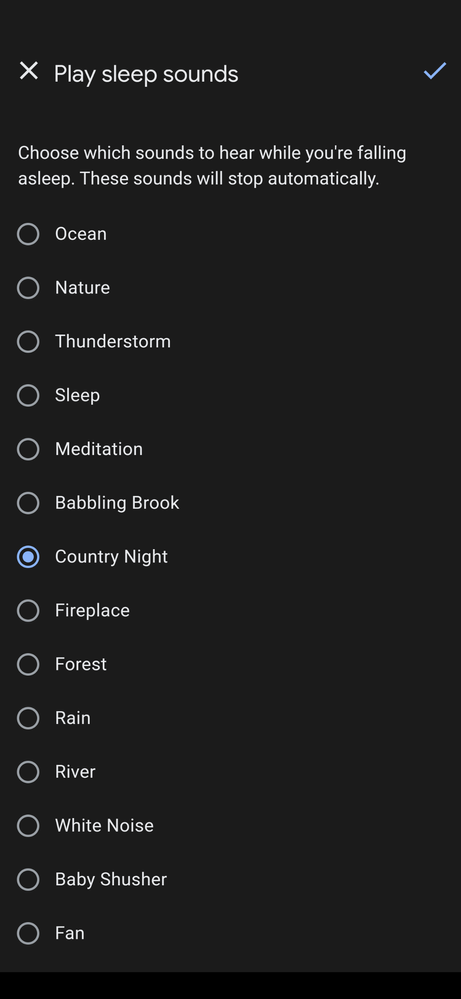- Google Nest Community
- Speakers and Displays
- Re: My nest keeps playing sleep sound all night
- Subscribe to RSS Feed
- Mark Topic as New
- Mark Topic as Read
- Float this Topic for Current User
- Bookmark
- Subscribe
- Mute
- Printer Friendly Page
- Mark as New
- Bookmark
- Subscribe
- Mute
- Subscribe to RSS Feed
- Permalink
- Report Inappropriate Content
08-31-2022 11:11 AM
Hi,
My google nest mini keeps playing sleep sound all night when I use the bedtime-routine. Earlier it stopped after about 1 hour, but now it keeps playing all night. I have activated the sleep sound country night.
What can I do to make it play for 1 hour again? I don’t want it to keep playing all night.
I have tried setting up a new similar routine, but it keeps playing through the night in the new routine as well.
Answered! Go to the Recommended Answer.
- Labels:
-
iOS
-
Nest Mini
-
Playing media to my speaker
- Mark as New
- Bookmark
- Subscribe
- Mute
- Subscribe to RSS Feed
- Permalink
- Report Inappropriate Content
09-03-2022 08:19 PM
I resolved my own issue by creating a custom routine that includes the custom action, “play country nights for 60 minutes”. Of course you can substitute any sleep sound for “country nights”.
- Mark as New
- Bookmark
- Subscribe
- Mute
- Subscribe to RSS Feed
- Permalink
- Report Inappropriate Content
11-01-2022 08:13 AM
Hey all,
We've heard feedback that turning off sleep sounds after 1 hour was insufficient for some of our users, so we made the decision to remove the end time. We're currently investigating ways to build a comparable solution and appreciate your patience.
Best regards,
Jake
- Mark as New
- Bookmark
- Subscribe
- Mute
- Subscribe to RSS Feed
- Permalink
- Report Inappropriate Content
09-24-2022 03:51 PM
Hey everyone,
Thanks for updating the thread. I followed up with the team and just waited for an update from them. I'll make sure to go back on this thread once I have more information to share. For those users who haven't sent their feedback yet, please do so as this will help us investigate the issue.
Cheers,
Muddi
- Mark as New
- Bookmark
- Subscribe
- Mute
- Subscribe to RSS Feed
- Permalink
- Report Inappropriate Content
10-13-2022 03:07 PM
yes, playing all night and very annoying
- Mark as New
- Bookmark
- Subscribe
- Mute
- Subscribe to RSS Feed
- Permalink
- Report Inappropriate Content
10-15-2022 01:39 PM
Yes still playing all night until you tell it to stop
- Mark as New
- Bookmark
- Subscribe
- Mute
- Subscribe to RSS Feed
- Permalink
- Report Inappropriate Content
10-19-2022 11:15 PM
I am still experiencing this issue and have been experiencing this for over a month now
- Mark as New
- Bookmark
- Subscribe
- Mute
- Subscribe to RSS Feed
- Permalink
- Report Inappropriate Content
10-25-2022 08:15 PM
Mine plays all night and I can’t change the sound (like to Thunderstorm), just keeps playing country night. Cant even delete the night sound altogether.
- Mark as New
- Bookmark
- Subscribe
- Mute
- Subscribe to RSS Feed
- Permalink
- Report Inappropriate Content
09-21-2022 09:16 PM
Sure am. No fix yet
- Mark as New
- Bookmark
- Subscribe
- Mute
- Subscribe to RSS Feed
- Permalink
- Report Inappropriate Content
09-28-2022 04:30 AM
Still happening - you mentioned they are working on it and fix is pending, any updates ?
- Mark as New
- Bookmark
- Subscribe
- Mute
- Subscribe to RSS Feed
- Permalink
- Report Inappropriate Content
09-28-2022 04:12 PM
Hey GB153,
Our team believes they’ve found a fix for this issue but it will take some time to roll out. Please expect the fix to roll out over the next couple days to see normal functionality.
Cheers,
Muddi
- Mark as New
- Bookmark
- Subscribe
- Mute
- Subscribe to RSS Feed
- Permalink
- Report Inappropriate Content
10-06-2022 08:55 AM
Still happening, on all Home devices, all latest firmware.....
- Mark as New
- Bookmark
- Subscribe
- Mute
- Subscribe to RSS Feed
- Permalink
- Report Inappropriate Content
10-13-2022 03:08 PM
still have the issue - not yet resolved
- Mark as New
- Bookmark
- Subscribe
- Mute
- Subscribe to RSS Feed
- Permalink
- Report Inappropriate Content
10-19-2022 11:16 PM
It's been 3 weeks since this past and I am still experiencing this issue. Are there any updates
- Mark as New
- Bookmark
- Subscribe
- Mute
- Subscribe to RSS Feed
- Permalink
- Report Inappropriate Content
10-22-2022 05:30 AM
still not working...
sleeping sounds played all night long.
submitted feedback using the keywords "GHT3 bedtime sleep sound continuously play after an hour" as requested...
when will this be fixed? it's been months now!!!
- Mark as New
- Bookmark
- Subscribe
- Mute
- Subscribe to RSS Feed
- Permalink
- Report Inappropriate Content
10-22-2022 06:37 PM
Hey everyone,
Sorry for the lack of updates here. Could you check if you have options to set a time for sleep sound on routines? Also, what is the current version of the Google Home app on your phone?
Cheers,
Muddi
- Mark as New
- Bookmark
- Subscribe
- Mute
- Subscribe to RSS Feed
- Permalink
- Report Inappropriate Content
10-22-2022 06:48 PM
There has never been a time setting for ANY sleep sounds. It was always an hour. Google Home version 2.59.33.2 and mine automatically update. This is how the Bedtime Routine has always looked and until the launch of Android 13 for me, no matter what sound you chose, it stopped after 1 hour. Now it goes all night until you use the media control buttons to stop it or voice command it to stop. This of course wakes you up in the middle of the night. See the attachment.
- Mark as New
- Bookmark
- Subscribe
- Mute
- Subscribe to RSS Feed
- Permalink
- Report Inappropriate Content
10-13-2022 03:08 PM
still happening - issue not fixed
- Mark as New
- Bookmark
- Subscribe
- Mute
- Subscribe to RSS Feed
- Permalink
- Report Inappropriate Content
10-21-2022 03:06 PM
Issue still happening here too. How long before this will be resolved?
- Mark as New
- Bookmark
- Subscribe
- Mute
- Subscribe to RSS Feed
- Permalink
- Report Inappropriate Content
09-28-2022 03:17 PM
Hi
I have a routine set to play 'relaxing sounds' at night which should last for 1 hour however these seem to play continuosly regardless of the sound I select. I have tried running the routine on my phone and that's fine so it seems like an issue with the hub. I have tried to leave feedback via the hub but so far nothing has improved.
System firmware version: 7.20220419.2.166
Cast firmware: 1.62.312297
Is this a known issue and is the a fix?
- Mark as New
- Bookmark
- Subscribe
- Mute
- Subscribe to RSS Feed
- Permalink
- Report Inappropriate Content
10-18-2022 03:17 PM
This issue is still going on. I've tried adding a delayed "stop" command into the routine with no luck. I'd anyone else seeing this issue or have any idea how to resolve it?
- Mark as New
- Bookmark
- Subscribe
- Mute
- Subscribe to RSS Feed
- Permalink
- Report Inappropriate Content
10-22-2022 09:12 PM
Hey paulmh5,
I appreciate you for raising this concern to our team.
We’ve duplicated your thread to the main one here. You’ll receive all updates on this issue on the main thread and we recommend updating and checking this thread when needed.
Cheers,
Muddi
- Mark as New
- Bookmark
- Subscribe
- Mute
- Subscribe to RSS Feed
- Permalink
- Report Inappropriate Content
10-24-2022 12:19 AM
Will this ever get fixed or should we seek alternative devices?
- Mark as New
- Bookmark
- Subscribe
- Mute
- Subscribe to RSS Feed
- Permalink
- Report Inappropriate Content
10-22-2022 09:23 PM
We all have it but Google has provided no fix.
- Mark as New
- Bookmark
- Subscribe
- Mute
- Subscribe to RSS Feed
- Permalink
- Report Inappropriate Content
10-23-2022 01:40 PM
Somehow I missed this thread when I posted mine, at least its not just me. Bit disappointing to see it Google still haven't managed to stop some music playing after 1 hour. It works on the Pixel 6 if I get that to run the routine but the hub still seems to be looping or at least not counting up the time on the sounds.
- Mark as New
- Bookmark
- Subscribe
- Mute
- Subscribe to RSS Feed
- Permalink
- Report Inappropriate Content
10-23-2022 04:15 PM
Hey 808IUFan and paulmh5,
Just an added question: what country are you located in?
Cheers,
Muddi
- Mark as New
- Bookmark
- Subscribe
- Mute
- Subscribe to RSS Feed
- Permalink
- Report Inappropriate Content
10-23-2022 04:57 PM
United States of America
- Mark as New
- Bookmark
- Subscribe
- Mute
- Subscribe to RSS Feed
- Permalink
- Report Inappropriate Content
10-23-2022 10:47 PM
The United Kingdom.
- Mark as New
- Bookmark
- Subscribe
- Mute
- Subscribe to RSS Feed
- Permalink
- Report Inappropriate Content
12-12-2022 03:23 PM
Hi. Does this thread even get looked at now by mods after it was incorrectly marked as answered?
- Mark as New
- Bookmark
- Subscribe
- Mute
- Subscribe to RSS Feed
- Permalink
- Report Inappropriate Content
12-12-2022 03:33 PM
That's a good question to direct at @Jake and @Princesss
- Mark as New
- Bookmark
- Subscribe
- Mute
- Subscribe to RSS Feed
- Permalink
- Report Inappropriate Content
12-12-2022 04:01 PM
Maybe someone needs to start a new one with a title that looks different to fool them.
- Mark as New
- Bookmark
- Subscribe
- Mute
- Subscribe to RSS Feed
- Permalink
- Report Inappropriate Content
12-08-2022 08:03 AM
Same issue - manual override (play sleep sounds for 1 hr) no longer works. Worked fine up to a couple of days ago. System not fit for purpose
- Mark as New
- Bookmark
- Subscribe
- Mute
- Subscribe to RSS Feed
- Permalink
- Report Inappropriate Content
12-08-2022 09:19 AM
same problem, google nest doesn't stop after "sleep timer" has elapsed
- Mark as New
- Bookmark
- Subscribe
- Mute
- Subscribe to RSS Feed
- Permalink
- Report Inappropriate Content
12-08-2022 09:44 AM
I just got the December Security update so I am about to do 2 more tests. First I am going to once again test the stock Bedtime routine with Sleep sounds to see if there was anything in this update that fixed our issue. Assuming it is still not working, I am going to totally disable the stock routine and build a brand new User created routine using the exact same features. This should be definitive that the either the stock Bedtime routine has the bug or the Google Home app has the bug. Give 2 hours and I will respond back to everyone.
- Mark as New
- Bookmark
- Subscribe
- Mute
- Subscribe to RSS Feed
- Permalink
- Report Inappropriate Content
12-08-2022 01:32 PM - edited 12-08-2022 01:35 PM
Follow-up to my last post.
First let me say that I am using the new Preview version of Google Home. Everything is the same except it is more graphical and they have broken things out at the bottom of the page instead of in the middle. Also Routines are now called Automations. When you create a new Routine (Automation,) you now also get the option to create a Household or Personal Routine (Automation.) I live alone so I used Personal.
So after my 2 tests here are the conclusions. First let me say they have put a repeat icon in the Audio controls that looks like 2 arrows in the shape of a square and it defaults to 1. So every audio action has a minimum of 2 hours.
The stock Bedtime Routine (Automation) still repeats endlessly. Even if you let it go for 2 hours, original hour and the now default 1 time repeat, it continues to play.
My newly created manual Routine (Automation), with the same exact starter and actions, DID NOT repeat after I tapped the 1 in the repeat icon to turn Repeat off. When I did that, it caused the hour to reset but it did not repeat!!! I am going to use this new manually created Routine (Automation) tonight to make sure it works properly.
So my conclusion is that the stock Bedtime Routine (Automation) is where the bug is.
I have attached the full page view of my manually created Routine (Automation.) Again I am in the Preview edition. You can turn Preview and regular on and off in the upper left corner of Google Home app.
- Mark as New
- Bookmark
- Subscribe
- Mute
- Subscribe to RSS Feed
- Permalink
- Report Inappropriate Content
12-09-2022 01:23 PM
It worked like a charm last night when it was actually bedtime. So since it appears Google is not going to fix their own stock Routine (Automation), disabling it and creating your own with the same features does work. You do not have to create your own manual Sleep Sounds command, you can use the one in the app. Also until they disable the automatic repeat 1 time when you start the routine (automation) you will have to go in and click the 1 to turn off the repeat if you only want 1 hour of the sound.
Isn't it absolutely insane that we have to go through all of this for one of their stock features????
- Mark as New
- Bookmark
- Subscribe
- Mute
- Subscribe to RSS Feed
- Permalink
- Report Inappropriate Content
12-11-2022 06:51 PM
If some people didn’t like the idea of the sounds switch off after a certain time, then that’s their problem. From the replies I see the majority what to be able to specify a time that suits them, this is only been happening for a few days here and it’s annoying to wake up an still find it going. Put it back the way it was please.
- Mark as New
- Bookmark
- Subscribe
- Mute
- Subscribe to RSS Feed
- Permalink
- Report Inappropriate Content
12-12-2022 03:19 PM - edited 12-12-2022 03:22 PM
Streaming radio via voice command doesn't automatically shut off either. Also casting a podcast for 1 hour just keeps playing after 1 hour. It's not just routines that are busted.
Have tried both "stop playing in 1 hour" and "stop playing at 6pm". Neither one stops playing whatever you're going to sleep listening to. My issue only started around 1st week of December.
- Mark as New
- Bookmark
- Subscribe
- Mute
- Subscribe to RSS Feed
- Permalink
- Report Inappropriate Content
12-12-2022 06:14 PM - edited 12-12-2022 06:16 PM
Just ran a few tests tonight.
Streamed TuneIn to my Google home mini with a sleep timer set on TuneIn. Shut down as expected.
Streamed on Google Podcasts app, no casting. Set 5 min timer. Turned off on app as expected.
Streamed a podcast to home mini with Google podcasts. Ran past sleep timer set on Podcasts app and had to turn off manually. Was watching the sleep timer on Google podcasts. It jumped from 2 seconds to 0. Podcasts said it stopped. Google home didn't stop.
- Mark as New
- Bookmark
- Subscribe
- Mute
- Subscribe to RSS Feed
- Permalink
- Report Inappropriate Content
12-12-2022 06:35 PM
Very interesting. I understand the TuneIn result because the timer is on TuneIn. In the 2nd one the timer was on Podcasts? In 3rd the timer was also on the Podcast app and you set the timer on Home or Podcast because I see no timer in Podcast. I think Sleep Sounds is the only media that is SUPPOSED to have a built in timer. I am not really surprised at your results because your timers were external. My user created routine has been working fine for almost a week now. It is the Bedtime Routine or Automation (New name) that is the issue.
- Mark as New
- Bookmark
- Subscribe
- Mute
- Subscribe to RSS Feed
- Permalink
- Report Inappropriate Content
12-12-2022 08:04 PM
Streaming direct to Google Home doesn't stop when you tell it to either. Tested by saying "stop playing in x minutes" or "stop playing at xx:xx". It's not just routines.
- Mark as New
- Bookmark
- Subscribe
- Mute
- Subscribe to RSS Feed
- Permalink
- Report Inappropriate Content
12-12-2022 08:13 PM
But setting a timer does work so we know it understands time!! I shouldn't have said that cuz that will go next. "Hey Google, set a reminder for 10 minutes." " I can't do that yet but I am still learning."🤣
- Mark as New
- Bookmark
- Subscribe
- Mute
- Subscribe to RSS Feed
- Permalink
- Report Inappropriate Content
12-13-2022 05:01 AM
Don’t laugh, I already experienced that issue. It messed everything up but was fixed pretty quickly after complaints.