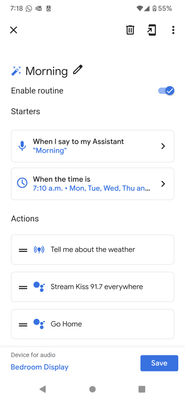- Google Nest Community
- Speakers and Displays
- Re: Nest Home won't return to clock after bedtime ...
- Subscribe to RSS Feed
- Mark Topic as New
- Mark Topic as Read
- Float this Topic for Current User
- Bookmark
- Subscribe
- Mute
- Printer Friendly Page
Nest Home won't return to clock after bedtime routine
- Mark as New
- Bookmark
- Subscribe
- Mute
- Subscribe to RSS Feed
- Permalink
- Report Inappropriate Content
03-21-2022 01:09 AM
After activating my bedtime routine on my best display, it will go through all the commands - finishing with playing a playlist of meditation music. The playlist is just set to play and I turn it off during my morning routine. The issue is that after the bedtime routine, it continues to display the details of the playlist instead of returning to my clock. It used to work like this but something has changed and I cannot get it to show the clock without manual intervention.
- Mark as New
- Bookmark
- Subscribe
- Mute
- Subscribe to RSS Feed
- Permalink
- Report Inappropriate Content
03-21-2022 08:52 AM
I had a similar issue two nights ago with ambient sounds screen not reverting to clock and dimming the brightness. I unplugged and restarted and that helped.
You could try rebooting and if that doesn't help, delete and recreate that routine. Let us know if that isn't working though-
Jill
- Mark as New
- Bookmark
- Subscribe
- Mute
- Subscribe to RSS Feed
- Permalink
- Report Inappropriate Content
03-21-2022 10:24 PM
Hi Jill,
I have tried rebooting and resetting the home device - this did not work. I also cannot delete the routine as it is a default google routine. I have tried changing between a selection of night sounds and a custom youtube music playlist and in both cases the same issue of the screen not returning to the clock and dimming occurs.
Cheers
- Mark as New
- Bookmark
- Subscribe
- Mute
- Subscribe to RSS Feed
- Permalink
- Report Inappropriate Content
03-22-2022 08:33 AM
Do you want to try a factory reset?
Please let us know your region and language setting. You may also want to opt into the preview program for the latest firmware version and see if that helps.
- Mark as New
- Bookmark
- Subscribe
- Mute
- Subscribe to RSS Feed
- Permalink
- Report Inappropriate Content
03-22-2022 03:59 PM
Hi Jill,
I have tried a factory reset already to no avail. I have opted in for the preview program now but am hesitant to consider that a fix for something google has clearly broken.
I cant find my region but presume I would have set it as Australia and my language is English (Australia).
Thanks for the help!
- Mark as New
- Bookmark
- Subscribe
- Mute
- Subscribe to RSS Feed
- Permalink
- Report Inappropriate Content
03-22-2022 05:09 PM
I'll escalate this over to the Nest team for a look.
Thanks for trying all the troubleshooting and providing all the info.
- Mark as New
- Bookmark
- Subscribe
- Mute
- Subscribe to RSS Feed
- Permalink
- Report Inappropriate Content
05-02-2022 06:12 AM
Do we have an update on this?
- Mark as New
- Bookmark
- Subscribe
- Mute
- Subscribe to RSS Feed
- Permalink
- Report Inappropriate Content
05-07-2022 12:32 AM
No changes from my side - I am still experiencing the same issue. At this point it is just my expectation to be let down by google support.
- Mark as New
- Bookmark
- Subscribe
- Mute
- Subscribe to RSS Feed
- Permalink
- Report Inappropriate Content
05-13-2022 06:19 AM
I figured it out! In your routine, add the command/action of "Go Home" this reverts the display back to the home screen then the clock!
- Mark as New
- Bookmark
- Subscribe
- Mute
- Subscribe to RSS Feed
- Permalink
- Report Inappropriate Content
05-13-2022 06:19 AM
- Mark as New
- Bookmark
- Subscribe
- Mute
- Subscribe to RSS Feed
- Permalink
- Report Inappropriate Content
05-15-2022 11:46 PM
So you can't put in anything after the play music command in the routine order - but you can work around this by doing a custom command for music to play. Unfortunately though the go home command took me to the dashboard, not the clock.
Either way it is still very disappointing that months later, we still have to try figure out a work around for a very basic and fundamental issue.
- Mark as New
- Bookmark
- Subscribe
- Mute
- Subscribe to RSS Feed
- Permalink
- Report Inappropriate Content
05-16-2022 08:49 AM
Thats odd, it must be the way im doing my music command. Yes, it does goto the dashboard for me aswell and then reverts to the clock in 10ish s econds... At least for me
- Mark as New
- Bookmark
- Subscribe
- Mute
- Subscribe to RSS Feed
- Permalink
- Report Inappropriate Content
05-25-2022 10:57 AM
Hi everyone,
Thanks for posting.
Chiming in to check if you are still experiencing the same thing?
By the way, thanks to everyone who shared some steps they've tried. Hope that sheds some light to this issue.
Best,
Princess
- Mark as New
- Bookmark
- Subscribe
- Mute
- Subscribe to RSS Feed
- Permalink
- Report Inappropriate Content
05-30-2022 12:46 PM
Hi there,
I haven’t heard from you, so I’ll be locking the thread in 24 hours. Thanks for posting!
Best,
Princess
- Mark as New
- Bookmark
- Subscribe
- Mute
- Subscribe to RSS Feed
- Permalink
- Report Inappropriate Content
05-31-2022 08:25 AM
Ive gotten it to work for me 🙂
- Mark as New
- Bookmark
- Subscribe
- Mute
- Subscribe to RSS Feed
- Permalink
- Report Inappropriate Content
05-31-2022 10:27 AM
Hi IamAmin,
Thanks for the update. So glad to know that it's already working.
Has anyone here still experiencing the same thing? Let me know by responding to this thread.
Best,
Princess
- Mark as New
- Bookmark
- Subscribe
- Mute
- Subscribe to RSS Feed
- Permalink
- Report Inappropriate Content
06-06-2022 12:26 PM
Hi folks,
Chiming in — as we got our resolution here, I'm going to mark this thread as resolved. I'll be locking this thread if we won't hear back from you again in 24 hrs. Should that happen, feel free to create a new one if you have more questions or have other concerns in the future.
Best,
Nikki