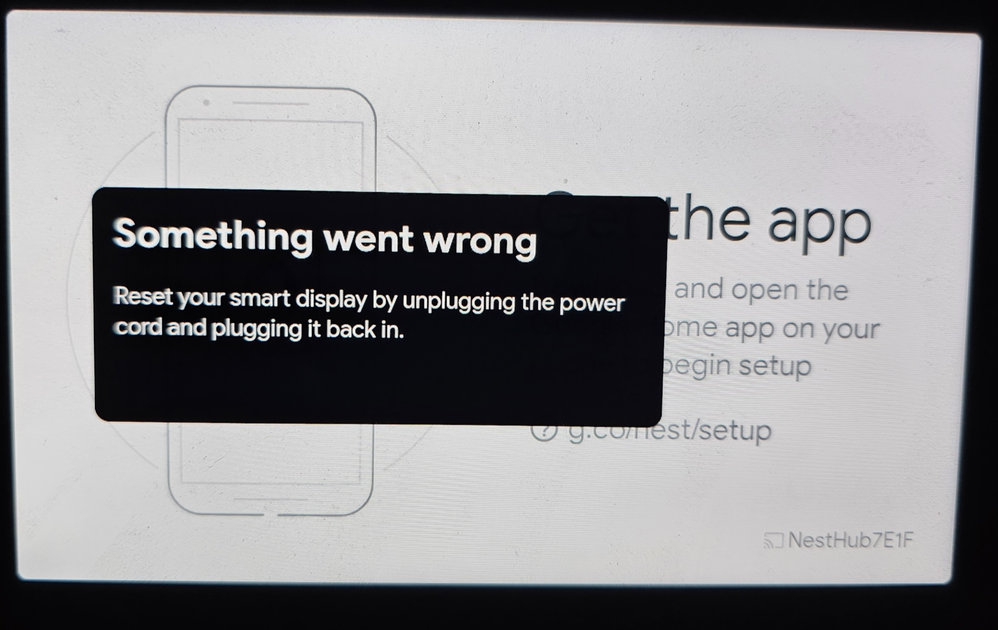- Google Nest Community
- Speakers and Displays
- Re: Nest Hub H1A Reboot loop after setup
- Subscribe to RSS Feed
- Mark Topic as New
- Mark Topic as Read
- Float this Topic for Current User
- Bookmark
- Subscribe
- Mute
- Printer Friendly Page
Nest Hub H1A Reboot loop after setup
- Mark as New
- Bookmark
- Subscribe
- Mute
- Subscribe to RSS Feed
- Permalink
- Report Inappropriate Content
05-02-2023 08:42 AM - edited 05-03-2023 11:31 AM
I have a Nest Hub H1A that's worked great for a while, but I changed my WiFi password and had to reconnect it to WiFi. After going through that process, it was failing to connect, so I performed a factory reset (boot with volume up/down held, then hold for 10 seconds). I'm now able to set the device up, but after connecting to WiFi, it says Updating 0% and then the screen goes black and the device reboots. I've read a bunch of posts in this community that say to leave it unplugged for 30+ minutes, unplug it 10 times, etc, but nothing has helped. If I boot to recovery by holding the volume keys, I can factory reset it and go through the setup process again, but it immediately goes into the bootloop when it starts downloading the update.
Is there just a bad update currently on Google's servers that's causing this or do I have a hardware issue?
EDIT: At the setup screen, I can get into the settings and get the version information from About Device:
Fuscia Version: 10.20221207.2.109|
Software Version: 51.0.24.513642888
Cast Firmware Version: 1.68.353511
- Labels:
-
Android
-
Google Nest Device
-
Nest Hub
- Mark as New
- Bookmark
- Subscribe
- Mute
- Subscribe to RSS Feed
- Permalink
- Report Inappropriate Content
05-03-2023 11:12 AM
I am having the exact same problem, hub worked fine in kitchen, changed room and accounts so factory reset it to start a new setup and it’s stuck in a reboot loop from update screen.
Seeing as we’re having the same problem at the same time I’m hoping it’s an updating issue on googles end.
- Mark as New
- Bookmark
- Subscribe
- Mute
- Subscribe to RSS Feed
- Permalink
- Report Inappropriate Content
05-03-2023 11:30 AM
I'm thinking so. It boots to the setup screen just fine and it won't reboot at all at that point. It's only when the update process starts that it reboots, so I'm guessing the update is failing to be applied, somehow. It's not like there's any debug information available to tell what exactly is happening.
Gonna wait a few days and try again, I guess.
- Mark as New
- Bookmark
- Subscribe
- Mute
- Subscribe to RSS Feed
- Permalink
- Report Inappropriate Content
05-13-2023 10:17 AM
Hey everyone,
Thanks for visiting the Community.
We're sorry to hear about this. Since you've done some steps, we'd like to take a closer look into this. Can anyone here send a video clip of what's happening on your Google Nest Hub? Also, has anyone here tried to connect it using a different network to further isolate the issue?
We look forward to your responses.
Best,
Princess
- Mark as New
- Bookmark
- Subscribe
- Mute
- Subscribe to RSS Feed
- Permalink
- Report Inappropriate Content
05-13-2023 02:55 PM
- Mark as New
- Bookmark
- Subscribe
- Mute
- Subscribe to RSS Feed
- Permalink
- Report Inappropriate Content
05-13-2023 09:38 PM
Try letting it sit plugged in awaiting setup until it shows an error on-screen and try setting it up at that point. When I did that, it set up and didn't update and it's still working as of today. I wish you luck!
- Mark as New
- Bookmark
- Subscribe
- Mute
- Subscribe to RSS Feed
- Permalink
- Report Inappropriate Content
05-13-2023 09:37 PM
mkurz' video is exactly what mine was doing as well. Sometimes it would load into the OS for a second and would start the update process again, not complete it, and reboot again. A factory rest via the recovery procedure allowed it to boot up and be set up again. I have multiple SSIDs currently on Unifi U6-Pro access points. I tried 2.4GHz and 5GHz specific SSIDs since I've had issues with devices in the past like this, but that didn't help. I was able to set it up again after letting it sit at the setup screen for 24 hours. Received a message on screen at some point that said something to the effect of "Something went wrong, please restart and try again" but I didn't restart it, I went through the setup process. No updates were applied when this was complete and it started working. I haven't rebooted it since and confirmed all software/OS versions have stayed the same. Puzzling for sure.
- Mark as New
- Bookmark
- Subscribe
- Mute
- Subscribe to RSS Feed
- Permalink
- Report Inappropriate Content
05-15-2023 09:31 PM
centrifugalfarc had the right corrective action to get this going (however, not optimal). This is what showed up after almost a day sitting at the setup screen. I just started configuring it without rebooting and the setup was completed successfully.
- Mark as New
- Bookmark
- Subscribe
- Mute
- Subscribe to RSS Feed
- Permalink
- Report Inappropriate Content
05-15-2023 10:49 PM
Glad you were able to get yours working as well! Hopefully this doesn't become an ongoing issue, but glad my random discovery was able to get your Hub working again.
- Mark as New
- Bookmark
- Subscribe
- Mute
- Subscribe to RSS Feed
- Permalink
- Report Inappropriate Content
05-17-2023 05:45 PM
Hi folks,
@centrifugalfarc, @mkurz, I’m glad you’re able to fully update and set up your Nest Hub and thank you for sharing the resolution here in the Community.
@Rednblue1617, have you tried the steps provided by our fellow Community members above? If so, how was it? Also, if the issue persists for some reason, you can try to these steps:
- Try setting up your device using a mobile hotspot. Please note that you will need two mobile devices for this setup (one to serve as a router and the other to be used to set up your Google Home or Nest devices). Once the update is done, check if your device will have the same behavior when setting it up on your Wi-Fi.
Hope this helps.
Kind regards,
Dan
- Mark as New
- Bookmark
- Subscribe
- Mute
- Subscribe to RSS Feed
- Permalink
- Report Inappropriate Content
05-20-2023 06:24 PM
Hey there,
I wanted to follow up and see if you still need help. Please let me know if you are still having any concerns or questions from here, as I would be happy to take a closer look and assist you further.
Best,
Dan
- Mark as New
- Bookmark
- Subscribe
- Mute
- Subscribe to RSS Feed
- Permalink
- Report Inappropriate Content
05-21-2023 08:33 AM
Have the same issue this morning. Woke up to the hub not connected to the home app. Tried to re-connect it multiple times and it never did. Did a factory reset and after it downloaded the update, it started to bootloop. Have tried every trick I've come across to get it to work. Will try the method centrifugalfarc found now and see if that works. I'm am so over being a beta tester for all of Google's products.
- Mark as New
- Bookmark
- Subscribe
- Mute
- Subscribe to RSS Feed
- Permalink
- Report Inappropriate Content
05-21-2023 08:45 AM - edited 05-21-2023 09:03 AM
Since I couldn't even get to the set up screen due to the bootloop, I did the plug/unplug cable 10 times to reset it. Now I'm at the screen that says I am in recovery mode and to hold the volume up/down button to factory reset it. Now it just boots up to that screen every time.
- Mark as New
- Bookmark
- Subscribe
- Mute
- Subscribe to RSS Feed
- Permalink
- Report Inappropriate Content
05-21-2023 10:13 AM - edited 06-17-2023 06:21 AM
Just got off chat with google support. Ran me through all the typical stuff. Reboot. Unplug, Re-plug. Hold buttons. Try a different outlet. Still in the Recovery Screen boot loop. Said they will escalate it to the next level. Not expecting much, as it's clearly out of warranty.
I am so tired of Google breaking things. My 3a bootloop. Then my daughters 4a bootloop. My current P6 modem connectivity issues. Google Home/Assistant being utter and total trash. Now this. Google seems like they are trying really hard to push people to the Big-A as of late.
- Mark as New
- Bookmark
- Subscribe
- Mute
- Subscribe to RSS Feed
- Permalink
- Report Inappropriate Content
05-21-2023 03:59 PM
Wasn't expecting much. But of course they denied any type of fix. Typical Google to push out an update that bricks stuff. I'm done with hardware from them.
- Mark as New
- Bookmark
- Subscribe
- Mute
- Subscribe to RSS Feed
- Permalink
- Report Inappropriate Content
06-05-2023 12:49 PM
Hello. I have hub v1 with this problem but now after v2 update to fuchsia both do the same,updating 0-100% then reboot loop. What's going on with those from google, now they've also broken hub v2. Hey google ...any solution?
- Mark as New
- Bookmark
- Subscribe
- Mute
- Subscribe to RSS Feed
- Permalink
- Report Inappropriate Content
06-05-2023 12:57 PM - edited 06-05-2023 12:58 PM
Good luck! Mine went to E-waste. Trying out an echo at the moment. Works much faster than the Hub. No delay at all with simple things like lights and music.
- Mark as New
- Bookmark
- Subscribe
- Mute
- Subscribe to RSS Feed
- Permalink
- Report Inappropriate Content
06-05-2023 12:59 PM
Hello. I have a hub v1 with same problem but now after fuchsia update of hub v2 ,this one does the same after the reset.( reset-google home set-updating-then restart loop).
What's going on with those from google, now they've also broken hub v2 with . . It's incredible how smart these people from Google are. Hey google wake up...any solution?
- Mark as New
- Bookmark
- Subscribe
- Mute
- Subscribe to RSS Feed
- Permalink
- Report Inappropriate Content
06-08-2023 12:49 PM
hey google ???????
- Mark as New
- Bookmark
- Subscribe
- Mute
- Subscribe to RSS Feed
- Permalink
- Report Inappropriate Content
06-16-2023 08:47 PM
Same issue here. Did a factory reset to move a Gen 1 to replace a Gen 2 that Fuschia bricked and after what appeared to be a good update (100%) I’m stuck in a boot loop. 30 minutes unplugged didn’t help and switching it on/off didn’t help either. Now I have two Nest Hubs trashed. What now Google.
- Mark as New
- Bookmark
- Subscribe
- Mute
- Subscribe to RSS Feed
- Permalink
- Report Inappropriate Content
06-16-2023 11:11 PM
Try the steps I described in this post. It takes a bit, but it got mine and a few others working:
https://www.googlenestcommunity.com/t5/Speakers-and-Displays/Nest-Hub-H1A-Reboot-loop-after-setup/m-...
- Mark as New
- Bookmark
- Subscribe
- Mute
- Subscribe to RSS Feed
- Permalink
- Report Inappropriate Content
06-17-2023 11:51 AM
After three attempts the forced reset on the Gen 1 finally worked. The Gen 2 is back to being stuck in permanent Dim mode which started with Fuschia. Maybe they’ll push a fix for that at some point. In the meantime it’s pretty useless since I can’t see the screen during the day.
- Mark as New
- Bookmark
- Subscribe
- Mute
- Subscribe to RSS Feed
- Permalink
- Report Inappropriate Content
07-27-2023 02:24 PM
Hi GeorgeS1384,
I’m glad that your Google Nest Hub is working now. For the Google Nest Hub (2nd gen) concern. I would suggest for you to create a new thread so we can assist you accordingly. If you need further help with your Google Nest Hub, let me know.
Thanks,
Juni
- Mark as New
- Bookmark
- Subscribe
- Mute
- Subscribe to RSS Feed
- Permalink
- Report Inappropriate Content
07-31-2023 04:53 PM
Hey folks,
Chiming in-- does anyone here still needs help? Let us know, otherwise we'll be locking this thread shortly.
Best.
Princess
- Mark as New
- Bookmark
- Subscribe
- Mute
- Subscribe to RSS Feed
- Permalink
- Report Inappropriate Content
08-01-2023 05:26 PM
Hello everyone,
We haven't heard from you in a while so we'll be locking this thread if there is no update within 24 hours. If you need assistance or want to discuss topics, feel free to start a new thread.
Best,
Princess