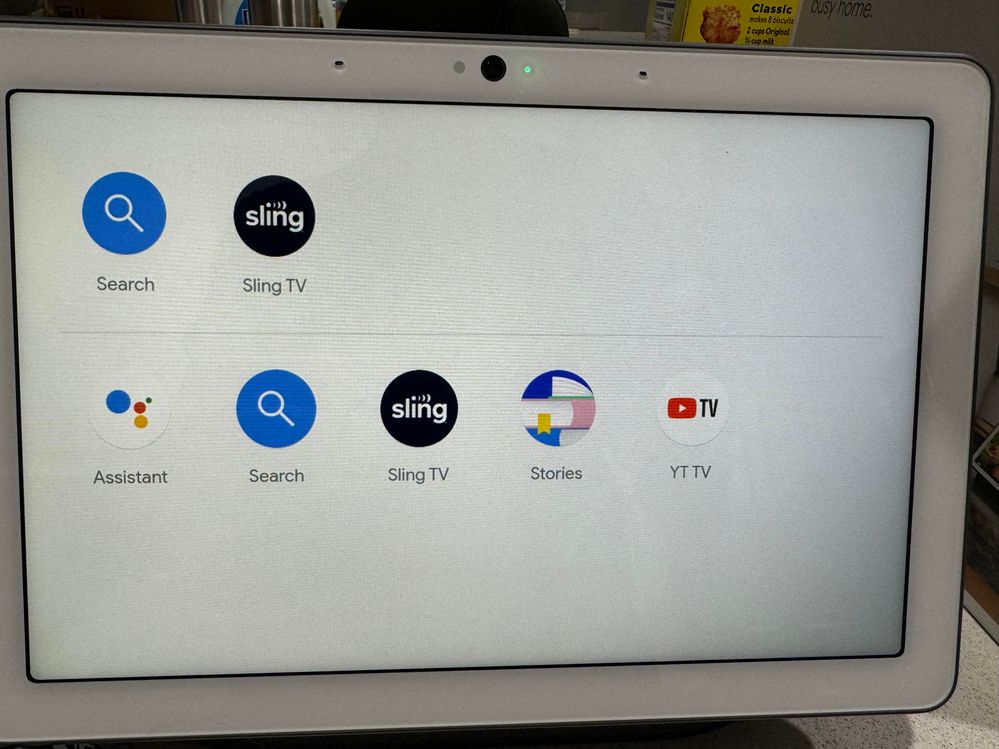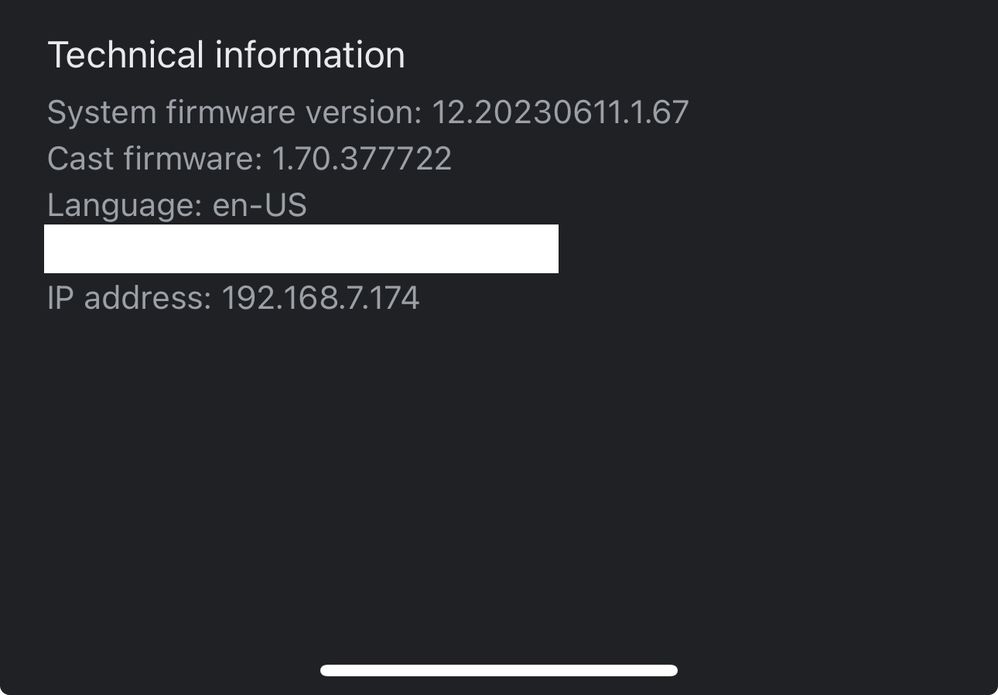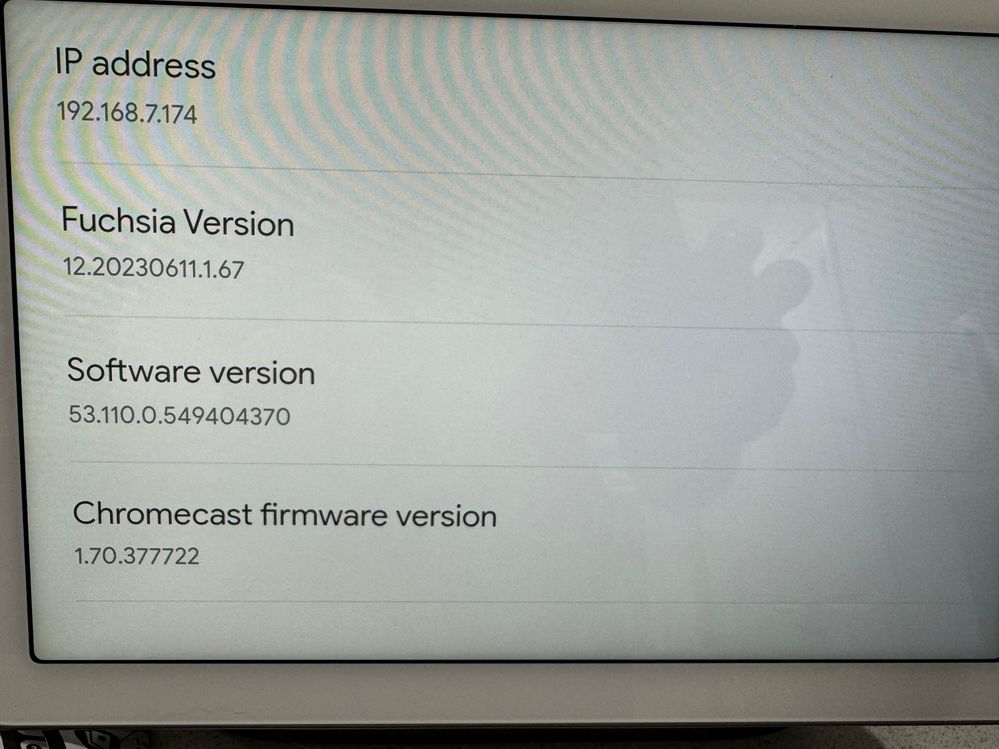- Google Nest Community
- Speakers and Displays
- Nest Hub Max - No apps
- Subscribe to RSS Feed
- Mark Topic as New
- Mark Topic as Read
- Float this Topic for Current User
- Bookmark
- Subscribe
- Mute
- Printer Friendly Page
Nest Hub Max - No apps
- Mark as New
- Bookmark
- Subscribe
- Mute
- Subscribe to RSS Feed
- Permalink
- Report Inappropriate Content
10-01-2023 08:18 AM
Purchased a Nest Hub Max and got it setup. I linked Apple Music and Spotify in Google Home, but these apps are not showing on the Nest Hub Max. I only show a few default applications. What am I doing wrong?
I am using Google Home on iOS and linked Spotify and Apple Music under Settings - Services - Music.
- Labels:
-
Google Nest Device
-
iOS
-
Nest Hub Max
- Mark as New
- Bookmark
- Subscribe
- Mute
- Subscribe to RSS Feed
- Permalink
- Report Inappropriate Content
10-04-2023 11:35 AM
Hi NickHysaw,
Thanks for bringing this up.
We're sorry to hear that you're experiencing this on your newly purchased Google Nest Hub Max. Before we try some steps, I'd like to know a few things-- what country are you located at? Have you finished its set up? Does it already respond to some of your commands?
Let's try first to perform a complete reset to your Google Nest Hub Max by following this step: Factory reset Google Nest or Home speakers or displays
As soon as it is done, if it is still not showing, kindly attach a photo of the exact display you're getting so we can investigate this further.
Keep me posted.
Best,
Princess
- Mark as New
- Bookmark
- Subscribe
- Mute
- Subscribe to RSS Feed
- Permalink
- Report Inappropriate Content
10-05-2023 01:48 PM
I am in the United States and completed setup. It responds to my commands and will play my music through Apple Music when I ask it to. I do not see the applications under the app launcher though.
I have reset the Next Hub Max to factory defaults and added it back to my home. I have moved it to a different home and moved it back.
I still do not see the applications under app launcher.
- Mark as New
- Bookmark
- Subscribe
- Mute
- Subscribe to RSS Feed
- Permalink
- Report Inappropriate Content
10-05-2023 02:27 PM
Hey there,
Thanks for trying the steps. Could you please provide its cast firmware version? I'd like to check on it further.
To check which firmware version you're on, follow these steps:
- Open the Google Home app
.
- Tap your device's tile.
- Tap Settings
Device information.
- Under "Technical information," check for Cast firmware: "X.XXX.XXXXX." If the device is on Fuchsia, check for System firmware version: "X.XXXXXXXX.X.XXXXXXX"
Check the version on your Nest display
- Swipe up from the bottom of the display screen.
- Tap Settings
About device. You should find your "Cast firmware version."
- For Nest Hub (1st gen) and Nest Hub Max: If “Fuchsia Version” is also listed, this means your device runs Fuchsia.
Looking forward to your response.
Best,
Princess
- Mark as New
- Bookmark
- Subscribe
- Mute
- Subscribe to RSS Feed
- Permalink
- Report Inappropriate Content
10-05-2023 03:50 PM - edited 10-05-2023 03:52 PM
- Mark as New
- Bookmark
- Subscribe
- Mute
- Subscribe to RSS Feed
- Permalink
- Report Inappropriate Content
10-06-2023 03:24 PM
Hey there,
We appreciate all your efforts. We'd be happy to take a look into this for you. Please fill out our Contact Us Form with all the needed information then let me know once done.
Best,
Princess
- Mark as New
- Bookmark
- Subscribe
- Mute
- Subscribe to RSS Feed
- Permalink
- Report Inappropriate Content
10-13-2023 03:31 PM
Hello NickHysaw,
Chiming in-- have you had the chance to fill out the form? Let us know once you're done so we can check it right away.
Best,
Princess
- Mark as New
- Bookmark
- Subscribe
- Mute
- Subscribe to RSS Feed
- Permalink
- Report Inappropriate Content
10-14-2023 01:50 PM
Yes, I just submitted it. Thank you for reminding me.
- Mark as New
- Bookmark
- Subscribe
- Mute
- Subscribe to RSS Feed
- Permalink
- Report Inappropriate Content
10-17-2023 10:23 AM
Hi there,
Thanks — we got your form and we've escalated it over to our higher level of support for further review. Please keep an eye on your inbox as someone will get back in touch with you soon.
Bestm
Princess
- Mark as New
- Bookmark
- Subscribe
- Mute
- Subscribe to RSS Feed
- Permalink
- Report Inappropriate Content
11-17-2023 01:01 PM
I submitted this form over a month ago and still haven’t received a response.
- Mark as New
- Bookmark
- Subscribe
- Mute
- Subscribe to RSS Feed
- Permalink
- Report Inappropriate Content
11-18-2023 11:15 AM
Hi folks,
NickHysaw, thanks for following up. Upon checking, it appears that they already sent you email instructions. Please check your inbox, reply to the email, and continue the conversation there.
SmartHomeHN, Hello again; we haven’t seen your form submission come through. Were you able to access it, alright? Let us know if you’re running into trouble or still need our help!
Regards,
Juni
- Mark as New
- Bookmark
- Subscribe
- Mute
- Subscribe to RSS Feed
- Permalink
- Report Inappropriate Content
11-16-2023 05:56 AM
Same issue here did all the recommendations and no apps
- Mark as New
- Bookmark
- Subscribe
- Mute
- Subscribe to RSS Feed
- Permalink
- Report Inappropriate Content
11-17-2023 09:13 AM
Hi SmartHomeHN,
Thanks for posting. Since the steps didn't work on your end, we'd be happy to take a look into this for you. Please fill out this form with all the needed information, then let me know once done.
Regards,
Juni