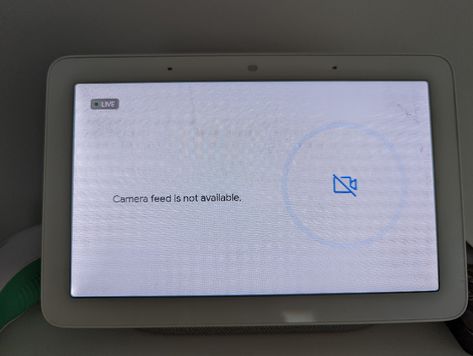- Google Nest Community
- Speakers and Displays
- Re: Nest Hub times out when streaming Nest Cam
- Subscribe to RSS Feed
- Mark Topic as New
- Mark Topic as Read
- Float this Topic for Current User
- Bookmark
- Subscribe
- Mute
- Printer Friendly Page
- Mark as New
- Bookmark
- Subscribe
- Mute
- Subscribe to RSS Feed
- Permalink
- Report Inappropriate Content
09-16-2022 11:02 AM
I use my Nest Cam (1st gen) and Nest Hubs (1st gen) as a baby monitor system. The Nest Cam is in my child's room and there are four Nest Hubs (1st gen) and one Lenovo Smart Display 10 in my house.
When I'm putting the baby to sleep, I have a Google Assistant Routine created to start playing white noise on the Nest Mini speaker in the baby's room, and set that speaker to Do Not Disturb. The routine then begins streaming the Nest Cam footage on all 5 smart displays in the house.
After an inconsistent period of a few minutes to a few hours, the video stream on all of those displays inevitably times out and returns to the Photo Frame screen. I will then individually tell each screen "OK Google, stream the Kids Room Camera." Again, the video will stream for a few minutes to a few hours, but then inevitably times out again, and displays the attached error message.
On a side note, this error screen was freshly redesigned as of this week. It used to be a gray screen with a white camera icon. So Google is obviously aware that this issue happens, they are just neglecting to fix it.
Anyway, just for some background, Google smart displays can stream Nest Cam footage using two methods:
1. Casting
If you tell your phone or smart speaker "OK Google, stream the Kids Room Camera on Living Room Display," the video stream from that camera will be cast on to that display. If you look at the notification area of your Android phone, you will see that media from "Nest" is playing on that device, and you can control the playback from your phone. This playback times out after an inconsistent length of time. Sometimes it will time out a few minutes after it starts, and sometimes it will last for hours. It is completely arbitrary.
2. Using the smart display's interface
If you speak to your display and say "OK Google, stream the Kids Room Camera" or tap on the display's interface to select the desired camera you want to see, then you will also see the video stream, but it will not be a cast as in the previous method. This stream is playing on the display's operating system. This playback is not a cast, and so it cannot be controlled by your phone. On Nest Hubs, the playback also times out after inconsistent lengths of time, sometimes a few minutes, sometimes a few hours. The Nest Hub operating system was changed to Fuchsia OS about 16 months ago. This timeout issue does NOT happen on my Lenovo screen. The Lenovo screen was NOT updated to the Fuchsia OS. The Fuchsia OS is the problem here!
This has been an issue for nearly a year and a half, ever since the Fuchsia OS began rolling out to 1st gen Nest Hubs. Furthermore, this issue was pointed out by members of the Preview Program on the same day Fuchsia first rolled out to my devices. Unfortunately, Google does not address any of the feedback submitted by users, and "community specialists" such as @Brad lock threads and mark them solved on this forum when the issue has NOT been resolved.
This issue is ongoing and is NOT solved. Please do not mark this thread as solved and do not lock this thread until it is. I'm speaking directly to you, @Brad.
Nest Hub (1st gen)
System firmware: 6.20211109.1.3166240
Cast firmware: 1.60.305621
Lenovo Smart Display 10
System firmware: OIMK.211005.001
Cast firmware: 1.56.285116
Answered! Go to the Recommended Answer.
- Labels:
-
Android
-
Google Nest Device
-
Nest Hub
- Mark as New
- Bookmark
- Subscribe
- Mute
- Subscribe to RSS Feed
- Permalink
- Report Inappropriate Content
11-28-2022 05:56 PM
Hey everyone,
I understand the ongoing frustration many of you are experiencing when streaming Nest cameras with your devices for some time now. Rest assured the team is aware of this issue and looking into this with our relevant partners. I know this may not be the answer you're looking for at the moment, but once we have new information to share, I'll update this thread.
We appreciate your patience.
Cheers,
Muddi
- Mark as New
- Bookmark
- Subscribe
- Mute
- Subscribe to RSS Feed
- Permalink
- Report Inappropriate Content
12-21-2022 10:52 AM - edited 12-21-2022 11:24 AM
I've been having this exact same issue for as long as I can remember, it's so bad that I was thinking on ditching the Google Nest ecosystem if I couldn't resolve it! I would ask my Nest Hub to show my front door camera (Nest Hello Doorbell) and it would display "Camera feed not available" after a random amount of time. I also noticed the same behaviour with the Google Home app on my iPad however the camera feed would change to a black screen instead.
I noticed by accident that if I then load the new Google Home preview at https://home.google.com/ with a desktop browser on a PC connected to the same network it would mysteriously make the camera feeds on the Nest Hub and Google Home app resume again without having to do anything else 😁 This can't be a Wi-Fi issue as my PC is connected to my router using ethernet!
So as a workaround I've installed the Tab Reloader Chrome browser extension on my Windows server to refresh the home.google.com page every minute and so far the camera feed on my Nest Hub and Google Home app has stayed streaming ever since 😃 Maybe Google implemented a no activity time limit on how long a camera feed can stream per IP address to save on bandwidth! 😱
Hope this helps anyone 🙂
- Mark as New
- Bookmark
- Subscribe
- Mute
- Subscribe to RSS Feed
- Permalink
- Report Inappropriate Content
03-14-2023 06:40 AM
Attention everyone experiencing this issue. I have been working with the team that is trying to fix this issue. Please do the following:
1. On all Nest Hubs experiencing this issue, go into the Google Home app and add each Nest Hub to the Preview Program.
2. Replicate the issue.
3. While the error message is on the Nest Hub screen, say "OK Google, submit feedback."
4. Say the following phrase: "GHT3 Camera drops off"
5. Do this every time the issue happens, or as many times as you can.
- Mark as New
- Bookmark
- Subscribe
- Mute
- Subscribe to RSS Feed
- Permalink
- Report Inappropriate Content
09-16-2022 02:39 PM
Same annoying issue here. I'm watching the camera, it fails, I immediately restart it and it shows for some indeterminate amount of time.
- Mark as New
- Bookmark
- Subscribe
- Mute
- Subscribe to RSS Feed
- Permalink
- Report Inappropriate Content
09-20-2022 03:35 PM
Hey folks,
This is not the experience we want you to have. To make sure, have you tried resetting your device? If so, could you fill out this form so that our team can dig deeper on what's happening with your Google Nest Hub? Let us know once you're done.
Best,
Alex
- Mark as New
- Bookmark
- Subscribe
- Mute
- Subscribe to RSS Feed
- Permalink
- Report Inappropriate Content
09-20-2022 04:10 PM
Form filled out. Here's what I entered
Failing to reliably show Nest Cam Outdoor on Google Home Hub. Typically cannot rely on the video for more than a few minutes - "Camera feed is not available" message is displayed. Before Fuschia, update, message was a bit different. Been going on for years, on both of my Home Hubs. Oftentimes (but not always) can immediately restart stream and video will show again for an indeterminate amount of time - seconds to minutes to hours. Sometimes have to reboot Home Hub to get it to display. Have done factory reset without change. On same wifi network. Do not have an issue displaying camera via native Nest app or via web browser on network. Camera is within a few feet of Google mesh puck (other side of wall). Home Hubs are also within few feet of mesh pucks. Nest Camera Outdoor : 223-610050. Home Hub: 6.20211109.1.3166240
- Mark as New
- Bookmark
- Subscribe
- Mute
- Subscribe to RSS Feed
- Permalink
- Report Inappropriate Content
09-20-2022 06:18 PM
Hey jbuzbee,
Thanks for the update. We received your form — thanks for filling it out. Our team will reach out to you via email to further assist you.
Regards,
Alex
- Mark as New
- Bookmark
- Subscribe
- Mute
- Subscribe to RSS Feed
- Permalink
- Report Inappropriate Content
09-21-2022 07:00 AM
@Azarco I submitted a form as well. PLEASE do not lock this thread! Many other people are experiencing this issue, and there are lots of other threads regarding this bug over the past year and a half. But the threads keep getting locked, so people are unable to continue discussing the issue, and so it never gets resolved.
I have another child due in January. If this issue isn't fixed by then, I'm going to need to completely abandon the Google/Nest ecosystem and get something that actually works. I have spent thousands of dollars on this hardware, but I refuse to continue dealing with products that don't work and have zero support from the company that created them.
- Mark as New
- Bookmark
- Subscribe
- Mute
- Subscribe to RSS Feed
- Permalink
- Report Inappropriate Content
09-21-2022 06:54 PM
Hi everyone,
Thanks for responding.
@laurastreetradi, we're sorry about this. If you are done resetting the device, you can fill out this form and let us know once you're done.
@Ted, thanks — we got your form and we've escalated it over to our higher level of support for further review. Please keep an eye on your inbox as someone will get back in touch with you soon.
We'll make sure to keep this thread open as long as there's an activity and others are still posting.
Best,
Princess
- Mark as New
- Bookmark
- Subscribe
- Mute
- Subscribe to RSS Feed
- Permalink
- Report Inappropriate Content
09-22-2022 06:29 AM
@Princesss @Azarco Thank you for escalating the issue. I need to make 100% sure the support/development team knows that this is not a user issue. All troubleshooting steps have been attempted on my side. Rebooting all devices, factory resetting all devices, using a different wifi connection, creating a new Google Home, using different Google accounts, etc.
This issue is specifically with the Fuchsia OS. Timeouts on the Nest Hubs still happened prior to the Fuchsia OS rollout, but they were few and far between. On the day Fuchsia rolled out to my Nest Hubs, the issue has been constant. The Nest Hubs are unusable for streaming Nest Cams ever since Fuchsia rolled out.
Please fix this.
- Mark as New
- Bookmark
- Subscribe
- Mute
- Subscribe to RSS Feed
- Permalink
- Report Inappropriate Content
09-26-2022 12:14 PM
Hi everyone,
@Ted, we hear you and we appreciate your honest feedback.
We appreciate all the additional info you've shared. Can you please confirm if you're done filling out the form?
Best,
Princess
- Mark as New
- Bookmark
- Subscribe
- Mute
- Subscribe to RSS Feed
- Permalink
- Report Inappropriate Content
09-26-2022 12:25 PM - edited 09-26-2022 12:26 PM
@Princesss Yes I completed the form last week. Your message above from Wednesday said you received it and escalated it, and I should receive an email directly to my inbox with next steps. Is that not true? Can you please confirm you have received my form and escalated the issue? I've been submitting feedback for a year and a half ever since Fuchsia rolled out, without any improvement whatsoever. So I hope you can understand how fed up with Google I am right now, and how frustrated I will be if nothing comes from this, after I spent thousands of dollars fully stocking my house with Google devices.
Just to reiterate what I have said before, the issue is NOT fixed, so please do not lock this thread.
- Mark as New
- Bookmark
- Subscribe
- Mute
- Subscribe to RSS Feed
- Permalink
- Report Inappropriate Content
09-27-2022 01:58 PM
Hi Ted,
We're sorry for the delay. This has been escalated and someone from our team will reach out to you shortly. As a reference to that, here's your case ID: 4-6713000032775.
Best,
Princess
- Mark as New
- Bookmark
- Subscribe
- Mute
- Subscribe to RSS Feed
- Permalink
- Report Inappropriate Content
09-27-2022 05:04 PM
Thank you! Brent reached out today and I provided the information he asked for. Can you please leave this thread open, and don't lock it until the issue is resolved? Other users need a place to report their experiences with this issue as well without needing to constantly start a new thread and begin the support process from scratch.
- Mark as New
- Bookmark
- Subscribe
- Mute
- Subscribe to RSS Feed
- Permalink
- Report Inappropriate Content
09-28-2022 12:24 PM
Hi Ted,
No worries, we'll make sure to keep this thread open until we reach a resolution.
Best,
Princess
- Mark as New
- Bookmark
- Subscribe
- Mute
- Subscribe to RSS Feed
- Permalink
- Report Inappropriate Content
10-04-2022 08:10 AM
Hi Ted,
I've seen that you have been assisted via email by one of our support speacialists. We'll consider this post as complete and will lock the thread in 24 hours so we can continue the conversation via email.
Best,
Princess
- Mark as New
- Bookmark
- Subscribe
- Mute
- Subscribe to RSS Feed
- Permalink
- Report Inappropriate Content
10-04-2022 08:13 AM
The last message you posted said that you wouldn't lock the thread until a resolution was reached. Please DO NOT lock the thread. Other users need a place to post their own issues regarding this bug. It is unbelievably frustrating to be a member of this board looking for support on an issue, then to see others experiencing the same issue, but we have to create another thread and start from scratch with Google support representatives because we're unable to continue an existing support process because every thread is locked. Please leave the thread unlocked! The issue is NOT resolved!
- Mark as New
- Bookmark
- Subscribe
- Mute
- Subscribe to RSS Feed
- Permalink
- Report Inappropriate Content
10-04-2022 08:26 AM
Not resolved. No resolution here. Same issue that I cannot depend on the video stream staying up for more than a few minutes.
- Mark as New
- Bookmark
- Subscribe
- Mute
- Subscribe to RSS Feed
- Permalink
- Report Inappropriate Content
10-15-2022 05:03 PM
Hey folks,
My apologies for the lack of updates here. The team is still investigating this issue and I haven't received any updates as yet. I'll continue checking in with the team and share any updates I receive.
I understand this issue has been happening for quite some time and has been a rather frustrating experience. Thank you for your patience while our team works through this.
Cheers,
Muddi
- Mark as New
- Bookmark
- Subscribe
- Mute
- Subscribe to RSS Feed
- Permalink
- Report Inappropriate Content
10-17-2022 11:57 AM
Hi @Muddi thank you for checking in. I appreciate knowing that we haven't been forgotten, even if there isn't any news to share! As I informed the customer support person who messaged me (Brent - case ID 4-6713000032775), I have enrolled all of my devices in the Preview Program. I am ready and willing to test a fix for this issue as soon as it's ready for external users to test.
I also appreciate keeping this thread open and unlocked until the issue is resolved!
- Mark as New
- Bookmark
- Subscribe
- Mute
- Subscribe to RSS Feed
- Permalink
- Report Inappropriate Content
10-17-2022 03:31 PM
Hi Ted,
It's always our pleasure to help. I already made a follow up on your case. Also, our team have already identified the issue and are working towards a stable solution.
Cheers,
Muddi
- Mark as New
- Bookmark
- Subscribe
- Mute
- Subscribe to RSS Feed
- Permalink
- Report Inappropriate Content
11-05-2022 05:46 PM
Hey lampegram,
We got the form you've submitted. We'll be reaching out to you via email and let's continue working on your concern through that channel.
Cheers,
Muddi
- Mark as New
- Bookmark
- Subscribe
- Mute
- Subscribe to RSS Feed
- Permalink
- Report Inappropriate Content
12-29-2022 05:37 AM
Hi,
I also have the same problem. I use a Nest indoor camera as a baby monitor.
I'm trying to stream image on the Nest Hub. I have 3 pieces of 2nd Gen and one piece of Gen1 Nest Hub.
They all display the same error- "camera feed is not available.
- Mark as New
- Bookmark
- Subscribe
- Mute
- Subscribe to RSS Feed
- Permalink
- Report Inappropriate Content
12-30-2022 04:06 AM
Same issue. A random amount of time passes before the cameras stop streaming. Has there been any resolution to this?
- Mark as New
- Bookmark
- Subscribe
- Mute
- Subscribe to RSS Feed
- Permalink
- Report Inappropriate Content
10-04-2022 08:35 AM
There has been no resolution. my nest hub actually seems to somehow be getting worse. locking this thread will be a sign that you are abandoning this hardware, and google home/nest products in general.
- Mark as New
- Bookmark
- Subscribe
- Mute
- Subscribe to RSS Feed
- Permalink
- Report Inappropriate Content
10-04-2022 11:08 AM
Why are you trying to lock this thread. There is no resolution to this. I've gone through the whole email thing with a rep and their response was to do a live chat or call the (800) number. The Google support does not have a fix for this issue. Their online chat response was "Okay so let me tell you that if the Nest Hubs are following the command to stream cameras its okay, what is happening is that the Nest Hubs, don't have an estimated time to stream, so it means that your devices will not stream for all day long, or for hours for example." Do not lock this thread. My devices worked for 4 years without the camera feeds dropping. The fuchsia software needs fixed to address the issue.
- Mark as New
- Bookmark
- Subscribe
- Mute
- Subscribe to RSS Feed
- Permalink
- Report Inappropriate Content
02-09-2023 10:57 AM
why are we filling out a form if everyone is having this issue? it happens not only on the HUB but on the google home app. i feel like i wasted so much money on google nest camera products
- Mark as New
- Bookmark
- Subscribe
- Mute
- Subscribe to RSS Feed
- Permalink
- Report Inappropriate Content
02-09-2023 11:03 AM
Yes! Me too! The old Nest cameras worked perfectly. Google ruined the product.
- Mark as New
- Bookmark
- Subscribe
- Mute
- Subscribe to RSS Feed
- Permalink
- Report Inappropriate Content
09-21-2022 05:14 AM
I am in the same exact position as you, baby and all. Camera times out. I noticed this happening on my Pixel C as well, and i feel like WiFi is possibly the culprit there.
- Mark as New
- Bookmark
- Subscribe
- Mute
- Subscribe to RSS Feed
- Permalink
- Report Inappropriate Content
09-22-2022 03:46 PM
I am still have the same issue. I've reset and restarted the device. I've filled out the form from another thread. Camera feed still dropping. This has been happening for about 6 months. It worked 4 years prior. This is a software issue and has nothing to do with wifi, resetting or restarting the device.
Nest hub (1st gen)
DEVICE NAME
Master Bedroom Display
FUCHSIA VERSION
6.20211109.1.3166240
SOFTWARE VERSION
45.1.15.450549110
CAST FIRMWARE VERSION
1.60.305621
- Mark as New
- Bookmark
- Subscribe
- Mute
- Subscribe to RSS Feed
- Permalink
- Report Inappropriate Content
10-28-2022 08:02 PM
End of October, still having this issue. Same scenario as before, using a Nest Outdoor camera and Nest Hub (Gen 1) as a baby monitor system, and while streaming the camera feed, it randomly states that the feed is unavailable. I have a Nexus 7 (2nd gen) that my wife uses on her desk running the Nest app that works flawlessly. It's sad when unsupported 10 year old hardware works better than the more modern device that still has support. Guess they just don't make stuff like they used to...
Model: Google Nest Hub (1st Gen)
Fuchsia version: 7.20220419.2.166
Software version: 48.41.32466204089
Cast firmware version: 1.62.312297
- Mark as New
- Bookmark
- Subscribe
- Mute
- Subscribe to RSS Feed
- Permalink
- Report Inappropriate Content
11-08-2022 06:13 PM
same issue here, I have two different third party videos and both streams are constantly on in apps but times out on the Nest Hub Max. One of the devices installs as a native nest camera and times out randomly within 1-2 hours, and the other is through a Works With Google connection and times out after 5 minutes. As stated, the streams are constant and work fine in all other assistant apps (including in Apple HomeKit, so shows who is winning the software battle there). I bought the Nest Hub Max to use it as a baby monitor and it worked fine until some months ago. My bet is this won’t be resolved before Apple comes out with their smart display and I’ll be forced to switch ecosystems. But if there is a fix to this, please let me know. It’s driven me crazy and I’ve done every troubleshooting step at least a dozen times with multiple cameras and displays.
- Mark as New
- Bookmark
- Subscribe
- Mute
- Subscribe to RSS Feed
- Permalink
- Report Inappropriate Content
11-08-2022 07:50 PM
Hey gcleanth,
Thanks for sharing details about the issue here. May I know the current firmware version of your device?
Looking forward to your response.
Cheers,
Muddi
- Mark as New
- Bookmark
- Subscribe
- Mute
- Subscribe to RSS Feed
- Permalink
- Report Inappropriate Content
11-09-2022 12:43 PM
Hi Muddi,
This is the technical info from the settings screen.
System firmware version: 7.20220419.2.164
Cast firmware: 1.62.312297
Language: en-AU
MAC address: 00:00:00:00:00:00
IP address: 192.168.0.126
- Mark as New
- Bookmark
- Subscribe
- Mute
- Subscribe to RSS Feed
- Permalink
- Report Inappropriate Content
11-09-2022 07:57 PM
Hey gcleanth,
Could you tell us the operating system of your device? Swipe up from the bottom of the display screen, tap settings then "About device." Scroll down to see "Fuchsia" and look for the operating system version.
Cheers,
Muddi
- Mark as New
- Bookmark
- Subscribe
- Mute
- Subscribe to RSS Feed
- Permalink
- Report Inappropriate Content
11-12-2022 09:31 PM
Hi gcleanth,
I just wanted to follow up on this Please provide the current firmware version of your device, and check if it's on Fuchsia.
Cheers,
Muddi
- Mark as New
- Bookmark
- Subscribe
- Mute
- Subscribe to RSS Feed
- Permalink
- Report Inappropriate Content
11-18-2022 03:22 PM
Sorry for the delay, Fuchsia version:
7.20220419.2.164
- Mark as New
- Bookmark
- Subscribe
- Mute
- Subscribe to RSS Feed
- Permalink
- Report Inappropriate Content
11-14-2022 02:22 PM
Hey all,
How was your device? Are you still experiencing issues streaming your camera on Nest display? Please let us know by updating the thread.
Cheers,
Muddi
- Mark as New
- Bookmark
- Subscribe
- Mute
- Subscribe to RSS Feed
- Permalink
- Report Inappropriate Content
11-14-2022 03:27 PM
Has a software update gone out that's supposed to fix the issue? How will we know if our devices have received the update? What version is it supposed to be? How many hours should the stream last before it times out?
- Mark as New
- Bookmark
- Subscribe
- Mute
- Subscribe to RSS Feed
- Permalink
- Report Inappropriate Content
11-15-2022 06:51 AM
Was there a SW update? As for me, I have still seen failure. It's hard to tell if it's working better or not since failure is random - i.e. can run for hours without issue and then fail, or it can fail within minutes. When I did notice a recent failure, the video resumed after a couple of minutes.
- Mark as New
- Bookmark
- Subscribe
- Mute
- Subscribe to RSS Feed
- Permalink
- Report Inappropriate Content
11-15-2022 06:52 AM
I can also confirm that the issue is not fixed for me.
- Mark as New
- Bookmark
- Subscribe
- Mute
- Subscribe to RSS Feed
- Permalink
- Report Inappropriate Content
11-15-2022 01:43 PM
Still not fixed on my device. Camera still becomes unavailable on the hub.