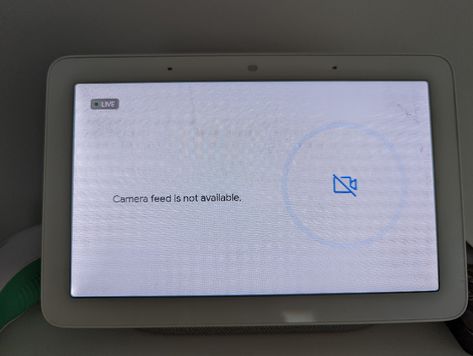- Google Nest Community
- Speakers and Displays
- Re: Nest Hub times out when streaming Nest Cam
- Subscribe to RSS Feed
- Mark Topic as New
- Mark Topic as Read
- Float this Topic for Current User
- Bookmark
- Subscribe
- Mute
- Printer Friendly Page
- Mark as New
- Bookmark
- Subscribe
- Mute
- Subscribe to RSS Feed
- Permalink
- Report Inappropriate Content
09-16-2022 11:02 AM
I use my Nest Cam (1st gen) and Nest Hubs (1st gen) as a baby monitor system. The Nest Cam is in my child's room and there are four Nest Hubs (1st gen) and one Lenovo Smart Display 10 in my house.
When I'm putting the baby to sleep, I have a Google Assistant Routine created to start playing white noise on the Nest Mini speaker in the baby's room, and set that speaker to Do Not Disturb. The routine then begins streaming the Nest Cam footage on all 5 smart displays in the house.
After an inconsistent period of a few minutes to a few hours, the video stream on all of those displays inevitably times out and returns to the Photo Frame screen. I will then individually tell each screen "OK Google, stream the Kids Room Camera." Again, the video will stream for a few minutes to a few hours, but then inevitably times out again, and displays the attached error message.
On a side note, this error screen was freshly redesigned as of this week. It used to be a gray screen with a white camera icon. So Google is obviously aware that this issue happens, they are just neglecting to fix it.
Anyway, just for some background, Google smart displays can stream Nest Cam footage using two methods:
1. Casting
If you tell your phone or smart speaker "OK Google, stream the Kids Room Camera on Living Room Display," the video stream from that camera will be cast on to that display. If you look at the notification area of your Android phone, you will see that media from "Nest" is playing on that device, and you can control the playback from your phone. This playback times out after an inconsistent length of time. Sometimes it will time out a few minutes after it starts, and sometimes it will last for hours. It is completely arbitrary.
2. Using the smart display's interface
If you speak to your display and say "OK Google, stream the Kids Room Camera" or tap on the display's interface to select the desired camera you want to see, then you will also see the video stream, but it will not be a cast as in the previous method. This stream is playing on the display's operating system. This playback is not a cast, and so it cannot be controlled by your phone. On Nest Hubs, the playback also times out after inconsistent lengths of time, sometimes a few minutes, sometimes a few hours. The Nest Hub operating system was changed to Fuchsia OS about 16 months ago. This timeout issue does NOT happen on my Lenovo screen. The Lenovo screen was NOT updated to the Fuchsia OS. The Fuchsia OS is the problem here!
This has been an issue for nearly a year and a half, ever since the Fuchsia OS began rolling out to 1st gen Nest Hubs. Furthermore, this issue was pointed out by members of the Preview Program on the same day Fuchsia first rolled out to my devices. Unfortunately, Google does not address any of the feedback submitted by users, and "community specialists" such as @Brad lock threads and mark them solved on this forum when the issue has NOT been resolved.
This issue is ongoing and is NOT solved. Please do not mark this thread as solved and do not lock this thread until it is. I'm speaking directly to you, @Brad.
Nest Hub (1st gen)
System firmware: 6.20211109.1.3166240
Cast firmware: 1.60.305621
Lenovo Smart Display 10
System firmware: OIMK.211005.001
Cast firmware: 1.56.285116
Answered! Go to the Recommended Answer.
- Labels:
-
Android
-
Google Nest Device
-
Nest Hub
- Mark as New
- Bookmark
- Subscribe
- Mute
- Subscribe to RSS Feed
- Permalink
- Report Inappropriate Content
11-28-2022 05:56 PM
Hey everyone,
I understand the ongoing frustration many of you are experiencing when streaming Nest cameras with your devices for some time now. Rest assured the team is aware of this issue and looking into this with our relevant partners. I know this may not be the answer you're looking for at the moment, but once we have new information to share, I'll update this thread.
We appreciate your patience.
Cheers,
Muddi
- Mark as New
- Bookmark
- Subscribe
- Mute
- Subscribe to RSS Feed
- Permalink
- Report Inappropriate Content
12-21-2022 10:52 AM - edited 12-21-2022 11:24 AM
I've been having this exact same issue for as long as I can remember, it's so bad that I was thinking on ditching the Google Nest ecosystem if I couldn't resolve it! I would ask my Nest Hub to show my front door camera (Nest Hello Doorbell) and it would display "Camera feed not available" after a random amount of time. I also noticed the same behaviour with the Google Home app on my iPad however the camera feed would change to a black screen instead.
I noticed by accident that if I then load the new Google Home preview at https://home.google.com/ with a desktop browser on a PC connected to the same network it would mysteriously make the camera feeds on the Nest Hub and Google Home app resume again without having to do anything else 😁 This can't be a Wi-Fi issue as my PC is connected to my router using ethernet!
So as a workaround I've installed the Tab Reloader Chrome browser extension on my Windows server to refresh the home.google.com page every minute and so far the camera feed on my Nest Hub and Google Home app has stayed streaming ever since 😃 Maybe Google implemented a no activity time limit on how long a camera feed can stream per IP address to save on bandwidth! 😱
Hope this helps anyone 🙂
- Mark as New
- Bookmark
- Subscribe
- Mute
- Subscribe to RSS Feed
- Permalink
- Report Inappropriate Content
03-14-2023 06:40 AM
Attention everyone experiencing this issue. I have been working with the team that is trying to fix this issue. Please do the following:
1. On all Nest Hubs experiencing this issue, go into the Google Home app and add each Nest Hub to the Preview Program.
2. Replicate the issue.
3. While the error message is on the Nest Hub screen, say "OK Google, submit feedback."
4. Say the following phrase: "GHT3 Camera drops off"
5. Do this every time the issue happens, or as many times as you can.
- Mark as New
- Bookmark
- Subscribe
- Mute
- Subscribe to RSS Feed
- Permalink
- Report Inappropriate Content
11-18-2022 03:21 PM
Sorry for the delay, Fuchsia version:
7.20220419.2.164
- Mark as New
- Bookmark
- Subscribe
- Mute
- Subscribe to RSS Feed
- Permalink
- Report Inappropriate Content
11-20-2022 06:21 PM
I think that my video is performing better - i.e. fewer failures, or maybe it is re-connecting when I am not looking. I still get failures, but they seem to be rarer. One datapoint, yesterday I was unable to restart the video after a failure using a voice command. But when I restarted via the onescreen menus, it worked. Thanks to the Google team for working this. I had about given up, thinking that it would never get better.
- Mark as New
- Bookmark
- Subscribe
- Mute
- Subscribe to RSS Feed
- Permalink
- Report Inappropriate Content
11-19-2022 06:34 AM
It appears that a software update that has gone out to Preview Program users this week has introduced a "band-aid" for the issue. In many (but not all) scenarios, the Nest Hub will still time out and display the "camera feed is not available" error message, but several seconds or several minutes later, it will try to "rescue" itself and initiate the video stream again.
I have tested this functionality on my four 1st gen Nest Hubs this week with mixed results by attempting to leave a camera feed streaming on the Nest Hubs around the clock at night and throughout the day. Sometimes the video stream will last for many hours without issue. But other times, I will return and look at the Nest Hub, and it will be displaying the home screen (photo slideshow and clock) with no indication of what interrupted the stream and prevented it from initiating again.
This fix is a good start and is definitely better than what the experience was prior to this update. But I need to reiterate that the issue is not fixed, and this is not yet a sufficient solution, since there have been several instances where the video stream is unable to rescue itself. But thank you to the developers working on this, it's definitely improving!
- Mark as New
- Bookmark
- Subscribe
- Mute
- Subscribe to RSS Feed
- Permalink
- Report Inappropriate Content
11-20-2022 04:39 PM - edited 11-20-2022 04:41 PM
I am having the exact same issue as listed here by everyone i.e. camera feed drops randomly; could be after a few minutes or after a few hours. I have a Tapo security camera being used as a baby monitor. I have Google Nest Hub 2. I have tried all the troubleshooting steps but to no avail. How do I get updates?
- Mark as New
- Bookmark
- Subscribe
- Mute
- Subscribe to RSS Feed
- Permalink
- Report Inappropriate Content
11-20-2022 05:26 PM
If you enable the Preview Program on your device, shortly you should receive an update that will provide a temporary band-aid to the issue. When the camera stream times out, a few seconds or a few minutes later, the Nest Hub will reinitiate the stream. It works correctly about 2 out 3 times. But still sometimes the video stream will not start again and it will just go back to the home screen.
- Mark as New
- Bookmark
- Subscribe
- Mute
- Subscribe to RSS Feed
- Permalink
- Report Inappropriate Content
11-20-2022 05:48 PM
Since I am using Tapo camera, it doesn't give me the option to enable preview program unfortunately. Is there another way?
- Mark as New
- Bookmark
- Subscribe
- Mute
- Subscribe to RSS Feed
- Permalink
- Report Inappropriate Content
11-20-2022 05:50 PM
The option for the Preview Program will be in the Nest Hub settings under Device Information.
- Mark as New
- Bookmark
- Subscribe
- Mute
- Subscribe to RSS Feed
- Permalink
- Report Inappropriate Content
11-20-2022 05:55 PM - edited 11-20-2022 06:47 PM
Oh ok. I thought i had to go to that particular device setting and select preview program. Anyways, I have requested it.... let's see what happens. By the way, mine is really bad - I can barely get 20 minutes of live feed before the nest goes to the home screen again. It almost feels like it's going to sleep / screen saver mode.
- Mark as New
- Bookmark
- Subscribe
- Mute
- Subscribe to RSS Feed
- Permalink
- Report Inappropriate Content
11-21-2022 06:50 PM
I have a Google Nest Hub 2 that will only stream from my cameras for 5 minutes. Firmware – 1.56.309385. Being able to display the feed from my cameras was the main reason I purchased this product. Very disappointed with this purchase.
- Mark as New
- Bookmark
- Subscribe
- Mute
- Subscribe to RSS Feed
- Permalink
- Report Inappropriate Content
11-22-2022 12:49 PM
Ich purchased two Google Nest Hubs Gen 2 as displays for my Reolink security cameras. Display clock comes in < 30 minutes of streaming.
Version Systemfirmware: 309385
Cast-Firmware: 1.56.309385
Preview program is enabled
- Mark as New
- Bookmark
- Subscribe
- Mute
- Subscribe to RSS Feed
- Permalink
- Report Inappropriate Content
11-22-2022 10:40 PM
I talked with two friends this morning. They search for a Smart Home solution, with a babycam possibility, to buy on Black Friday. Sry but i could not recommend them Google products at this point.
@Google the option to toogle a display timeout after 5 minutes is there. Couldnt you just give us the option to choose between 5, 10, 30 minutes and maybe 6, 12 and 24 hours? The code is already there, one skilled dev could add this in about a workday.
- Mark as New
- Bookmark
- Subscribe
- Mute
- Subscribe to RSS Feed
- Permalink
- Report Inappropriate Content
11-26-2022 08:30 AM
Same Issue, for Google Hub and Google Hub Max, main reason for my purchase was so that I can keep an eye out for any deliveries while I'm working from home. Used 3 different cameras, won't stream for longer than 5 minutes, after that time, the stream either stops, goes back to main screen or completely lags.
So disappointed because I spent so much money on Google products.
- Mark as New
- Bookmark
- Subscribe
- Mute
- Subscribe to RSS Feed
- Permalink
- Report Inappropriate Content
11-26-2022 12:45 PM
Is it possible that live streaming on your Nest Hubs times out due to insufficient Wi-Fi bandwidth and perhaps also a weak Wi-Fi signal? I'm asking because we can livestream for long periods without problem, as can another member of our family at their house. We have about 900 Mbps download and about 16 Mbps upload.
- Mark as New
- Bookmark
- Subscribe
- Mute
- Subscribe to RSS Feed
- Permalink
- Report Inappropriate Content
11-26-2022 01:43 PM
Hi Mpls, no problems with my wifi. My security cams are lan connected. The Nest Hubs, tested it with two, are connected with 5Ghz, stable signal quality with -62 to -68 dBm, bandwith is 325 to 433 mBit/s.
- Mark as New
- Bookmark
- Subscribe
- Mute
- Subscribe to RSS Feed
- Permalink
- Report Inappropriate Content
11-26-2022 02:59 PM
Hi Mpls, just connected one Nest Hub with 2,4Ghz, stable signal quality with -43dBm, bandwith 59Mbit/s. Same disconnect after 28 minutes.
- Mark as New
- Bookmark
- Subscribe
- Mute
- Subscribe to RSS Feed
- Permalink
- Report Inappropriate Content
11-26-2022 05:00 PM
I don't think so as it seems to be a preset limit as it always times out a few seconds after the 5 minute mark. Thanks for the reply. Hopefully, it is a setting they can disable in a future update.
- Mark as New
- Bookmark
- Subscribe
- Mute
- Subscribe to RSS Feed
- Permalink
- Report Inappropriate Content
11-27-2022 01:47 PM
Does the video live stream also fail when watching it on other devices such as mobile phones or tablets? I am also planning to use the nest indoor cam and hub 2nd gen as a baby monitor. But if it's just the hub that fails to stream over a long period of time then I guess I'll just use a tablet instead.
- Mark as New
- Bookmark
- Subscribe
- Mute
- Subscribe to RSS Feed
- Permalink
- Report Inappropriate Content
11-27-2022 03:10 PM
It works as expected on all devices that I have tried, aside from the Nest Hubs. Typical Google...
- Mark as New
- Bookmark
- Subscribe
- Mute
- Subscribe to RSS Feed
- Permalink
- Report Inappropriate Content
11-28-2022 12:36 AM
Hi Seth, i used and im still using a Huawei mobile phone and a Samsung mobile phone to watch the cams. The Huawei is using my 2,4Ghz wifi and the Samsung my 5Ghz wifi. Both can stream the whole night. Im using the Reolink app on both devices.
Comparing the mobile stream with the Hub stream i noticed an one second video/sound delay on the Google Nest Hub.
- Mark as New
- Bookmark
- Subscribe
- Mute
- Subscribe to RSS Feed
- Permalink
- Report Inappropriate Content
11-27-2022 09:54 PM
Update. I have the nest out door cam and I left the cam streaming all night on my nest hub gen 2 approx 7 hours. Went to check on the display in the morning and it was still streaming. I don't have the preview mode on either so the firmware is the same as the public version.
- Mark as New
- Bookmark
- Subscribe
- Mute
- Subscribe to RSS Feed
- Permalink
- Report Inappropriate Content
11-28-2022 07:23 AM
I am having the exact same issue. We use a nest camera wired 2gen and a nest hub max as a baby monitor. Very unnerving to wake up in the middle of the night to find that the stream has cut out. With another child on the way we are looking into more stable options as this issue has been going on for months now.
- Mark as New
- Bookmark
- Subscribe
- Mute
- Subscribe to RSS Feed
- Permalink
- Report Inappropriate Content
11-28-2022 05:56 PM
Hey everyone,
I understand the ongoing frustration many of you are experiencing when streaming Nest cameras with your devices for some time now. Rest assured the team is aware of this issue and looking into this with our relevant partners. I know this may not be the answer you're looking for at the moment, but once we have new information to share, I'll update this thread.
We appreciate your patience.
Cheers,
Muddi
- Mark as New
- Bookmark
- Subscribe
- Mute
- Subscribe to RSS Feed
- Permalink
- Report Inappropriate Content
11-28-2022 10:35 PM
Hi Muddi,
thank you for your reply. Your message gives hope.
Just in case. I expirence this issue with Reolink RLC-510A and RLC-520A cameras.
Best Regards,
Dawid
- Mark as New
- Bookmark
- Subscribe
- Mute
- Subscribe to RSS Feed
- Permalink
- Report Inappropriate Content
11-29-2022 04:21 AM
I would be keen to know what causes the issue to happen and what the development team are doing to fix it? Transparency like this provides confidence in the community.
- Mark as New
- Bookmark
- Subscribe
- Mute
- Subscribe to RSS Feed
- Permalink
- Report Inappropriate Content
12-03-2022 01:32 AM
Thanks but this is too generic.
You have provided the same vague response since 16th September (approaching 3 months).
Your response would be believable if you specified a date by which you would provide a response, and evidence of what your team is doing. Given this issue is likely linked to updates.
Since months have passed and no progress has been made, who do we escalate to and how? Can you please provide details of who we can escalate this to, or to otherwise complain?
Kind regards,
R
- Mark as New
- Bookmark
- Subscribe
- Mute
- Subscribe to RSS Feed
- Permalink
- Report Inappropriate Content
12-03-2022 06:30 AM
👆👆👆👆
- Mark as New
- Bookmark
- Subscribe
- Mute
- Subscribe to RSS Feed
- Permalink
- Report Inappropriate Content
12-11-2022 03:12 PM
Hey folks,
I understand this has been a frustrating experience and the importance of being able to stream your Nest camera on the Nest Hub play in your daily lives. Rest assured the team is still looking into this issue and I'll update the thread once there is more news to share.
Cheers,
Muddi
- Mark as New
- Bookmark
- Subscribe
- Mute
- Subscribe to RSS Feed
- Permalink
- Report Inappropriate Content
01-11-2023 05:02 PM
When will this be fixed?? On the old Nest Ap I could have continual viewing without any interruption. Google needs to hire back the old Nest team to fix this problem.
- Mark as New
- Bookmark
- Subscribe
- Mute
- Subscribe to RSS Feed
- Permalink
- Report Inappropriate Content
01-01-2023 09:23 PM
We are having the same issue, range of generations of devices.
- Mark as New
- Bookmark
- Subscribe
- Mute
- Subscribe to RSS Feed
- Permalink
- Report Inappropriate Content
02-07-2023 08:55 PM
This thread is listed as answered… how is this considered the answer? I’m experiencing the same issue. Has there been a fix?
- Mark as New
- Bookmark
- Subscribe
- Mute
- Subscribe to RSS Feed
- Permalink
- Report Inappropriate Content
02-09-2023 10:56 AM
has this issue been fixed? this has been an ongoing issue for over a year and is still an issue 3 months after you posted this note
- Mark as New
- Bookmark
- Subscribe
- Mute
- Subscribe to RSS Feed
- Permalink
- Report Inappropriate Content
02-09-2023 11:02 AM
No it has not been fixed. Google sold us an awful product. They ruined Nest. I have old Nest cameras that stream constantly on the Nest App. My 3 Google Nest cameras had " camera unavailable" after 20 seconds of streaming. They are awful!
- Mark as New
- Bookmark
- Subscribe
- Mute
- Subscribe to RSS Feed
- Permalink
- Report Inappropriate Content
02-09-2023 11:05 AM
It's still very much a problem. I will admit, some mornings I wake up and am pleasantly surprised that the nursery camera is still streaming on my Google Hub Max. But those are few and far between. Basically I go to bed with the camera streaming on my phone, tablet, and nest hub so hopefully there's always at least one that is streaming
- Mark as New
- Bookmark
- Subscribe
- Mute
- Subscribe to RSS Feed
- Permalink
- Report Inappropriate Content
02-09-2023 11:14 AM
Our older cameras and doorbells and our two newer cameras all stream just fine on our Nest Hubs.
- Mark as New
- Bookmark
- Subscribe
- Mute
- Subscribe to RSS Feed
- Permalink
- Report Inappropriate Content
02-09-2023 07:12 PM
Your Nest hub doesn't show "Camera feed is not available"? Mine will stream for 30 seconds to 20 minutes and then say that. Very frustrating. I can see my old Nest cameras on my Nest Ap and continually view those.
- Mark as New
- Bookmark
- Subscribe
- Mute
- Subscribe to RSS Feed
- Permalink
- Report Inappropriate Content
02-09-2023 07:18 PM
No, we don't. Our Nest Hubs stream our older and newer cameras just fine.
- Mark as New
- Bookmark
- Subscribe
- Mute
- Subscribe to RSS Feed
- Permalink
- Report Inappropriate Content
02-13-2023 09:22 PM
Any updates on this yet? I also use this as a baby monitor and I can’t have the hub timing out, giving me no visibility to my newborn, in the middle of the night.
- Mark as New
- Bookmark
- Subscribe
- Mute
- Subscribe to RSS Feed
- Permalink
- Report Inappropriate Content
02-14-2023 05:47 AM
No! It still does not work after 1+ years. Mine will stream and stop continuously. One of my cameras is right next to my router, so I know it is not a Wifi connectivity problem. My old Nest cameras I bought years ago from Nest, still stream perfectly on the old Nest App. So frustrating that I purchased 4 new cameras and they are useless.
- Mark as New
- Bookmark
- Subscribe
- Mute
- Subscribe to RSS Feed
- Permalink
- Report Inappropriate Content
11-30-2022 12:22 PM
Same issues as others above with multiple Nest cameras. The device is basically useless now since that was its primary purpose we use it for. Please fix this soon.
- Mark as New
- Bookmark
- Subscribe
- Mute
- Subscribe to RSS Feed
- Permalink
- Report Inappropriate Content
12-01-2022 03:06 AM
Hi,
I am also affected by this.
Any cast request (from any nest camera) to the Google Nest Hub Max fails after a few minutes. Even worse, once this has happened, the device cannot stream any camera again (either through menu, local voice command, or cast). The only remedy to getting the device streaming any camera again is to restart it.
This is a very serious bug which frustrates the use of the device for its stated purpose.
Can a member of the support team please get in touch to discuss what Google plans to do about this?
Kind regards,
Richard.