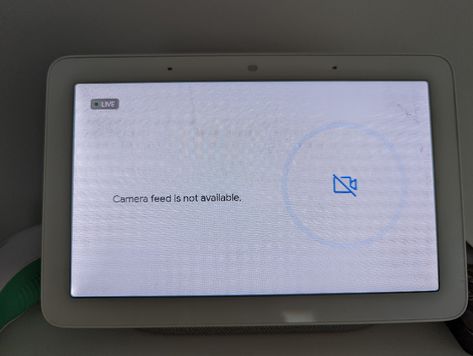- Google Nest Community
- Speakers and Displays
- Re: Nest Hub times out when streaming Nest Cam
- Subscribe to RSS Feed
- Mark Topic as New
- Mark Topic as Read
- Float this Topic for Current User
- Bookmark
- Subscribe
- Mute
- Printer Friendly Page
- Mark as New
- Bookmark
- Subscribe
- Mute
- Subscribe to RSS Feed
- Permalink
- Report Inappropriate Content
09-16-2022 11:02 AM
I use my Nest Cam (1st gen) and Nest Hubs (1st gen) as a baby monitor system. The Nest Cam is in my child's room and there are four Nest Hubs (1st gen) and one Lenovo Smart Display 10 in my house.
When I'm putting the baby to sleep, I have a Google Assistant Routine created to start playing white noise on the Nest Mini speaker in the baby's room, and set that speaker to Do Not Disturb. The routine then begins streaming the Nest Cam footage on all 5 smart displays in the house.
After an inconsistent period of a few minutes to a few hours, the video stream on all of those displays inevitably times out and returns to the Photo Frame screen. I will then individually tell each screen "OK Google, stream the Kids Room Camera." Again, the video will stream for a few minutes to a few hours, but then inevitably times out again, and displays the attached error message.
On a side note, this error screen was freshly redesigned as of this week. It used to be a gray screen with a white camera icon. So Google is obviously aware that this issue happens, they are just neglecting to fix it.
Anyway, just for some background, Google smart displays can stream Nest Cam footage using two methods:
1. Casting
If you tell your phone or smart speaker "OK Google, stream the Kids Room Camera on Living Room Display," the video stream from that camera will be cast on to that display. If you look at the notification area of your Android phone, you will see that media from "Nest" is playing on that device, and you can control the playback from your phone. This playback times out after an inconsistent length of time. Sometimes it will time out a few minutes after it starts, and sometimes it will last for hours. It is completely arbitrary.
2. Using the smart display's interface
If you speak to your display and say "OK Google, stream the Kids Room Camera" or tap on the display's interface to select the desired camera you want to see, then you will also see the video stream, but it will not be a cast as in the previous method. This stream is playing on the display's operating system. This playback is not a cast, and so it cannot be controlled by your phone. On Nest Hubs, the playback also times out after inconsistent lengths of time, sometimes a few minutes, sometimes a few hours. The Nest Hub operating system was changed to Fuchsia OS about 16 months ago. This timeout issue does NOT happen on my Lenovo screen. The Lenovo screen was NOT updated to the Fuchsia OS. The Fuchsia OS is the problem here!
This has been an issue for nearly a year and a half, ever since the Fuchsia OS began rolling out to 1st gen Nest Hubs. Furthermore, this issue was pointed out by members of the Preview Program on the same day Fuchsia first rolled out to my devices. Unfortunately, Google does not address any of the feedback submitted by users, and "community specialists" such as @Brad lock threads and mark them solved on this forum when the issue has NOT been resolved.
This issue is ongoing and is NOT solved. Please do not mark this thread as solved and do not lock this thread until it is. I'm speaking directly to you, @Brad.
Nest Hub (1st gen)
System firmware: 6.20211109.1.3166240
Cast firmware: 1.60.305621
Lenovo Smart Display 10
System firmware: OIMK.211005.001
Cast firmware: 1.56.285116
Answered! Go to the Recommended Answer.
- Labels:
-
Android
-
Google Nest Device
-
Nest Hub
- Mark as New
- Bookmark
- Subscribe
- Mute
- Subscribe to RSS Feed
- Permalink
- Report Inappropriate Content
11-28-2022 05:56 PM
Hey everyone,
I understand the ongoing frustration many of you are experiencing when streaming Nest cameras with your devices for some time now. Rest assured the team is aware of this issue and looking into this with our relevant partners. I know this may not be the answer you're looking for at the moment, but once we have new information to share, I'll update this thread.
We appreciate your patience.
Cheers,
Muddi
- Mark as New
- Bookmark
- Subscribe
- Mute
- Subscribe to RSS Feed
- Permalink
- Report Inappropriate Content
12-21-2022 10:52 AM - edited 12-21-2022 11:24 AM
I've been having this exact same issue for as long as I can remember, it's so bad that I was thinking on ditching the Google Nest ecosystem if I couldn't resolve it! I would ask my Nest Hub to show my front door camera (Nest Hello Doorbell) and it would display "Camera feed not available" after a random amount of time. I also noticed the same behaviour with the Google Home app on my iPad however the camera feed would change to a black screen instead.
I noticed by accident that if I then load the new Google Home preview at https://home.google.com/ with a desktop browser on a PC connected to the same network it would mysteriously make the camera feeds on the Nest Hub and Google Home app resume again without having to do anything else 😁 This can't be a Wi-Fi issue as my PC is connected to my router using ethernet!
So as a workaround I've installed the Tab Reloader Chrome browser extension on my Windows server to refresh the home.google.com page every minute and so far the camera feed on my Nest Hub and Google Home app has stayed streaming ever since 😃 Maybe Google implemented a no activity time limit on how long a camera feed can stream per IP address to save on bandwidth! 😱
Hope this helps anyone 🙂
- Mark as New
- Bookmark
- Subscribe
- Mute
- Subscribe to RSS Feed
- Permalink
- Report Inappropriate Content
03-14-2023 06:40 AM
Attention everyone experiencing this issue. I have been working with the team that is trying to fix this issue. Please do the following:
1. On all Nest Hubs experiencing this issue, go into the Google Home app and add each Nest Hub to the Preview Program.
2. Replicate the issue.
3. While the error message is on the Nest Hub screen, say "OK Google, submit feedback."
4. Say the following phrase: "GHT3 Camera drops off"
5. Do this every time the issue happens, or as many times as you can.
- Mark as New
- Bookmark
- Subscribe
- Mute
- Subscribe to RSS Feed
- Permalink
- Report Inappropriate Content
12-09-2022 08:12 PM
Same issue here. Any fix coming soon?
- Mark as New
- Bookmark
- Subscribe
- Mute
- Subscribe to RSS Feed
- Permalink
- Report Inappropriate Content
12-14-2022 06:17 PM
This Google Nest Help page says:
"To save power, the live video stream will stop automatically:
- Live video from battery-powered Nest cameras and doorbells stops after 5 minutes.
Live video from wired Nest cameras and doorbells stops after 12 hours."
https://support.google.com/googlenest/answer/9137164?hl=en-CA#zippy=
- Mark as New
- Bookmark
- Subscribe
- Mute
- Subscribe to RSS Feed
- Permalink
- Report Inappropriate Content
12-14-2022 06:33 PM
This issue occurs in random intervals, but all intervals are way less than 12 hours.
- Mark as New
- Bookmark
- Subscribe
- Mute
- Subscribe to RSS Feed
- Permalink
- Report Inappropriate Content
12-15-2022 12:43 AM
Thanks for that information that's really useful. but it seems that other people are experiencing shorter sessions of the live stream than 12 hours.
Also it's odd that the Google support team haven't shared this information to us already.
- Mark as New
- Bookmark
- Subscribe
- Mute
- Subscribe to RSS Feed
- Permalink
- Report Inappropriate Content
01-11-2023 05:05 PM
My Plugged in Out door camera turns on and off while live streaming every 30 seconds. It flashes on and off a few times and then the screen goes black.
- Mark as New
- Bookmark
- Subscribe
- Mute
- Subscribe to RSS Feed
- Permalink
- Report Inappropriate Content
12-19-2022 11:18 AM
The only way I am able to recover after the video Stream fails is to reboot the Hub. Has anyone figured out an easier way to get the Hub to stream Nest cam again other than reboot?
- Mark as New
- Bookmark
- Subscribe
- Mute
- Subscribe to RSS Feed
- Permalink
- Report Inappropriate Content
12-21-2022 10:52 AM - edited 12-21-2022 11:24 AM
I've been having this exact same issue for as long as I can remember, it's so bad that I was thinking on ditching the Google Nest ecosystem if I couldn't resolve it! I would ask my Nest Hub to show my front door camera (Nest Hello Doorbell) and it would display "Camera feed not available" after a random amount of time. I also noticed the same behaviour with the Google Home app on my iPad however the camera feed would change to a black screen instead.
I noticed by accident that if I then load the new Google Home preview at https://home.google.com/ with a desktop browser on a PC connected to the same network it would mysteriously make the camera feeds on the Nest Hub and Google Home app resume again without having to do anything else 😁 This can't be a Wi-Fi issue as my PC is connected to my router using ethernet!
So as a workaround I've installed the Tab Reloader Chrome browser extension on my Windows server to refresh the home.google.com page every minute and so far the camera feed on my Nest Hub and Google Home app has stayed streaming ever since 😃 Maybe Google implemented a no activity time limit on how long a camera feed can stream per IP address to save on bandwidth! 😱
Hope this helps anyone 🙂
- Mark as New
- Bookmark
- Subscribe
- Mute
- Subscribe to RSS Feed
- Permalink
- Report Inappropriate Content
12-21-2022 11:53 AM
@NathPI was hoping this was gonna work for me too but it didn't. When the issue I have happens the entire Hub Max locks up and becomes unresponsive. Reboot is the only temporary fix so far.
- Mark as New
- Bookmark
- Subscribe
- Mute
- Subscribe to RSS Feed
- Permalink
- Report Inappropriate Content
12-21-2022 11:59 AM - edited 12-21-2022 11:59 AM
Ahh right doesn't sound good, have you tried a factory reset? When I get the "Camera feed not available" message I can still ask the Nest Hub to stream the camera again or select it under Home control menu. I do get the Nest Hub randomly restart at times, one way I fixed that is to have a routine run every few hours to show the camera.
- Mark as New
- Bookmark
- Subscribe
- Mute
- Subscribe to RSS Feed
- Permalink
- Report Inappropriate Content
12-21-2022 12:00 PM
I have factory rest the Hub max. No change. Also my hub mini's do the same thing.
- Mark as New
- Bookmark
- Subscribe
- Mute
- Subscribe to RSS Feed
- Permalink
- Report Inappropriate Content
01-11-2023 05:07 PM
Me too!
- Mark as New
- Bookmark
- Subscribe
- Mute
- Subscribe to RSS Feed
- Permalink
- Report Inappropriate Content
01-12-2023 11:52 AM
Ok, thanks Nath. I'll give this a try!
- Mark as New
- Bookmark
- Subscribe
- Mute
- Subscribe to RSS Feed
- Permalink
- Report Inappropriate Content
01-15-2023 05:03 AM
@Nath, I tried this solution for the past three nights, and it, unfortunately, seemed to make things worse! I'm hoping Google gets it together as a service provider and fixes this issue at the native level
- Mark as New
- Bookmark
- Subscribe
- Mute
- Subscribe to RSS Feed
- Permalink
- Report Inappropriate Content
06-06-2023 10:50 PM
- Mark as New
- Bookmark
- Subscribe
- Mute
- Subscribe to RSS Feed
- Permalink
- Report Inappropriate Content
01-08-2023 11:34 AM
I also have the same error with Nest HUB 2nd gen & Xiao Mi 360 2k camera. Please fix the issue as soon as possible.
- Mark as New
- Bookmark
- Subscribe
- Mute
- Subscribe to RSS Feed
- Permalink
- Report Inappropriate Content
01-08-2023 12:28 PM
Nest has stopped the streaming service for Xiaomi cameras.
- Mark as New
- Bookmark
- Subscribe
- Mute
- Subscribe to RSS Feed
- Permalink
- Report Inappropriate Content
01-08-2023 01:42 PM
No it does not. 🙂
I can stream the video feed, but the same issue happens as described in the original post. After 5-25 minutes, the nest hub switches to a black screen with the name of the camera in the middle amd stops streaming.
- Mark as New
- Bookmark
- Subscribe
- Mute
- Subscribe to RSS Feed
- Permalink
- Report Inappropriate Content
01-12-2023 11:30 AM
Been testing my method above for the past 3 weeks and it's solved the issue for me, it's rare if I get the "Camera feed not available" error now. I also made a routine that stops and shows the camera every day at 8am or when I say "show camera".
- Mark as New
- Bookmark
- Subscribe
- Mute
- Subscribe to RSS Feed
- Permalink
- Report Inappropriate Content
02-06-2023 03:39 PM
I am having this issue on two brand new nest hubs with our maxi cosi baby monitor…in two minds to take them back as faulty and buy Alexa version! On looking in to it, it Seams like this issue has been on going for A year or more now with no resolution.
- Mark as New
- Bookmark
- Subscribe
- Mute
- Subscribe to RSS Feed
- Permalink
- Report Inappropriate Content
03-11-2023 01:01 PM
Same issue here. Factory reset did not work. Creating a new home did not work. Changing WIFI did not work. Changing camera did not work.
Please fix this!
- Mark as New
- Bookmark
- Subscribe
- Mute
- Subscribe to RSS Feed
- Permalink
- Report Inappropriate Content
03-12-2023 06:31 PM
Exact same problem here. We have 3 nest hub max devices, 2 of the smaller nest hubs, 5 of the older nest cams outdoor and one newer wired Google nest camera we got to monitor our newborn inside her crib. We can't seem to reliably keep the baby room video feed on our hub max displays. A true shame considering how much we have invested in this ecosystem.
- Mark as New
- Bookmark
- Subscribe
- Mute
- Subscribe to RSS Feed
- Permalink
- Report Inappropriate Content
03-13-2023 12:39 AM
I arranged a technical call from google support and pretty much was told it’s a known fault that they are working on but with no known resolution or end date. I was advised to return the items as faulty to the store I bought them from and buy something else. Have several Alexa displays now and they work great with the camera that the nests kept dropping.
- Mark as New
- Bookmark
- Subscribe
- Mute
- Subscribe to RSS Feed
- Permalink
- Report Inappropriate Content
03-13-2023 08:43 AM
What camera did you buy? How are you viewing the camera, on what device? Are you using the Google Hub?
- Mark as New
- Bookmark
- Subscribe
- Mute
- Subscribe to RSS Feed
- Permalink
- Report Inappropriate Content
03-14-2023 06:40 AM
Attention everyone experiencing this issue. I have been working with the team that is trying to fix this issue. Please do the following:
1. On all Nest Hubs experiencing this issue, go into the Google Home app and add each Nest Hub to the Preview Program.
2. Replicate the issue.
3. While the error message is on the Nest Hub screen, say "OK Google, submit feedback."
4. Say the following phrase: "GHT3 Camera drops off"
5. Do this every time the issue happens, or as many times as you can.
- Mark as New
- Bookmark
- Subscribe
- Mute
- Subscribe to RSS Feed
- Permalink
- Report Inappropriate Content
03-20-2023 07:25 AM
Does that actually fix the issue or just throw weight behind the argument that it's a real issue? I'm genuinely at my wit's end with my Google ecosystem in the home now, and researching which cameras will work best on Alexa, preferably with an ethernet connection. This (possible) solution is the only thing stopping my hitting the buy button because apart from the odd song or radio station,the three Gen1 home hub displays in my house are only to serve as clocks or streaming nest cams from the kids rooms.
- Mark as New
- Bookmark
- Subscribe
- Mute
- Subscribe to RSS Feed
- Permalink
- Report Inappropriate Content
03-20-2023 07:36 AM
Hello, there is no argument about this being a real issue or not. It is a real issue that the developers are (extremely slowly) working on a fix for. To put things in perspective, this issue has existed ever since the 1st gen Nest Hubs received the Fuchsia OS update, approximately two years ago.
Submitting feedback will not fix the issue -- it simply captures logs and device information, and sends it to the team that is working on this bug. If we all use the same keywords to submit these reports, then they will all go to the same place with no additional routing needed. It speeds up the data collection process, and will also show them that this issue should be prioritized.
Don't let this stop you from purchasing a different solution for your home. It's not an option for me because I am already too deep in the Google ecosystem. But if you can bail out without wasting too much money, then go for it. Just make sure you do enough research so that you're not getting a system that has different/worse issues.
- Mark as New
- Bookmark
- Subscribe
- Mute
- Subscribe to RSS Feed
- Permalink
- Report Inappropriate Content
03-20-2023 07:56 AM
Oh nahhhh, I'm already in too deep, I swapped originally from Alexa because it only allowed 3 routines total. So I got a few nest hubs, a few speakers, and few nest cameras. In truth the displays have always been woefully slow as I use the screen to navigate round rather than voice, but I adopted to Fuscia the earliest moment I could and now that the home needs an overhaul I am not willing to spend more money on Google tech that has no fix. I read that a guy had no problems on his Lenovo, perhaps I should go down that route rather than replacing 8 points around the house at a high cost. But tbh how much more likely a fix, if all the error capture reports are funnelled into the right place is, doesn't sound promising enough for me to continue to support Google in this aspect of tech. They get enough out of me in Nvidia Shields, mobile phone devices and WearOS 🙄
- Mark as New
- Bookmark
- Subscribe
- Mute
- Subscribe to RSS Feed
- Permalink
- Report Inappropriate Content
03-20-2023 09:53 AM
It also kills me that Google doesn't have any reviews for their systems. If I would have know I wouldn't have bought a hub & 6 cameras!!! I love my old Nest cameras and the old Ap, so I was fooled into thinking Google would make Nest even better.
- Mark as New
- Bookmark
- Subscribe
- Mute
- Subscribe to RSS Feed
- Permalink
- Report Inappropriate Content
03-20-2023 09:58 AM
Or alternatively,let us roll back firmware to pre-Fuscia. I've never been interested in any features they've introduced since anyway. I bought it for this feature, and this feature only.
- Mark as New
- Bookmark
- Subscribe
- Mute
- Subscribe to RSS Feed
- Permalink
- Report Inappropriate Content
07-18-2023 08:38 AM
I ran a test streaming my Google cameras to an Alexa Show 5. It worked great.....for about 2 minutes then.... reverts to Home screen....... 😞 :(. I also found the Alexa very slow to hear and respond to voice commands.
- Mark as New
- Bookmark
- Subscribe
- Mute
- Subscribe to RSS Feed
- Permalink
- Report Inappropriate Content
07-18-2023 06:50 AM
This recommendation did not work for me as well, July 18, 2023.
- Mark as New
- Bookmark
- Subscribe
- Mute
- Subscribe to RSS Feed
- Permalink
- Report Inappropriate Content
03-20-2023 10:04 AM
I have found that this issue on the Hub is related to poor wifi signal/throughput on the camera causing buffering issues on the Hub. The hub doesn't handle the buffer issues well and then the Hub locks up and needs to be rebooted, Not saying it's the wifi' s fault rather the Hub software needs to handle buffer better and the camera needs to switch to 2.4g if it can't stay steady on 5g. I see the issue to happen rapidly if I move the AP further away from the outdoor camera and it happens infrequently when the AP is moved much closer. All the engineers I was working with at Google must have been let go as they no longer respond. I reset my hub 10+ times a day.
- Mark as New
- Bookmark
- Subscribe
- Mute
- Subscribe to RSS Feed
- Permalink
- Report Inappropriate Content
03-20-2023 11:55 AM
I've been watching this thread and similar ones, wondering about the cause. On occasion, if we're streaming one of our Google Nest cameras on one of our Nest Hubs, the stream is cut off with a "Camera feed is not available" message. It doesn't happen often, and if it does, we can just reselect the camera on the Nest Hub and resume the feed. We've never had to restart or reboot the Nest Hub to resume the video feed.
- Mark as New
- Bookmark
- Subscribe
- Mute
- Subscribe to RSS Feed
- Permalink
- Report Inappropriate Content
03-20-2023 12:01 PM
"We've never had to restart or reboot the Nest Hub to resume the video feed"
Agree. When I get into the "feed not available" state, more often than not, I can restart the feed by manually selecting it from the Hub display. Trying to restart the feed via voice doesn't work, only manually restarting it does. Odd.
- Mark as New
- Bookmark
- Subscribe
- Mute
- Subscribe to RSS Feed
- Permalink
- Report Inappropriate Content
03-20-2023 12:18 PM
I have had times that a simple tell it to show ttyl he front camera worked and other times where the entire hey Google is not functional. All of this happened when the Hub changed to the Fuscia OS. You cc an see before the Hub locks up the video is jumpy and delayed and then it goes to the can't display feed.
- Mark as New
- Bookmark
- Subscribe
- Mute
- Subscribe to RSS Feed
- Permalink
- Report Inappropriate Content
03-20-2023 01:18 PM
This is interesting. It sounds like you might have a little developer background? Seriously, how difficult is it to increase the video buffer a little? I'm sure it's not as simple as all that, but surely you'd think Google engineers could figure out a solution more quickly than two years.
I'm not totally convinced it has to do with wifi signal though. Or rather, maybe Google's testing was done in perfect lab settings, and even one wall separating a camera from the router would cause issues.
In our primary bedroom, we have a Nest Hub and a Google Wifi point. Literally on the other side of the wall is the baby's room and a Nest Cam. I'm not sure how I can get these devices physically closer to each other to improve the signal.
- Mark as New
- Bookmark
- Subscribe
- Mute
- Subscribe to RSS Feed
- Permalink
- Report Inappropriate Content
03-20-2023 01:31 PM
Funny story on how I came to this conclusion. I had the AP on a window sill of a bay window about 10ft from outdoor Camera. The issue happened but infrequently. All the sudden one day the issue happened like real bad over and over. Google WiFi reports the signal is weak on the camera. I go check on the AP and it turns out it was knocked off the sill on to the floor behind the couch. I put it back on the sill and it was much better but still happened now and again. So then I relocated it much closer to the camera and since then it has been running all day streaming the camera without a single lock up. Google WiFi reports the signal is excellent now. I noticed the buffering issues in the camera stream are gone. We shall see how it goes.
- Mark as New
- Bookmark
- Subscribe
- Mute
- Subscribe to RSS Feed
- Permalink
- Report Inappropriate Content
03-21-2023 12:59 AM
So I decided each night I will set about changing one thing, and seeing if it results in better performance, thus proving to myself the piece of the equipment I removed from the usual running order is the issue.... First night, get my whole home network the same, just tried the camera view on my tablet... Quelle surprise it streams ALL NIGHT LONG with zero interruptions and only minor refreshes (as indicated by me dismissing the microphone icon at the start of the stream, which had reappeared in the morning) so I'm abandoning all thought of changing the home network (which, as a fibre network engineer I knew was already optimised as best it could be) and will continue to run streams on the tablet at both more demanding times of the time and when I'm conscious for more of the time. All of which surmises to how poor the nest home displays are... Does anyone have any experience using the Lenovo ones? Are they free from the Fuscia problems or should I still consider swapping to Alexa/Echo Show devices?
- Mark as New
- Bookmark
- Subscribe
- Mute
- Subscribe to RSS Feed
- Permalink
- Report Inappropriate Content
03-21-2023 07:09 AM
I think we don't yet know why Nest Hubs frequently time out for some customers when streaming a Google Nest camera. It SELDOM happens to us, and when it does we are easily able to resume streaming.
- Mark as New
- Bookmark
- Subscribe
- Mute
- Subscribe to RSS Feed
- Permalink
- Report Inappropriate Content
03-21-2023 07:28 AM
I'd say you're the lucky minority, for sure. And yeah it's easy to resume for me too... That doesn't change the fact I shouldn't have to. Otherwise the noise that would stir me from my slumber doesn't reach me, and relies on me waking up to resume the stream 🤷
I've already bought a Lenovo display and Echo Show 10 so will put them against each other for my affections!