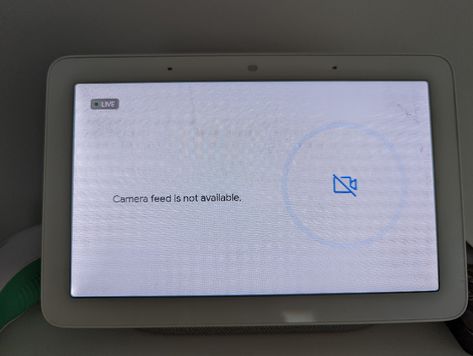- Google Nest Community
- Speakers and Displays
- Re: Nest Hub times out when streaming Nest Cam
- Subscribe to RSS Feed
- Mark Topic as New
- Mark Topic as Read
- Float this Topic for Current User
- Bookmark
- Subscribe
- Mute
- Printer Friendly Page
- Mark as New
- Bookmark
- Subscribe
- Mute
- Subscribe to RSS Feed
- Permalink
- Report Inappropriate Content
09-16-2022 11:02 AM
I use my Nest Cam (1st gen) and Nest Hubs (1st gen) as a baby monitor system. The Nest Cam is in my child's room and there are four Nest Hubs (1st gen) and one Lenovo Smart Display 10 in my house.
When I'm putting the baby to sleep, I have a Google Assistant Routine created to start playing white noise on the Nest Mini speaker in the baby's room, and set that speaker to Do Not Disturb. The routine then begins streaming the Nest Cam footage on all 5 smart displays in the house.
After an inconsistent period of a few minutes to a few hours, the video stream on all of those displays inevitably times out and returns to the Photo Frame screen. I will then individually tell each screen "OK Google, stream the Kids Room Camera." Again, the video will stream for a few minutes to a few hours, but then inevitably times out again, and displays the attached error message.
On a side note, this error screen was freshly redesigned as of this week. It used to be a gray screen with a white camera icon. So Google is obviously aware that this issue happens, they are just neglecting to fix it.
Anyway, just for some background, Google smart displays can stream Nest Cam footage using two methods:
1. Casting
If you tell your phone or smart speaker "OK Google, stream the Kids Room Camera on Living Room Display," the video stream from that camera will be cast on to that display. If you look at the notification area of your Android phone, you will see that media from "Nest" is playing on that device, and you can control the playback from your phone. This playback times out after an inconsistent length of time. Sometimes it will time out a few minutes after it starts, and sometimes it will last for hours. It is completely arbitrary.
2. Using the smart display's interface
If you speak to your display and say "OK Google, stream the Kids Room Camera" or tap on the display's interface to select the desired camera you want to see, then you will also see the video stream, but it will not be a cast as in the previous method. This stream is playing on the display's operating system. This playback is not a cast, and so it cannot be controlled by your phone. On Nest Hubs, the playback also times out after inconsistent lengths of time, sometimes a few minutes, sometimes a few hours. The Nest Hub operating system was changed to Fuchsia OS about 16 months ago. This timeout issue does NOT happen on my Lenovo screen. The Lenovo screen was NOT updated to the Fuchsia OS. The Fuchsia OS is the problem here!
This has been an issue for nearly a year and a half, ever since the Fuchsia OS began rolling out to 1st gen Nest Hubs. Furthermore, this issue was pointed out by members of the Preview Program on the same day Fuchsia first rolled out to my devices. Unfortunately, Google does not address any of the feedback submitted by users, and "community specialists" such as @Brad lock threads and mark them solved on this forum when the issue has NOT been resolved.
This issue is ongoing and is NOT solved. Please do not mark this thread as solved and do not lock this thread until it is. I'm speaking directly to you, @Brad.
Nest Hub (1st gen)
System firmware: 6.20211109.1.3166240
Cast firmware: 1.60.305621
Lenovo Smart Display 10
System firmware: OIMK.211005.001
Cast firmware: 1.56.285116
Answered! Go to the Recommended Answer.
- Labels:
-
Android
-
Google Nest Device
-
Nest Hub
- Mark as New
- Bookmark
- Subscribe
- Mute
- Subscribe to RSS Feed
- Permalink
- Report Inappropriate Content
11-28-2022 05:56 PM
Hey everyone,
I understand the ongoing frustration many of you are experiencing when streaming Nest cameras with your devices for some time now. Rest assured the team is aware of this issue and looking into this with our relevant partners. I know this may not be the answer you're looking for at the moment, but once we have new information to share, I'll update this thread.
We appreciate your patience.
Cheers,
Muddi
- Mark as New
- Bookmark
- Subscribe
- Mute
- Subscribe to RSS Feed
- Permalink
- Report Inappropriate Content
12-21-2022 10:52 AM - edited 12-21-2022 11:24 AM
I've been having this exact same issue for as long as I can remember, it's so bad that I was thinking on ditching the Google Nest ecosystem if I couldn't resolve it! I would ask my Nest Hub to show my front door camera (Nest Hello Doorbell) and it would display "Camera feed not available" after a random amount of time. I also noticed the same behaviour with the Google Home app on my iPad however the camera feed would change to a black screen instead.
I noticed by accident that if I then load the new Google Home preview at https://home.google.com/ with a desktop browser on a PC connected to the same network it would mysteriously make the camera feeds on the Nest Hub and Google Home app resume again without having to do anything else 😁 This can't be a Wi-Fi issue as my PC is connected to my router using ethernet!
So as a workaround I've installed the Tab Reloader Chrome browser extension on my Windows server to refresh the home.google.com page every minute and so far the camera feed on my Nest Hub and Google Home app has stayed streaming ever since 😃 Maybe Google implemented a no activity time limit on how long a camera feed can stream per IP address to save on bandwidth! 😱
Hope this helps anyone 🙂
- Mark as New
- Bookmark
- Subscribe
- Mute
- Subscribe to RSS Feed
- Permalink
- Report Inappropriate Content
03-14-2023 06:40 AM
Attention everyone experiencing this issue. I have been working with the team that is trying to fix this issue. Please do the following:
1. On all Nest Hubs experiencing this issue, go into the Google Home app and add each Nest Hub to the Preview Program.
2. Replicate the issue.
3. While the error message is on the Nest Hub screen, say "OK Google, submit feedback."
4. Say the following phrase: "GHT3 Camera drops off"
5. Do this every time the issue happens, or as many times as you can.
- Mark as New
- Bookmark
- Subscribe
- Mute
- Subscribe to RSS Feed
- Permalink
- Report Inappropriate Content
03-21-2023 07:37 AM
Google Nest should provide have clear and specific written documentation on Wi-Fi issues on its Google Nest Help pages. We shouldn't have to be guessing why things work for some of us and not for others.
- Mark as New
- Bookmark
- Subscribe
- Mute
- Subscribe to RSS Feed
- Permalink
- Report Inappropriate Content
04-18-2023 10:25 AM
I am experiencing the same issue as mentioned so often above. The camera feed from my WIRED nest door bell camera will drop to my nest hub(s)
Is there a process to roll back to updates to a pre-Fuscia time? I have seen reconnect attempts both succeed and fail. Feeds of 5 minutes are the best I can expect from these devices.
I'm glad to see so much pushback on closing this thread, I would not have purchased these projects knowing what I know now.
Before someone questions my wifi, it's perfectly working. Multiple admin cmd ping -t shows no packet loss to any of my devices anywhere in the home when run for days. 4 years working in business networking as my experience. No other issues are present on the network or devices in regards to drops or reconnect issues
- Mark as New
- Bookmark
- Subscribe
- Mute
- Subscribe to RSS Feed
- Permalink
- Report Inappropriate Content
04-19-2023 05:41 AM
I loved my old Nest cameras and Nest Ap. Google ruined this product and has zero accountability. I've had my Google Nest cameras for over one year and have the same issues. They will not fix this problem.
- Mark as New
- Bookmark
- Subscribe
- Mute
- Subscribe to RSS Feed
- Permalink
- Report Inappropriate Content
07-11-2023 07:27 AM
Couldn't agree more. I invested thousands in a great Nest eco system and google came along with their convoluted google home app and bought Nest and it all went down hill. You cant so much as buy a replacement bracket if you misplace one. Google sucks balls. Makes Amazon look good.
- Mark as New
- Bookmark
- Subscribe
- Mute
- Subscribe to RSS Feed
- Permalink
- Report Inappropriate Content
05-08-2023 01:49 AM
Just here to say I am also having this problem. I am using Mercury cameras. They will stream for a bit then drop off and just display the time. I don’t have to reset and I can ask google to show me again and it will. Of course I bought this nest hub to act as a monitor at night… so not having it on all night without a command doesn’t help. I will try setting up routines to make it start back up… as a work around till Google fixes this… fingers crossed.
- Mark as New
- Bookmark
- Subscribe
- Mute
- Subscribe to RSS Feed
- Permalink
- Report Inappropriate Content
05-20-2023 06:39 AM
I've been having the same problem. STOP BREAKING OUR HARDWARE GOOGLE!! Stop pushing your untested updates without a choice to roll back or manually update. I am so sick and tired of this. I bought this product because it was the only one that had the capability to do 24/7 live feed monitoring. And now you broke it for what, to focus on fixing your newer less capable battery powered junk?
- Mark as New
- Bookmark
- Subscribe
- Mute
- Subscribe to RSS Feed
- Permalink
- Report Inappropriate Content
05-25-2023 06:45 AM
Google is full of crap , here I am Fuchsia version 10.2 still same problem . 5/25/2023.
- Mark as New
- Bookmark
- Subscribe
- Mute
- Subscribe to RSS Feed
- Permalink
- Report Inappropriate Content
06-06-2023 01:27 AM
I have had this issue with Google Nest Hub Gen 1 forever. I have 4 of them as a security add-on to my house. When they won't stream the camera consistently they are useless for this purpose. At their worst they stop streaming my cameras and refuse to do anything other than say 'Camera stream not available'. To get them working again I have to power down and back on. I have been arguing with Google support for months and they just kept trotting out various stab-in-the-dark 'fix' options. I eventually sent out a lawyer letter detailing the fault and their accepted knowledge of the fault. I have been offered an upgrade of one of my units to Gen 2 Nest Hub. It works near perfect. It occasionally briefly drops the camera feed but then resets itself. I am shocked when I come downstairs in the morning to see it still streaming! Maybe they could swap out the Gen 1 Firmware to Gen 2 level?
- Mark as New
- Bookmark
- Subscribe
- Mute
- Subscribe to RSS Feed
- Permalink
- Report Inappropriate Content
06-06-2023 12:25 PM
How do I tell if I have the Gen 2 Hub?
- Mark as New
- Bookmark
- Subscribe
- Mute
- Subscribe to RSS Feed
- Permalink
- Report Inappropriate Content
06-06-2023 01:01 PM
Says on the box, but if you don't have it - who does?......Gen two does not have a thin black bezel around the screen whereas Gen 1 does.
- Mark as New
- Bookmark
- Subscribe
- Mute
- Subscribe to RSS Feed
- Permalink
- Report Inappropriate Content
06-06-2023 10:52 PM
For info, Google Home have now agreed to swap out my other 3 Gen 1 devices. 🤗
- Mark as New
- Bookmark
- Subscribe
- Mute
- Subscribe to RSS Feed
- Permalink
- Report Inappropriate Content
07-19-2023 07:05 AM
This is still happening on my new Nest Hub 2nd Gen, times out after 5 minutes using Eufy camera as a baby monitor.
- Mark as New
- Bookmark
- Subscribe
- Mute
- Subscribe to RSS Feed
- Permalink
- Report Inappropriate Content
07-19-2023 07:17 AM
Are we still supposed to report this with "feedback" of "GHT3 Camera drops off" - If they even see it, Google engineers are probably pretty tired of seeing me report it multiple times a day for months on end.
I also have to wonder if this dropping of the camera is purposeful by Google because it does take bandwidth that Google pays for and notice when lots of folks want to leave their camera up 24/7. Wish Google would allow local streaming so video didn't have to go through the "cloud"
- Mark as New
- Bookmark
- Subscribe
- Mute
- Subscribe to RSS Feed
- Permalink
- Report Inappropriate Content
07-19-2023 08:23 AM
You say this is cloud streaming but if you use the Google home app on an android tablet the video stream doesn't time out. Surely it uses the same services?
- Mark as New
- Bookmark
- Subscribe
- Mute
- Subscribe to RSS Feed
- Permalink
- Report Inappropriate Content
07-19-2023 07:24 AM
Makes no sense since you can indefinitely stream directly through Google Home app. It's just not working on Nest Hub where it times out. When can we expect the fix for this Google?
- Mark as New
- Bookmark
- Subscribe
- Mute
- Subscribe to RSS Feed
- Permalink
- Report Inappropriate Content
07-19-2023 08:24 AM - edited 07-19-2023 09:02 AM
Just received a google hub 2 to test my Nest Cams on. Fully expecting to return it as rubbish.
So far, apart form some drops outs where the screen goes black for a few seconds or flickers, and one or two loss of connections for around 10-30 seconds the camera has auto resolved itself fine for the last 1 hour 40 mins and counting.
- Mark as New
- Bookmark
- Subscribe
- Mute
- Subscribe to RSS Feed
- Permalink
- Report Inappropriate Content
07-19-2023 09:01 AM
Up to 2 hours 20 mins now and counting.
The black screens, flickers and drop out are annoying but at least the feed comes back. I'm currently running from my office so might be better when plugged in at home on the same network
- Mark as New
- Bookmark
- Subscribe
- Mute
- Subscribe to RSS Feed
- Permalink
- Report Inappropriate Content
07-20-2023 01:23 AM
What camera are you using? I'm ALWAYS disconnected after exactly 5 minutes. Tried 20+ times throughout 5 days.
- Mark as New
- Bookmark
- Subscribe
- Mute
- Subscribe to RSS Feed
- Permalink
- Report Inappropriate Content
07-20-2023 02:09 AM - edited 07-20-2023 02:10 AM
As an update i took the hub 2 home last night and had continuous video all night (didn't notice any drop out or black screen or flickers).
I woke up this morning and it was still displaying the feed (12 hours later).
This was with the original nest outdoors cam (the one with the hard wired power cable).
I can try over the weekend with an original nest indoor cam (the little black round ones with the magnetic base on the stand) and let you know how it goes.
Seems to prove out that it can work....
- Mark as New
- Bookmark
- Subscribe
- Mute
- Subscribe to RSS Feed
- Permalink
- Report Inappropriate Content
07-21-2023 01:23 AM
Thanks for the testing. I can still confirm Eufy doesn't work like that. Maybe I'll switch to Nest cams for this purpose.
- Mark as New
- Bookmark
- Subscribe
- Mute
- Subscribe to RSS Feed
- Permalink
- Report Inappropriate Content
07-21-2023 02:17 AM
Ill keep you posted on my testing.
Last night I had another outdoor cam on the screen and seemed fine for hours but this morning i woke up and the clock was displaying instead. I think its because this particular cam has a limited WiFi connection so is not as stable but as I was asleep I cant confirm 100% why it happened (its the cam that I previously reported as having some drop out, black screen or flickers using the hub). I'll keep testing.
One thing I will not be able to test is the newer nest cams. Reason for this is that the way google have changed their power for outdoor usage means I have to use USB and I've only got power boxes to hardwire cables on the outside of my house - not sure you can do this with a USB power cable. Why do modern companies have to continuously change their approach/design? Its why things go obsolete so quickly and we end up with tons of landfill. Pet hate of mine.
Also google in their wisdom haves decided that continuous recording playback can only be viewed in the nest app for old cameras and in the (rubbish) google home app for their new cameras. Thus id have to use two different apps for playback of continuous recordings which i'm not prepared to buy into.
- Mark as New
- Bookmark
- Subscribe
- Mute
- Subscribe to RSS Feed
- Permalink
- Report Inappropriate Content
07-24-2023 02:32 AM
I shall continue with my testing this week but results so far are a bit inconclusive.
Clearly there are many factors that contribute to the camera feed staying on but its hard to know exactly which happens at which time without sitting and watching the screen for hours on end.
What i can say is that with a stable wifi connection to both camera and hub and a good internet connection running well - I have experienced many of my cameras stay on for hours and hours. The flickering cam i reported last week for example was on with no noticed drop outs, flicker or black screen for 24 hours so far and still going strong.
Bottom line is that the old type of Nest cams with the hub 2 definitely can give a good constant live feed at least until google make an update that removes this benefit without warning. I will be keeping my hub 2 and even consider buying another one despite the many other issues, some that I have noted above) with Nest since google took over. One thing I noticed this weekend was that my nest thermostat hot water function is still not available in the google home app go figure!!! and im sure the hub 2 is conflicting my Nest app hot water schedule since i installed it.
- Mark as New
- Bookmark
- Subscribe
- Mute
- Subscribe to RSS Feed
- Permalink
- Report Inappropriate Content
08-14-2023 04:02 AM
Also having this issue, happens overnight so not entirely sure of the exact timeout and there is generally a crying baby to attend to when its noticed.
The solution is google end to end, google nest camera, nest wifi and nest hub. So the finger is pointed squarely at the google Nest ecosystem.
All devices are signed up to the preview program. i'll submit the GHT3 Camera drops off problem ticket next time.
Nest Hub
Fucsia Version 11.20230306.3.112016
Software version 52.94.21.547883872
Nest Cam spencer-user 1.67 OPENMASTER 361459 stable-channel
Nest Router 14150.376.32
Nest Wifi point (H2E) 1.56.315675