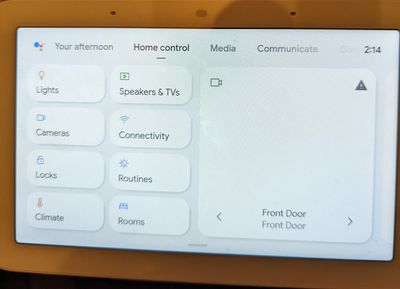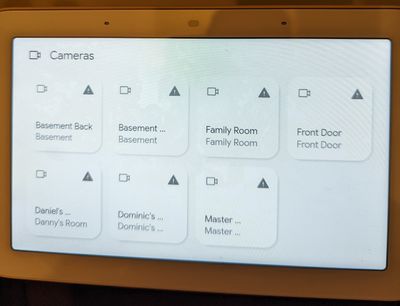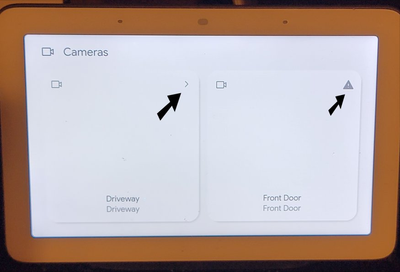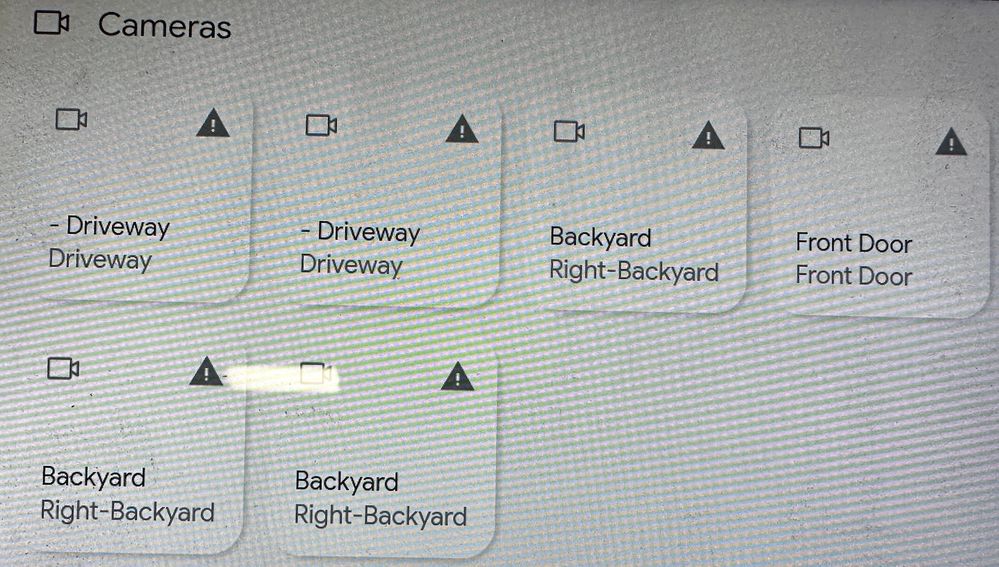- Google Nest Community
- Speakers and Displays
- Re: Nest Hub - triangles with exclamation points
- Subscribe to RSS Feed
- Mark Topic as New
- Mark Topic as Read
- Float this Topic for Current User
- Bookmark
- Subscribe
- Mute
- Printer Friendly Page
- Mark as New
- Bookmark
- Subscribe
- Mute
- Subscribe to RSS Feed
- Permalink
- Report Inappropriate Content
10-03-2022 11:17 AM - edited 10-03-2022 11:18 AM
Hello,
I recently received a new OS update on my Nest Hub and now the layout of how my list of cameras was displayed is different. I like the fact that I don't have to scroll up and down and I see more tiles on the screen. Now to the actual question. Every single Nest Camera tile on its top right corner has a little triangle with an exclamation point inside. Clicking it does absolutely nothing and I have no idea what's it for and what it's trying to tell me. Pls let me know what I'm missing. When I click any tile, I get a full screen of my selected camera in live feed.
My only guess is that these tiles must be showing multiple simultaneous live feeds all at once, similar to how I have it now on my phone with Nest App. Screenshots attached.
Looking forward for your assistance.
Thank you,
Russell
Answered! Go to the Recommended Answer.
- Labels:
-
Android
-
Connectivity
-
Nest Hub
- Mark as New
- Bookmark
- Subscribe
- Mute
- Subscribe to RSS Feed
- Permalink
- Report Inappropriate Content
11-02-2022 05:20 PM
Hello everyone,
Apologies for the inconvenience that this has caused you. Our team is already aware of this and currently investigating what's causing this to happen. We can assure you that we'll keep this thread open and will get back to you as soon as we have some news to share.
We appreciate everyone's understanding.
Best,
Princess
- Mark as New
- Bookmark
- Subscribe
- Mute
- Subscribe to RSS Feed
- Permalink
- Report Inappropriate Content
12-11-2022 03:58 PM
Hey folks,
We appreciate your patience. I understand this issue has been ongoing for quite some time, and I apologize for the inconvenience it has caused so far. At the moment, our team is still looking into this issue and I have no additional updates to share right now. I’ll continue checking in with the team and updating this thread as soon as I can.
Cheers,
Muddi
- Mark as New
- Bookmark
- Subscribe
- Mute
- Subscribe to RSS Feed
- Permalink
- Report Inappropriate Content
12-26-2022 04:12 PM - edited 12-26-2022 04:54 PM
Hey folks,
Quick update here! Our team is still working through this to figure out next steps. If you haven't sent feedback already, please do so by saying, "Hey Google, send feedback," and use the keywords: Nest Hub - triangles with exclamation points. Click this link to learn more on how to send feedback.
Cheers,
Muddi
- Mark as New
- Bookmark
- Subscribe
- Mute
- Subscribe to RSS Feed
- Permalink
- Report Inappropriate Content
12-27-2022 07:51 AM
I am also experiencing this on all three of my nest cams. They have also been more choppy when viewing on a nest hub or in the browser than usual. The weird thing is that the camera on my Nest Hub Max does not show this exclamation. This may be an excellent place to see why one is different from the other.
- Mark as New
- Bookmark
- Subscribe
- Mute
- Subscribe to RSS Feed
- Permalink
- Report Inappropriate Content
01-05-2023 01:10 PM
Muddi, any chance you have seen an update to this issue? Thanks
- Mark as New
- Bookmark
- Subscribe
- Mute
- Subscribe to RSS Feed
- Permalink
- Report Inappropriate Content
01-10-2023 07:56 PM
Thanks for the update. Is there any new information with this issue. I have an original wired nest doorbell and it shows an exclamation mark on my hub. The camera works fine if you click on the tile. But when someone rings the doorbell. I know longer get a live video feed anymore. It will say the camera is either idle or off. If I tap to turn it on sometimes it will, but not always. This is happening on my hub max and regular small hub. Thanks for your help
- Mark as New
- Bookmark
- Subscribe
- Mute
- Subscribe to RSS Feed
- Permalink
- Report Inappropriate Content
01-12-2023 02:07 PM
Agreed
- Mark as New
- Bookmark
- Subscribe
- Mute
- Subscribe to RSS Feed
- Permalink
- Report Inappropriate Content
03-02-2023 01:14 PM
I have noticed that as of about a month ago, my older wired driveway (outdoor) camera no longer has the triangle/exclamation icon!!! It just has the " > " icon.
My front door camera (Nest Hello-wired) still does.
The tiles have live view tiles in both the Nest app and the Home app.
No issues in a web browser on both the Nest page or the page at https://home.google.com
On all my hubs, it simply shows a tile for each camera. It also frequently shows the camera as offline on the hub but at the same time, I can view active feeds either through a browser or on either app.
All items (camera, hubs, etc.) are on the same network with the only latency issue is with the hub, which is 8 feet away from the router.
Google hub 2nd gen
Fuchsia Version 9.20221010.3.176
Software version 50.26.12.493473605
Chromecast firmware version 1.67.330920
Google Home version (on android) 2.66.7.1-dogfood
Google Nest version (on android) 5.70.1.2
I have made no changes within my system for several months. I cannot comment on the Home app version that is installed on my phone.
Why has my outdoor wired camera's icon changed but not the Nest Hello? And, still no live view tiles on the hub? Thank you!!!!
- Mark as New
- Bookmark
- Subscribe
- Mute
- Subscribe to RSS Feed
- Permalink
- Report Inappropriate Content
11-24-2022 02:24 AM
Having the same issue, only noticed due to Hello doorbell going offline a few times, before I ended up doing factory reset to resolve.
now I’m not getting notifications from doorbell on Hub max, whereas I can still stream doorbell feed fine.
- Mark as New
- Bookmark
- Subscribe
- Mute
- Subscribe to RSS Feed
- Permalink
- Report Inappropriate Content
12-02-2022 05:58 PM
I have exactly the same issue. That the tile isn’t showing any images but with empty tile with warning ⚠️ icon
- Mark as New
- Bookmark
- Subscribe
- Mute
- Subscribe to RSS Feed
- Permalink
- Report Inappropriate Content
03-07-2023 04:59 PM
I am having the SAME EXACT issue! Did they tell you how to fix it?
- Mark as New
- Bookmark
- Subscribe
- Mute
- Subscribe to RSS Feed
- Permalink
- Report Inappropriate Content
12-03-2022 05:02 AM
I've been having this issue for months. I have reset all of my devices, deleted and added them again to my Nest account with no change.
Running software version 47.9.4.4478810048
There is no issue seeing the Nest cameras in the app on my phone (Google Home and Nest apps) and no issue seeing them in my web browser.
- Mark as New
- Bookmark
- Subscribe
- Mute
- Subscribe to RSS Feed
- Permalink
- Report Inappropriate Content
12-07-2022 11:01 AM
I have had this issue for months as well. It's time for google to stop trying to "have us fill out forms" and be honest with what is going on. The good news is our devices work.. But closing this thread or not explaining what is going is annoying.
I have found my google home in general has been behaving worse since the Sonos issues...
Makes me questions moving forward with more devices.
- Mark as New
- Bookmark
- Subscribe
- Mute
- Subscribe to RSS Feed
- Permalink
- Report Inappropriate Content
03-07-2023 05:00 PM
SAME ISSUE for over 5 months now. Did they tell you how to fix it?
- Mark as New
- Bookmark
- Subscribe
- Mute
- Subscribe to RSS Feed
- Permalink
- Report Inappropriate Content
12-09-2022 01:41 PM
also having this issue
- Mark as New
- Bookmark
- Subscribe
- Mute
- Subscribe to RSS Feed
- Permalink
- Report Inappropriate Content
12-09-2022 01:42 PM
having issues with all 6 cameras, and all Sonos products now as well.
- Mark as New
- Bookmark
- Subscribe
- Mute
- Subscribe to RSS Feed
- Permalink
- Report Inappropriate Content
12-10-2022 01:43 AM
Same issue on all my nest cameras, the hubs show the exclamation marks on all of them, even after multiple resets and reboots of hubs and cameras. They still work, can be seen through Nest App and Home App, and the hubs still get the live feed from them, but the UI still shows the exclamation mark - has been like this for several months now.
- Mark as New
- Bookmark
- Subscribe
- Mute
- Subscribe to RSS Feed
- Permalink
- Report Inappropriate Content
12-19-2022 06:14 PM
Same issue with my nest mini for weeks. It shows this mark and disconnects by itself.
- Mark as New
- Bookmark
- Subscribe
- Mute
- Subscribe to RSS Feed
- Permalink
- Report Inappropriate Content
12-21-2022 04:00 AM - edited 12-21-2022 04:01 AM
Same issue..doorbell on hub showing exclamation sign and does not announce anything when doorbell rings
- Mark as New
- Bookmark
- Subscribe
- Mute
- Subscribe to RSS Feed
- Permalink
- Report Inappropriate Content
12-27-2022 09:26 AM
My Two Nest hubs (2nd Gen) and Nest Hello Wired were working perfectly and I could see the feed on both hubs.
The Exclamation Marks appeared when I added 2 Google Nest Outdoor cams (Both Wired)
It seems it does not like a mix of feeds from different devices. The same as Speaker groups. If I add a mix of my hubs and mini's to a speaker group and ask google to play something is does not work. If I make a groups with just my minis and a group with just the two hubs it works perfectly. Something goes wrong when multiply devices are in the mix with Google Home I think.
- Mark as New
- Bookmark
- Subscribe
- Mute
- Subscribe to RSS Feed
- Permalink
- Report Inappropriate Content
01-02-2023 10:24 AM
Having the same issue. Is so annoying!
- Mark as New
- Bookmark
- Subscribe
- Mute
- Subscribe to RSS Feed
- Permalink
- Report Inappropriate Content
01-02-2023 03:33 PM
Have had this issue for a long time. For the amount of money spent on the devices and monitoring, this should have been fixed by now.
- Mark as New
- Bookmark
- Subscribe
- Mute
- Subscribe to RSS Feed
- Permalink
- Report Inappropriate Content
01-02-2023 08:31 PM
I agree strongly
- Mark as New
- Bookmark
- Subscribe
- Mute
- Subscribe to RSS Feed
- Permalink
- Report Inappropriate Content
01-05-2023 01:09 PM
Same issue here for Nest Cameras. Two cameras recently added with the same triangle warnings. The video only appears when you click and go full screen. This is rather troubling for how long this issue has continued.
- Mark as New
- Bookmark
- Subscribe
- Mute
- Subscribe to RSS Feed
- Permalink
- Report Inappropriate Content
01-09-2023 05:16 PM
I have the issue as well and it impacts my ability to get a audible notification on my 2nd gen nest hub.... All permissions enabled. Please fix your tech. This has been going for 2 months
- Mark as New
- Bookmark
- Subscribe
- Mute
- Subscribe to RSS Feed
- Permalink
- Report Inappropriate Content
01-12-2023 03:59 AM
Same issue with triangles. Have 9 cameras and 2 hub Max's and 4 hub (1st gen) all the hubs have triangles for 5 months. I reset every cameras hubs doorbell thermostat and reset modem and.Reset all Nest WiFii 3 Routers & 5 wifi points and still triangles. Fix ur software it's not on the user's end it's your bug probably a bug to force us to use Home App. People pay alot of money for your products and yearly service. Please don't give us "we are sorry our team is working hard to fix it but be patient, our team will keep you updated. We are sorry for any inconvenience this has caused you.
Fix your Bug.
- Mark as New
- Bookmark
- Subscribe
- Mute
- Subscribe to RSS Feed
- Permalink
- Report Inappropriate Content
01-12-2023 02:13 PM
Nest seems to have a host of issues, all of which we pay for. I can't count the amount of times my cameras have gone offline. Waste of money if they can't have a stable product.
- Mark as New
- Bookmark
- Subscribe
- Mute
- Subscribe to RSS Feed
- Permalink
- Report Inappropriate Content
01-14-2023 11:58 AM
Has this been resolved yet?
In addition, when someone rings the doorbell camera, the video feed fails to show on google home displays, and takes more than 30 seconds to display on a phone.
This entirely defeats the purpose of a nest ecosystem.
- Mark as New
- Bookmark
- Subscribe
- Mute
- Subscribe to RSS Feed
- Permalink
- Report Inappropriate Content
01-22-2023 01:45 PM
Sure with like a time frame of when this will be fixed or credit
- Mark as New
- Bookmark
- Subscribe
- Mute
- Subscribe to RSS Feed
- Permalink
- Report Inappropriate Content
01-16-2023 06:41 PM
I'm experiencing the same issues and when viewing any live video for an extended period of time, it always errors out but comes back on.
- 1 Hub Max
- 4 Hubs
- 4 Nest IQ Indoors
- 4 Nest IQ Outdoor
- Nest Doorbell
- Mark as New
- Bookmark
- Subscribe
- Mute
- Subscribe to RSS Feed
- Permalink
- Report Inappropriate Content
01-16-2023 07:51 PM
You know, I love google but this is horrible. We have all collectively spent hundreds on your smart home. It doesn't work. This is unacceptable. Please FIX YOUR TECH and do it soon has been going on for months.
- Mark as New
- Bookmark
- Subscribe
- Mute
- Subscribe to RSS Feed
- Permalink
- Report Inappropriate Content
01-21-2023 04:11 AM
Still no update? This is ridiculous.
- Mark as New
- Bookmark
- Subscribe
- Mute
- Subscribe to RSS Feed
- Permalink
- Report Inappropriate Content
02-03-2023 05:51 AM
Is there any update on this problem. Using my camera for a nursery monitor and its very unreliable! Spent £100's on a "Nest System" and its worse than a £10 monitor from Argos!
- Mark as New
- Bookmark
- Subscribe
- Mute
- Subscribe to RSS Feed
- Permalink
- Report Inappropriate Content
02-03-2023 11:10 AM
I have same problem please fix it. It’s so annoying
- Mark as New
- Bookmark
- Subscribe
- Mute
- Subscribe to RSS Feed
- Permalink
- Report Inappropriate Content
02-03-2023 11:21 AM
Compared to all of the other issues reported in this forum, this meaningless and mistaken triangle warning is pretty trivial, and doesn't affect any functionality.
(I am not referring to the other unrelated issues reported on this thread except to say that we are not seeing those other issues on our Nest Hubs or Nest Hub Max.)
- Mark as New
- Bookmark
- Subscribe
- Mute
- Subscribe to RSS Feed
- Permalink
- Report Inappropriate Content
02-03-2023 11:24 AM
Of course it affects functionality! There's supposed to be a preview image there but wecget a warning triangle instead
- Mark as New
- Bookmark
- Subscribe
- Mute
- Subscribe to RSS Feed
- Permalink
- Report Inappropriate Content
02-03-2023 11:31 AM - edited 02-03-2023 11:34 AM
There has never been a preview image in the two years we've had Nest Hubs. The tiles were blank before the warning triangles started showing up months ago, and they're still blank. And the cameras that have the right-pointing caret (>) don't have a preview image either. If you click on either the caret (>) or the warning triangle, you get the live feed. It's an annoying bug, but it does not affect functionality.
Having preview images would be a great feature, but my guess is that it's never been in Google Nest's plans.
- Mark as New
- Bookmark
- Subscribe
- Mute
- Subscribe to RSS Feed
- Permalink
- Report Inappropriate Content
02-03-2023 11:42 AM
I don't give a rats you know what that it doesn't affect functionality, even though it does. I paid and pay money for this and I expect it to be fixed. Just as good is not good enough in my books.
- Mark as New
- Bookmark
- Subscribe
- Mute
- Subscribe to RSS Feed
- Permalink
- Report Inappropriate Content
02-03-2023 11:44 AM
I had a preview of my Nest Hello in "home control" before I added the two wired outdoor cameras. I now have a blank tile with exclamation mark.
My kids used to swipe down and look at it (Not tapping on the tile for the live view) It was definitely there before on my Hub 2nd Gen.
- Mark as New
- Bookmark
- Subscribe
- Mute
- Subscribe to RSS Feed
- Permalink
- Report Inappropriate Content
02-03-2023 12:09 PM
The mere existence of the tiles is proof that they are a feature that was planned. In fact, it works for some cameras.
Referring to the warning triangle is by definition also referring to the missing preview images.
- Mark as New
- Bookmark
- Subscribe
- Mute
- Subscribe to RSS Feed
- Permalink
- Report Inappropriate Content
02-03-2023 12:55 PM
I guess we must have different experiences. On our Nest Hubs and Nest Hub Max, our camera tiles have always been blank for all cameras over the last couple of years. The older Google Nest outdoor cameras and the Nest Hellos now show a warning triangle, where previously they showed a caret (>). The Nest Hub Max's camera, the battery camera, and the 1st and 2nd gen indoor camera still show a caret (>) and nothing more.
On another thread (https://www.googlenestcommunity.com/t5/Speakers-and-Displays/Nest-Hub-Max-Cameras-tiles-are-blank/m-...), a Google Nest Community Specialist said "I can confirm that the camera-tile is blank, and you need to tap it to view or stream your camera on the Google Nest Hub Max. We're always looking for ways to improve and we'll take this as feedback and pass it along to the team."
And on this thread (https://www.googlenestcommunity.com/t5/Home-Automation/Nest-hub-max-has-no-camera-preview-on-Home-co...), another Google Nest Community Specialist said "...we don't have any news to share about a camera preview on the home control page for Google Nest Hub Max. Streaming can only be viewed one at a time."
I wish it were different; previews would be terrific.
- Mark as New
- Bookmark
- Subscribe
- Mute
- Subscribe to RSS Feed
- Permalink
- Report Inappropriate Content
02-03-2023 12:09 PM
I should clarify my problem. Although having a preview on the tile on my hub would be nice, what I really want is for my original nest doorbell camera to show who is at the door on my hub. Since the silly triangle issue, it will ring and say someone is at the door but then the camera image on the hub will say the cameras turned off. Now we never know who is at the door. Before the issue, when the doorbell range our hub would automatically pop up with a streaming video of who is at the door.