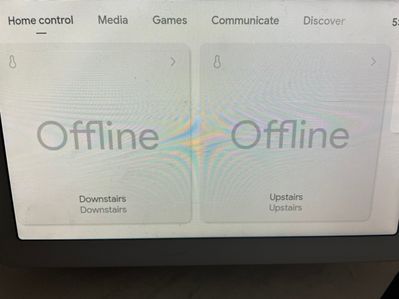- Google Nest Community
- Speakers and Displays
- Nest Thermostat not link to Google home display
- Subscribe to RSS Feed
- Mark Topic as New
- Mark Topic as Read
- Float this Topic for Current User
- Bookmark
- Subscribe
- Mute
- Printer Friendly Page
Nest Thermostat not link to Google home display
- Mark as New
- Bookmark
- Subscribe
- Mute
- Subscribe to RSS Feed
- Permalink
- Report Inappropriate Content
10-08-2021 09:22 AM
Hi I have nest thermostat set up and connected to google home app, two hub display set up to the same wifi network.
however, the hub display could not connect to the thermostat and showing it is offline while I can control all device with my app
please see attached photo
- Labels:
-
Google Nest Device
-
iOS
-
Nest Hub
- Mark as New
- Bookmark
- Subscribe
- Mute
- Subscribe to RSS Feed
- Permalink
- Report Inappropriate Content
10-12-2021 01:53 PM
Hey there,
I understand that these issues can be confusing but I definitely wanted to stop by and see how I could help.
Just wanted to double check to see if you were still needing help on this? If so, what troubleshooting steps have you tried? Are you getting any error messages?
Please let me know.
Best regards,
Garrett DS
- Mark as New
- Bookmark
- Subscribe
- Mute
- Subscribe to RSS Feed
- Permalink
- Report Inappropriate Content
10-13-2021 10:11 AM
Hi, Yes I still having the problem the google Hub is not connecting to any Nest appliannces e.g. thermostat and nest hello. I could control them via Nest app or Google Home app, but they appear "offline" in my Hub
- Mark as New
- Bookmark
- Subscribe
- Mute
- Subscribe to RSS Feed
- Permalink
- Report Inappropriate Content
10-14-2021 12:40 PM
Hey there,
Sorry to hear that you're still having issues with this.
Have you tried double checking the wifi connection or restarting your router or modem? Have you tried moving the Nest Hub closer to your router? Have you tried restarting your devices?
Please go ahead and try those steps and let me know if that helps.
Best regards,
Garrett DS
- Mark as New
- Bookmark
- Subscribe
- Mute
- Subscribe to RSS Feed
- Permalink
- Report Inappropriate Content
10-15-2021 09:30 AM
Hi, I have try disconnecting Wifi, restarting wifi hub, restarting the Google Hub and nothing work
and i still could control nest product with my nest app or google home app, just not showing in my google hub, I believe it have something to do with merging my Nest account with google account. As the issue happen not long after the merged.
- Mark as New
- Bookmark
- Subscribe
- Mute
- Subscribe to RSS Feed
- Permalink
- Report Inappropriate Content
10-18-2021 09:22 AM
Hey there Ireneleeyip,
I'm so sorry to hear about the issues you're still having. The next steps that you'll have to do to fix this, would be to unlink your devices and link them to your account again.
Once you do that, the issue should be resolved. Please let me know if you have any further questions.
Best regards,
Garrett DS
- Mark as New
- Bookmark
- Subscribe
- Mute
- Subscribe to RSS Feed
- Permalink
- Report Inappropriate Content
10-18-2021 11:23 AM
How do i unlink the device?
and do you mean the Google Hub or the Nest thermostat?
- Mark as New
- Bookmark
- Subscribe
- Mute
- Subscribe to RSS Feed
- Permalink
- Report Inappropriate Content
10-19-2021 12:50 PM
Hey there,
You can find out how to remove devices from your account by reviewing this article.
Please let me know if you have any further questions.
Best regards,
Garrett DS
- Mark as New
- Bookmark
- Subscribe
- Mute
- Subscribe to RSS Feed
- Permalink
- Report Inappropriate Content
10-22-2021 09:25 AM
Hey there,
Just wanted to jump in here to check to make sure that you saw our response. Please let us know if you have any other questions or concerns as I will be locking this in 24 hours.
Have a great day.
Garrett DS
- Mark as New
- Bookmark
- Subscribe
- Mute
- Subscribe to RSS Feed
- Permalink
- Report Inappropriate Content
10-25-2021 08:30 AM
Hey folks,
It looks like we haven't heard back from the OP so I'm going to go ahead and lock the thread. If you have any further questions or concerns, feel free to create a new thread.
Have a great day,
Garrett DS