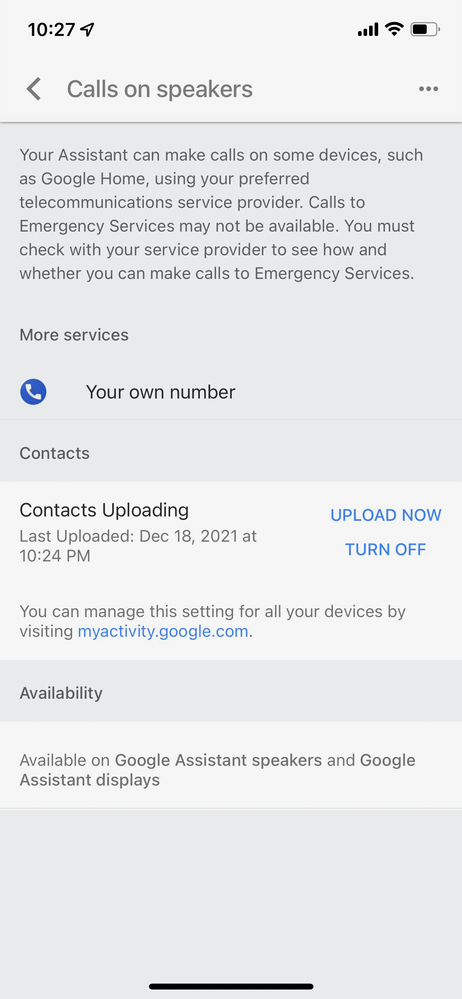- Google Nest Community
- Speakers and Displays
- Setting Caller ID For Calls Made From Google Nest ...
- Subscribe to RSS Feed
- Mark Topic as New
- Mark Topic as Read
- Float this Topic for Current User
- Bookmark
- Subscribe
- Mute
- Printer Friendly Page
Setting Caller ID For Calls Made From Google Nest Audio
- Mark as New
- Bookmark
- Subscribe
- Mute
- Subscribe to RSS Feed
- Permalink
- Report Inappropriate Content
12-19-2021 05:26 AM
iPhone 12 Pro running iOS 15.2
Google Home app version 2.47.111
Google Nest Audio with firmware 277099
I was trying to set the Caller Id of My Google Nest Audio so that its calls do not show up as Anonymous. However, there is no "Edit" button that appears under "Your own number". I see the "solution" of getting an Android Phone to do this made by @Don in this thread, but sorry, not a solution. Why not fix the iPhone version of the Google Home app?
- Labels:
-
Getting Started
-
iOS
-
Nest Audio
- Mark as New
- Bookmark
- Subscribe
- Mute
- Subscribe to RSS Feed
- Permalink
- Report Inappropriate Content
04-28-2022 11:30 AM
Hey there,
Thanks for visiting the Community.
Since this thread hasn't had activity in a while, we're going to close it to keep content fresh. We hope you were able to get the help you need, but if the issue persists feel free to create a new thread, and provide as many details as possible so that others can lend a hand.
Best regards,
Jake