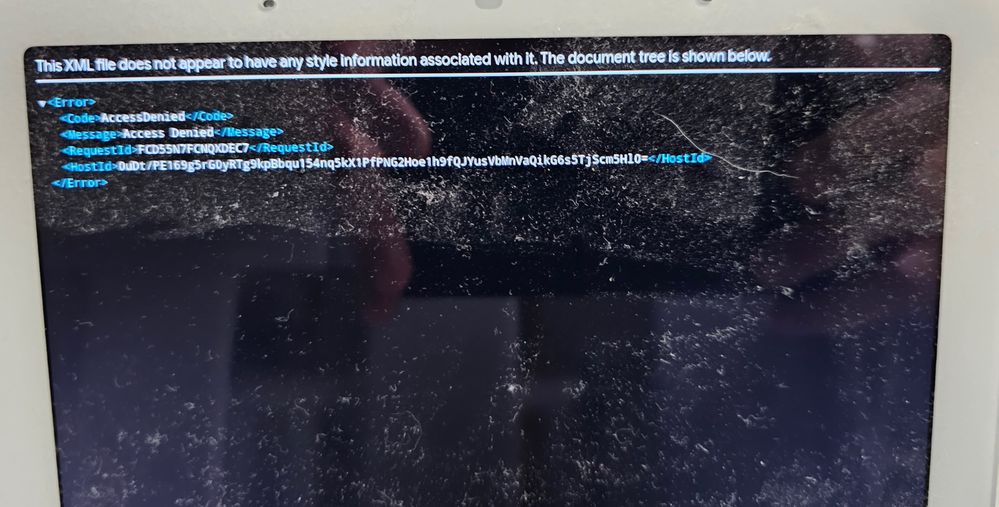- Google Nest Community
- Speakers and Displays
- Re: Text error on screen when trying to view Arlo ...
- Subscribe to RSS Feed
- Mark Topic as New
- Mark Topic as Read
- Float this Topic for Current User
- Bookmark
- Subscribe
- Mute
- Printer Friendly Page
- Mark as New
- Bookmark
- Subscribe
- Mute
- Subscribe to RSS Feed
- Permalink
- Report Inappropriate Content
10-12-2023 05:12 AM
Hi, three days ago my hub max stopped displaying my Arlo baby monitor. The voice command says that it's displaying but all I get on the screen is a text error. I've rebooted both numerous times but still no joy. Arlo works fine on other devices. Below is a picture of the text showing on the hub instead of the camera image. Hope someone can help.
Answered! Go to the Recommended Answer.
- Labels:
-
Android
-
Google Nest Device
-
Nest Hub Max
- Mark as New
- Bookmark
- Subscribe
- Mute
- Subscribe to RSS Feed
- Permalink
- Report Inappropriate Content
11-30-2023 01:03 PM
Hey everyone,
Thanks for all your patience and understanding. Our team is looking into the issue at hand. If you haven't sent any feedback, please do. Make sure to replicate the issue first, then send feedback on your Nest display by saying, "Hey Google, send feedback." Follow the steps on this guide to learn more: Share feedback about Google Nest
I’ll continue checking in with the team and update this thread as soon as I can.
Cheers,
Muddi
- Mark as New
- Bookmark
- Subscribe
- Mute
- Subscribe to RSS Feed
- Permalink
- Report Inappropriate Content
10-13-2023 09:25 PM
We have both a Nest Hub and a Nest Hub Max and they are both having the same issue with the Arlo Baby. Our other Arlo cameras are working fine on the display.
- Mark as New
- Bookmark
- Subscribe
- Mute
- Subscribe to RSS Feed
- Permalink
- Report Inappropriate Content
10-15-2023 01:05 AM
In a way I'm glad it's not just me. Really annoying though. It's the reason I got the hub. Should have gone with Alaxa.
- Mark as New
- Bookmark
- Subscribe
- Mute
- Subscribe to RSS Feed
- Permalink
- Report Inappropriate Content
10-18-2023 10:01 AM
Hello folks,
Thanks for reaching out to the Community.
I appreciate all the details you've shared to this thread and it looks like the issue only involves Arlo. Has anyone here already tried performing a complete reset to their Google Nest displays? If not, let's give these steps a try.
As soon as this step is done, try streaming Arlo baby monitor to your Google Nest displays and see if reset makes any difference on its behavior.
Keep me posted.
Best,
Princess
- Mark as New
- Bookmark
- Subscribe
- Mute
- Subscribe to RSS Feed
- Permalink
- Report Inappropriate Content
10-18-2023 10:26 AM
This made no difference unfortunately.
- Mark as New
- Bookmark
- Subscribe
- Mute
- Subscribe to RSS Feed
- Permalink
- Report Inappropriate Content
10-19-2023 02:58 PM
Hello Stew3448,
Thanks for trying the steps. Have you already reached out to Arlo to check with them if they made any changes especially its firmware that affected the camera's behavior when streaming to Google Nest displays?
Best,
Princess
- Mark as New
- Bookmark
- Subscribe
- Mute
- Subscribe to RSS Feed
- Permalink
- Report Inappropriate Content
10-19-2023 03:11 PM
I haven't but another member that is having the same issue has been in contact with Arlo an they said, its a problem specific to Google so they are the ones that need to investigate. Looks like both companies are trying to blame each other.
- Mark as New
- Bookmark
- Subscribe
- Mute
- Subscribe to RSS Feed
- Permalink
- Report Inappropriate Content
10-19-2023 10:58 PM
Arlo tech support have advised as streaming works on their app and through the google home app itself, that this problem is isolated to the Nest hubs and therefore is an issue for Google and not for them. I have also reset my nest hub without any success either.
- Mark as New
- Bookmark
- Subscribe
- Mute
- Subscribe to RSS Feed
- Permalink
- Report Inappropriate Content
10-31-2023 11:15 AM
Hello everyone,
Thanks for your additional info. We'd like to investigate this further. Could you please provide the cast firmware version of your Google Nest speakers?
Check the firmware version of your speaker or display
To check which firmware version you're on, follow these steps:
- Open the Google Home app
.
- Tap your device's tile.
- Tap Settings
Device information.
- Under "Technical information," check for Cast firmware: "X.XXX.XXXXX." If the device is on Fuchsia, check for System firmware version: "X.XXXXXXXX.X.XXXXXXX".
Check the version on your Nest display
- Swipe up from the bottom of the display screen.
- Tap Settings
About device. You should find your "Cast firmware version."
- For Nest Hub (1st gen) and Nest Hub Max: If “Fuchsia Version” is also listed, this means your device runs Fuchsia.
Looking forward to your responses.
Best,
Princess
- Mark as New
- Bookmark
- Subscribe
- Mute
- Subscribe to RSS Feed
- Permalink
- Report Inappropriate Content
10-31-2023 12:59 PM
Hi, thanks for trying to help.
System firmware version :
12.20230611.1.67
Cast firmware:
1.70.377722
Many thanks.
- Mark as New
- Bookmark
- Subscribe
- Mute
- Subscribe to RSS Feed
- Permalink
- Report Inappropriate Content
10-31-2023 07:23 PM
My Nest Hub Max is running the same firmware and is also having the same issues.
I also own a Google Nest Hub 2nd Generation and two Lenovo Smart Displays and they all have the same problem when viewing an Arlo Baby camera. My other Arlo cameras work fine on all my smart displays. Those cameras are the Arlo Pro and Pro 2 models.
- Mark as New
- Bookmark
- Subscribe
- Mute
- Subscribe to RSS Feed
- Permalink
- Report Inappropriate Content
11-01-2023 03:31 AM - edited 11-01-2023 03:34 AM
I have also the same firmware like Stew3448... My cameras are: Arlo VMC3030.
Now it shows only a black screen without error text.
- Mark as New
- Bookmark
- Subscribe
- Mute
- Subscribe to RSS Feed
- Permalink
- Report Inappropriate Content
11-03-2023 12:14 AM
My Cast Firmware version: 1.70.377722
System firmware version: 12.20230611.1.67
- Mark as New
- Bookmark
- Subscribe
- Mute
- Subscribe to RSS Feed
- Permalink
- Report Inappropriate Content
11-03-2023 12:36 PM
Hi everyone,
Thanks for the additional info you've shared. We'd be happy to take a look into this for you. Please fill out this form with all the needed information, then let me know once done.
Regards,
Juni
- Mark as New
- Bookmark
- Subscribe
- Mute
- Subscribe to RSS Feed
- Permalink
- Report Inappropriate Content
11-04-2023 10:49 PM
Hi Juni,
Thanks, I filled out the form!
- Mark as New
- Bookmark
- Subscribe
- Mute
- Subscribe to RSS Feed
- Permalink
- Report Inappropriate Content
11-05-2023 01:19 AM
Thanks Juni ,I filled out the form.
Stewart.
- Mark as New
- Bookmark
- Subscribe
- Mute
- Subscribe to RSS Feed
- Permalink
- Report Inappropriate Content
11-07-2023 10:50 AM
Hi there,
Kidibul, Stewart, we got your form—thanks for filling it out. Please continue the conversation on the email so the team can further assist you. If you have other questions or concerns aside from this, let me know.
Best,
Alex
- Mark as New
- Bookmark
- Subscribe
- Mute
- Subscribe to RSS Feed
- Permalink
- Report Inappropriate Content
11-13-2023 09:31 PM
Hi I tried filling in the form today and it comes up with a message saying '
- Mark as New
- Bookmark
- Subscribe
- Mute
- Subscribe to RSS Feed
- Permalink
- Report Inappropriate Content
11-15-2023 04:00 AM
- Mark as New
- Bookmark
- Subscribe
- Mute
- Subscribe to RSS Feed
- Permalink
- Report Inappropriate Content
10-15-2023 01:32 AM - edited 10-15-2023 01:34 AM
I can report I have the same problem as well with both our Nest screens and a Lenovo branded Google Hub.
Arlo said because its a problem specific to Google so they are the ones that need to investigate. Contacted Google and they just asked me to reset everything which didn't do anything. Hope someone will be able to look into this as it was working fine last week?
- Mark as New
- Bookmark
- Subscribe
- Mute
- Subscribe to RSS Feed
- Permalink
- Report Inappropriate Content
10-19-2023 10:44 PM - edited 10-19-2023 10:45 PM
I have the same issue, started October 5th. Please put your hub in night mode and try to stream, you can read the error code in the XML then open another Arlo ticket and provide them the number.
Arlo support hasn't closed my ticket yet, but I'm sure they will soon, based on my previous experience with their (lack of) support.
- Mark as New
- Bookmark
- Subscribe
- Mute
- Subscribe to RSS Feed
- Permalink
- Report Inappropriate Content
10-19-2023 11:09 PM
I have lodged a case with the attached XML number to Arlo, they haven't been very helpful and keep on asking for my Arlo app version number on my phone to which I have provided but I can't see it being relevant to the streaming issue on the Google Nest at all.
- Mark as New
- Bookmark
- Subscribe
- Mute
- Subscribe to RSS Feed
- Permalink
- Report Inappropriate Content
10-19-2023 11:01 PM
I've just posted my error code shown on the screen, hopefully it can assist someone at Google to investigate further?
- Mark as New
- Bookmark
- Subscribe
- Mute
- Subscribe to RSS Feed
- Permalink
- Report Inappropriate Content
10-22-2023 07:32 PM
I ran a tcpdump and put it in my ticket. I'm still at their lowest tier support, so they have no idea what that info is, but maybe someone higher will get it eventually. It shows the issue is coming from Arlo's end.
Should start a thread here on Arlo's forums:
- Mark as New
- Bookmark
- Subscribe
- Mute
- Subscribe to RSS Feed
- Permalink
- Report Inappropriate Content
10-28-2023 11:46 AM
This problem is not only related to the baby monitor, my VMC3030 cameras are also not working with the same error message.
I've already started a thread @ Arlo forums and they recommended resetting up the Google Home Hub... but ofcourse that dit not help.
https://community.arlo.com/t5/Partner-Integrations/Cannot-view-on-Google-home-hub/m-p/1932580
- Mark as New
- Bookmark
- Subscribe
- Mute
- Subscribe to RSS Feed
- Permalink
- Report Inappropriate Content
11-17-2023 01:27 PM
I have the same issue for all my arlo cams. Is this problem solved? I believe Google should issue a new update to fix this bug.
- Mark as New
- Bookmark
- Subscribe
- Mute
- Subscribe to RSS Feed
- Permalink
- Report Inappropriate Content
11-18-2023 11:08 AM
Hey folks,
Bungfritz, we got your form; thanks for filling it out. Our team will reach out to you via email to further assist you. Please keep your lines open, as they may reach out to you via email anytime soon.
BrianSmith, thanks for reaching out. Have you had the chance to try the steps provided in this thread?
Regards,
Juni
- Mark as New
- Bookmark
- Subscribe
- Mute
- Subscribe to RSS Feed
- Permalink
- Report Inappropriate Content
11-19-2023 06:33 PM
Yes, I did all but nothing changed. I still cannot stream arlo cams on google hub screens. Same error msgs on the black screen. Can you also post here and let us know about what needs to be done?
- Mark as New
- Bookmark
- Subscribe
- Mute
- Subscribe to RSS Feed
- Permalink
- Report Inappropriate Content
11-19-2023 07:04 PM
Same issue here - very inconvenient… any fix yet?
- Mark as New
- Bookmark
- Subscribe
- Mute
- Subscribe to RSS Feed
- Permalink
- Report Inappropriate Content
11-21-2023 05:11 AM
Hi everyone,
Thanks for the details you all shared. We just need to gather a couple more details. Could you all provide us with the model number of the Arlo camera that's having an issue with it?
I look forward to your responses.
Cheers,
Juni
- Mark as New
- Bookmark
- Subscribe
- Mute
- Subscribe to RSS Feed
- Permalink
- Report Inappropriate Content
11-21-2023 05:23 AM
Hi, mine is a Arlo baby monitor ABC1000
- Mark as New
- Bookmark
- Subscribe
- Mute
- Subscribe to RSS Feed
- Permalink
- Report Inappropriate Content
11-30-2023 01:03 PM
Hey everyone,
Thanks for all your patience and understanding. Our team is looking into the issue at hand. If you haven't sent any feedback, please do. Make sure to replicate the issue first, then send feedback on your Nest display by saying, "Hey Google, send feedback." Follow the steps on this guide to learn more: Share feedback about Google Nest
I’ll continue checking in with the team and update this thread as soon as I can.
Cheers,
Muddi
- Mark as New
- Bookmark
- Subscribe
- Mute
- Subscribe to RSS Feed
- Permalink
- Report Inappropriate Content
11-21-2023 06:19 AM - edited 11-21-2023 07:10 AM
I have three different Arlo cameras that have the issue.
Arlo Baby ABC1000r6
Arlo Pro VMC4030 H8
Arlo Pro 2 VMC4030P H6
- Mark as New
- Bookmark
- Subscribe
- Mute
- Subscribe to RSS Feed
- Permalink
- Report Inappropriate Content
11-21-2023 06:30 AM
VMC3030
- Mark as New
- Bookmark
- Subscribe
- Mute
- Subscribe to RSS Feed
- Permalink
- Report Inappropriate Content
11-22-2023 03:41 PM
Arlo indoor pro
- Mark as New
- Bookmark
- Subscribe
- Mute
- Subscribe to RSS Feed
- Permalink
- Report Inappropriate Content
11-25-2023 07:54 PM
Arlo VMC3040 and VMC3030
- Mark as New
- Bookmark
- Subscribe
- Mute
- Subscribe to RSS Feed
- Permalink
- Report Inappropriate Content
11-28-2023 12:29 PM
No longer able to view Arlo Pro2 (VMC4030P) on Nest Hub (H1A). This feature was working a couple months ago. Now I get the following text on the display when I say "Show Camera:"
<Error>
<Code> </Code>
<Message> </Message>
<RequestId> </Request Id>
<HostId> </HostId>
</Error>
My firmware versions are:
Fuchsia Version 14.202308.31.67
Software Version 54.103.7.577294944
Chromecast firmware 3.71.387262
I performed all the steps suggested in this thread, but no change in result. Can view camera using is Google Home app and Arlo app.
Might be a good idea to check when the Google Nest Hub firmware was last updated and released. Did problems start happening around that release date?
I filled out the form.
- Mark as New
- Bookmark
- Subscribe
- Mute
- Subscribe to RSS Feed
- Permalink
- Report Inappropriate Content
11-30-2023 12:40 PM
Hey there,
Thanks for trying those steps. Upon further checking, we are getting similar issues wherein some users are getting the same text or error when streaming Arlo cameras on the Nest Hub.
Our team is still looking into this issue. I'll go ahead and duplicate this thread on a similar trending issue to make sure that all affected users will receive an update.
Cheers,
Muddi
- Mark as New
- Bookmark
- Subscribe
- Mute
- Subscribe to RSS Feed
- Permalink
- Report Inappropriate Content
12-27-2023 09:40 AM
Is any one at Google working on this? Or has it gone cold?
- Mark as New
- Bookmark
- Subscribe
- Mute
- Subscribe to RSS Feed
- Permalink
- Report Inappropriate Content
12-06-2023 11:16 AM
Hi, is there any update on this please?