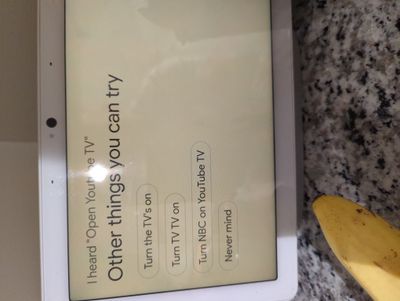- Google Nest Community
- Speakers and Displays
- Google Home Hub Max and YouTube TV Wigging Out
- Subscribe to RSS Feed
- Mark Topic as New
- Mark Topic as Read
- Float this Topic for Current User
- Bookmark
- Subscribe
- Mute
- Printer Friendly Page
- Mark as New
- Bookmark
- Subscribe
- Mute
- Subscribe to RSS Feed
- Permalink
- Report Inappropriate Content
11-28-2022 03:08 PM
Whenever I try to launch YouTube tv, either y voice or clicking app button, it doesn't open. Instead assistant says I heard "open YouTube tv" and gives options, but none of them actually open YouTube tv. This has been ongoing for awhile, tried unplugging but didn't fix.
Answered! Go to the Recommended Answer.
- Mark as New
- Bookmark
- Subscribe
- Mute
- Subscribe to RSS Feed
- Permalink
- Report Inappropriate Content
12-27-2022 04:33 PM - edited 01-21-2023 06:18 PM
Hey folks,
Thanks for all the information. Our team is aware of this and looking into this issue at hand. I’ll make sure to update the thread as soon as an update becomes available.
Please make sure to send feedback using the keywords, "YouTube TV is not working on <device type>." For more instructions on how to send feedback via your Google Home, please click this link.
Cheers,
Muddi
- Mark as New
- Bookmark
- Subscribe
- Mute
- Subscribe to RSS Feed
- Permalink
- Report Inappropriate Content
01-24-2023 05:31 PM
I'm just throwing my hat into the ring and I cannot play YouTube TV - "doesn't know what screen to play it on"
Running Fuschia 9.20221010.3.176
Gonna try resetting this thing for the 5th time since I got it last week and see if it helps. But it makes for a pretty paperweight??? 🤷♂️
- Mark as New
- Bookmark
- Subscribe
- Mute
- Subscribe to RSS Feed
- Permalink
- Report Inappropriate Content
01-27-2023 08:07 AM
I’m experiencing the same issues. Received a Nest Hub Max as a birthday gift this past week. I have a subscription to YouTubeTV, however when attempting to open I see the same screen as Mandolin shared earlier in this thread … saying that it heard “Open YouTube TV” & providing a list of other things I can try. Very frustrating that a Google device is having issues displaying one of their own products.
Fushsia version: 9.20221010.3.176
Software version: 50.26.12.493473605
- Mark as New
- Bookmark
- Subscribe
- Mute
- Subscribe to RSS Feed
- Permalink
- Report Inappropriate Content
01-29-2023 12:25 PM
Sort of hard to believe this isn’t fixed yet. Is there a timeline?
- Mark as New
- Bookmark
- Subscribe
- Mute
- Subscribe to RSS Feed
- Permalink
- Report Inappropriate Content
02-01-2023 08:26 AM
I'm having the exact same problem and so sorry to see that there still has been no fix for this long. Very frustrating!
- Mark as New
- Bookmark
- Subscribe
- Mute
- Subscribe to RSS Feed
- Permalink
- Report Inappropriate Content
02-06-2023 02:51 PM
Are there any updates? It's really disheartening that's Google's own tv service hasn't worked on their own brands smart displays since November.
- Mark as New
- Bookmark
- Subscribe
- Mute
- Subscribe to RSS Feed
- Permalink
- Report Inappropriate Content
02-06-2023 02:53 PM
It's pretty much ANY video - unless you chromecast it to the device, asking it to play netflix, hulu, youtube, or youtube tv, don't work.
- Mark as New
- Bookmark
- Subscribe
- Mute
- Subscribe to RSS Feed
- Permalink
- Report Inappropriate Content
02-08-2023 10:11 AM
i've had this same problem since december 2022. it's feb 8, 2022. seems like it is always being looked into and never fixed. done the reset. in the US. everything up to date. no timeline for fix. what's the deal?
- Mark as New
- Bookmark
- Subscribe
- Mute
- Subscribe to RSS Feed
- Permalink
- Report Inappropriate Content
02-08-2023 10:16 AM
@Juni , @Muddi Any updates on this issue?
I think we've reached critical mass on the issue's recurrence, and I'm sure there are thousands out there experiencing the same problem that haven't posted.
All of us have tried a reset, answered your questions, and provided examples.
Any line of sight into remediation?
- Mark as New
- Bookmark
- Subscribe
- Mute
- Subscribe to RSS Feed
- Permalink
- Report Inappropriate Content
02-08-2023 10:37 AM
Google would need to release an update to resolve the problems reported here. Unfortunately, I am not optimistic about getting a favorable timeline. At least, not based on the pattern I've observed for several years.
- Mark as New
- Bookmark
- Subscribe
- Mute
- Subscribe to RSS Feed
- Permalink
- Report Inappropriate Content
02-13-2023 04:58 PM
I have the same issues...
There are probably thousands if not millions of people with the same issue... the problem is that no one has gone to the media about this issue...
- Mark as New
- Bookmark
- Subscribe
- Mute
- Subscribe to RSS Feed
- Permalink
- Report Inappropriate Content
02-16-2023 05:41 AM
My Nest Hub Max and my Nest Hub both stopped responding to "play cnn from youtube tv on kitchen display", it now prefers "play cnn on youtube tv" ?? , but still will not play live tv?
- Mark as New
- Bookmark
- Subscribe
- Mute
- Subscribe to RSS Feed
- Permalink
- Report Inappropriate Content
02-17-2023 09:32 AM
Try saying "hey Google play ESPN on YouTube Tv", sub out any other channel name for ESPN.
- Mark as New
- Bookmark
- Subscribe
- Mute
- Subscribe to RSS Feed
- Permalink
- Report Inappropriate Content
02-23-2023 04:12 AM
That definitely doesn’t work on my Google Nest display. Funny, one day, and one day only, the display replied properly!! I thought we were making progress. That was 2 weeks ago. Now, back to the same error message. I have 2 of the smaller Google display that respond and play appropriately. You want a laugh? When I asked one of the correctly functioning units to “play ABC on YouTubeTV” it replies “I can’t find the Kentucky Fried Movie.” LOL the first time. Now it’s not funny.
- Mark as New
- Bookmark
- Subscribe
- Mute
- Subscribe to RSS Feed
- Permalink
- Report Inappropriate Content
02-23-2023 04:43 AM - edited 02-23-2023 04:44 AM
I have to concur that I am seeing a worsening issue. It is regressed from being unable to respond to previous commands like "Play [....] on YouTube TV" consistently.
In short, the main issues addressed in this thread have not been resolved, and there appears to be a regression in previous commands that were working consistently.
- Mark as New
- Bookmark
- Subscribe
- Mute
- Subscribe to RSS Feed
- Permalink
- Report Inappropriate Content
02-26-2023 10:49 AM
Use to be able to swipe up on the bottom of the screen and tap YouTube TV and get the menu and select a program. Now the Google Lady doesn't allow this and comes back and says "I don't know where to play the video, please tell me the screen." But when I give her the name of the screen the display does nothing. If I say "Hey Google, launch YouTube TV" the Google Lady says " I don't know where to play the video, please tell me the screen." If I ask her "Hey Google, what's on YouTube TV" she responds "Sure here what is on YouTube TV right now" she throughs up the menu on the screen, BUT a tap on the screen menu it comes up on the bottom banner: "Show Top Picks". If I ask the Google Lady to "Play CNBC" the Google Lady will say "Playing CNBC on YouTube TV" and video starts showing.
Tried rebooting several times and nothing changes. Seems this is related to a new software version as this erratic behavior is very recent. I'm on Software version 50.26.12.493473605 with Chromecast version 1.67.330920.
Any recommendations?
- Mark as New
- Bookmark
- Subscribe
- Mute
- Subscribe to RSS Feed
- Permalink
- Report Inappropriate Content
03-02-2023 01:39 PM
Hi IceHedgeHog
Thanks for reaching out. Our team is already investigating this. I'll merge this with the similar trending issue on this thread in the community. I suggest that you follow the main thread for updates because this thread will be locked automatically once merged into the main one.
Regards,
Juni
- Mark as New
- Bookmark
- Subscribe
- Mute
- Subscribe to RSS Feed
- Permalink
- Report Inappropriate Content
03-10-2023 11:03 AM
I have the same problem as everyone. YouTubeTV is no longer working on my Google Max. This has been my favorite feature, no longer available. I found somewhat of a work-around. Using my Google Pixel phone, I open the YouTube TV app, select the the channel I want to watch, and then I select the cast button. This will display my Google Max as an option, which I then select and I'm able to watch YouTube TV on the Max again. I hope this helps a few people to continue enjoying YouTube TV on your Google Max.
- Mark as New
- Bookmark
- Subscribe
- Mute
- Subscribe to RSS Feed
- Permalink
- Report Inappropriate Content
03-11-2023 05:31 AM
This issue makes Google Home products useless. I shouldn't have to cast if the YouTube TV app is on Google Home Max and I should be able to open and select channels from there. This problem has gone on long enough to where I am starting to think about switching to other manufactures and their products. This should be an easy fix that should take a few days instead of a few years for one of the largest tech companies in the world.
- Mark as New
- Bookmark
- Subscribe
- Mute
- Subscribe to RSS Feed
- Permalink
- Report Inappropriate Content
03-11-2023 12:11 PM
It's infuriating, unfortunately when Google laid off 12,000 people in January 2023 I think the hardware OS team was either eliminated or pared back materially. One workaround to get YouTubeTV to play (somewhat) reliably is to use voice commands to ask it to play a _specific_ show, but there's no browsing and the onboard app hasn't loaded since I took it out of the box.
- Mark as New
- Bookmark
- Subscribe
- Mute
- Subscribe to RSS Feed
- Permalink
- Report Inappropriate Content
03-12-2023 10:09 AM
i'm starting to wonder if they read this and then take away the ability to do the workarounds. 😕
- Mark as New
- Bookmark
- Subscribe
- Mute
- Subscribe to RSS Feed
- Permalink
- Report Inappropriate Content
03-27-2023 08:39 PM
Utterly embarrassing that this isn’t fixed yet. Seriously Google? This could have been patched/fixed in a few days and here we are three months later. This this is basically an expensive clock. Not even clock radio because pandora doesn’t work half the time either.
- Mark as New
- Bookmark
- Subscribe
- Mute
- Subscribe to RSS Feed
- Permalink
- Report Inappropriate Content
04-03-2023 08:05 PM
Hi everyone,
I hope you all are doing fine. We just want to check if everyone here is still experiencing the same thing. If so, try to reboot your devices and your Wi-Fi router and observe if this will make a difference.
Regards,
Juni
- Mark as New
- Bookmark
- Subscribe
- Mute
- Subscribe to RSS Feed
- Permalink
- Report Inappropriate Content
04-03-2023 08:49 PM
Unfortunately, It does not fix the issue.
Frankly, this thread has too many posts over an extended period of time to fathom that this basic troubleshooting 101 step was never raised or attempted..
We're hoping to hear something along the line of "Don't worry, we will be releasing a firmware patch soon".
- Mark as New
- Bookmark
- Subscribe
- Mute
- Subscribe to RSS Feed
- Permalink
- Report Inappropriate Content
04-03-2023 08:53 PM - edited 04-03-2023 09:58 PM
Juni - think no reply is better than this one. 😕
- Mark as New
- Bookmark
- Subscribe
- Mute
- Subscribe to RSS Feed
- Permalink
- Report Inappropriate Content
04-04-2023 03:52 PM
Surprisingly after all this time I got a chance to check and mine worked easily and quickly.
- Mark as New
- Bookmark
- Subscribe
- Mute
- Subscribe to RSS Feed
- Permalink
- Report Inappropriate Content
04-04-2023 03:55 PM
Mine also seems to be working, at least for YouTube tv
- Mark as New
- Bookmark
- Subscribe
- Mute
- Subscribe to RSS Feed
- Permalink
- Report Inappropriate Content
04-05-2023 06:19 AM
Juni,
It looks like this rebooting is fixing the issue for several people. What is the root cause of this issue? Why does a Nest Hub device reboot and router reboot fix the issue for some?
Thanks!
- Mark as New
- Bookmark
- Subscribe
- Mute
- Subscribe to RSS Feed
- Permalink
- Report Inappropriate Content
04-10-2023 05:02 PM
Rebooting modem/router and Nest Max display did not work for me.
- Mark as New
- Bookmark
- Subscribe
- Mute
- Subscribe to RSS Feed
- Permalink
- Report Inappropriate Content
04-03-2023 08:57 PM - edited 04-03-2023 08:58 PM
I was hesitant at first and ready to write a snarky response, especially after seeing that the software and firmware numbers have remained the same with no upgrade - but in all fairness, I'm happy to report:
YouTubeTV and other video apps are now working correctly on my Max; albeit a bit laggy with the UI - but it's working for me.
I didn't have to reboot anything, either.
- Mark as New
- Bookmark
- Subscribe
- Mute
- Subscribe to RSS Feed
- Permalink
- Report Inappropriate Content
04-04-2023 03:00 AM
Mine is working now. Thank you for fixing this.
- Mark as New
- Bookmark
- Subscribe
- Mute
- Subscribe to RSS Feed
- Permalink
- Report Inappropriate Content
05-10-2023 09:14 AM
My Google Hub Max has not been able to render Youtube TV. The error messages suggested I needed to have a subscription to the service (I had this, of course) and to send a code back to Google via the app (which I did)....but still nothing. This morning, after our power went out and all devices including our modem and Google mesh routers powered back on, now Youtube TV plays on the Google Hub Max just as it had before it stopped working. I think this confirms, in my case, the solution offered on this thread.