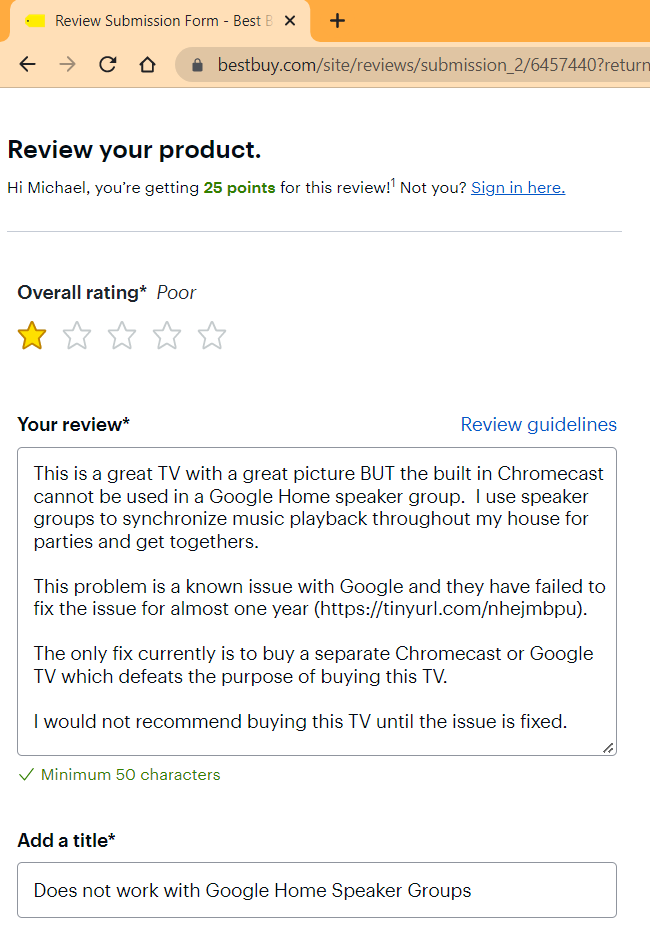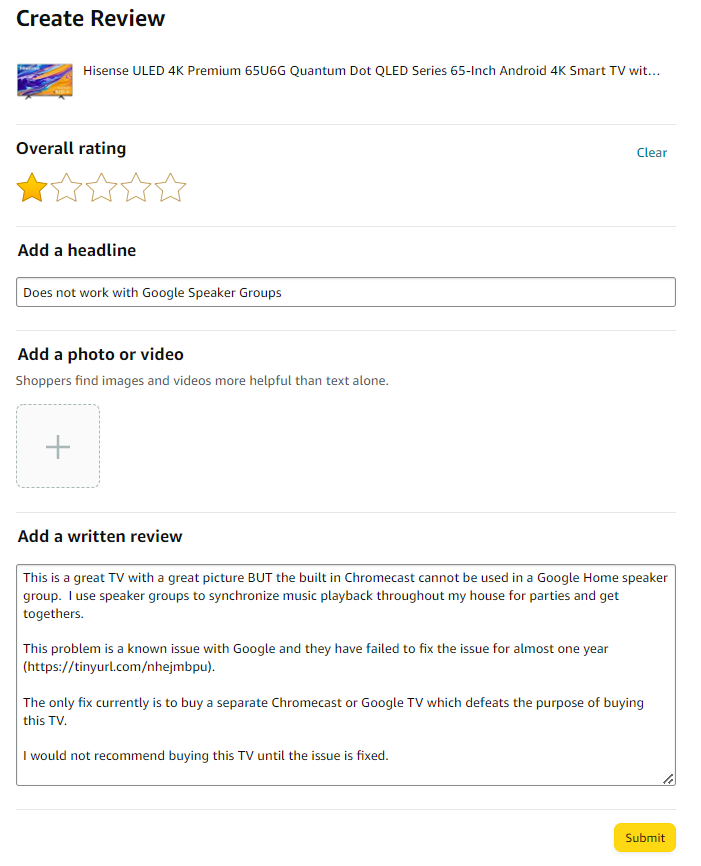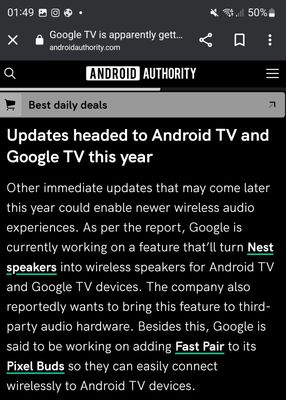- Google Nest Community
- Speakers and Displays
- Re: android tv not recognized for speaker group
- Subscribe to RSS Feed
- Mark Topic as New
- Mark Topic as Read
- Float this Topic for Current User
- Bookmark
- Subscribe
- Mute
- Printer Friendly Page
- Mark as New
- Bookmark
- Subscribe
- Mute
- Subscribe to RSS Feed
- Permalink
- Report Inappropriate Content
10-07-2021 03:12 AM
i want to use my tv in my speaker group so i can use my amplifier. my chromecast ultra is recognized in my bedroom, but it wont let me add my tv. i have a philips oled.
any ideas?
Answered! Go to the Recommended Answer.
- Mark as New
- Bookmark
- Subscribe
- Mute
- Subscribe to RSS Feed
- Permalink
- Report Inappropriate Content
11-12-2022 03:33 PM
Hey all,
Apologies for the confusion around the supported devices for speaker groups. We let the right teams know, and we can confirm that speakers with Chromecast built-in are supported. We've also updated the list of supported devices on our Help Center article "Create and manage speaker groups" to make it more specific than before.
Thanks for your feedback here in the community -- feel free to update the thread if you have any further questions!
Cheers,
Muddi
- Mark as New
- Bookmark
- Subscribe
- Mute
- Subscribe to RSS Feed
- Permalink
- Report Inappropriate Content
07-17-2023 10:26 AM
Hey folks,
Sorry for the delayed response. Please note that there are selected TVs that are compatible or can be added to the speakers group with your Google Home/Nest devices. You may want to check with your manufacturer if your TV is one of those devices.
For now, we can only guarantee that the devices listed on this link will work best when grouped together.
Hope this helps.
Cheers,
Muddi
- Mark as New
- Bookmark
- Subscribe
- Mute
- Subscribe to RSS Feed
- Permalink
- Report Inappropriate Content
06-30-2022 10:38 AM
Has there been any update on this?
Seems like such a simple function should be working by now?
- Mark as New
- Bookmark
- Subscribe
- Mute
- Subscribe to RSS Feed
- Permalink
- Report Inappropriate Content
07-08-2022 12:31 AM
Same issue on my TCL, this should be fixed by now 😮💨
- Mark as New
- Bookmark
- Subscribe
- Mute
- Subscribe to RSS Feed
- Permalink
- Report Inappropriate Content
07-08-2022 01:34 AM
Same issue on my Samsung TV 😞
- Mark as New
- Bookmark
- Subscribe
- Mute
- Subscribe to RSS Feed
- Permalink
- Report Inappropriate Content
07-31-2022 10:54 AM
Any update in this topic? Having the same problem on Sony XR65A80JAEP
- Mark as New
- Bookmark
- Subscribe
- Mute
- Subscribe to RSS Feed
- Permalink
- Report Inappropriate Content
07-31-2022 12:03 PM - edited 07-31-2022 12:50 PM
Hey everyone,
I propose that everyone who has this issue should post a 1 star review on Amazon, Best Buy, and the manufacture's website citing the inability for the TV to be used in a speaker group. The manufacturers hate bad reviews and hopefully they will influence Google to fix this.
Anyone in?
- Mark as New
- Bookmark
- Subscribe
- Mute
- Subscribe to RSS Feed
- Permalink
- Report Inappropriate Content
07-31-2022 12:20 PM
Let's hit them where it hurts! Just posted this:
- Mark as New
- Bookmark
- Subscribe
- Mute
- Subscribe to RSS Feed
- Permalink
- Report Inappropriate Content
04-09-2023 01:49 PM
I am facing the same issue with my SonyTV Bravia 65X82J. I did not receive any new fix for last 2 years. I would not recommend buying any SonyTV with google tv as it does not allow to connect with google devices. Have another Sony tv non smart and it connects well with an independent chromecast. Something like a shame for google and sony to fix.
- Mark as New
- Bookmark
- Subscribe
- Mute
- Subscribe to RSS Feed
- Permalink
- Report Inappropriate Content
07-31-2022 12:42 PM
Posted to Amazon too!
- Mark as New
- Bookmark
- Subscribe
- Mute
- Subscribe to RSS Feed
- Permalink
- Report Inappropriate Content
07-31-2022 12:50 PM
Posted to the my Manufacturer's website as well.
Let's SPAM them!
- Mark as New
- Bookmark
- Subscribe
- Mute
- Subscribe to RSS Feed
- Permalink
- Report Inappropriate Content
08-13-2022 06:06 PM
Sooo, good news if anyone is interested to learn about an upcoming update that'll allow Google tv to be part of a speaker group.... Check this out... Hopefully we have FINALLY all been heard! Thanks Devs for putting this feature on the road map!
source: https://www.androidauthority.com/google-tv-new-features-3194585/
- Mark as New
- Bookmark
- Subscribe
- Mute
- Subscribe to RSS Feed
- Permalink
- Report Inappropriate Content
08-14-2022 01:17 AM
Hmm, I’m not counting my chickens just yet…
Bluetooth 5 is recommended. Will it work with Bluetooth 4? If not, it looks like it will never work for me.
- Mark as New
- Bookmark
- Subscribe
- Mute
- Subscribe to RSS Feed
- Permalink
- Report Inappropriate Content
08-16-2022 05:56 AM
Contacted the Support over Chat because I have the same Problem like you all (with a Sony BRAVIA).
He wantet to help me with sending a "Troubleshoot" over Email. This was its content:
"You can do a sequential reboot for the TV and router by unplugging it from its power source."
And after that came the instructions on how to create a speaker group.
So folks, all Problems solved. Just unplugg the TV from the power source. However, I recommend that you do not reconnect the device to the power afterwards. Otherwise, the problem will occur again immediately.
C'mon Google, you can do better!? Don't you? You tell peoble online, that device with built-in Chromecast work, so make it work know!
- Mark as New
- Bookmark
- Subscribe
- Mute
- Subscribe to RSS Feed
- Permalink
- Report Inappropriate Content
08-18-2022 06:28 AM
Still no answer when the issue is going on for more than 2 years? I bought a 1200$ connected TV especially for this feature... I feel scammed. Especially when there no communication about it.
any news about this issue?
- Mark as New
- Bookmark
- Subscribe
- Mute
- Subscribe to RSS Feed
- Permalink
- Report Inappropriate Content
09-10-2022 04:51 AM
I have just come across with this topic and I am amazed.
I thought it was only my device (Sony Bravia) that doesn't work correctly but it seems that it is a widespread problem.
I do not understand why Google is not fixing it. I set up a Google network at home because this kind of things wouldn't happen.
I am seriously considering changing to another brand...
- Mark as New
- Bookmark
- Subscribe
- Mute
- Subscribe to RSS Feed
- Permalink
- Report Inappropriate Content
09-13-2022 06:30 PM
Hi everyone,
Thanks for posting.
@jp3nch3, can you tell us what are you experiencing right now with your Google Nest devices? We'd love to know more details so we can check further what's the next steps to try to resolve this.
Looking forward to your response.
Best,
Princess
- Mark as New
- Bookmark
- Subscribe
- Mute
- Subscribe to RSS Feed
- Permalink
- Report Inappropriate Content
09-13-2022 07:29 PM
It’s simple, all chromcast integrated in all Tv Sony doesn’t support speaker groups. When sony advertise that all google tv include a chromecast it’s supposed to has the same feature then a chromacast…. It’s impossible to play music in all your Google devices. We had to buy a chromecast to plug in the sony google tv to work around this issue.
- Mark as New
- Bookmark
- Subscribe
- Mute
- Subscribe to RSS Feed
- Permalink
- Report Inappropriate Content
09-13-2022 07:55 PM
Also, it is important to mention that this feature used to work, but google it has being removing 3rd party devices from its system, in order to people buy more devices, or move to a different system i.e. Alexa, etc
- Mark as New
- Bookmark
- Subscribe
- Mute
- Subscribe to RSS Feed
- Permalink
- Report Inappropriate Content
09-13-2022 07:58 PM
removing!?! my TCL tv was only released to the market for less than a month when I purchased it! and it NEVER worked!
- Mark as New
- Bookmark
- Subscribe
- Mute
- Subscribe to RSS Feed
- Permalink
- Report Inappropriate Content
09-13-2022 07:46 PM
Simply put, we were all advertised a product (Google TV built in) that would allow the televisions to be added to a speaker group. there are even instructions showing it as working from google. however, this has turned out to be false advertising, as you CANNOT add a television with google tv built in to a speaker group. you must but a separate, redundant, google tv dongle, plug it into a google tv, then the dongle can be added. flat out ridiculous. everyone is very frustrated at the falsehood of the advertised products manufactured by TCL and Sony supported by the false instructions provided by google itself.
- Mark as New
- Bookmark
- Subscribe
- Mute
- Subscribe to RSS Feed
- Permalink
- Report Inappropriate Content
09-13-2022 07:49 PM
This happens with other manufacturers too, in my case on a TCL TV. It seems that built in Chromecasts can't form part of a Speaker Group, which is weird and sad 😞
- Mark as New
- Bookmark
- Subscribe
- Mute
- Subscribe to RSS Feed
- Permalink
- Report Inappropriate Content
09-13-2022 07:54 PM
@Princesss wrote:Hi everyone,
Thanks for posting.
@jp3nch3, can you tell us what are you experiencing right now with your Google Nest devices? We'd love to know more details so we can check further what's the next steps to try to resolve this.
Looking forward to your response.
Best,
Princess
Whatever you try, you can not add a Google Chromecast built-in to a speaker group. Try it on your own and I think you will probably experience the same thing. And if you are annoyed after trying it for some hours and watching every YouTube Video on how to setup speaker groups and it still won't work you are in the right direction, what the problem actually is. 👍
- Mark as New
- Bookmark
- Subscribe
- Mute
- Subscribe to RSS Feed
- Permalink
- Report Inappropriate Content
09-28-2022 12:30 AM
I too have a new TV and t has never been able to connect to the speaker group. Hence the "additional" chromecast. I can get it to work then.
- Mark as New
- Bookmark
- Subscribe
- Mute
- Subscribe to RSS Feed
- Permalink
- Report Inappropriate Content
09-13-2022 08:04 PM
Wait, is this for real? An actual Google representative? Thank you for your response. This has been very frustrating for many of us, please review the thread and you'll get the idea - Android/Google TVs have not been functioning in speaker groups whatsoever for quite some time. Nearly all major brands have been mentioned throughout the thread as having the same problem despite advertisements, past product announcements, and support specialists confirming that these TVs are supposed to work in speaker groups.
- Mark as New
- Bookmark
- Subscribe
- Mute
- Subscribe to RSS Feed
- Permalink
- Report Inappropriate Content
09-13-2022 11:58 PM
The answer is obvious, you just have to read the forum.
Lot of Android TV just can't be added as a speaker group, not only Sony and TCL, but Phillips and other's too.
It's like that since at least months, probably years.. But when we ask about it, the usual answer is the infamous "here how you can add devices to a speaker group, have you tried this?"
Of course we tried, this is the problem, integrated chromecast don't show as candidates in speaker groups.
Seeing the prices of Android TV I'm just amazed as how this could happen, but I'm guessing it won't be fixed anymore, or maybe in the future with an additional new device/TV generation/whatever
- Mark as New
- Bookmark
- Subscribe
- Mute
- Subscribe to RSS Feed
- Permalink
- Report Inappropriate Content
09-14-2022 12:18 AM - edited 09-14-2022 12:19 AM
The following KB below describes the feature which has the issue (speaker groups), it also describes supported devices. Our complaint since the beginning of this thread is that speaker groups do not work with devices with Chromecast built in. Furthermore, we now find that in addition to our original complaint, Google displays, Google TVs snd Chromecast dongles can no longer be added to speaker groups. There has been no support, no acknowledgement and no information. It’s time for us consumers to take a stand. Tell the shareholders and tech bloggers. I for one can’t wait for Matter - I’ll be removing every last dumb Google device.
- Mark as New
- Bookmark
- Subscribe
- Mute
- Subscribe to RSS Feed
- Permalink
- Report Inappropriate Content
09-14-2022 04:01 AM
@Princesss after months of our posts you ask for more details? What more details? Google chromecast build in don't work in speaker groups. Is that so hard to read from all posts?
- Mark as New
- Bookmark
- Subscribe
- Mute
- Subscribe to RSS Feed
- Permalink
- Report Inappropriate Content
09-14-2022 08:01 PM
Hi folks,
Apologies for the inconvenience that this has caused you.
We appreciate for everyone's feedback and in line with this, we'd like to encourage you to send your feedback regarding this. Surely the team will be able to get those and we'll make sure to update the thread as soon we have some news to share.
Best,
Princess
- Mark as New
- Bookmark
- Subscribe
- Mute
- Subscribe to RSS Feed
- Permalink
- Report Inappropriate Content
09-14-2022 11:03 PM
Right, because this forum is not a feedback, better sending private message so they can happily ignore it.
- Mark as New
- Bookmark
- Subscribe
- Mute
- Subscribe to RSS Feed
- Permalink
- Report Inappropriate Content
09-14-2022 11:03 PM
So Google Community Specialists have no way to escalate issues to Google? Seriously?
- Mark as New
- Bookmark
- Subscribe
- Mute
- Subscribe to RSS Feed
- Permalink
- Report Inappropriate Content
09-14-2022 11:25 PM
The issue is simple to reproduce and lot of people cry about it.. Even this thread getting old despite us reacting so fast.
They either can't escalate anything or dev team already considered it as a non-issue/non-resolvable whatever.
We will only get specialist who will tell you how to add a speaker group or apologize before guide you to other method of feedback complain (thus restarting the process).
So @Princesss here seems to be of the second type.
Thank you I guess to help us not having answer, nor method, nor advice, in a year long thread with a simple but crippling bug who invalidate the justification of our pricey products.
You weren't helpful at all, but at least you haven't answer too much beside the subject
- Mark as New
- Bookmark
- Subscribe
- Mute
- Subscribe to RSS Feed
- Permalink
- Report Inappropriate Content
09-19-2022 11:27 PM
Hi everyone,
Thanks for the update. For more info this set up, you can also check this link: https://goo.gle/2Nlbr5c
Lastly, since you're using an Android TV, you can also check with your TV manufacturer options about this.
Best,
Princess
- Mark as New
- Bookmark
- Subscribe
- Mute
- Subscribe to RSS Feed
- Permalink
- Report Inappropriate Content
09-19-2022 11:33 PM
Ok, let’s keep this real. It’s not advertise as Android TV, it’s advertised as Google TV, and therefore indirectly implies that it’s Google compatible.
Princess, it’s not the customers job to work with the Sony (or whichever) manufacturer to make what is advertised as Google to work with Google, that’s between Google and the manufacturer.
I think everyone here would appreciate a simple answer. Is Google going to address this issue and “fix it” from the customer’s point of view, or is this considered a “Won’t Do”?
if it’s a won’t do, at least say so, so we can move on with alternative solutions. Giving responses like “you can work with the manufacturer” as if we’re some kind of a consumer’s union is not only a joke, it’s a very unhelpful joke.
- Mark as New
- Bookmark
- Subscribe
- Mute
- Subscribe to RSS Feed
- Permalink
- Report Inappropriate Content
09-20-2022 12:05 AM
Really? What's the point of asking additional info if it's too answer that?
Your link is the first thing we tried and you ask to go get the manufacturer? For an android os bug? On most (if not all) Android TV?
Okay, I just watched your other posts, and you make the same thing in all other topic : ask what happens (even if it was written multiple times), throw out a random faq link without even bothering to read answers.
Sorry guys, but @Princess is not here to help, you can let this thread die again.
- Mark as New
- Bookmark
- Subscribe
- Mute
- Subscribe to RSS Feed
- Permalink
- Report Inappropriate Content
09-20-2022 05:17 AM
Thank you for your hard work providing us with that information. The tv does not show available to be added to any new or existing speaker group. What are we missing here?
- Mark as New
- Bookmark
- Subscribe
- Mute
- Subscribe to RSS Feed
- Permalink
- Report Inappropriate Content
09-20-2022 05:23 AM
Lol! Do you think we ALL haven't tried to add our Google TVs to speaker groups? See my screenshots, the speakers are Google nest/home and displays are Google Hubs.... My living room TV (aka Sony Google TV 2021 edition) is NOT AVAILABLE as an option. If I once upon a time had a chromecast dongle it would've apparently work. The fact my Google TV (built in) does not appear here is in direct contradiction to your own instructions. It's a joke.
Living for Matter, and most likely as is Google because you're clearly unable to make these devices work together, Matter will more than likely do better so cya later Google Assistant and hello Matter. Thanks for playing ✌️
- Mark as New
- Bookmark
- Subscribe
- Mute
- Subscribe to RSS Feed
- Permalink
- Report Inappropriate Content
09-20-2022 11:06 AM
Here’s troubleshooting 101…
why don’t you tell us what the minimum system requirements are, i.e. what Chromecast build versions are supported for speaker groups, then if our devices aren’t supported you can suggest we contact the manufacturer.
- Mark as New
- Bookmark
- Subscribe
- Mute
- Subscribe to RSS Feed
- Permalink
- Report Inappropriate Content
09-29-2022 08:07 AM
You are not a princess...
- Mark as New
- Bookmark
- Subscribe
- Mute
- Subscribe to RSS Feed
- Permalink
- Report Inappropriate Content
11-12-2022 03:33 PM
Hey all,
Apologies for the confusion around the supported devices for speaker groups. We let the right teams know, and we can confirm that speakers with Chromecast built-in are supported. We've also updated the list of supported devices on our Help Center article "Create and manage speaker groups" to make it more specific than before.
Thanks for your feedback here in the community -- feel free to update the thread if you have any further questions!
Cheers,
Muddi
- Mark as New
- Bookmark
- Subscribe
- Mute
- Subscribe to RSS Feed
- Permalink
- Report Inappropriate Content
11-13-2022 02:27 AM
Sorry, but I think the list is still incorrect. The mention made is:
"Speakers with Chromecast built in". However, this topic is current and is Android TV with chromecast-in, or simply Android TV. This redaction of the supported device list is actually indirectly excluding the group support we are asking for.
Additionally, the issue is that the built-in chromecast explicitly declares not to support speaker groups. It doesn't seem to be exactly a bug but a support that was purposely disabled. And so far no legal or technical argument has been given for that.
- Mark as New
- Bookmark
- Subscribe
- Mute
- Subscribe to RSS Feed
- Permalink
- Report Inappropriate Content
11-13-2022 02:46 AM - edited 11-13-2022 02:46 AM
It's not really an answer to the core of my question. Why isn't it supported anymore? When I bought the TV, it clearly said the tv would be supported in a speaker group. So what changed? Can you ask the team about that? And also, will it ever be supported again?