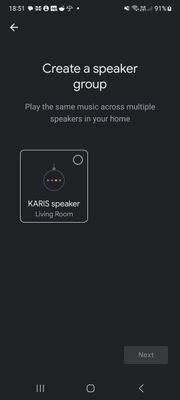- Google Nest Community
- Speakers and Displays
- Re: android tv not recognized for speaker group
- Subscribe to RSS Feed
- Mark Topic as New
- Mark Topic as Read
- Float this Topic for Current User
- Bookmark
- Subscribe
- Mute
- Printer Friendly Page
- Mark as New
- Bookmark
- Subscribe
- Mute
- Subscribe to RSS Feed
- Permalink
- Report Inappropriate Content
10-07-2021 03:12 AM
i want to use my tv in my speaker group so i can use my amplifier. my chromecast ultra is recognized in my bedroom, but it wont let me add my tv. i have a philips oled.
any ideas?
Answered! Go to the Recommended Answer.
- Mark as New
- Bookmark
- Subscribe
- Mute
- Subscribe to RSS Feed
- Permalink
- Report Inappropriate Content
11-12-2022 03:33 PM
Hey all,
Apologies for the confusion around the supported devices for speaker groups. We let the right teams know, and we can confirm that speakers with Chromecast built-in are supported. We've also updated the list of supported devices on our Help Center article "Create and manage speaker groups" to make it more specific than before.
Thanks for your feedback here in the community -- feel free to update the thread if you have any further questions!
Cheers,
Muddi
- Mark as New
- Bookmark
- Subscribe
- Mute
- Subscribe to RSS Feed
- Permalink
- Report Inappropriate Content
07-17-2023 10:26 AM
Hey folks,
Sorry for the delayed response. Please note that there are selected TVs that are compatible or can be added to the speakers group with your Google Home/Nest devices. You may want to check with your manufacturer if your TV is one of those devices.
For now, we can only guarantee that the devices listed on this link will work best when grouped together.
Hope this helps.
Cheers,
Muddi
- Mark as New
- Bookmark
- Subscribe
- Mute
- Subscribe to RSS Feed
- Permalink
- Report Inappropriate Content
04-14-2023 08:55 AM
I installed the latest apk (1.68.348747) but it still doesn't work. Same as before, I can see my TV in the Home app, but still can't add it to a speaker group.
- Mark as New
- Bookmark
- Subscribe
- Mute
- Subscribe to RSS Feed
- Permalink
- Report Inappropriate Content
03-19-2023 02:33 PM
Has anyone tried it with YouTube Music?
- Mark as New
- Bookmark
- Subscribe
- Mute
- Subscribe to RSS Feed
- Permalink
- Report Inappropriate Content
03-19-2023 02:37 PM
Unfortunately the update is not available for the Sony Bravia A80J yet (Germany).
I hope it will come soon!
- Mark as New
- Bookmark
- Subscribe
- Mute
- Subscribe to RSS Feed
- Permalink
- Report Inappropriate Content
03-19-2023 02:45 PM
You can get the update from
https://www.apkmirror.com/apk/google-inc/chromecast-built-in/
- Mark as New
- Bookmark
- Subscribe
- Mute
- Subscribe to RSS Feed
- Permalink
- Report Inappropriate Content
03-19-2023 02:50 PM
How push you the update to the google tv?
- Mark as New
- Bookmark
- Subscribe
- Mute
- Subscribe to RSS Feed
- Permalink
- Report Inappropriate Content
03-19-2023 02:57 PM
It’s an apk that can easily be installed. Either download it from the browser on your android tv or send it with an app from your phone.
This
https://play.google.com/store/apps/details?id=com.yablio.sendfilestotv&hl=de&gl=US&pli=1
worked for me
- Mark as New
- Bookmark
- Subscribe
- Mute
- Subscribe to RSS Feed
- Permalink
- Report Inappropriate Content
03-19-2023 03:17 PM
Solutions worked for me.
My Bravia xr55x94j now is visible in Group of speakers!! Poland
- Mark as New
- Bookmark
- Subscribe
- Mute
- Subscribe to RSS Feed
- Permalink
- Report Inappropriate Content
03-21-2023 02:27 PM
Thank you!
Unfortunately the apk can't be installed on my Bravia A80J. The installation ist not successful.
Has anyone a hint for me or was able to install the apk on a Sony Bravia A80J?
Thank you
- Mark as New
- Bookmark
- Subscribe
- Mute
- Subscribe to RSS Feed
- Permalink
- Report Inappropriate Content
03-21-2023 05:06 PM
I installed it without any issue
I used Send Files to TV app
- Mark as New
- Bookmark
- Subscribe
- Mute
- Subscribe to RSS Feed
- Permalink
- Report Inappropriate Content
09-29-2023 05:14 AM - edited 09-29-2023 05:20 AM
@Spenbarkley wrote:You can get the update from
https://www.apkmirror.com/apk/google-inc/chromecast-built-in/
I have managed to manually install the apk using the send files to tv app, although I can't find my architecture in the settings menu. I read that all android tvs support armv7 so that's what I chose.
I have a Sony bravia kd-55xg8096
It still doesn't show as an available device when creating a group. I restarted my TV, removed and readied the device to google home (it appeared automatically but wouldn't find it msnually). I tried deleting Google updates, clearing the data and reinstalling updates on the TV.
Has anyone got this model working? I really want my nest mini and android tv to sync when we have parties.
- Mark as New
- Bookmark
- Subscribe
- Mute
- Subscribe to RSS Feed
- Permalink
- Report Inappropriate Content
03-19-2023 03:12 PM
Works here too. Netherlands.
Phillips 65PUS7354.
About time, still Thanx Google.
- Mark as New
- Bookmark
- Subscribe
- Mute
- Subscribe to RSS Feed
- Permalink
- Report Inappropriate Content
03-19-2023 03:27 PM
Doesn't work here in Sitzerland. I can see the TV, connect it to the group, but the group doesn't start.
Only music to the tv works, but only with built in speakers, not with the connected Samsung Soundbar.
Not the solution I was hoping for.
(Sony Bravia)
- Mark as New
- Bookmark
- Subscribe
- Mute
- Subscribe to RSS Feed
- Permalink
- Report Inappropriate Content
03-20-2023 09:47 AM
Had to resync my devices, now it works perfect! 👍️
- Mark as New
- Bookmark
- Subscribe
- Mute
- Subscribe to RSS Feed
- Permalink
- Report Inappropriate Content
03-21-2023 04:32 PM
It might be how you have your audio setup if you can't send audio via Google home group with tv audio through the soundbar. I route all audio from the tv to a receiver with 5.1 surround and have no issues, plays on receiver to all wired speakers and other wireless wifi speakers within the home group very nicely. Some have commented on audio lag when going to a receiver but I haven't experienced this - keep in mind you can adjust for a delay if needed (no adjustment in my case). I could see audio lag being an issue as there are so many different equipment specific considerations. To others that enquired about Bose or Sonos in the Google home group, I've been able to add the Bose Portable speaker that has Chromecast builtin but have been wondering the same about the Sonos Move. If the Move can be connected I'll be regretting my Bose purchase (but it was on sale and the Move wasn't).
- Mark as New
- Bookmark
- Subscribe
- Mute
- Subscribe to RSS Feed
- Permalink
- Report Inappropriate Content
03-22-2023 02:04 AM
Thanks. I have no soundbar, just the Google TV and Google speakers. I have set up a speaker group with them all in it. Is there a set of steps you can point me to?
- Mark as New
- Bookmark
- Subscribe
- Mute
- Subscribe to RSS Feed
- Permalink
- Report Inappropriate Content
03-21-2023 01:08 PM
Hi all, I managed to update my TV manually and connect to a group. The problem I have now is that I can only play TV sound through the TV or the Google speaker (via Bluetooth) but not both.
Is this just the way it is or am I missing a step?
Thanks in advance.
Thanks on advance for you help.
- Mark as New
- Bookmark
- Subscribe
- Mute
- Subscribe to RSS Feed
- Permalink
- Report Inappropriate Content
03-21-2023 04:16 PM
I think you are missing a step, it won't work with Bluetooth, you need to be doing this through wifi connection.
- Mark as New
- Bookmark
- Subscribe
- Mute
- Subscribe to RSS Feed
- Permalink
- Report Inappropriate Content
03-22-2023 01:46 AM
Thanks. I have no soundbar, just the Google TV and Google speakers. I have set up a speaker group with them all in it. Is there a set of steps you can point me to?
- Mark as New
- Bookmark
- Subscribe
- Mute
- Subscribe to RSS Feed
- Permalink
- Report Inappropriate Content
03-21-2023 05:11 PM
I could make the google cast work on my Bravio tv with google speakers but the new problem is the google spakers plays with some delay. So it is of no use. I hear two repeated sounds like echo. Not sure if I can keep some delay on the TV to make it in sync with th Spotify app
- Mark as New
- Bookmark
- Subscribe
- Mute
- Subscribe to RSS Feed
- Permalink
- Report Inappropriate Content
04-14-2023 07:15 AM
You can adjust the delay for each speaker in the Home app -> speaker group settings
- Mark as New
- Bookmark
- Subscribe
- Mute
- Subscribe to RSS Feed
- Permalink
- Report Inappropriate Content
04-10-2023 04:17 AM
Any updates on this? It's been two years!
- Mark as New
- Bookmark
- Subscribe
- Mute
- Subscribe to RSS Feed
- Permalink
- Report Inappropriate Content
04-14-2023 08:14 AM
Got it working, however, I cannot adjust the delay on the tv: audio settings are not accessible
- Mark as New
- Bookmark
- Subscribe
- Mute
- Subscribe to RSS Feed
- Permalink
- Report Inappropriate Content
04-14-2023 09:03 AM
had the same issue (no delay adjustment for the tv possible). Therefore I was not able to sync a google nest audio to my TV. The audio was always slightly out of sync no matter how I adjusted the delay for the google nest audio...
- Mark as New
- Bookmark
- Subscribe
- Mute
- Subscribe to RSS Feed
- Permalink
- Report Inappropriate Content
04-14-2023 10:08 AM
After I managed to install the update by first uninstalling the chrome built in app updates, i now have the same audio sync problem.
My Sony Bravia A80J plays the audio slightly after my Chromecast Audio. But I only can set the audio correction for thr chromecast Audio but not for the TV. And the audio correction only can be set in the wrong direction for my Chrome Cast Audio..
Does anyone has a solution for that?
- Mark as New
- Bookmark
- Subscribe
- Mute
- Subscribe to RSS Feed
- Permalink
- Report Inappropriate Content
05-05-2023 05:49 PM
Just purchased a 2023 55in Hisense 4k UHD Crystal with built in Chromecast, and alas, after reading this entire thread, I'm incredibly bummed out. Wtf did I spend all this money to have my Soundbar and Subwoofer become no longer able to play music, which other than movies is what I have always used it for in my speaker groups with the old LG tv and the Chromecast dongle.
Something is clearly amiss, as I have an entire Google nest ecosystem from security to sound and Hubs, yet my brand new TV is unsupported? This is disheartening.
- Mark as New
- Bookmark
- Subscribe
- Mute
- Subscribe to RSS Feed
- Permalink
- Report Inappropriate Content
05-21-2023 03:50 AM
I have the same problem with Sony Bravia. Still without any solution. Why?
- Mark as New
- Bookmark
- Subscribe
- Mute
- Subscribe to RSS Feed
- Permalink
- Report Inappropriate Content
06-26-2023 11:05 AM
reviving this thread as I should have checked this before purchasing a tv
- Mark as New
- Bookmark
- Subscribe
- Mute
- Subscribe to RSS Feed
- Permalink
- Report Inappropriate Content
06-27-2023 04:10 AM
there is one solution - you should update manually chromecast on yout TV to the latest version -> https://www.apkmirror.com/apk/google-inc/chromecast-built-in/
- Mark as New
- Bookmark
- Subscribe
- Mute
- Subscribe to RSS Feed
- Permalink
- Report Inappropriate Content
06-27-2023 04:14 AM
It's not a definite solution. Even with the latest version you can add the device to a speaker group but it will still have an uncontrollable delay.
- Mark as New
- Bookmark
- Subscribe
- Mute
- Subscribe to RSS Feed
- Permalink
- Report Inappropriate Content
07-17-2023 12:34 AM
Why manually?
- Mark as New
- Bookmark
- Subscribe
- Mute
- Subscribe to RSS Feed
- Permalink
- Report Inappropriate Content
07-14-2023 06:04 PM
2023 and I am suffering from the same issue.....
- Mark as New
- Bookmark
- Subscribe
- Mute
- Subscribe to RSS Feed
- Permalink
- Report Inappropriate Content
07-17-2023 12:33 AM
This question already has an answer haha.
- Mark as New
- Bookmark
- Subscribe
- Mute
- Subscribe to RSS Feed
- Permalink
- Report Inappropriate Content
07-17-2023 10:26 AM
Hey folks,
Sorry for the delayed response. Please note that there are selected TVs that are compatible or can be added to the speakers group with your Google Home/Nest devices. You may want to check with your manufacturer if your TV is one of those devices.
For now, we can only guarantee that the devices listed on this link will work best when grouped together.
Hope this helps.
Cheers,
Muddi
- Mark as New
- Bookmark
- Subscribe
- Mute
- Subscribe to RSS Feed
- Permalink
- Report Inappropriate Content
07-17-2023 11:31 AM
Is there a list of what TVs or manufacturers allow this?
- Mark as New
- Bookmark
- Subscribe
- Mute
- Subscribe to RSS Feed
- Permalink
- Report Inappropriate Content
07-18-2023 07:23 AM
Hi adamczuckerman,
Unfortunately, we don't have lists. You can always check with your manufacturer if your Android TV can be added to a speaker group with the Google Home or Nest devices.
Cheers,
Muddi
- Mark as New
- Bookmark
- Subscribe
- Mute
- Subscribe to RSS Feed
- Permalink
- Report Inappropriate Content
07-21-2023 02:12 PM
Hi there,
I want to check if you have additional questions and concerns about your device. Let us know by updating this thread, and we're glad to assist you further.
Thanks,
Juni
- Mark as New
- Bookmark
- Subscribe
- Mute
- Subscribe to RSS Feed
- Permalink
- Report Inappropriate Content
07-21-2023 03:01 PM
What devices or TV manufacturers allow for connecting to Google speaker groups?
- Mark as New
- Bookmark
- Subscribe
- Mute
- Subscribe to RSS Feed
- Permalink
- Report Inappropriate Content
09-08-2023 09:09 AM
Hey folks,
We appreciate users who share their workarounds for including Android TVs in a speaker group. The best alternative is to use Chromecast devices. However, please note that you need to use a Chromecast 2nd generation or newer in order to include it in a speaker group.
Also, we don't have lists of compatible TVs that work with speaker groups. I suggest that you contact the manufacturer to check with them.
Cheers,
Muddi
- Mark as New
- Bookmark
- Subscribe
- Mute
- Subscribe to RSS Feed
- Permalink
- Report Inappropriate Content
09-13-2023 01:16 PM - edited 09-13-2023 01:23 PM
Hey 1up4evr,
We appreciate all your efforts. We'd be happy to take a look into this for you. Please fill out our Contact Us Form with all the needed information then let me know once done.
Best,
Princess
- Mark as New
- Bookmark
- Subscribe
- Mute
- Subscribe to RSS Feed
- Permalink
- Report Inappropriate Content
09-13-2023 04:18 PM
Hello again, I have filled out the request form.