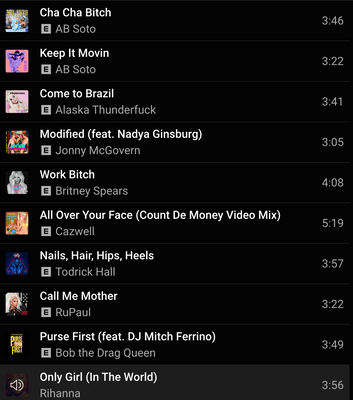- Google Nest Community
- Speakers and Displays
- google home doesn't stream some songs
- Subscribe to RSS Feed
- Mark Topic as New
- Mark Topic as Read
- Float this Topic for Current User
- Bookmark
- Subscribe
- Mute
- Printer Friendly Page
- Mark as New
- Bookmark
- Subscribe
- Mute
- Subscribe to RSS Feed
- Permalink
- Report Inappropriate Content
04-12-2023 01:12 PM
Some songs don't play to the speaker. I can play them on my phone without issues, but they don't get streamed. I link a video, because the google support doesn't seem to understand the issue. It happens with nearly all of the songs by "die antwoord" and some other random songs like "fire rides" and "waste of time" by "mo".
Maybe it's an issue related to rights? I live in Italy and I wasn't able to test my nests outside the country.
https://drive.google.com/file/d/1vPYgcQK6TO18ahurpxJEFNAXVCGzhRPz/view?usp=share_link
Answered! Go to the Recommended Answer.
- Mark as New
- Bookmark
- Subscribe
- Mute
- Subscribe to RSS Feed
- Permalink
- Report Inappropriate Content
06-07-2023 05:15 PM
This is affecting me as well.
Can we please have L2 or L3 Support/Development look into this? It's clear that the initial support team is not really being helpful as they don't know the issue and/or unwilling to help. This isn't the first thread, nor the last of this problem.
- Mark as New
- Bookmark
- Subscribe
- Mute
- Subscribe to RSS Feed
- Permalink
- Report Inappropriate Content
04-12-2023 02:46 PM
See this link, Google sucks right now for all things "radio", "music", "SiriusXM", and some "Spotify" too.
- Mark as New
- Bookmark
- Subscribe
- Mute
- Subscribe to RSS Feed
- Permalink
- Report Inappropriate Content
04-16-2023 06:44 PM
Hi folks,
This is not the experience we want you to have, let me help you. A few questions: which Nest speakers are we working with? When did your issue begin? Were there any recent changes made? Were you able to play music before? What music services aren't working?
It would help a lot if you could do a sequential reboot first:
- Unplug the power cord of your router, followed by your Nest speakers.
- Plug them back in after 3 minutes.
- Restarting your phone might also help.
Keep me posted.
Best,
Dan
- Mark as New
- Bookmark
- Subscribe
- Mute
- Subscribe to RSS Feed
- Permalink
- Report Inappropriate Content
04-16-2023 09:53 PM
I fail to understand what a reboot could do in this case. But anyway tonight I'll do it. I have 4 devices, some of them are home mini and some are nest mini.
- Mark as New
- Bookmark
- Subscribe
- Mute
- Subscribe to RSS Feed
- Permalink
- Report Inappropriate Content
04-16-2023 10:12 PM
I couldn't wait, so I did the sequencial reboot. Nothing changed. I have the problem since ever. I've never been able to play some specific songs on the speakers.
- Mark as New
- Bookmark
- Subscribe
- Mute
- Subscribe to RSS Feed
- Permalink
- Report Inappropriate Content
04-17-2023 11:30 PM
Hi there,
Chiming in, could you tell us the default music provider on your Google Home device? Do you have a premium account? Do you have the same issue when using the Google Assistant app on your phone? Also, does it happen to other music services?
Cheers,
Muddi
- Mark as New
- Bookmark
- Subscribe
- Mute
- Subscribe to RSS Feed
- Permalink
- Report Inappropriate Content
04-18-2023 05:40 AM - edited 04-18-2023 05:41 AM
Hi, I use youtube music as default music provider, and I have the premium account. I don't have other music services. On my phone it plays every song without any problem if I digit them on the app. I actually don't know how to use it with google assistant.
- Mark as New
- Bookmark
- Subscribe
- Mute
- Subscribe to RSS Feed
- Permalink
- Report Inappropriate Content
04-18-2023 06:45 PM
Hey dgero83,
Got it! What is the make and model of your phone? Could you check "My Activity" on the Google Home app to see if your device understands your command correctly? Below are the steps:
- Open the Google Home app.
- At the top-right, tap the account.
- Tap My Activity.
Keep us posted.
Cheers,
Muddi
- Mark as New
- Bookmark
- Subscribe
- Mute
- Subscribe to RSS Feed
- Permalink
- Report Inappropriate Content
04-18-2023 10:20 PM - edited 04-18-2023 10:26 PM
No. That's not a problem depending on my phone. I posted the video of it, please take a look at it, it's been years that it's going on, and uncountable solutions have been proposed. As I wrote, the songs play on the phone, they don't play when they are supposed to be streamed on the speakers and something else gets played. The speakers actually don't even act as speakers because the data comes from the internet, not through the phone. When I ask by voice these specific songs it understands something else, even though they are in the catalogue, and ehrn I do it by hand on the phone, it simply doesn't play them. Proof that the phone doesn't "stream" music on the speakers is that the music plays even with a turned off phone. The problem happened with my previous 2 phones. I have had a OnePlus 3t, a nokia something and now I have a moto g 20. And that's not the only phone at home.
- Mark as New
- Bookmark
- Subscribe
- Mute
- Subscribe to RSS Feed
- Permalink
- Report Inappropriate Content
04-18-2023 10:33 PM
I made another video.
https://drive.google.com/file/d/1xWEZNpaCsE5iy4wZORr4sIpZvKehUZyP/view?usp=drivesdk
- Mark as New
- Bookmark
- Subscribe
- Mute
- Subscribe to RSS Feed
- Permalink
- Report Inappropriate Content
04-24-2023 02:26 PM
I am having this same issue when I try to play Cha Cha Bitch by AB Soto (https://music.youtube.com/watch?v=Ty0oCzRMQmI&feature=share)
Song plays fine on my phone in the YouTube Music App. I have a premium subscription, but the song will NOT play on my audio chromecast. Every time I try, it's just skipped. I have tried rebooting my phone, rebooting the chromecast and even clearing app settings on the youtube app and logging in again. There are other songs where I've seen the chromecast skip them, but this is one song that I know for sure it's happening on. I had a friend try and play the song on my chromecast also and no luck. I am able to play other songs both on my phone and on the chromecast.
- Mark as New
- Bookmark
- Subscribe
- Mute
- Subscribe to RSS Feed
- Permalink
- Report Inappropriate Content
04-24-2023 02:29 PM
When I tried to play it just now from the web, all these songs were skipped and the Rihanna song played. I'm wondering if it's skipping Explicit songs.... Is there a setting I can check to make sure my chromecast isn't set to not allow playing of explicit songs?
- Mark as New
- Bookmark
- Subscribe
- Mute
- Subscribe to RSS Feed
- Permalink
- Report Inappropriate Content
04-24-2023 02:53 PM
I was able to update parental controls on all my devices EXCEPT my audio chromecast. It's not showing up in the list of configureable devices. I am now able to play any song on OTHER chromecast devices but NOT my AUDIO chromecast. Please advice on how to update parental controls for my audio chromecast to allow all music
- Mark as New
- Bookmark
- Subscribe
- Mute
- Subscribe to RSS Feed
- Permalink
- Report Inappropriate Content
04-24-2023 03:03 PM
Wow! So it's parental control?!?! Where do you set it?
- Mark as New
- Bookmark
- Subscribe
- Mute
- Subscribe to RSS Feed
- Permalink
- Report Inappropriate Content
04-24-2023 03:10 PM
I followed this guide to set permissions to allow all on my devices, but couldn't do it for my audio chromecast. I don't know if it's because it's an older device or some other permissions issue
- Mark as New
- Bookmark
- Subscribe
- Mute
- Subscribe to RSS Feed
- Permalink
- Report Inappropriate Content
04-24-2023 03:12 PM
Ok, no, nothing changes
- Mark as New
- Bookmark
- Subscribe
- Mute
- Subscribe to RSS Feed
- Permalink
- Report Inappropriate Content
05-31-2023 10:15 PM
Hey everyone,
It's been some time since this thread was updated. Does anyone here need assistance?
Cheers,
Muddi
- Mark as New
- Bookmark
- Subscribe
- Mute
- Subscribe to RSS Feed
- Permalink
- Report Inappropriate Content
06-01-2023 03:53 AM
If you have an answer. The problem is still not solved.
- Mark as New
- Bookmark
- Subscribe
- Mute
- Subscribe to RSS Feed
- Permalink
- Report Inappropriate Content
06-07-2023 05:15 PM
This is affecting me as well.
Can we please have L2 or L3 Support/Development look into this? It's clear that the initial support team is not really being helpful as they don't know the issue and/or unwilling to help. This isn't the first thread, nor the last of this problem.
- Mark as New
- Bookmark
- Subscribe
- Mute
- Subscribe to RSS Feed
- Permalink
- Report Inappropriate Content
06-08-2023 01:06 AM
I agree. There is no useful support here.
- Mark as New
- Bookmark
- Subscribe
- Mute
- Subscribe to RSS Feed
- Permalink
- Report Inappropriate Content
06-08-2023 11:52 AM
After spending 3+ hours on the issue last night, looks like I was able to resolve it. These are the steps I followed - I'm not claiming this will resolve your issue, but perhaps it'll provide some debugging reference for others.
1. Hard factory reset was done. This took approximately 10-15 minutes, between the actualized steps themselves and following a guide online.
2. I deleted the Google Home app and then re-downloaded it. I noticed that it looked different (!), so perhaps a software update had occurred somehow and it wasn't properly configured.
3. I setup my pair again and had YT Music subscription service re-added as the default music streaming service.
Before and after the hard reset/factory reboot, I had setup voice matching to see if anything had changed as well. Not sure if this also contributed to the change.
As a professional SE, I'll be following this as I believe it is a serious bug that is apparently not getting attention and the L1/L2 staff are not treating it with sufficient priority. Nonetheless, I'll continue to post any potential changes I see over the next few weeks/month