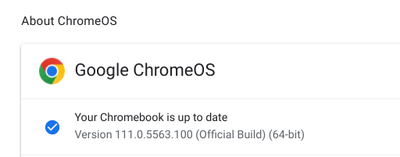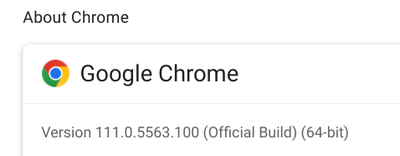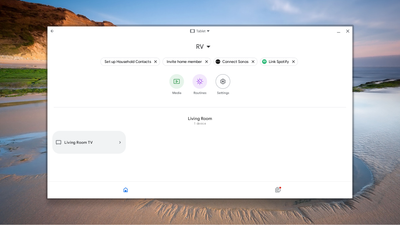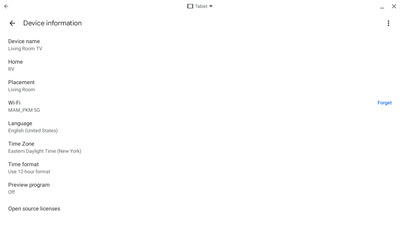- Google Nest Community
- Streaming
- Re: Can't cast Youtube TV running on Chromebook to...
- Subscribe to RSS Feed
- Mark Topic as New
- Mark Topic as Read
- Float this Topic for Current User
- Bookmark
- Subscribe
- Mute
- Printer Friendly Page
Can't cast Youtube TV running on Chromebook to 3rd gen Chomecast enabled TV
- Mark as New
- Bookmark
- Subscribe
- Mute
- Subscribe to RSS Feed
- Permalink
- Report Inappropriate Content
03-27-2023 07:45 AM - edited 03-27-2023 06:33 PM
I have an up-to-date ChromeOS/Chrome browser Chromebook.
I installed a 3rd-gen Chromecast unit on my TV. I set it up via Google Home on my Chromebook and all seems well, e.g., I can cast and see/hear the tutorial video.
All my devices are on the same WiFi network.
I can cast Youtube TV to the TV from my iPhone so I know the Chromecast unit is operational.
However, from my Chromebook, Youtube TV in the Chrome browser does not always give me a cast button.
At least I can't find a cast button in this screen shot from Youtube TV this morning.
And when the cast button does make an appearance, my TV is not in the list of destinations to cast to. Again, it works as expected with my iPhone.
I'd appreciate any guidance the community could offer.
Thanks, Mike-in-FL
Update: I forgot to mention that if I open up Amazon Prime Video on my Chromebook I have no problem casting in to my TV. The cast icon appears. When I select 'cast' it displays my TV in the destination list. I select it and presto, Prime Video is on my TV.
- Mark as New
- Bookmark
- Subscribe
- Mute
- Subscribe to RSS Feed
- Permalink
- Report Inappropriate Content
04-13-2023 09:16 AM
Hey there Mike-in-FL,
I apologize for the late response, and thank you for being patient! Were you able to fix that missing cast button issue? If not, I'd be happy to help out. Just out of curiosity, when you click on the 3 dots in the top-right corner and select Cast, are you able to see your TV as one of the devices? If not, make sure your Chromebook is connected to the same network band as your Chromecast. Also, Access Point (AP) isolation must be disabled on your router.
I look forward to your response, and if you have any other questions or concerns for me, please let me know.
Best regards,
Jeran
- Mark as New
- Bookmark
- Subscribe
- Mute
- Subscribe to RSS Feed
- Permalink
- Report Inappropriate Content
04-17-2023 12:10 PM
Hey Mike-in-FL,
Do you have any more questions that I can address?
Thank you,
Jeran
- Mark as New
- Bookmark
- Subscribe
- Mute
- Subscribe to RSS Feed
- Permalink
- Report Inappropriate Content
04-18-2023 02:06 PM
Hello Mike-in-FL,
Do you have any more questions? If not, I'll go ahead and lock up this thread in 24 hours.
Just checking up,
Jeran