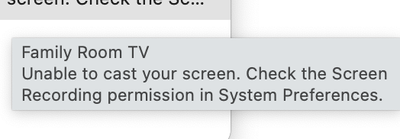- Google Nest Community
- Streaming
- Cannot Cast Desktop (Macbook Pro) to TV Through Ch...
- Subscribe to RSS Feed
- Mark Topic as New
- Mark Topic as Read
- Float this Topic for Current User
- Bookmark
- Subscribe
- Mute
- Printer Friendly Page
Cannot Cast Desktop (Macbook Pro) to TV Through Chromecast
- Mark as New
- Bookmark
- Subscribe
- Mute
- Subscribe to RSS Feed
- Permalink
- Report Inappropriate Content
02-29-2024 03:25 PM
I can't cast from my Macbook Pro to my LG TV. I bought a Chromecast. I can, however, cast from my Google Pixel smartphone to my TV. I go into my Google Home app and it works just fine.
With my Macbook, I can't install any Google Home app. Instead, I followed instructions I found online; I use my Chrome web browser but after finding the "Cast" option/dropdown/extension, I get the following error message:
"Check the Screen Recording permission in System Preferences". I'm not sure what System Preferences to which they refer, but I can't find any screen recording options in my Macbook's system preferences.
- Labels:
-
Chromecast (3rd Gen)
-
Getting Started
-
iOS
- Mark as New
- Bookmark
- Subscribe
- Mute
- Subscribe to RSS Feed
- Permalink
- Report Inappropriate Content
03-30-2024 10:52 AM
I'm really sorry that you are having this type of issue with your Chromecast and apologize for the delay, I would like to know if you are still having the issue or if you were able to fix it. Please let us know in this post.
Best regards,
Josh