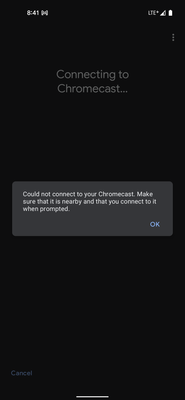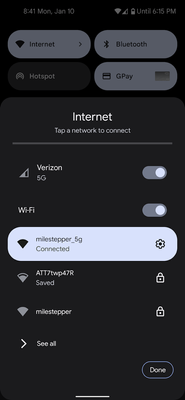- Google Nest Community
- Streaming
- Device Utility App to Re-activate Chromecast
- Subscribe to RSS Feed
- Mark Topic as New
- Mark Topic as Read
- Float this Topic for Current User
- Bookmark
- Subscribe
- Mute
- Printer Friendly Page
- Mark as New
- Bookmark
- Subscribe
- Mute
- Subscribe to RSS Feed
- Permalink
- Report Inappropriate Content
01-09-2022 05:45 AM
Hello,
I have factory reset an old chromecast gen 2 that I own and when i attempt to set it up using the google home app it prompts me with,
"Chromecast found. It needs to be activated before setup."
Then the next page sends me to the Help Center to download the Device Utility App to re-activate the chromecast.
The device utility app finds the chromecast but then shows up with an error message stating it cannot connect to the chromecast.
Has anyone had any success "activating" a chromecast or using the device utility app?
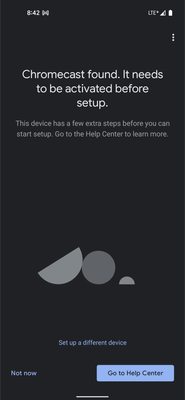
Answered! Go to the Recommended Answer.
- Mark as New
- Bookmark
- Subscribe
- Mute
- Subscribe to RSS Feed
- Permalink
- Report Inappropriate Content
01-10-2022 04:59 PM - edited 01-10-2022 06:13 PM
I was able to figure out how to work around this garbage app:
1) Open Device Utility, and then turn wifi off as it says to
2) Let it find your device, tap on the name if you have multiple devices that need activation
3) Go back over to your phone's wifi and turn it back on (wifi is required for setup, even though they force you to turn it off. At this point in the app, we should be passed the blocking wifi check)
4) Go back to the Device Utility app and tell it to connect to the device
It should connect now and display the code on the screen.
Steps with screenshots
1) Let Device Utility tell you to turn off wifi
2) Let it find your devices with wifi off
3) It will either find 1 device, or multiple. If it finds multiple, tap on the device on the list. If it finds just one device, move on to the next step
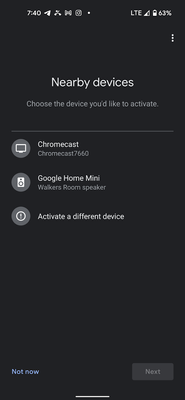
4) Go into your phones settings a turn wifi back on, we've bypassed the wifi check and we need wifi to complete activation
5) Go back to the Device Utility app now that wifi is re-enabled, and continue with setup. It should now actually be able to connect to your device and set it up.
I must say that Google's Chromecast support was _very bad_ in my experience with them. I am a software developer and had to figure this out for myself, I can only hope that it works for others too.
- Mark as New
- Bookmark
- Subscribe
- Mute
- Subscribe to RSS Feed
- Permalink
- Report Inappropriate Content
04-07-2023 09:52 AM
This is a dumb sentiment regardless. I have the same issues with a 2 year old Chromecast ultra. Its not as if this is only a problem with 10+ year old devices.
It's also super simple basic functionality that the crappiest Chinese lightbulbs get right.
- Mark as New
- Bookmark
- Subscribe
- Mute
- Subscribe to RSS Feed
- Permalink
- Report Inappropriate Content
04-07-2023 11:15 AM - edited 04-07-2023 11:17 AM
Notice that my OP was in regards to the original Chromecast. If recent devices have the same problem, then I absolutely agree that users have a legit gripe. But let's leave out the derogatory statements, hm?
- Mark as New
- Bookmark
- Subscribe
- Mute
- Subscribe to RSS Feed
- Permalink
- Report Inappropriate Content
08-18-2023 03:10 PM
I've had issues with the Chromecast gen2 (freshly unboxed) not finalizing the connection to my home wifi, possibly due to the old firmware version. Google Home required the mandatory extra step to use the DeviceUtilityApp, which failed as well.
After long fiddling with the stuff, I've set up a WiFi hotspot for the Chromecast with my pixel 7a, and used some old Android 9 phone to complete the setup & firmware upgrade using DeviceUtilityApp.
Success!
After a device reset of the Chromecast, I was able to bind the device into my actual home network.
Just wanted to share this workaround, in case someone is tempted to throw the device into the thrash.