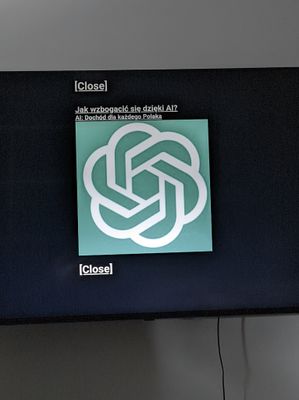- Google Nest Community
- Streaming
- Google Chromecast ads
- Subscribe to RSS Feed
- Mark Topic as New
- Mark Topic as Read
- Float this Topic for Current User
- Bookmark
- Subscribe
- Mute
- Printer Friendly Page
Google Chromecast ads
- Mark as New
- Bookmark
- Subscribe
- Mute
- Subscribe to RSS Feed
- Permalink
- Report Inappropriate Content
08-22-2023 01:12 AM
How Can I use Google Chromecast??? Every day I get lots of ads. YouTube or even other aps are full of stupid ads. They appear on the screen and I can't close them. They close after one minute. How to fix it ??? Google help !!! Or give my money back !!!
- Mark as New
- Bookmark
- Subscribe
- Mute
- Subscribe to RSS Feed
- Permalink
- Report Inappropriate Content
08-25-2023 07:38 AM
Hi Piotrek79pl,
Thanks for posting—let's get this sorted out. Just to check, when did you first notice this behavior? Have you already done any troubleshooting steps on your Chromecast with Google TV 4K device?
Try doing these steps:
- Unplug your Chromecast with Google TV 4K device from the power and HDMI port for 2 minutes, > plug it back in.
- Go to the home screen of your Chromecast with Google TV.
- Choose Settings > System > About > System update.
Monitor its behavior. Record a short video showing the issue if it persists. You can share the file link here.
Regards,
Alex
- Mark as New
- Bookmark
- Subscribe
- Mute
- Subscribe to RSS Feed
- Permalink
- Report Inappropriate Content
09-11-2023 11:02 AM
Nothing helped. I have just had another add during watching YouTube. What can I do to fix it ?
- Mark as New
- Bookmark
- Subscribe
- Mute
- Subscribe to RSS Feed
- Permalink
- Report Inappropriate Content
09-11-2023 04:54 PM
Hi folks,
Appreciate your help here, @Alex_S.
@Piotrek79pl, a few questions: what Chromecast device do you have connected to your TV? Is this happening when casting (from smartphones or computers) or when playing installed apps (in Chromecast with Google TV)? Which app(s) are you experiencing this on? Do you have a premium (ad-free) subscription to these apps? If yes, kindly ensure that you log in to your premium account. We’ll wait for the short video that you’ll share here.
Thanks,
Kimy
- Mark as New
- Bookmark
- Subscribe
- Mute
- Subscribe to RSS Feed
- Permalink
- Report Inappropriate Content
09-13-2023 09:21 PM
Today during watching news on ma app Player I got another add.
- Mark as New
- Bookmark
- Subscribe
- Mute
- Subscribe to RSS Feed
- Permalink
- Report Inappropriate Content
09-15-2023 11:40 AM
Hello Piotrek79pl,
Kindly provide all the information Kimy has asked for previously so we can further look into it.
Best,
Alex