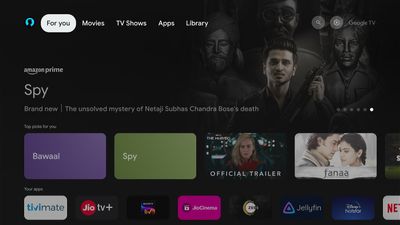- Google Nest Community
- Streaming
- Re: Thumbnails not showing
- Subscribe to RSS Feed
- Mark Topic as New
- Mark Topic as Read
- Float this Topic for Current User
- Bookmark
- Subscribe
- Mute
- Printer Friendly Page
Thumbnails not showing
- Mark as New
- Bookmark
- Subscribe
- Mute
- Subscribe to RSS Feed
- Permalink
- Report Inappropriate Content
08-09-2023 02:07 AM
Thumbnails of Many Popular Indian Movies and Shows just don't show up in Google TV Home screen. Just plain text name shows in their placeholders.
However they show up absolutely correct on normal Android TV Home Screen (which I tested on an Android TV that I have).
Sample images attached below.
- Mark as New
- Bookmark
- Subscribe
- Mute
- Subscribe to RSS Feed
- Permalink
- Report Inappropriate Content
08-13-2023 07:43 PM
Hi Mortal,
Thanks for posting here in the Google Nest Community. Kindly try a factory reset for a full clean-up. Set it up from scratch and observe if it still persists. Let us know how it goes.
Cheers,
Kimy
- Mark as New
- Bookmark
- Subscribe
- Mute
- Subscribe to RSS Feed
- Permalink
- Report Inappropriate Content
08-13-2023 07:47 PM
Did a Factory Reset. Tried in other devices running on Google TV too, same problem persists. I guess it's a region related issue (India). Google needs to fix this.
- Mark as New
- Bookmark
- Subscribe
- Mute
- Subscribe to RSS Feed
- Permalink
- Report Inappropriate Content
08-14-2023 07:08 PM
Hi there,
Thanks for the reply, @Mortal. A few questions: what country are you in? Are all the affected contents from India only? What apps are affected? Based on your description, the Chromecast device seems to be working fine except for the content tiles. We need to determine the cause. We look forward to your response.
Thanks,
Kimy
- Mark as New
- Bookmark
- Subscribe
- Mute
- Subscribe to RSS Feed
- Permalink
- Report Inappropriate Content
08-14-2023 09:36 PM
Yes, all the affected contents are Indian only. You might be confused by names like "The Night Manager" in the given screenshots but this particular one is an Indian remake of the British Series (whose thumbnails do show).
All streaming service's apps are affected randomly. It's not one particular app. The General trend seems to be for relatively new content. So let's say a new movie released on Amazon Prime (even as old as 10 Days) doesn't show thumbnails. But content older than, let's say, 3 months do show Thumbnails properly. Same for Hotstar, Zee5, SonyLIV etc. And surprisingly they do show up in Big Banner ads on top but when they are moved below to tiles, they don't show thumbnails anymore.
And yes, Chromecast is fine, there is no VPN. I even tested it in one of my friend's house on his TV running Google TV.
- Mark as New
- Bookmark
- Subscribe
- Mute
- Subscribe to RSS Feed
- Permalink
- Report Inappropriate Content
08-18-2023 09:00 PM
Hi @Kimy , can you please tell whether or not developers have taken up my issue? I have answered your follow-up questions but there hasn't been an update from your side.
- Mark as New
- Bookmark
- Subscribe
- Mute
- Subscribe to RSS Feed
- Permalink
- Report Inappropriate Content
08-22-2023 02:22 PM
Hello Mortal,
I’m sorry for the delay in my reply. Based on your response, you’re not using a VPN, which means you’re in a supported country. Since the steps didn’t help, we'd be happy to take a look into this for you. Please fill out this form with all the needed information and let me know once it’s done.
Cheers,
Kimy
- Mark as New
- Bookmark
- Subscribe
- Mute
- Subscribe to RSS Feed
- Permalink
- Report Inappropriate Content
08-22-2023 09:24 PM
Yes, @Kimy , I am not using any VPN or proxy and using the device in India itself.
I've filled out the form and hope that I do receive response on development regarding the issue irrespective of whether or not it can be solved.
Here are some more sample images of the issue for maybe a better reference.
- Mark as New
- Bookmark
- Subscribe
- Mute
- Subscribe to RSS Feed
- Permalink
- Report Inappropriate Content
08-23-2023 04:37 AM
Hey Mortal,
We got your form — thanks for filling it out. Our team will reach out to you via email anytime soon; please continue the conversation there. Let us know if there's anything else on Chromecast we can help you with.
Warmly,
Alex
- Mark as New
- Bookmark
- Subscribe
- Mute
- Subscribe to RSS Feed
- Permalink
- Report Inappropriate Content
08-23-2023 04:46 AM
Sure, @Alex_S . And thanks for engaging.
- Mark as New
- Bookmark
- Subscribe
- Mute
- Subscribe to RSS Feed
- Permalink
- Report Inappropriate Content
08-24-2023 05:05 AM
Hey there,
It's a pleasure to assist you.
Regards,
Alex
- Mark as New
- Bookmark
- Subscribe
- Mute
- Subscribe to RSS Feed
- Permalink
- Report Inappropriate Content
08-31-2023 03:23 AM
- Mark as New
- Bookmark
- Subscribe
- Mute
- Subscribe to RSS Feed
- Permalink
- Report Inappropriate Content
08-31-2023 07:22 AM
Hi Mortal,
Apologies for the delays. I’ll follow up on your case with our support team and update you soon.
Kind regards,
Alex
- Mark as New
- Bookmark
- Subscribe
- Mute
- Subscribe to RSS Feed
- Permalink
- Report Inappropriate Content
09-07-2023 09:26 AM
Hey there,
I see that you’ve already been assisted by a senior specialist via email. Just reply to the email so they can provide you with a resolution. If you have other questions or concerns, let us know.
Best,
Alex
- Mark as New
- Bookmark
- Subscribe
- Mute
- Subscribe to RSS Feed
- Permalink
- Report Inappropriate Content
09-07-2023 10:04 AM
Yes, I am already in conversation with him. Thanks.
- Mark as New
- Bookmark
- Subscribe
- Mute
- Subscribe to RSS Feed
- Permalink
- Report Inappropriate Content
09-07-2023 10:58 AM
Hi Mortal,
It seems that you’re already working with the support team on a resolution. I’m glad that this has been sorted out. Feel free to create a new thread if you have concerns in the future.
Cheers,
Kimy