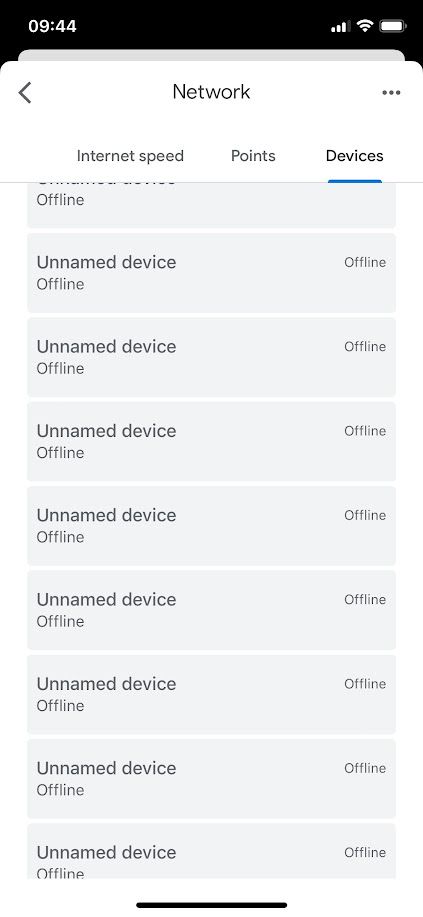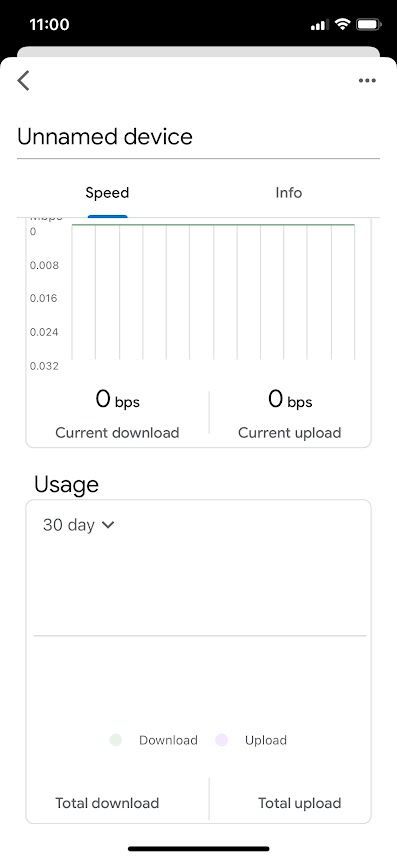- Google Nest Community
- Apps / Account
- Re: Delete Unknown Devices in Google Home App
- Subscribe to RSS Feed
- Mark Topic as New
- Mark Topic as Read
- Float this Topic for Current User
- Bookmark
- Subscribe
- Mute
- Printer Friendly Page
Delete Unknown Devices in Google Home App
- Mark as New
- Bookmark
- Subscribe
- Mute
- Subscribe to RSS Feed
- Permalink
- Report Inappropriate Content
04-14-2022 01:51 AM
How do I get rid of these devices. i have no idea what they are and why I have so many
- Labels:
-
Getting Started
-
Home App
-
iOS
- Mark as New
- Bookmark
- Subscribe
- Mute
- Subscribe to RSS Feed
- Permalink
- Report Inappropriate Content
04-14-2022 01:55 AM
Hi BigBadger,
Devices will automatically be removed if they don't connect with your network within 30 days. There's not a way to manually remove them.
Cathal
- Mark as New
- Bookmark
- Subscribe
- Mute
- Subscribe to RSS Feed
- Permalink
- Report Inappropriate Content
04-14-2022 02:06 AM
So far this has not been the case. This unknown device shows no usage in 30 days. I have no idea what this device is and why it is' being displayed.
- Mark as New
- Bookmark
- Subscribe
- Mute
- Subscribe to RSS Feed
- Permalink
- Report Inappropriate Content
04-14-2022 03:23 AM
Hi again,
Please share feedback with the Nest team.
Step 1. Turn on device reports
Make sure your mobile device or tablet is connected to the same Wi-Fi or linked to the same account as your Chromecast, or speaker or display.
Open the Google Home app Google Home app.
Touch and hold your device's tile.
At the top right corner of the screen, tap Settings Recognition & sharing.
Turn on Send [device model] device usage and crash reports to Google. (Example: Send Google Home device usage and crash reports to Google.)
Step 2. Share your feedback
Open the Google Home app Google Home app.
At the top right, tap your account.
Tap Feedback and then tap the type of device you'd like to submit feedback for.
To display available emails, in the "From:" section, tap the arrow on the right. Select your email address.
In the feedback summary, write a brief description of your issue.
Be sure to check the box for Screenshot and System logs.
To submit feedback, at the top right corner, tap Send .
Cathal
- Mark as New
- Bookmark
- Subscribe
- Mute
- Subscribe to RSS Feed
- Permalink
- Report Inappropriate Content
04-18-2022 09:51 AM
Hey there,
Just wanted to jump in here to check to make sure that you saw the response from Cathal_S. Shoutout and huge thank you to Cathal_S for the help here. Please let us know if you have any other questions or concerns.
Best regards,
Garrett DS
- Mark as New
- Bookmark
- Subscribe
- Mute
- Subscribe to RSS Feed
- Permalink
- Report Inappropriate Content
04-21-2022 08:54 AM
Hey there,
Just wanted to hop in here to see if we still needed help on this. Please let us know if you have any other questions or concerns as I will be locking this in 24 hours.
Have a great day.
Garrett DS
- Mark as New
- Bookmark
- Subscribe
- Mute
- Subscribe to RSS Feed
- Permalink
- Report Inappropriate Content
04-22-2022 12:39 PM
Hey folks,
It looks like we haven't heard back from the OP so I'm going to go ahead and lock the thread. If you have any further questions or concerns, feel free to create a new thread.
Have a great day,
Garrett DS