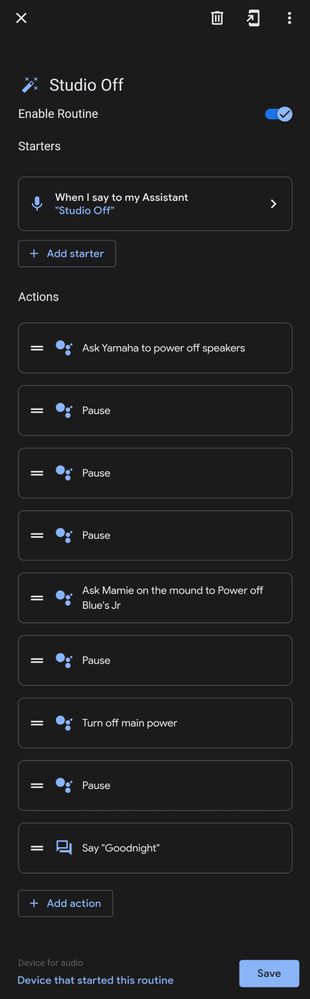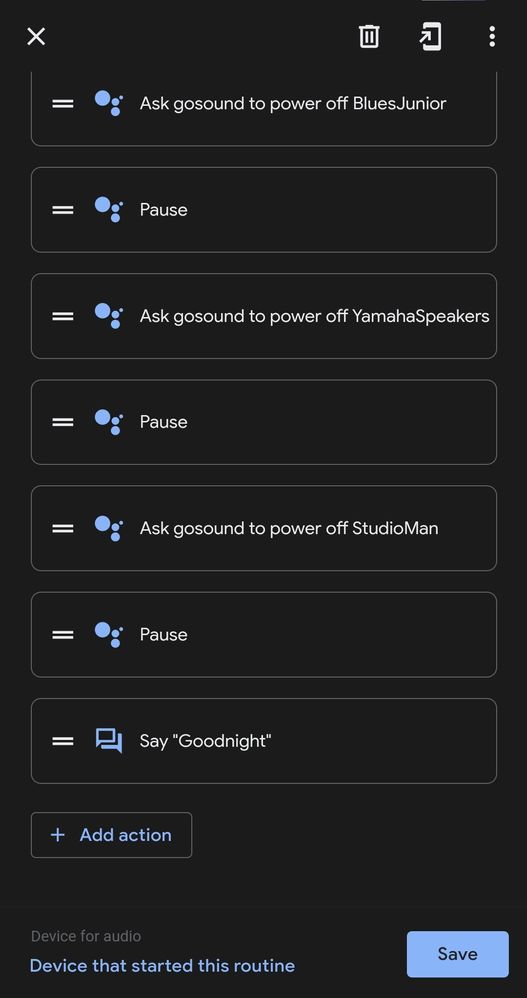- Google Nest Community
- Apps / Account
- Re: Google Home routine stopped working correctly
- Subscribe to RSS Feed
- Mark Topic as New
- Mark Topic as Read
- Float this Topic for Current User
- Bookmark
- Subscribe
- Mute
- Printer Friendly Page
Google Home routine stopped working correctly
- Mark as New
- Bookmark
- Subscribe
- Mute
- Subscribe to RSS Feed
- Permalink
- Report Inappropriate Content
10-07-2021 04:03 PM
A few months ago I made a Google Home Routine to sequence turning power on and off to certain equipment in my music studio. I need to turn power off to my powered speakers and guitar amp first, wait a few seconds then turn off the rest of the equipment because if they all go off at the same time, some devices send out audio spikes which could damage the powered speakers or the speaker in the guitar amp. I don't have any Google smart devices but I learned how to setup a Google Home Routine just using my Android Galaxy S9+ phone. I used Gosund Smart Wi-Fi receptacles to actually control the power. Here is the sequence:
1. Say "Ok Google"
2. Say "Studio Off"
3. Google Home turns off the powered speakers (called "Yamaha speakers") and the guitar amp (called "Blues Jr.").
4. Google Home counts from 1 to 7 "One, Two, Three, Four, Five, Six, Seven. This is the delay.
5. Google Home turns off power to the rest of the equipment.
6. Google Home says "Goodnight".
This worked fine for several weeks but then without warning, Google Home started turning off everything immediately after I said "Studio Off". Then it spoke the "One, Two.." etc. phrase and said "Goodnight". If I manually turn off the speakers and guitar amp in the routine then turn off the main power, that works so it appears that the individual tasks are still working. It is just the sequencing that isn't working. I've looked through the Routine and everything seems to be fine. Please help.
- Labels:
-
Android
-
Getting Started
-
Home App
- Mark as New
- Bookmark
- Subscribe
- Mute
- Subscribe to RSS Feed
- Permalink
- Report Inappropriate Content
10-07-2021 06:36 PM
I would suggest deleting the routine and recreating it.. or modify the countdown to 8 .. just so it "reboots " itself .
- Mark as New
- Bookmark
- Subscribe
- Mute
- Subscribe to RSS Feed
- Permalink
- Report Inappropriate Content
10-11-2021 10:54 AM
Hey there,
Just wanted to jump in here to check to make sure that you saw the response from Ashepherdson. Shoutout and huge thank you to Ashepherdson for the help here. Please let us know if you have any other questions or concerns as I will be locking this in 24 hours.
Have a great day.
Garrett DS
- Mark as New
- Bookmark
- Subscribe
- Mute
- Subscribe to RSS Feed
- Permalink
- Report Inappropriate Content
10-11-2021 12:18 PM
Sorry for the delay. Just now I deleted "Studio Off" and recreated it from scratch and that did not fix the issue I reported. Everything goes off immediately after I say "Studio Off". I do see that the routine says "Yamaha speakers is not available right now" during the "Studio On" routine and then I have to turn them on manually by tapping "ON" for the "Yamaha Speakers" Action but I would think I would get the same "Yamaha speakers is not available right now" message if that were the problem during the execution of the "Studio Off" routine, not everything going off at the same time.
- Mark as New
- Bookmark
- Subscribe
- Mute
- Subscribe to RSS Feed
- Permalink
- Report Inappropriate Content
10-11-2021 12:23 PM
Found this on adding a delay, can you give it a try ?
- Mark as New
- Bookmark
- Subscribe
- Mute
- Subscribe to RSS Feed
- Permalink
- Report Inappropriate Content
10-12-2021 02:12 PM
The link provided by Ashepherdson worked. However, I don't want to have to wait around for 60 seconds to verify that the main power went off. Too bad it doesn't allow you to specify seconds. I recently got an offer from the Google store for a free Google Home Mini. Tracking says it should arrive this Friday, 10/15. I think that device has a built-in delay function for Google Home Routines. But I'm wondering, if I say "Hey Google" when I am near it I think the Mini AND my phone will respond. Not sure how to handle that.
- Mark as New
- Bookmark
- Subscribe
- Mute
- Subscribe to RSS Feed
- Permalink
- Report Inappropriate Content
10-15-2021 09:42 AM
Hey there,
Thanks so much to Ashepherdson for jumping in here to answer this. Snoopdon1066, I appreciate you taking your time to let us know about a feature that you would like to see. Feedback like this helps us constantly improve our products and services by knowing what we are doing right and what we can work on. Again, I appreciate you taking the time to send us this helpful response.
Don't hesitate to reach out if you have any more questions, comments, or concerns.
Best regards,
Garrett DS
- Mark as New
- Bookmark
- Subscribe
- Mute
- Subscribe to RSS Feed
- Permalink
- Report Inappropriate Content
10-18-2021 09:17 AM
Hey there,
Just wanted to hop in here to see if we still needed help on this. Please let us know if you have any other questions or concerns as I will be locking this in 24 hours.
Have a great day.
Garrett DS
- Mark as New
- Bookmark
- Subscribe
- Mute
- Subscribe to RSS Feed
- Permalink
- Report Inappropriate Content
10-19-2021 05:33 AM - edited 10-19-2021 05:44 AM
I got the same offer and received the Nest Mini from Google free of charge. I renamed it the Mini Surveillance Nest because of how impossibly far away you can be for it to hear you. to answer the question yes, your phone and mini will respond to wake command but for the most part if both devices are within range of picking up the wake command the nest will become default device your interacting with. Its pretty interesting how the devices work out with one another what to do, like if you ask to turn down ringer volume your phone will respond and make the adjustment to your phone. But if ask what's "example recipe" your nest will read it back to you and the log will also be available on your phone. One more tip, if you use the call command and say "call so and so" the call will go through the nest , which is annoying to say the least. I literally have to whisper to my phone...LOL .. One last word of advice, I recommend turning down the detection sensitivity to -1 on the mini until you get used to it. Even at that setting my nest can pick up commands 30 ft away.
Last thing, I promise. If you have a custom routine and you use the "delay start" action, the next audible action, whether it be assistant saying something or music you asked to play, you can specify what device the audio is routed to by pressing the little button circle below
- Mark as New
- Bookmark
- Subscribe
- Mute
- Subscribe to RSS Feed
- Permalink
- Report Inappropriate Content
10-19-2021 05:59 AM
Try setting up your routine like I have below. To make the pause actions, add action ---> try adding your own ---> type pause ---> done
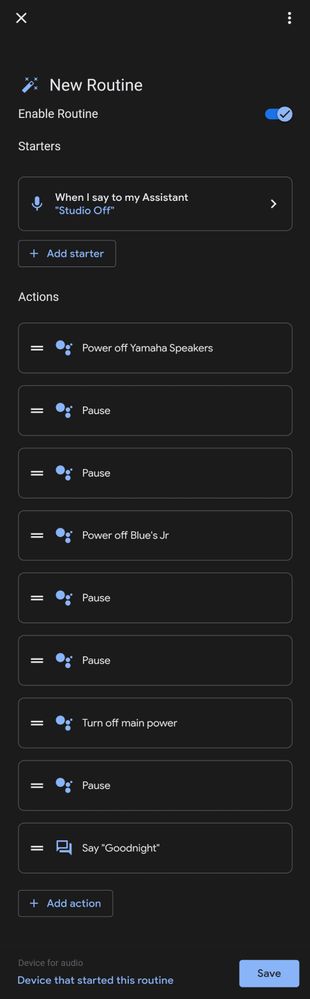
- Mark as New
- Bookmark
- Subscribe
- Mute
- Subscribe to RSS Feed
- Permalink
- Report Inappropriate Content
10-19-2021 06:46 PM
Hello stevegunderson,
So I guess you didn't read my reply yesterday about using Pause (see below). As I explained in that reply, Every time the routing encounters "Pause" my phone says "OK, for that you can talk to Maimie on the mound . Does that sound good?" I tap "no" and then it does it again for the next Pause. The pause command is not working for me as it apparently does for you.
- Mark as New
- Bookmark
- Subscribe
- Mute
- Subscribe to RSS Feed
- Permalink
- Report Inappropriate Content
10-25-2021 02:24 PM
Hey there,
Just wanted to hop in here to see if we still needed help on this. Please let us know if you have any other questions or concerns as I will be locking this in 24 hours.
Have a great day.
Garrett DS
- Mark as New
- Bookmark
- Subscribe
- Mute
- Subscribe to RSS Feed
- Permalink
- Report Inappropriate Content
10-17-2021 01:18 PM
Regarding Step 4
I have similar custom delayed routines and I tried the "count to 3" action and it never worked right.
So Instead of trying to delay it by counting to seven out loud, replace the action using, "try using your own" and just type "Pause". This will work as a one second delay. So for yours create 7 "Pause" actions then move forward. I've found this approach to be much more consistent with my routines that require delays. Hope this helps
- Mark as New
- Bookmark
- Subscribe
- Mute
- Subscribe to RSS Feed
- Permalink
- Report Inappropriate Content
10-18-2021 09:53 AM
I tried the pause function but each time pause is encountered it says "OK for that you can talk to Mamie on the mound. Does that sound good" I answer no and then it asks me again. After the last pause it does nothing.
- Mark as New
- Bookmark
- Subscribe
- Mute
- Subscribe to RSS Feed
- Permalink
- Report Inappropriate Content
10-20-2021 05:13 AM
I can't help but notice that your assistant is trying to ask Mamie Peanut Johnson to help you with your task. I used the routine from my last post and changed the devices to my ambient lighting which is named "Apollo" and my Xbox Series X named "DMX" and it worked flawlessly and without trying to talk with a baseball player from 1953. Create a fresh routine from scratch on your phone in the assistant routines section named Off Studio (<---make sure you don't have the same command for multiple routines while your at it). Do not use the Home app to create the routine. After saving open Home app and make sure your devices are named "Yamaha Speakers" and "Blue's Jr" and "Main Power" and run the routine. From the results your getting It seems like you may have have two different apps of services linked to the routine that can't run simultaneously. Like the Yamaha speakers may be controlled from Yamaha and Blues Jr. by "Mamie on the mound" on the mound. So if creating a brand new routine doesn't fix it the last option you have is to create a routine on your phone with a unique name and if the devices are linked to 2 different services then you routine should look similar to the set up below.
I really want to get this routine to work for you....Bugging me so bad because I feel like we're so close!!
- Mark as New
- Bookmark
- Subscribe
- Mute
- Subscribe to RSS Feed
- Permalink
- Report Inappropriate Content
10-25-2021 04:24 PM
When I asked my assistant "ok google, make a new routine" I was able to make one but it did not show up when I opened Google Home.
- Mark as New
- Bookmark
- Subscribe
- Mute
- Subscribe to RSS Feed
- Permalink
- Report Inappropriate Content
10-26-2021 10:08 AM
Hey there,
Glad to hear that you were able to make a routine, but sorry to hear that you still can't see it in the Google Home app. Have you double checked to make sure that you have the correct Google account hooked up and linked with your devices?
- Mark as New
- Bookmark
- Subscribe
- Mute
- Subscribe to RSS Feed
- Permalink
- Report Inappropriate Content
10-27-2021 06:14 PM
I just opened Assistant Settings and I see my gmail email address and my picture (well the picture of my cat that I used when I made the account) so I know I have the Assistant linked to the correct account. I am using Chrome to type this and I see my cat's picture in the upper right corner so I know Chrome is using the correct account.
- Mark as New
- Bookmark
- Subscribe
- Mute
- Subscribe to RSS Feed
- Permalink
- Report Inappropriate Content
10-27-2021 06:18 PM
I am using the Gosund app to associate the 3 Gosund power control devices with my Wi-Fi network and I can manually turn the devices off and on using that app. I can also open Google Home and see the 3 devices, called BluesJunior, StudioMain and YamahaSpeakers and I can turn the power on an off manually on all three so I know the Assistant can access them. The problem is just with the sequencing of the actions in Google Home. BTW, I used to see the "Routines" button when I would open Google Home and then I would tap on "Studio ON" or "Studio OFF" to see the 3 devices described above but in the last week or two I have to say "OK Google, show Assistant Settings" and then choose "Routines" from there to see my Routines.
- Mark as New
- Bookmark
- Subscribe
- Mute
- Subscribe to RSS Feed
- Permalink
- Report Inappropriate Content
10-28-2021 05:24 AM
OK, I've set up a new routine start to finish that should "fix" this routine. I recorded my screen on my phone setting up everything directly in the Home app, link to my drive file below
- Mark as New
- Bookmark
- Subscribe
- Mute
- Subscribe to RSS Feed
- Permalink
- Report Inappropriate Content
10-28-2021 04:45 PM
Firstly, the video just had a spinning circle. I tried Chrome and Edge. But I was able to download it and play it in Windows. I made a Routine exactly as shown in the video. When I run it by saying "Ok Google, Studio Off" the Assistant says "Sorry, I don't understand" three times and then says "Ok, take your time" and then says "Goodnight" but none of the three devices go off. They all stay on. I think that "do you own thing" action is buggy. Also, I shouldn't have to tell it to ask Gosund (not Gosound) to do the work. The Gosund app just acts as an interface between Google Home and the Gosund devices. Once the 3 controllers are made, they appear in Google Home. As I mentioned before, I can see all three devices in Goggle Home and if I tap on them I can turn them on and off so Google Home knows how to control them. But Google Home just doesn't control them in the order I tell it to in the routine.

- Mark as New
- Bookmark
- Subscribe
- Mute
- Subscribe to RSS Feed
- Permalink
- Report Inappropriate Content
10-29-2021 06:03 AM - edited 10-29-2021 06:09 AM
Sorry about the mix up regarding Gosund, every app I have connected for my devices I set up routines this way. I.e Fordpass to start my car where the routine is through my assistant but requires speaking to "fordpass".
If your assistant says "I don't understand" make sure that you have the routine set up to be completed by the nest device. Routines set up using your phone will work, but can cause issues if you do not direct the command to be completed by your nest device. You can edit your routine and force it to be completed by assigned device of your choice
- Mark as New
- Bookmark
- Subscribe
- Mute
- Subscribe to RSS Feed
- Permalink
- Report Inappropriate Content
10-28-2021 05:01 PM
Here is a link to the Google Home screenshot showing the 3 devices.
https://donander.smugmug.com/Public/Google-Home/
Don
- Mark as New
- Bookmark
- Subscribe
- Mute
- Subscribe to RSS Feed
- Permalink
- Report Inappropriate Content
11-02-2021 12:47 PM
Hey there,
Just wanted to hop in here to see if we still needed help on this. Please let us know if you have any other questions or concerns as I will be locking this in 24 hours.
Have a great day.
Garrett DS
- Mark as New
- Bookmark
- Subscribe
- Mute
- Subscribe to RSS Feed
- Permalink
- Report Inappropriate Content
11-03-2021 02:49 PM
Hey folks,
It looks like we haven't heard back from the OP so I'm going to go ahead and lock the thread. If you have any further questions or concerns, feel free to create a new thread.
Have a great day,
Garrett DS
- Mark as New
- Bookmark
- Subscribe
- Mute
- Subscribe to RSS Feed
- Permalink
- Report Inappropriate Content
10-28-2021 11:17 AM
Hi there,
Thanks to stevegunderson for providing what you've done. Just want to see if we are still needing help on this Snoopdon1066? I was able to pass this along to our engineering team and they'd love it if you could send feedback using the keywords, "Routines missing in the Home app" from the Home app. Please include as much information as you can and you can check this out on how to send feedback.
Please let me know if you have any further questions.
Best regards,
Garrett DS
- Mark as New
- Bookmark
- Subscribe
- Mute
- Subscribe to RSS Feed
- Permalink
- Report Inappropriate Content
10-28-2021 04:49 PM
Just now when I looked I can see "Routines" again in Google Home. Previously in Google Home the devices were listed as "3 devices not in a home". A few minutes ago I decided to add them to my Home, which already existed and to the room called "Studio" which already existed. Now they show up as being in the room "Studio". I took a screen shot but this web page says I am not allowed to upload images. How can I fix that?
Don
- Mark as New
- Bookmark
- Subscribe
- Mute
- Subscribe to RSS Feed
- Permalink
- Report Inappropriate Content
10-28-2021 04:51 PM
BTW, my original issue of the routines not working correctly is still not resolved, as you can see by my reply to stevegunderson.
Don