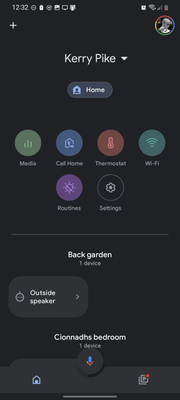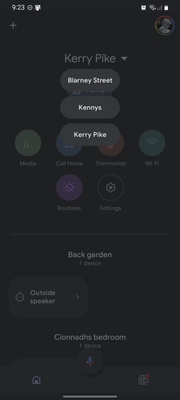- Google Nest Community
- Apps / Account
- Nest App and account shows two home?
- Subscribe to RSS Feed
- Mark Topic as New
- Mark Topic as Read
- Float this Topic for Current User
- Bookmark
- Subscribe
- Mute
- Printer Friendly Page
Nest App and account shows two home?
- Mark as New
- Bookmark
- Subscribe
- Mute
- Subscribe to RSS Feed
- Permalink
- Report Inappropriate Content
09-19-2022 02:36 PM
Hey,
Just installed the Nest Learning Thermostat today. All good and connected. However my Nest App now shows two homes. I can't delete the unwanted one. Tells me to go to Google Home settings to do the deletion. Can't do it there though either.
Perhaps I might have mistakenly added a second home during the initial setup but I want to delete it now. How can I?
Or can I totally reset my Nest data to restart?
Thanks,
Ian.
- Labels:
-
Android
-
Getting Started
-
Nest App
- Mark as New
- Bookmark
- Subscribe
- Mute
- Subscribe to RSS Feed
- Permalink
- Report Inappropriate Content
09-24-2022 08:45 PM
Hi ianosullivan,
Thanks for reaching out. No worries, let’s check this out. When you’re going to delete a duplicate home structure in your Nest account. Use the Google Home app.
Here’s how:
- Open the Google Home app
.
- Switch to the home you want to delete.
- Tap Settings
> Delete this home > Delete.
Before you proceed, make sure that the home structure you're going to delete is empty, otherwise you would end up deleting your active home with your Nest and Google Home devices.
Let us know how it goes.
Thanks,
JT
- Mark as New
- Bookmark
- Subscribe
- Mute
- Subscribe to RSS Feed
- Permalink
- Report Inappropriate Content
09-27-2022 01:46 AM

- Mark as New
- Bookmark
- Subscribe
- Mute
- Subscribe to RSS Feed
- Permalink
- Report Inappropriate Content
09-29-2022 02:29 PM - edited 09-29-2022 02:34 PM
Hello ianosullivan,
Thanks for getting back. I appreciate your effort doing the steps provided, but it seems like the screenshot you've attached is broken. If possible, could you share another screenshot on both the Google Home App and Nest App?
Could you also give these steps a try:
- On your Google Home App, make sure to sign in the same email account used on your Nest App.
- Check your Nest App to see if you have other Home structure. Click this link to see how.
Keep me posted on how it goes.
Thanks for the help here JT.
Best,
Mark
- Mark as New
- Bookmark
- Subscribe
- Mute
- Subscribe to RSS Feed
- Permalink
- Report Inappropriate Content
09-29-2022 04:33 PM
Hey Mark,
Thanks for the reply. Here's the Nest screenshot again and a link to it in case it doesn't work - https://take.ms/heK8v
Thanks,
Ian
- Mark as New
- Bookmark
- Subscribe
- Mute
- Subscribe to RSS Feed
- Permalink
- Report Inappropriate Content
09-29-2022 04:50 PM
Hi ianosullivan,
Thanks for sharing the screenshots. Could you try switching homes in the Google Home App? See the steps below:
- Open the Google Home app.
- At the top, tap the name of the current home (Kerry Pike).
- Tap the drop-down icon then, select the other home.
If you see the "Home" home structure, please follow the steps here on how to delete the home structure.
Keep me on the loop.
Best,
Mark
- Mark as New
- Bookmark
- Subscribe
- Mute
- Subscribe to RSS Feed
- Permalink
- Report Inappropriate Content
09-30-2022 01:28 AM
Hey Mark,
This is the actual problem. There is no "Home" home structure in the Google Home App and therefore I cannot delete it from within that. See Screenshot below of 3 Homes I have connected.
Is it possible to complete reset my Nest to clear any data?
Thanks again,
Ian.
- Mark as New
- Bookmark
- Subscribe
- Mute
- Subscribe to RSS Feed
- Permalink
- Report Inappropriate Content
10-03-2022 01:41 PM
Hello there,
Thanks for getting back. It appears there may be some confusion as the nickname is different between the apps.
Just to add:
- Have you tried selecting the other Home structures?
- Do you have other Nest devices connected to the other homes?
- If none, follow the steps here to delete them.
Let me know how it goes.
Regards,
Mark
- Mark as New
- Bookmark
- Subscribe
- Mute
- Subscribe to RSS Feed
- Permalink
- Report Inappropriate Content
10-04-2022 01:28 AM
Hi Mark,
"Kerry Pike" is the nickname in both Apps.
Again, see below my Nest App. At the bottom of this is;
- Kerry Pike
- Home . <= How do I delete this? It is not in the Google Home App.
Thanks,
Ian
- Mark as New
- Bookmark
- Subscribe
- Mute
- Subscribe to RSS Feed
- Permalink
- Report Inappropriate Content
10-04-2022 05:01 PM
Hi there,
Thanks for keeping us in the loop on what you're seeing on the Nest App.
Could you give these another steps a whirl?
- On the Google Home App, check the other home structures.
- Delete, if there are no smart devices connected to it.
- Check the Nest App home structure page and see if there are changes.
Keep me posted.
Best,
Mark
- Mark as New
- Bookmark
- Subscribe
- Mute
- Subscribe to RSS Feed
- Permalink
- Report Inappropriate Content
10-05-2022 02:14 AM
I've tried it Mark a few times to no avail. Is it possible to reset the Nest so that I can restart the setup process.
Ta,
Ian.
- Mark as New
- Bookmark
- Subscribe
- Mute
- Subscribe to RSS Feed
- Permalink
- Report Inappropriate Content
10-11-2022 12:09 PM
Hello ianosullivan,
It seems that you've already exhausted all the possible steps. Resetting your device won't delete the other home structure shown on the Nest App. One last thing, could you please check the email accounts linked to the Google Home App and the Nest App for confirmation?
- On the Nest App's homepage, go to Settings > Account.
- On the Google Home App's home screen, select your account profile on the top right hand corner.
I'll look for your response.
Best regards,
Mark
- Mark as New
- Bookmark
- Subscribe
- Mute
- Subscribe to RSS Feed
- Permalink
- Report Inappropriate Content
10-14-2022 12:22 PM
HI ianosullivan,
I'm checking back in. Were you able to do the steps above? I'd be glad to hear from you — I'd like to make sure everything is working.
Thanks,
Mark
- Mark as New
- Bookmark
- Subscribe
- Mute
- Subscribe to RSS Feed
- Permalink
- Report Inappropriate Content
10-15-2022 12:48 PM
Hello ianosullivan,
We just want to check if you have seen our response posted above. Let us know if you have additional questions, otherwise we'll be locking the thread in 24 hours.
Thanks,
Mark