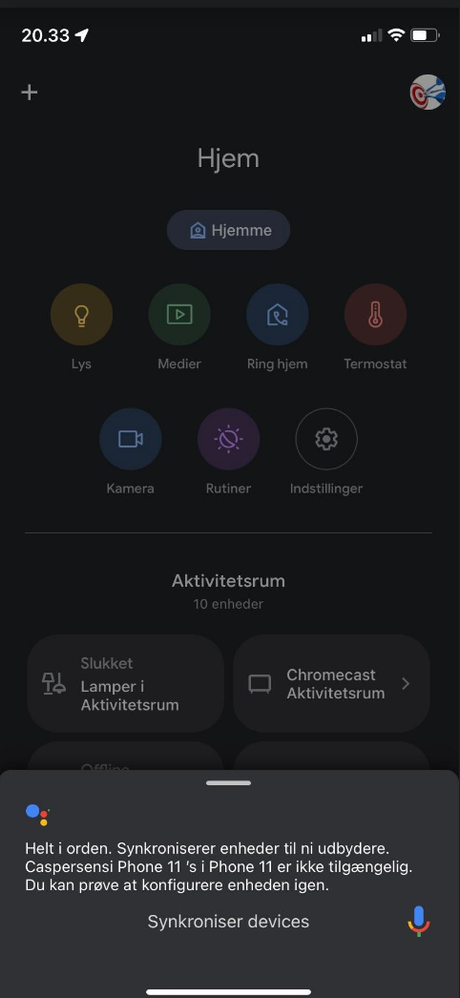- Google Nest Community
- Apps / Account
- Iphone not available when asking to synch devices
- Subscribe to RSS Feed
- Mark Topic as New
- Mark Topic as Read
- Float this Topic for Current User
- Bookmark
- Subscribe
- Mute
- Printer Friendly Page
Iphone not available when asking to synch devices
- Mark as New
- Bookmark
- Subscribe
- Mute
- Subscribe to RSS Feed
- Permalink
- Report Inappropriate Content
07-29-2022 11:40 AM
Hi All
I am having the same problem (For more than a year, I don't want to reinstall my Google home!)
IPhone not available when asking to sync devices o... - Google Nest Community
I can synch all my devices listed in the App 9 integrations but I always get a notification about not being able to sync with my iphone? (Why does it want to sync with my iphone) this is not a IOS or version issue
Is there any way to tell Google home to NOT SYNCH with my iPhone?
I think the problem started a year ago when I added "Google Duo" unfortunately removing it didn't fix my problem
Sorry below screenshot is in Danish but it states that synch was done on 9 devices and failed on my iPhone
(I only have 9 listed integration listed in my Google home app)
Any help is much appreciated I am really getting tired with always having to resync devices
Regards
Casperse
- Labels:
-
Home App
-
iOS
-
Login and Connection issues
- Mark as New
- Bookmark
- Subscribe
- Mute
- Subscribe to RSS Feed
- Permalink
- Report Inappropriate Content
09-16-2022 03:57 AM
Anyone? - I still have this problem....
- Mark as New
- Bookmark
- Subscribe
- Mute
- Subscribe to RSS Feed
- Permalink
- Report Inappropriate Content
10-07-2022 11:28 AM
Hey casperse,
I know reinstalling your Google Home app is a bit of a handful but it will update your app and if there's an update, it will fix minor issues. Checking your phone system update might help too. Have you tried removing your account and linking it back to your Google Home app?
Best,
Alex
- Mark as New
- Bookmark
- Subscribe
- Mute
- Subscribe to RSS Feed
- Permalink
- Report Inappropriate Content
10-10-2022 12:50 PM
Hey there,
I wanted to follow up and see if you are still in need of any help. Please let me know if you are still having any trouble from here, as I would be happy to take a closer look and assist you further.
Thanks,
Alex
- Mark as New
- Bookmark
- Subscribe
- Mute
- Subscribe to RSS Feed
- Permalink
- Report Inappropriate Content
10-11-2022 01:44 AM
iPhone has ben updated over a long period for a Long Time. It’s always the Google home that breaks. I really don’t want to start over again! I just want a way to remove the synch devices to NOT include my phone causing error every time I sync all my devices.
I have so many integration syncing up.
and I don’t want to start over again
- Mark as New
- Bookmark
- Subscribe
- Mute
- Subscribe to RSS Feed
- Permalink
- Report Inappropriate Content
10-11-2022 12:50 PM
Hi casperse,
Thanks for the additional info. Can you confirm what iOS version are you using? Also, by any chance, do you have a different phone that we can try on? We'd like to check if there are any issues with using iOS 16 for the Home app.
Keep us posted.
Best,
Princess
- Mark as New
- Bookmark
- Subscribe
- Mute
- Subscribe to RSS Feed
- Permalink
- Report Inappropriate Content
10-14-2022 01:05 PM
Hi casperse,
Chiming in-- have you had the chance to see our last post? Let us know if you have additional questions, otherwise we'll be locking the thread.
Best,
Princess
- Mark as New
- Bookmark
- Subscribe
- Mute
- Subscribe to RSS Feed
- Permalink
- Report Inappropriate Content
10-15-2022 02:33 PM
Hi everyone,
Just one quick final check in here since activity has slowed down. We'll be locking the thread in the next 24 hours, but if you still need help, I would be happy to keep it open. If there's more we can do, just let me know.
Thanks,
Mel