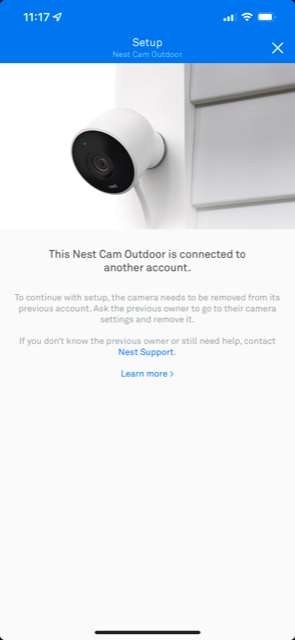- Google Nest Community
- Apps / Account
- Nest Camera
- Subscribe to RSS Feed
- Mark Topic as New
- Mark Topic as Read
- Float this Topic for Current User
- Bookmark
- Subscribe
- Mute
- Printer Friendly Page
Nest Camera
- Mark as New
- Bookmark
- Subscribe
- Mute
- Subscribe to RSS Feed
- Permalink
- Report Inappropriate Content
09-06-2022 05:19 PM
I am getting this message when i try and setup my camera's don't know what other account they are hooked up to. Can anyone give me any advice on how to install them to my account?
- Labels:
-
iOS
-
Login and Connection issues
-
Nest App
- Mark as New
- Bookmark
- Subscribe
- Mute
- Subscribe to RSS Feed
- Permalink
- Report Inappropriate Content
09-06-2022 06:23 PM
This should NOT happen when first installing a new camera. You can get this message if you purchased the camera used from someone else and they did NOT remove it from their account in the Google Nest app before selling it to you. If that's the case, this is what Google Nest says:
"If you bought this camera new or can’t get the previous owner to remove the camera from their account, return it to the seller for a refund or exchange it for another. Let the seller know that your product is already connected to someone else’s account and it can’t be set up."
https://support.google.com/googlenest/answer/9249728?hl=en
You can also get this message if you had your camera set up previously on your account and did a factory reset without first removing it from your account in the Google Nest app. It seems Google Nest just checks whether the camera is attached to an account, not WHOSE account it is attached to.
- Mark as New
- Bookmark
- Subscribe
- Mute
- Subscribe to RSS Feed
- Permalink
- Report Inappropriate Content
09-09-2022 09:16 AM
I didn't purchase the camera's new. I bought a house that they were already installed on. When i went to hook them up it said "Nest Cam outdoor is connected to another account" so i call the old owner and he said they were NOT connected any longer to his account. So i need help with removing them from who ever's account they are hooked up to, to being able to install them on my Nest account?
Or how do you do a Factory Reset?
- Mark as New
- Bookmark
- Subscribe
- Mute
- Subscribe to RSS Feed
- Permalink
- Report Inappropriate Content
09-09-2022 10:58 AM
As indicated in the message you received above, you could try contacting Google Nest Support starting with this link:
https://support.google.com/googlenest/gethelp
Some Google Nest Community Specialists have posted in this forum that if you can provide the serial number of the camera, Support can override the problem. The Serial Number (2-characters?) is usually printed on the back or bottom of the camera, near the QR Code and Setup Code.
Per this help page, with the Google Nest Outdoor Camera, you need to remove the device from the Google Nest app to do a factory reset: https://support.google.com/googlenest/answer/9252162?hl=en#zippy=%2Cnest-cam-or-dropcam
So right now, you're caught in a dilemma, because you can't remove the camera; it's connected to another account. Maybe the previous owner did not actually remove the device from their Google Nest app; I think that's something they need to do while the camera is still connected to Wi-Fi and to the Google Nest app.
Hopefully, Support can help you.
- Mark as New
- Bookmark
- Subscribe
- Mute
- Subscribe to RSS Feed
- Permalink
- Report Inappropriate Content
09-20-2022 03:14 PM
Hi there,
I apologize for my late response, and thank you for all of your patience while waiting for a reply. I understand how upsetting this may be, and I'm happy to assist you with this. My suggestion would be similar to what @MplsCustomer said, which would be to contact Support and see if they can provide the serial number for you.
Best regards,
Brad
- Mark as New
- Bookmark
- Subscribe
- Mute
- Subscribe to RSS Feed
- Permalink
- Report Inappropriate Content
09-20-2022 03:20 PM
Brad,
do you know how to get ahold of Support? i have looked for the number or email.
Thanks
Guy
- Mark as New
- Bookmark
- Subscribe
- Mute
- Subscribe to RSS Feed
- Permalink
- Report Inappropriate Content
09-20-2022 03:22 PM
You have to start with the Support link I provided above.
- Mark as New
- Bookmark
- Subscribe
- Mute
- Subscribe to RSS Feed
- Permalink
- Report Inappropriate Content
09-21-2022 02:57 PM
I apologize I never provided a link to support. @MplsCustomer also provided the link above as they stated, but here is the link to contact them as well.
Best regards,
Brad
- Mark as New
- Bookmark
- Subscribe
- Mute
- Subscribe to RSS Feed
- Permalink
- Report Inappropriate Content
09-29-2022 09:02 AM
Hey folks,
It's us again. Were you able to reach out to our support team?
I appreciate the help, MplsCustomer and Brad.
Thanks,
Archie
- Mark as New
- Bookmark
- Subscribe
- Mute
- Subscribe to RSS Feed
- Permalink
- Report Inappropriate Content
10-03-2022 02:28 PM
Hey there,
Just checking in to make sure that you've seen our responses. Please let me know if you have other questions or concerns as I will be locking this in 24 hours if I won't hear back from you again. Feel free to start a new thread and we'll be happy to help.
Thanks,
Archie