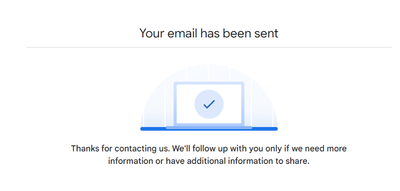- Google Nest Community
- Apps / Account
- Re: No puedo conectar la aplicación Philips Hue co...
- Subscribe to RSS Feed
- Mark Topic as New
- Mark Topic as Read
- Float this Topic for Current User
- Bookmark
- Subscribe
- Mute
- Printer Friendly Page
- Mark as New
- Bookmark
- Subscribe
- Mute
- Subscribe to RSS Feed
- Permalink
- Report Inappropriate Content
09-22-2022 01:52 AM
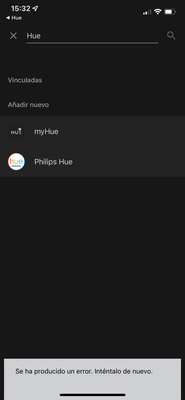
- Conecta tu dispositivo móvil a la misma red Wi-Fi a la que está conectada la bocina o pantalla.
- Asegúrate de que la bocina o pantalla y el puente Philips Hue estén configurados en la misma red Wi-Fi.
- Confirma que estás usando un dispositivo móvil con la misma Cuenta de Google vinculada actualmente a la bocina o pantalla.
- Asegúrate de que esa Cuenta de Google coincida con la cuenta principal de la app de Google Home.
- Abre la app de Google Home
. - En la esquina superior derecha, presiona tu cuenta.
- Verifica que la Cuenta de Google que se muestra sea la que está vinculada a la bocina o pantalla. Para cambiar de cuenta, presiona una diferente o elige la opción Agregar otra cuenta.
- Abre la app de Google Home
- Verifica que las bombillas de luz de Philips Hue estén vinculadas a la app de Google Home.
- Si las luces no aparecen, fuerza el cierre de la app de Google Home y vuelve a intentarlo. Si las bombillas de luz de tu Philips Hue aún no aparecen en la sección "Dispositivos", sigue estos pasos para volver a vincular tu cuenta.
- Ve a la app para dispositivos móviles de Philips Hue y confirma que puedes controlar tus luces por medio de ella.
- Intenta decir el siguiente comando por voz palabra por palabra:
- Comando por voz: "Hey Google, enciende las luces".
Answered! Go to the Recommended Answer.
- Labels:
-
Home App
-
iOS
-
Login and Connection issues
- Mark as New
- Bookmark
- Subscribe
- Mute
- Subscribe to RSS Feed
- Permalink
- Report Inappropriate Content
11-08-2022 06:38 PM
Hi Geler,
Since you confirmed that you're using a Bluetooth Philips Hue, you can follow these steps:
- Open the Google Home app.
- Tap the plus icon (+) in the top left corner.
- Tap Set up device.
- Under New devices, tap Set up new devices in your home.
- Choose the home in which you’d like to set up your light.
- Once the app has discovered the light, tap it to select.
- Choose a Room.
- Name your light. (Note: A unique name will make it easier to recall, e.g. “desk light.”)
- Wait for the setup to finish. Your light will blink when it’s ready.
- Your light(s) will now appear in the Home app and can be controlled with Google Assistant.
Let us know if these steps work.
Best,
Princess
- Mark as New
- Bookmark
- Subscribe
- Mute
- Subscribe to RSS Feed
- Permalink
- Report Inappropriate Content
09-28-2022 11:33 AM
Hey Geler,
We're sorry for the trouble this may have caused you and thanks for doing those steps — let's check what's going on.
A few questions: is this the first time you're linking your Philips Hue account to your Google Home? Also, are you using a public or private network?
Try these steps:
- Reboot your Google Home, Hue bridge and router to refresh the connection.
- Uninstall and reinstall your Philips Hue and Google Home app.
- Try using a different phone in linking your Philips Hue account.
Let us know how it goes.
Best,
Alex
- Mark as New
- Bookmark
- Subscribe
- Mute
- Subscribe to RSS Feed
- Permalink
- Report Inappropriate Content
09-28-2022 01:16 PM
- Mark as New
- Bookmark
- Subscribe
- Mute
- Subscribe to RSS Feed
- Permalink
- Report Inappropriate Content
09-28-2022 01:42 PM
Hey there,
Thanks for the details and for trying those steps. Try this additional troubleshooting:
1) Log into https://goo.gle/2XvvW4S
2) Click "Apps" at the top.
3) Deactivate all "Google" activated account
4) Launch Hue app on the phone
5) Click on the "Settings" icon at the top right.
6) Click on "My Bridges"
7) Click the "i" icon next to the bridge
😎 Click "Clean Up" and confirm.
9) Go to Google Home and link the Hue account as usual
10) Note that the lights don't show up right away. You need to leave the Home Control page, wait a few minutes, then go back.
Keep us posted.
Regards,
Alex
- Mark as New
- Bookmark
- Subscribe
- Mute
- Subscribe to RSS Feed
- Permalink
- Report Inappropriate Content
10-03-2022 09:48 AM
Hello Geler,
Checking back in to see if the troubleshooting shared above helps. Let us know by updating this thread, and the Community will be happy to lend a hand.
Thanks,
Alex
- Mark as New
- Bookmark
- Subscribe
- Mute
- Subscribe to RSS Feed
- Permalink
- Report Inappropriate Content
10-03-2022 12:59 PM
Hi Alex,
I’m not able to open that link. Can you please check it?
Thanks,
- Mark as New
- Bookmark
- Subscribe
- Mute
- Subscribe to RSS Feed
- Permalink
- Report Inappropriate Content
10-04-2022 09:55 AM
Hi there,
I'm sorry for that. Try this link, choose your country and log in your Philips Hue account.
Let us know if that works.
Best,
Alex
- Mark as New
- Bookmark
- Subscribe
- Mute
- Subscribe to RSS Feed
- Permalink
- Report Inappropriate Content
10-07-2022 10:23 AM
Hey Geler,
Bumping in to check if you have tried the steps above. Did you have the chance to open the link?
Regards,
Alex
- Mark as New
- Bookmark
- Subscribe
- Mute
- Subscribe to RSS Feed
- Permalink
- Report Inappropriate Content
10-09-2022 09:45 AM
Hello there,
I want to ensure you are good to go, and everything is working properly. Please let me know if you are still having trouble, as I will be locking the thread in 24 hours due to inactivity.
Thanks,
Alex
- Mark as New
- Bookmark
- Subscribe
- Mute
- Subscribe to RSS Feed
- Permalink
- Report Inappropriate Content
10-10-2022 05:21 AM
Hello. Please don't close this incident.
- Mark as New
- Bookmark
- Subscribe
- Mute
- Subscribe to RSS Feed
- Permalink
- Report Inappropriate Content
10-10-2022 11:41 PM
Hey Geler,
To confirm, have you tried the steps above?
Looking forward to your response.
Cheers,
Muddi
- Mark as New
- Bookmark
- Subscribe
- Mute
- Subscribe to RSS Feed
- Permalink
- Report Inappropriate Content
10-14-2022 09:15 AM
HI Muddi,
Yes, and It's not working.
Thanks,
Geler.
- Mark as New
- Bookmark
- Subscribe
- Mute
- Subscribe to RSS Feed
- Permalink
- Report Inappropriate Content
10-14-2022 12:10 PM
Hi Geler,
We appreciate all your efforts. We'd be happy to take a look into this for you. Please fill out this form with all the needed information then let me know once done.
Best,
Princess
- Mark as New
- Bookmark
- Subscribe
- Mute
- Subscribe to RSS Feed
- Permalink
- Report Inappropriate Content
10-17-2022 12:14 PM
Hi Geler,
Chiming in-- have you had the chance to fill out the form?
Best,
Princess
- Mark as New
- Bookmark
- Subscribe
- Mute
- Subscribe to RSS Feed
- Permalink
- Report Inappropriate Content
10-18-2022 11:27 AM
Hi Pompt,
We're sorry about this. Can you try this link instead?
Let us know once you're done.
Best,
Princess
- Mark as New
- Bookmark
- Subscribe
- Mute
- Subscribe to RSS Feed
- Permalink
- Report Inappropriate Content
10-21-2022 02:12 PM
Hi Pompt,
Chiming in-- have you had the chance to fill out the form? Let us know once done, otherwise we'll be locking the thread.
Best,
Princess
- Mark as New
- Bookmark
- Subscribe
- Mute
- Subscribe to RSS Feed
- Permalink
- Report Inappropriate Content
10-25-2022 12:11 PM
Hi everyone,
@Princesss, thanks for the help.
@POMPT, I wanted to follow up and see if you are still in need of any help. If so, please fill out the form so we can help you further.
Best,
Mel
- Mark as New
- Bookmark
- Subscribe
- Mute
- Subscribe to RSS Feed
- Permalink
- Report Inappropriate Content
10-26-2022 02:09 AM
Hi team,
I filled out the form.
Thanks,
- Mark as New
- Bookmark
- Subscribe
- Mute
- Subscribe to RSS Feed
- Permalink
- Report Inappropriate Content
10-18-2022 12:55 AM
That link to form is not working. I have the same issue and tried all steps I can find here or elsewhere. It was all working fine until about a week ago.
- Mark as New
- Bookmark
- Subscribe
- Mute
- Subscribe to RSS Feed
- Permalink
- Report Inappropriate Content
10-14-2022 09:01 AM
Hi there,
We just want to check if you have seen our response posted above. Let us know if you have additional questions, otherwise we'll be locking the thread.
Best,
Princess
- Mark as New
- Bookmark
- Subscribe
- Mute
- Subscribe to RSS Feed
- Permalink
- Report Inappropriate Content
10-26-2022 02:09 AM
Yep, I've already done it.
- Mark as New
- Bookmark
- Subscribe
- Mute
- Subscribe to RSS Feed
- Permalink
- Report Inappropriate Content
11-01-2022 11:46 AM
Hi @Princesss Do you have an update on this?
- Mark as New
- Bookmark
- Subscribe
- Mute
- Subscribe to RSS Feed
- Permalink
- Report Inappropriate Content
11-01-2022 11:51 AM
Hi @Princesss FYI: I don't have any Bridge connected. Do you think that It's the issue?
- Mark as New
- Bookmark
- Subscribe
- Mute
- Subscribe to RSS Feed
- Permalink
- Report Inappropriate Content
11-03-2022 10:10 PM
Hi Geler,
Thanks for responding. Can you confirm if your lights is the one that needs to connect to Bluetooth? If possible, can you provide the model of the lights you're using?
Best,
Princess
- Mark as New
- Bookmark
- Subscribe
- Mute
- Subscribe to RSS Feed
- Permalink
- Report Inappropriate Content
11-04-2022 01:53 AM
Hi @Princesss, yes, my lights are the one that needs to connect to Bluetooth
- Mark as New
- Bookmark
- Subscribe
- Mute
- Subscribe to RSS Feed
- Permalink
- Report Inappropriate Content
11-08-2022 06:38 PM
Hi Geler,
Since you confirmed that you're using a Bluetooth Philips Hue, you can follow these steps:
- Open the Google Home app.
- Tap the plus icon (+) in the top left corner.
- Tap Set up device.
- Under New devices, tap Set up new devices in your home.
- Choose the home in which you’d like to set up your light.
- Once the app has discovered the light, tap it to select.
- Choose a Room.
- Name your light. (Note: A unique name will make it easier to recall, e.g. “desk light.”)
- Wait for the setup to finish. Your light will blink when it’s ready.
- Your light(s) will now appear in the Home app and can be controlled with Google Assistant.
Let us know if these steps work.
Best,
Princess
- Mark as New
- Bookmark
- Subscribe
- Mute
- Subscribe to RSS Feed
- Permalink
- Report Inappropriate Content
11-10-2022 01:21 AM
Hi @Princesss I was able to connect the lights with these steps, but I can only connect 3 bulbs, and I have 4. Do you know if there is a limit to bulb connections?
Thanks,
Geler Amaya.
- Mark as New
- Bookmark
- Subscribe
- Mute
- Subscribe to RSS Feed
- Permalink
- Report Inappropriate Content
11-10-2022 03:01 PM
Hi Geler,
Thanks for updating us. There's no limit on connecting the lights as long as the lights are connected successfully to your smart home. I would recommend to reach out to Philips Hue support for them to check if there are any updates on their firmware.
Best,
Princess
- Mark as New
- Bookmark
- Subscribe
- Mute
- Subscribe to RSS Feed
- Permalink
- Report Inappropriate Content
11-14-2022 10:40 AM
Hey there,
I wanted to follow up and see if you still need help. Please let me know if you are still having any concerns or questions from here, as I would be happy to take a closer look and assist you further.
Regards,
Dan
- Mark as New
- Bookmark
- Subscribe
- Mute
- Subscribe to RSS Feed
- Permalink
- Report Inappropriate Content
11-15-2022 10:47 AM
Hello again,
We haven't heard from you in a while so we'll be locking this thread if there is no update within 24 hours. If you need assistance or want to discuss topics, feel free to start a new thread.
Cheers,
Dan