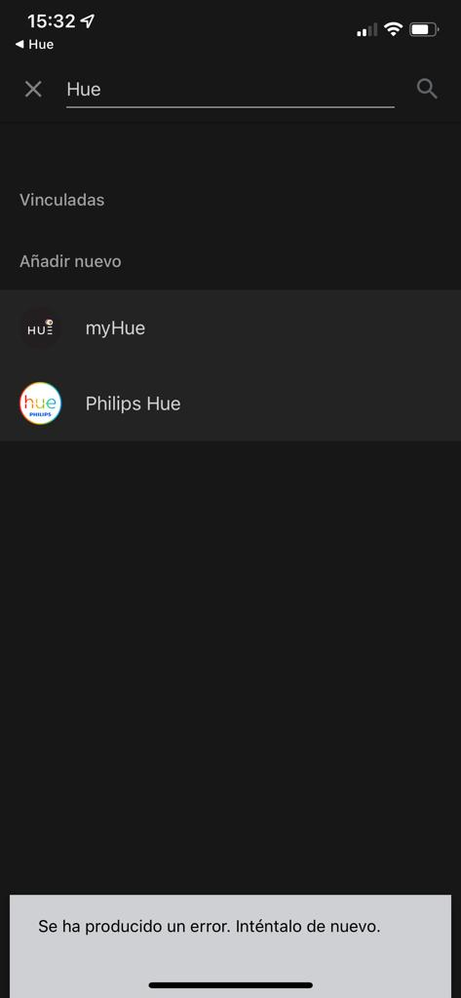- Google Nest Community
- Apps / Account
- No puedo conectar la aplicación Philips Hue con Go...
- Subscribe to RSS Feed
- Mark Topic as New
- Mark Topic as Read
- Float this Topic for Current User
- Bookmark
- Subscribe
- Mute
- Printer Friendly Page
No puedo conectar la aplicación Philips Hue con Google Home en mi iPhone 12
- Mark as New
- Bookmark
- Subscribe
- Mute
- Subscribe to RSS Feed
- Permalink
- Report Inappropriate Content
09-01-2022 06:52 AM
- Conecta tu dispositivo móvil a la misma red Wi-Fi a la que está conectada la bocina o pantalla.
- Asegúrate de que la bocina o pantalla y el puente Philips Hue estén configurados en la misma red Wi-Fi.
- Confirma que estás usando un dispositivo móvil con la misma Cuenta de Google vinculada actualmente a la bocina o pantalla.
- Asegúrate de que esa Cuenta de Google coincida con la cuenta principal de la app de Google Home.
- Abre la app de Google Home
. - En la esquina superior derecha, presiona tu cuenta.
- Verifica que la Cuenta de Google que se muestra sea la que está vinculada a la bocina o pantalla. Para cambiar de cuenta, presiona una diferente o elige la opción Agregar otra cuenta.
- Abre la app de Google Home
- Verifica que las bombillas de luz de Philips Hue estén vinculadas a la app de Google Home.
- Si las luces no aparecen, fuerza el cierre de la app de Google Home y vuelve a intentarlo. Si las bombillas de luz de tu Philips Hue aún no aparecen en la sección "Dispositivos", sigue estos pasos para volver a vincular tu cuenta.
- Ve a la app para dispositivos móviles de Philips Hue y confirma que puedes controlar tus luces por medio de ella.
- Intenta decir el siguiente comando por voz palabra por palabra:
- Comando por voz: "Hey Google, enciende las luces".
- Labels:
-
Home App
-
iOS
-
Login and Connection issues
- Mark as New
- Bookmark
- Subscribe
- Mute
- Subscribe to RSS Feed
- Permalink
- Report Inappropriate Content
09-06-2022 03:09 PM
Hey Geler,
We're sorry for the trouble this may have caused you and thanks for doing those steps — let's check what's going on.
A few questions: is this the first time you're linking your Philips Hue account to your Google Home? Also, are you using a public or private network?
Try these steps:
- Reboot your Google Home, Hue bridge and router to refresh the connection.
- Uninstall and reinstall your Philips Hue and Google Home app.
- Try using a different phone in linking your Philips Hue account.
Let us know how it goes.
Best,
Alex
- Mark as New
- Bookmark
- Subscribe
- Mute
- Subscribe to RSS Feed
- Permalink
- Report Inappropriate Content
09-09-2022 04:11 PM
Hi Geler,
We just want to check if you have seen our response posted above. Let us know if you have additional questions, otherwise we'll be locking the thread.
Best,
Princess
- Mark as New
- Bookmark
- Subscribe
- Mute
- Subscribe to RSS Feed
- Permalink
- Report Inappropriate Content
09-10-2022 04:34 PM
Hello there,
Just checking in to make sure that you saw my response. I'll be locking this thread if we won't hear back from you again in 24 hours. Should that happen, feel free to create a new one if you have more questions or have other concerns in the future.
Kind regards,
Alex