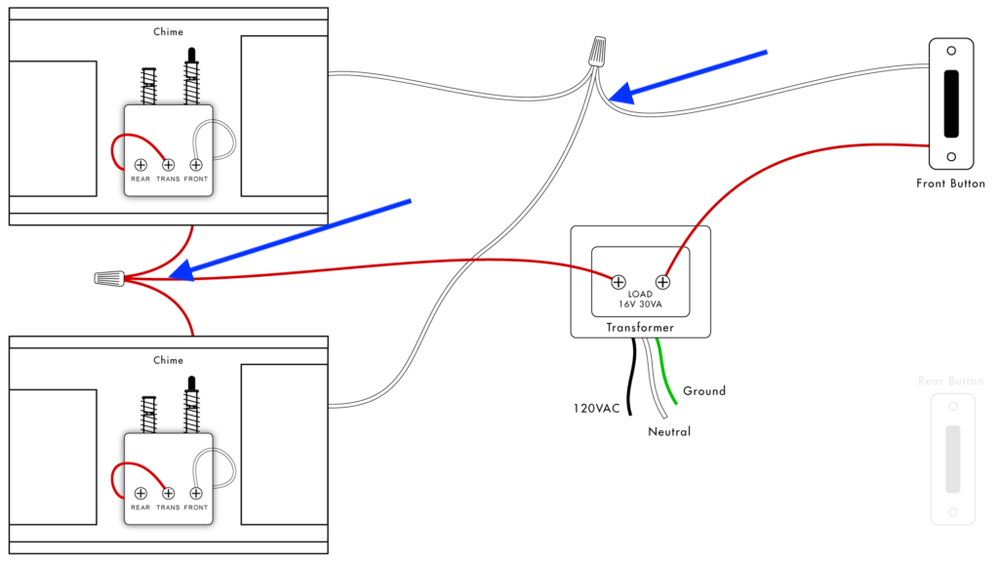- Google Nest Community
- Cameras and Doorbells
- Re: 2 Indoor Chimes with 1 Nest Hello
- Subscribe to RSS Feed
- Mark Topic as New
- Mark Topic as Read
- Float this Topic for Current User
- Bookmark
- Subscribe
- Mute
- Printer Friendly Page
2 Indoor Chimes with 1 Nest Hello
- Mark as New
- Bookmark
- Subscribe
- Mute
- Subscribe to RSS Feed
- Permalink
- Report Inappropriate Content
04-26-2022 02:43 PM
Hello, my house has 2 indoor chimes (one upstairs and one downstairs). I purchased a Nest Hello wired doorbell which I would like to use to activate both chimes. All of the help and online setup videos only reflect a single chime. Does it matter which chime I hook the Nest Chime Connector to? Or will it not work unless I have 2 Nest Chime Connectors? Or is it not even possible for 1 Nest Hello doorbell to activate 2 chimes?
- Labels:
-
Android
-
Getting Started
-
Nest Hello
- Mark as New
- Bookmark
- Subscribe
- Mute
- Subscribe to RSS Feed
- Permalink
- Report Inappropriate Content
04-26-2022 02:56 PM
See this thread: https://www.googlenestcommunity.com/t5/Cameras-and-Doorbells/Google-nest-doorbell-camera/m-p/143942
If your second chime is wired in sequence to your first chime, as is normally the case with two chimes (as shown in the diagram), then you should connect the Chime Connector to the FIRST chime--that is, the chime that is wired directly to your doorbell. You should be able to tell from the wiring in your chimes which is wired to your doorbell. In the diagram, the first chime has wires coming into the chime from the doorbell and the transformer AS WELL AS wires going out to the second chime.
- Mark as New
- Bookmark
- Subscribe
- Mute
- Subscribe to RSS Feed
- Permalink
- Report Inappropriate Content
04-26-2022 03:37 PM
I get the concept and I follow the diagram, but when I open the chimes, they both look EXACTLY the same so I can't tell which is first and which is second in the series. Both have 2 wires coming in from the wall behind them and I can't tell if the wires in each chime are coming from/to the doorbell, the transformer, or the other chime. Hope that makes sense.
Another question: If I roll the dice on which chime to hook the Nest Connector up to and I accidentally hook it up to the SECOND one (i.e. instead of the first as instructed), will it cause any issues with the doorbell chimes or Nest App? I'm thinking maybe I can troubleshoot that way to determine which one if first and second?
- Mark as New
- Bookmark
- Subscribe
- Mute
- Subscribe to RSS Feed
- Permalink
- Report Inappropriate Content
04-26-2022 04:32 PM - edited 04-26-2022 04:33 PM
I'm just another customer and am NOT an electrician. In the diagram provided by Google Nest (posted in the thread linked above), the second chime (on the left) gets its power through the first chime (on the right). (I think this would be called wiring in series.) You can see the incoming wire from the doorbell and the transformer on the first chime, and then there are wires going out to the second chime. With this configuration, the Chime Connector is connected to the first chime and is spliced into the wire coming directly from the doorbell and is spliced into the wire coming from the transformer to the first chime. It is therefore able to provide continuous power to the Nest Hello Doorbell's camera without tripping either chime because the second chime is powered through the first chime.
If your two chimes are NOT wired in this way, I think you would need to determine the appropriate place in your wiring to connect the Chime Connector. For example, IF your doorbell and chimes are wired as shown in the diagram I found (I think this would be called wiring in parallel), then I THINK you would have to connect the Chime Connector at the places shown with the blue arrows that I added, right before the wire from the doorbell splits to feed the two chimes and right before the wire from the transformer splits to feed the two chimes. But these two connections may not be in the same location in your house, and may require additional wiring.
That's my best guess. You may need a friend with some electrical knowledge--or an electrician--to come take a look.
- Mark as New
- Bookmark
- Subscribe
- Mute
- Subscribe to RSS Feed
- Permalink
- Report Inappropriate Content
04-26-2022 04:50 PM
First of all, THANK YOU for the feedback! There is no easy way to tell where the splicing is so I'm hoping it is not parallel but I'm afraid it will be parallel because.....
- I cut the power to the house.
- Unhooked one chime (i.e. unscrewed the 2 wires) while leaving the other connected. Figured this would easily tell me which one was First in the series. If they both do not ring when pushing the doorbell, the one I unhooked is First. If the hooked one (i.e. the one still connected to the 2 wires) rings when pushing doorbell, it is the First in the series.
- I turned the main power back on. No ring from either so I figured the unhooked chime was First.
- But just to be sure, I cut the power and reversed them (connected the unconnected and vice versa).
- Turned the power back on. No ring from either. Ugh. WTH?
It seems like the First one would always work as long as it is connected because it is first in the series connected to the doorbell. Since that did not happen, I'm guessing that means I'm parallel??
- Mark as New
- Bookmark
- Subscribe
- Mute
- Subscribe to RSS Feed
- Permalink
- Report Inappropriate Content
04-26-2022 06:32 PM
I don't know what it means. Your test seems to indicate your chimes are wired differently than what's shown in the diagram I attached and differently than the 2-chime diagram Google Nest provided. I can't tell how your chimes are wired.
By the way, if you can figure out what circuit includes your doorbell's transformer, you only need to turn off that circuit breaker rather than the entire house.
- Mark as New
- Bookmark
- Subscribe
- Mute
- Subscribe to RSS Feed
- Permalink
- Report Inappropriate Content
04-27-2022 02:34 PM
So I rolled the dice today and hooked it up to the Chime that I THOUGHT would be the FIRST. Got the camera to work, the outside doorbell on the Nest works, but there is no ring inside at either of my two Chimes. Does that help with any troubleshooting? If not, it sounds like I would need a professional installer and if that is the case, I guess I'll just return the Nest and try something else. Thanks for your help MPLSCustomer! Sounds like my setup is unique for some reason.
- Mark as New
- Bookmark
- Subscribe
- Mute
- Subscribe to RSS Feed
- Permalink
- Report Inappropriate Content
04-27-2022 02:59 PM
There is another quirk that some of us have encountered, where an indoor mechanical chime doesn't ring unless you go into Settings for the doorbell in the Google Nest app, go to "Chime duration" and turn on "Do you have an electronic chime?", and then try the doorbell again. If it rings, you can turn the setting off and the chimes may then work. (Or just leave it on if the chimes keep working.) It's worth a try.
This worked for us until 2 of our 3 Nest Hello doorbells started to go offline for a minute whenever the doorbell button is pressed, once they were 19 months and 17 months old, due to the failure of the small internal battery that Google Nest does not disclose. (See this VERY long thread: https://www.googlenestcommunity.com/t5/Cameras-and-Doorbells/Nest-Hello-Doorbell-cuts-out-when-butto...). As with hundreds of other Nest Hello customers, we had to resort to the workaround of turning off the indoor chime in Settings, relying instead on "Visitor announcements" on our Nest Hubs and Nest mini.
- Mark as New
- Bookmark
- Subscribe
- Mute
- Subscribe to RSS Feed
- Permalink
- Report Inappropriate Content
04-28-2022 12:45 PM
I messed around with the Chime duration like you suggested and it worked.....kinda. The chime without the Nest Connector rings, but the chime where I connected the Nest Connector does not. I think I'm tapping out. Last thing I need is an electrical short or something. Plus, if I'm being honest, I'm not that impressed with the doorbell camera features and it is not really that important to me that I have 2-way communication. I'm going to go with a dedicated camera with more features. I really do appreciate your feedback and guidance MPLSCustomer.! Cheers!!!
- Mark as New
- Bookmark
- Subscribe
- Mute
- Subscribe to RSS Feed
- Permalink
- Report Inappropriate Content
04-28-2022 05:03 PM
If you're not tired of the whole thing, you could try connecting the Chime Connector to the OTHER chime. Perhaps the chime you thought was FIRST is really wired second, after the other chime. Beyond that, I simply don't know.