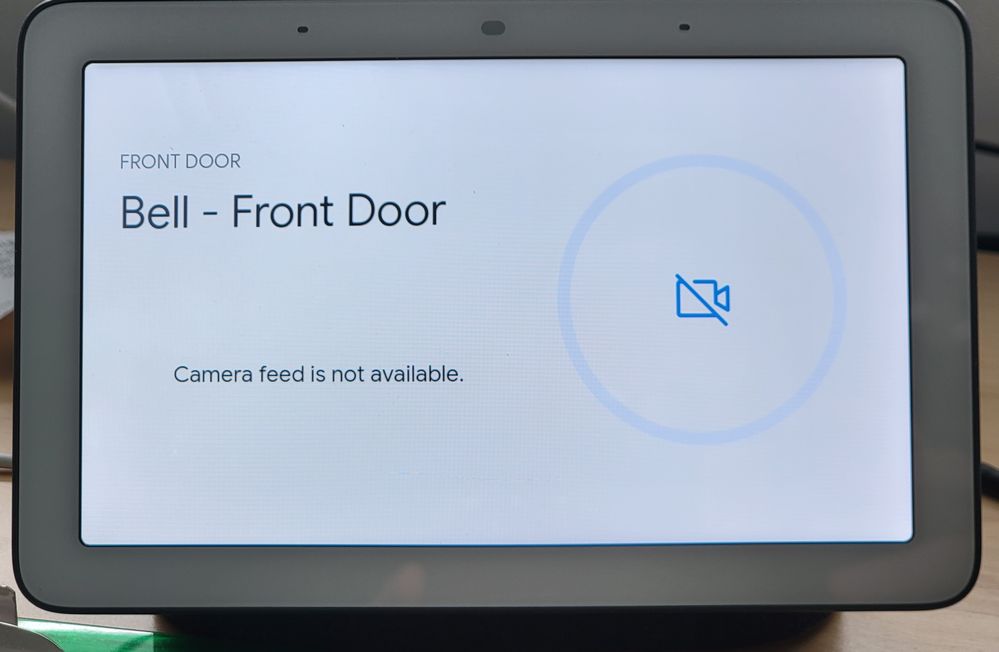- Google Nest Community
- Cameras and Doorbells
- Camera feed is not available. ALMOST ALWAYS!
- Subscribe to RSS Feed
- Mark Topic as New
- Mark Topic as Read
- Float this Topic for Current User
- Bookmark
- Subscribe
- Mute
- Printer Friendly Page
- Mark as New
- Bookmark
- Subscribe
- Mute
- Subscribe to RSS Feed
- Permalink
- Report Inappropriate Content
05-03-2023 02:43 PM
I'd say at this point... 60-70% of the time... My Nest doorbell displays on my hub as "Camera feed is not available". It may eventually come back on, but shortly thereafter goes right back to the white screen of death!
It does not appear to happen to any of the three other cameras, just that doorbell.
I'm open to ANY advice!
Thanks,
Tim
Answered! Go to the Recommended Answer.
- Mark as New
- Bookmark
- Subscribe
- Mute
- Subscribe to RSS Feed
- Permalink
- Report Inappropriate Content
05-03-2023 06:05 PM
Good point @TimRyan9000 I observe the same behavior when using Gen 1 camera. Things are fine when using the app, but hub shows the issue consistently. My guess is the software update on the hub causing the issue. It was fine when I first installed the bell about 2 years back, but it's getting worse recently.
Also, Brad, I know you the the AI agent Google puts in here to monitor conversation in the community. But, please do not close this thread until you identify the solution. Keep closing a non-active thread doesn't mean you resolve the problem. It means Google takes a very long time to avoid the problem, yet still not found a solution. This will just trigger more and more unhappy customers. I know ChatGPT will understand what I write here and I expect Google AI is at least as good as OpenAI.
- Mark as New
- Bookmark
- Subscribe
- Mute
- Subscribe to RSS Feed
- Permalink
- Report Inappropriate Content
05-03-2023 03:23 PM
Same issue here. I have Gen 1 and used to work. But the issue reported here becomes the norm now. If it's a known issue, please fix it.
- Mark as New
- Bookmark
- Subscribe
- Mute
- Subscribe to RSS Feed
- Permalink
- Report Inappropriate Content
05-03-2023 05:35 PM
I can't say it's the camera... Because to test, I streamed that camera on the phone and the hub.
Phone streamed fine while the hub kept shutting off.
Hmmmm...
I don't even know what to try next?
- Mark as New
- Bookmark
- Subscribe
- Mute
- Subscribe to RSS Feed
- Permalink
- Report Inappropriate Content
05-03-2023 06:05 PM
Good point @TimRyan9000 I observe the same behavior when using Gen 1 camera. Things are fine when using the app, but hub shows the issue consistently. My guess is the software update on the hub causing the issue. It was fine when I first installed the bell about 2 years back, but it's getting worse recently.
Also, Brad, I know you the the AI agent Google puts in here to monitor conversation in the community. But, please do not close this thread until you identify the solution. Keep closing a non-active thread doesn't mean you resolve the problem. It means Google takes a very long time to avoid the problem, yet still not found a solution. This will just trigger more and more unhappy customers. I know ChatGPT will understand what I write here and I expect Google AI is at least as good as OpenAI.
- Mark as New
- Bookmark
- Subscribe
- Mute
- Subscribe to RSS Feed
- Permalink
- Report Inappropriate Content
05-08-2023 07:57 AM
Turns out... after much testing. It is DEFINITELY the HUB that is the issue.
It cuts out on ANY camera I ask it to display. And different devices display that same camera perfectly simultaneously.
- Mark as New
- Bookmark
- Subscribe
- Mute
- Subscribe to RSS Feed
- Permalink
- Report Inappropriate Content
05-08-2023 07:49 PM
Hi folks,
TimRyan9000, sounds good! We're glad to hear that you’ve sorted it out! To make sure, do you have other questions or concerns?
cupidchan, are your Nest Hub and doorbell connected in the same home structure and Wi-Fi network? If so, try restarting your Nest Hub. Let me know how it goes.
Thanks,
JT
- Mark as New
- Bookmark
- Subscribe
- Mute
- Subscribe to RSS Feed
- Permalink
- Report Inappropriate Content
05-09-2023 02:49 AM
Factory reset the hub (twice) so that it would update... Praying the problem would go away.
It did not!
Problem persists! 😵🤯😔
- Mark as New
- Bookmark
- Subscribe
- Mute
- Subscribe to RSS Feed
- Permalink
- Report Inappropriate Content
05-17-2023 02:31 PM
@janthadeus I restarted and rebooted the hub but that doesn't help. I see that you are the Community Specialist. In addition to the suggestion you provided, can you real of the the Nest development team to see what's happened? Since Google receives our logs from the device, it should not hard for them to analyze and identify the root cause, especially it was ok before and just getting worse and worse. The recent software/firmware update could be the culprit.
- Mark as New
- Bookmark
- Subscribe
- Mute
- Subscribe to RSS Feed
- Permalink
- Report Inappropriate Content
05-08-2023 10:30 PM
@janthadeus do you mean we need to buy a new Hub in order to fix the problem? I just got that only for 2 years.
- Mark as New
- Bookmark
- Subscribe
- Mute
- Subscribe to RSS Feed
- Permalink
- Report Inappropriate Content
05-09-2023 02:22 PM
My wireless nest cam does this right out of the box and on both the phone and the hub side and not even kidding maybe out of 20 tries it miraculously connects and displays my love feed and even that only lasts for a brief period of time, I work in a large box store and am steering every potential consumer looking for a security camera or system away from Google nest and it does not take much to do so with great success, and to top it off show them how it does not work like ever right on my personal phone, you'd think odds of it actually loading as I went to show them how un reliable this is would be of minor concern due to embarrassment factor but after many many times of doing this it still has not happened, it persistently fails and if I could would take me money back and go elsewhere ASAP but for now I am stuck with this garbage dysfunctional 300 plus dollar camera systems so I will continue to help others like I wish someone had deterred me from buying such junk, my own fault for not researching tho it doesn't take more then a 2 minute review search nake the decision to not buy this product or any of it's overpriced operating subscriptions or add ons , I mean right out of the box one charger for two cameras? Get real and do better google and nest aware teams just do better or at the very minimum fox this very well known issue as I have tried everything multiple times over the last two years okay nothing or do the right thing and issue refunds an apology and do a recall for this item. (we all know you won't) so I'll do my party and save those from the headache that your are selling them.
- Mark as New
- Bookmark
- Subscribe
- Mute
- Subscribe to RSS Feed
- Permalink
- Report Inappropriate Content
05-17-2023 12:11 PM
Absolute garbage fully regret this purchase don't make the same mistake if your withing you are still within your return timeline don't now! Before it's to late, they will not fix known issues
- Mark as New
- Bookmark
- Subscribe
- Mute
- Subscribe to RSS Feed
- Permalink
- Report Inappropriate Content
06-16-2023 12:51 AM
Ever since Fushia was rolled out to my current generation Google Nest Hub 2nd Gen, the display is slow to acknowledge and respond often incorrectly to prompts. And cameras never stream anymore. Please fix this. Roll back Fushia. This Google Smart Display does not work as it did before Fushia.
- Mark as New
- Bookmark
- Subscribe
- Mute
- Subscribe to RSS Feed
- Permalink
- Report Inappropriate Content
07-25-2023 01:41 PM
This just started happening today on ALL of our Nest Hubs and Nest Hub Max when any of our 3 Google Nest Hello Doorbells is pressed. If we clear the screen, we can immediately stream the doorbell's camera.
- Mark as New
- Bookmark
- Subscribe
- Mute
- Subscribe to RSS Feed
- Permalink
- Report Inappropriate Content
07-26-2023 07:40 AM
So... it did get elevated at Google service. And they eventually suggested it was my hub. It took a LONG time to arrive, but they did send a replacement. Wasn't even ten minutes later that it cut out.
I have an old android phone that I use as an additional screen for a camera. That never cuts out. EVER!
Something with the hub and the network does NOT WORK!
- Mark as New
- Bookmark
- Subscribe
- Mute
- Subscribe to RSS Feed
- Permalink
- Report Inappropriate Content
07-26-2023 07:50 AM
Starting yesterday, this is happening with all three of our Google Nest Hello Doorbells on all four of our Nest Hubs and our Nest Hub Max.
This is also being reported on these threads:
https://www.googlenestcommunity.com/t5/Speakers-and-Displays/Google-Nest/m-p/457665
- Mark as New
- Bookmark
- Subscribe
- Mute
- Subscribe to RSS Feed
- Permalink
- Report Inappropriate Content
07-26-2023 08:01 AM
Currently waiting for Google Home Support to answer. This is definitely a Google Home to Nest connectivity issue on their end.
Scenario:
We have three separate homes with three different accounts. The third home was a test of a newer wired Nest Cam (google branded) and a newer Nest Hub. Both factory reset, brand new home, setup from scratch. SAME BEHAVIOR on install. Nest app works and notifies fine.
Push doorbell - Nest Hub responds with a screen that says "Camera Feed is not available". If you access the camera directly from the hub, no issues. If you have the Nest app open on a phone, no issue, notification is fine. This is true in three different places. The issue also happened around the same time. Three separate locations, three different networks, two different internet providers (two sites have the same provider).
- Mark as New
- Bookmark
- Subscribe
- Mute
- Subscribe to RSS Feed
- Permalink
- Report Inappropriate Content
07-26-2023 08:07 AM
FYI - Google Home is aware of the issue and it's in engineering. Not sure of a timeframe of a fix, but they are aware of the issue.
- Mark as New
- Bookmark
- Subscribe
- Mute
- Subscribe to RSS Feed
- Permalink
- Report Inappropriate Content
07-31-2023 11:28 AM
Same problem here on the Hub. Please fix google asap
- Mark as New
- Bookmark
- Subscribe
- Mute
- Subscribe to RSS Feed
- Permalink
- Report Inappropriate Content
08-01-2023 01:58 PM
Same problem for me. Issue started maybe a few weeks ago. Two different houses operating on unique Google accounts.
Nest doorbell wired gen1 + Google Hub Max + Lenovo smart display. Push doorbell button and the displays will alert for doorbell but show error "camera feed not available" without any video. As others have reported, I can access the doorbell camera video feed manually on those same displays without issue.
Glad to find a thread that hasn't been closed by Google yet. Hoping for a resolution soon as the video display on doorbell ring is kind of the main point of the Nest doorbell...
- Mark as New
- Bookmark
- Subscribe
- Mute
- Subscribe to RSS Feed
- Permalink
- Report Inappropriate Content
08-01-2023 02:49 PM
Is it now August 1, 2023...I'm having the same problem, it stated recently. When engineering develops a "fix" how will it be made available to customers?
- Mark as New
- Bookmark
- Subscribe
- Mute
- Subscribe to RSS Feed
- Permalink
- Report Inappropriate Content
08-02-2023 06:52 AM
Was "non"-updated yesterday (8/1/23):
"Our team is aware of the ongoing issue that you are experiencing. Our Senior Support Team is currently working on its fix. Kindly extend your patience for this one. We appreciate your feedback."
- Mark as New
- Bookmark
- Subscribe
- Mute
- Subscribe to RSS Feed
- Permalink
- Report Inappropriate Content
08-02-2023 08:14 AM
I hope this time is for real that they are fixing this issue for good.