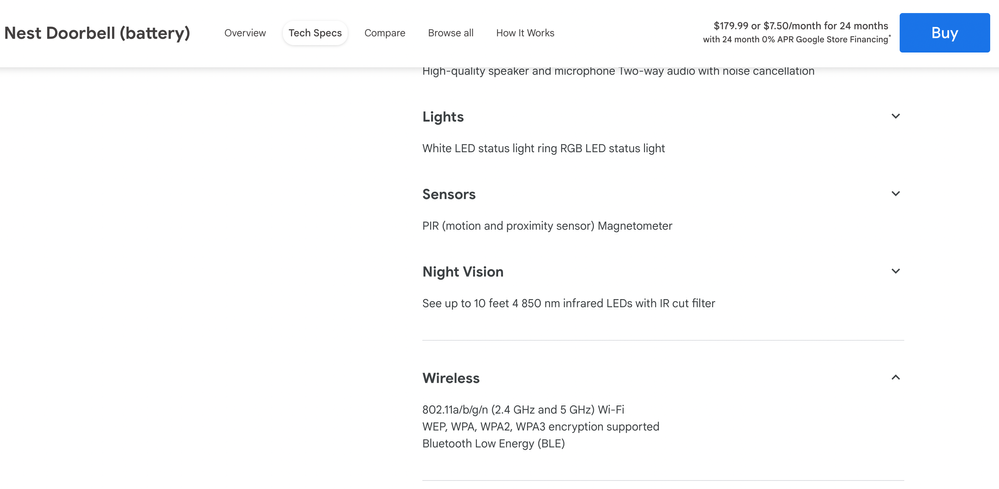- Google Nest Community
- Cameras and Doorbells
- Re: Google Doorbell Battery
- Subscribe to RSS Feed
- Mark Topic as New
- Mark Topic as Read
- Float this Topic for Current User
- Bookmark
- Subscribe
- Mute
- Printer Friendly Page
Google Doorbell Battery
- Mark as New
- Bookmark
- Subscribe
- Mute
- Subscribe to RSS Feed
- Permalink
- Report Inappropriate Content
08-02-2022 10:34 PM
Hi all, I am having a great deal of difficulty in getting the Google Doorbell battery to connect using WPA3. I can connect using WPA2 no problems.
This is extremely annoying because the Doorbell is one of my most recent devices and I can't connect with WPA3.
Every other device can connect using my ASUS XD4 mesh router in WPA2/WPA3 mode except the Google doorbell.
Any ideas apart from failing back to the less secure WPA2 connection method?
Thanks.
- Mark as New
- Bookmark
- Subscribe
- Mute
- Subscribe to RSS Feed
- Permalink
- Report Inappropriate Content
08-09-2022 09:23 AM
Hi there,
I apologize for my late response and thank you for all of your patience while waiting for a reply. I'm terribly sorry to hear that you're having this issue, I understand how upsetting this could be, but I'm happy to assist you with this dilemma. These devices use a process that finds and uses current Google/Nest devices to connect too easily. If you do not have one of these devices present in your Home/structure already, it will try to connect to them during installation. You can learn more here.
Best Regards,
Brad
- Mark as New
- Bookmark
- Subscribe
- Mute
- Subscribe to RSS Feed
- Permalink
- Report Inappropriate Content
08-09-2022 03:37 PM
Hi Brad, thanks for the reply.
I have done all the normal WiFi testing and everything is fine with my ASUS router running 2.4MHz and 5MHz as per the link you sent me on basic fault finding.
The Google Nest Doorbell wireless is connecting to the 2.4MHz band just fine with a strong uninterrupted connection using WPA2 encryption but it is unable to use WPA3 as all my other Wireless devices can.
This is despite the fact that Google claims the doorbell supports WPA3. It doesn't seem to in my case however as I just get a black screen when trying to attempt a connection to the camera via Google Home.
Are other people having the same issue? If so what has been the trick in trying to get such a basic thing working properly?
Thanks.
- Mark as New
- Bookmark
- Subscribe
- Mute
- Subscribe to RSS Feed
- Permalink
- Report Inappropriate Content
08-09-2022 03:39 PM
SorryI seemed to have marked Bards post as a solution which it definitely is not.
- Mark as New
- Bookmark
- Subscribe
- Mute
- Subscribe to RSS Feed
- Permalink
- Report Inappropriate Content
08-09-2022 09:03 PM
Sorry one last time, it should read 2.4GHz and 5GHz of course. D-oh !
- Mark as New
- Bookmark
- Subscribe
- Mute
- Subscribe to RSS Feed
- Permalink
- Report Inappropriate Content
08-09-2022 11:48 PM
Hi folks,
Thanks for your help, Brad.
Thanks for sharing your thoughts about this and I can understand when you can't set up your Nest Doorbell Battery to a WPA3 WiFi network. Let's dig in deeper into this. Below are the recommended WiFi settings to work with your Nest Doorbell Battery.
Preferred IP configuration
IPV6
Ports for Firewall
80 for HTTP
443 for HTTPS
9543 for TCP/UDP
11095 for TCP/UDP
1935 for TCP/UDP
Firewall Settings
Medium or Low (If possible)
Privacy and Security
WPA, WPA2 (TKIP, AES) - preferred
Preferred Band
2.4 GHz
Preferred Access Point
802.11 b/g/n
You may also check this article for your reference.
Let me know how it works.
Cheers,
JT
- Mark as New
- Bookmark
- Subscribe
- Mute
- Subscribe to RSS Feed
- Permalink
- Report Inappropriate Content
08-12-2022 07:15 PM
Hi, I think maybe you have not read my initial post.
You suggest setting the following:
"Privacy and Security
WPA, WPA2 (TKIP, AES) - preferred"
Umm, that is precisely the problem I have identified. I do NOT want to implement WPA2 because it is relatively insecure compared to WPA3 that I want to implement and which Google states it supports. WPA2 works, WPA3 does not.
Also apart from other devices working seamlessly utilising WPA3 I am running my WiFi router as an access point which means from the WiFi point of view there is NO Firewall which renders your suggestion pointless because all ports are open.
You also suggest that I use WiFi 6. Really why?
I hope that clarifies things a little more. I should have mentioned it was running in access point mode with no firewall restricting open ports.
It is important to note that none of my other WPA3 capable devices are experiencing problems just the Google Nest doorbell battery.
- Mark as New
- Bookmark
- Subscribe
- Mute
- Subscribe to RSS Feed
- Permalink
- Report Inappropriate Content
08-17-2022 08:18 AM
I am glad to see that you tried some troubleshooting steps that were suggested! I am sorry to hear that you are still having the same struggles. However, as this is not an option, you'll need to work with the default settings of your choosing with the device. You are welcome to leave your feedback on the app if you wish. I appreciate your feedback.
Best regards,
Brad
- Mark as New
- Bookmark
- Subscribe
- Mute
- Subscribe to RSS Feed
- Permalink
- Report Inappropriate Content
08-17-2022 01:41 PM
Hi Brad, I don't really understand what you mean. You are saying "you'll need to work with the default settings of your choosing with the device"
That is what I am doing but it does not work. Google states it supports WPA3 yet it does not. I can't make it simpler than that.
Again, all my other wifi devices that support WPA3 have no problems with WPA3 just this one single problematic Google doorbell!
Seriously!
Anyone else out there having this problem?
- Mark as New
- Bookmark
- Subscribe
- Mute
- Subscribe to RSS Feed
- Permalink
- Report Inappropriate Content
08-17-2022 01:50 PM
In support of @DJSizzleC , here is the page from the Google Store stating that the Google Nest Doorbell (Battery) supports WPA3 encryption.
- Mark as New
- Bookmark
- Subscribe
- Mute
- Subscribe to RSS Feed
- Permalink
- Report Inappropriate Content
08-18-2022 08:50 AM - edited 08-18-2022 02:36 PM
Hey folks,
I am sorry to hear that you are still experiencing the same problem with WPA3 settings. I believe that you can find the technical help you are looking for with Support. This is a Community forum, so you are welcome to contact Support for further assistance with this inquiry. Thank you so much for your patience!
Best regards,
Brad
- Mark as New
- Bookmark
- Subscribe
- Mute
- Subscribe to RSS Feed
- Permalink
- Report Inappropriate Content
08-22-2022 04:28 PM
Hey folks,
It's us again. I wanted to check back in to see if you still need help. Feel free to let us know if you do.
I appreciate the help, Brad.
Thanks,
Archie
- Mark as New
- Bookmark
- Subscribe
- Mute
- Subscribe to RSS Feed
- Permalink
- Report Inappropriate Content
08-25-2022 04:56 PM
Hey folks,
Just checking in to make sure that you've seen our responses. Please let me know if you have other questions or concerns as I will be locking this in 24 hours if I won't hear back from you again. Feel free to start a new thread and we'll be happy to help.
Thanks,
Archie
- Mark as New
- Bookmark
- Subscribe
- Mute
- Subscribe to RSS Feed
- Permalink
- Report Inappropriate Content
08-25-2022 05:22 PM
Why are you going to lock this thread? This customer reports that the Google Nest Doorbell (Battery) does not support WPA3 encryption even though the Google Store says it does.
- Mark as New
- Bookmark
- Subscribe
- Mute
- Subscribe to RSS Feed
- Permalink
- Report Inappropriate Content
08-25-2022 06:01 PM
I appreciate that some "specialists" have responded to me but really for the most part they have ignored the details of what I have posted and suggested super simple irrelevant procedures.
Honestly, if this is the best you can do then there isn't any point in me participating any further in this group.
I have seen in other posts elsewhere that this exact problem has raised its head with other people out there in consumer land.
At the very least "Community Specialists" you should at least have acknowledged that this is a known problem.
I'd like a Thumbs down button I can "smash" for this forum as it appears to me to be a complete and utter waste of time.
By all means feel free to "lock" the thread as it is obviously way way out of your reach.
Thanks anyway but no thanks. 👎👎
- Mark as New
- Bookmark
- Subscribe
- Mute
- Subscribe to RSS Feed
- Permalink
- Report Inappropriate Content
09-07-2022 07:48 PM
Hey folks,
I'm sorry for the delay and trouble. I've already forwarded it to our support team about this. Here are the preferred WiFi settings to work with Nest.
- Preferred IP configuration
IPV6 - Ports for Firewall
80 for HTTP
443 for HTTPS
9543 for TCP/UDP
11095 for TCP/UDP
1935 for TCP/UDP - Firewall Settings
Medium or Low (If possible) - Privacy and Security
WPA, WPA2 (TKIP, AES) - preferred - Preferred Band
2.4 GHz - Preferred Access Point
802.11 b/g/n
Thanks,
Archie
- Mark as New
- Bookmark
- Subscribe
- Mute
- Subscribe to RSS Feed
- Permalink
- Report Inappropriate Content
09-11-2022 05:19 PM
Hi folks,
Thanks for your help, Archie.
How's it going? Still need our help?
Best,
JT
- Mark as New
- Bookmark
- Subscribe
- Mute
- Subscribe to RSS Feed
- Permalink
- Report Inappropriate Content
09-12-2022 05:29 PM
Hi there,
We haven't heard any updates from you. I'll go ahead and lock this thread in 24 hours. If you happen to have the same concern feel free to reach us out here or start a new thread.
Best,
JT