- Google Nest Community
- Cameras and Doorbells
- Re: Google ID issues Nest App and this community.
- Subscribe to RSS Feed
- Mark Topic as New
- Mark Topic as Read
- Float this Topic for Current User
- Bookmark
- Subscribe
- Mute
- Printer Friendly Page
- Mark as New
- Bookmark
- Subscribe
- Mute
- Subscribe to RSS Feed
- Permalink
- Report Inappropriate Content
09-01-2022 12:34 AM
This probably isn’t the forum for this so please point me in a better direction if there is one.
a couple of weeks ago I let someone use my iPad to log into their Google account to access email and show me some photos. They then logged out.
yesterday my Nest app asked me to login and gave me a choice of my ID and this other one as options, I checked other Google apps and logging in and out if Google in various browsers and was only ever offered my normal one. No sign of this other ID. I have even deleted the Nest app and reinstalled it. Still the same
then I went to log onto this community I was again offered this persons Google ID as a log on. So somehow, despite never accessing the Nest app this extra ID has become associated with my Nest account somewhere. There is no sign of this account anywhere in iPad settings.
any suggestions on how to get rid of it?
Answered! Go to the Recommended Answer.
- Labels:
-
Cosmetic Issues
-
iOS
-
Nest Cam Outdoor
- Mark as New
- Bookmark
- Subscribe
- Mute
- Subscribe to RSS Feed
- Permalink
- Report Inappropriate Content
09-03-2022 06:26 AM
Ah okay, that's where it's saved. Here are the steps to resolve that:
https://ourtechroom.com/fix/remove-a-google-account-from-choose-an-account-list/
I'd suggest you do them using Safari on your phone.
- Mark as New
- Bookmark
- Subscribe
- Mute
- Subscribe to RSS Feed
- Permalink
- Report Inappropriate Content
09-03-2022 05:06 AM
Open the iPhone Settings app > Passwords and see if it's been saved here.
- Mark as New
- Bookmark
- Subscribe
- Mute
- Subscribe to RSS Feed
- Permalink
- Report Inappropriate Content
09-03-2022 05:54 AM
No there is nothing in there. Only gets offered as an option when logging into Nest App itself after choosing use Google or this forum. And I have never used it, it isn’t my account. Doesn’t get offered to sign in to Google itself, Google Home, Google Assistant or Gmail.
- Mark as New
- Bookmark
- Subscribe
- Mute
- Subscribe to RSS Feed
- Permalink
- Report Inappropriate Content
09-03-2022 05:56 AM
Does it still offer it if you delete the Nest app and reinstall it?
- Mark as New
- Bookmark
- Subscribe
- Mute
- Subscribe to RSS Feed
- Permalink
- Report Inappropriate Content
09-03-2022 05:56 AM
Yes
- Mark as New
- Bookmark
- Subscribe
- Mute
- Subscribe to RSS Feed
- Permalink
- Report Inappropriate Content
09-03-2022 05:57 AM
Are you able to share a photo or screenshot? Blank out the email or anything sensitive of course.
- Mark as New
- Bookmark
- Subscribe
- Mute
- Subscribe to RSS Feed
- Permalink
- Report Inappropriate Content
09-03-2022 06:13 AM
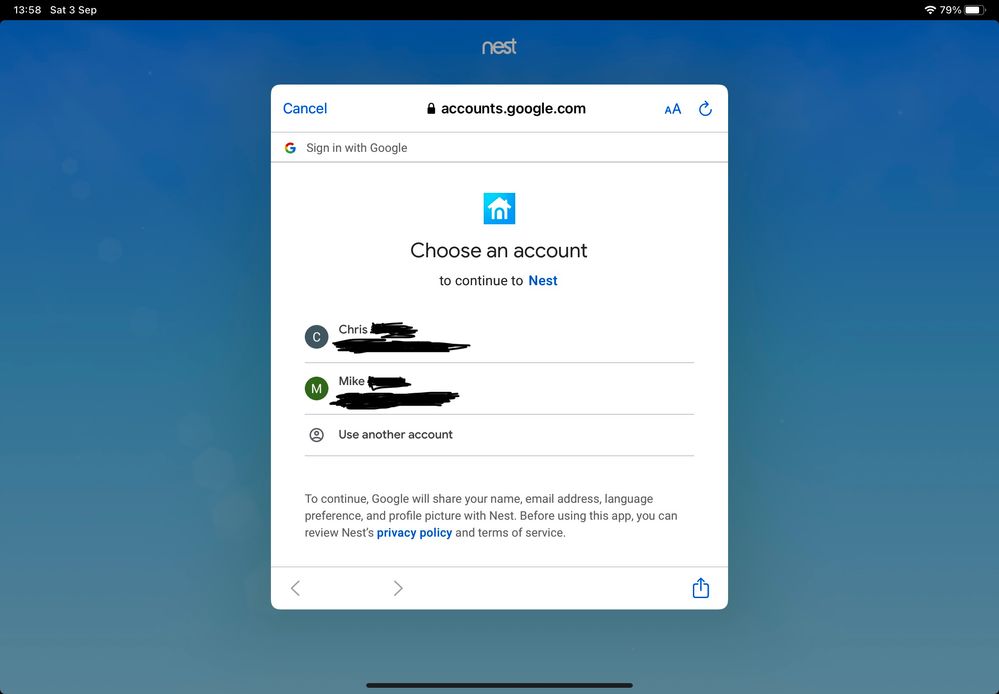
- Mark as New
- Bookmark
- Subscribe
- Mute
- Subscribe to RSS Feed
- Permalink
- Report Inappropriate Content
09-03-2022 06:26 AM
Ah okay, that's where it's saved. Here are the steps to resolve that:
https://ourtechroom.com/fix/remove-a-google-account-from-choose-an-account-list/
I'd suggest you do them using Safari on your phone.
- Mark as New
- Bookmark
- Subscribe
- Mute
- Subscribe to RSS Feed
- Permalink
- Report Inappropriate Content
09-03-2022 06:34 AM
Thanks will give it a try later
- Mark as New
- Bookmark
- Subscribe
- Mute
- Subscribe to RSS Feed
- Permalink
- Report Inappropriate Content
09-03-2022 08:56 AM
Tried it and it didn’t work. I couldn’t see anything other than my account showing with either method in that article.
Eventually got my friends password and logged into something as him. Then I could see both accounts when using that link and signed out of all accounts and removed his. I can now sign in and out of Nest without being offered his details. He has now changed his password.
why it was only Nest and this forum and no other Google apps I don’t know. Nor why it was happening when his details didn’t show up on that accounts page.
thanks for your help.
- Mark as New
- Bookmark
- Subscribe
- Mute
- Subscribe to RSS Feed
- Permalink
- Report Inappropriate Content
09-03-2022 09:32 AM
No worries, glad you sorted it!
- Mark as New
- Bookmark
- Subscribe
- Mute
- Subscribe to RSS Feed
- Permalink
- Report Inappropriate Content
09-05-2022 08:36 PM
Hey Turnbacktime,
That's awesome! Let us know if you have any other questions, we're here to help.
I appreciate the help, davidking.
Thanks,
Archie
- Mark as New
- Bookmark
- Subscribe
- Mute
- Subscribe to RSS Feed
- Permalink
- Report Inappropriate Content
09-08-2022 10:53 PM
Hey there,
Since this thread hasn't had activity in a while, we're going to close it to keep content fresh. Feel free to submit another post, and provide as many details as possible so that others can lend a hand.
Thanks,
Archie
