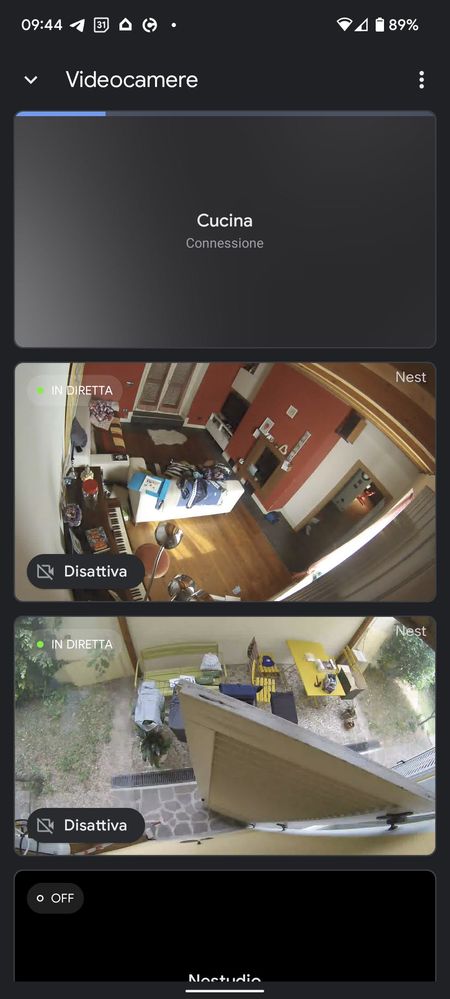- Google Nest Community
- Cameras and Doorbells
- Re: Live view unavailable
- Subscribe to RSS Feed
- Mark Topic as New
- Mark Topic as Read
- Float this Topic for Current User
- Bookmark
- Subscribe
- Mute
- Printer Friendly Page
Live view unavailable
- Mark as New
- Bookmark
- Subscribe
- Mute
- Subscribe to RSS Feed
- Permalink
- Report Inappropriate Content
05-16-2022 07:58 AM
Hello,
I've searched and tried all the proposed solution of the forum but I'm still stuck with my two new Nest Cam 2 indoor (cable) both working with history and notification (Nest Aware) and both not able to stream live. I also have 3 old Nest cam that works perfectly fine.
I've reset and re-added both several time (in Home app) with no success. Google WiFi tells me that both have great connection and in fact the playback quality of the recording is good.
What else could I do, I've nothing else to restart.
Thanks a lot!
- Labels:
-
Android
-
Nest Cam Indoor
-
Streaming Issues
- Mark as New
- Bookmark
- Subscribe
- Mute
- Subscribe to RSS Feed
- Permalink
- Report Inappropriate Content
05-16-2022 06:03 PM
I have the same problem, but for 3 new Nest Cam outdoor (battery), and 1 new Nest doorbell (batter). All 4 devices working fine when it comes to notifications and playback. But live stream doesn't work on any of them. I've checked all wifi settings, strong signal all around. I've factory reset and re-added 3 times now, same problem every time.
- Mark as New
- Bookmark
- Subscribe
- Mute
- Subscribe to RSS Feed
- Permalink
- Report Inappropriate Content
05-23-2022 09:57 PM
Hi folks,
I'm sorry to hear that. Let's check on this further. What do you see on the Google Home app when you click your Nest camera? Also, is this happening on multiple phones?
On the home screen, touch and hold your camera's tile to view its live video stream. Note: If your camera is battery powered, the battery status screen will appear first. Tap Live video to go live. You can check this article on how to Turn Nest camera on or off to learn more.
Regards,
Steve
- Mark as New
- Bookmark
- Subscribe
- Mute
- Subscribe to RSS Feed
- Permalink
- Report Inappropriate Content
05-24-2022 06:25 AM
Hi, thanks for the reply.
Yes, the behavior is the same with different phones and different accounts too. All the cameras are connected to the power (no battery). I did a screenshot of my Home app. The old nest camera are working fine, for the new ones I can see only history and notifications. The only issue is the live streaming... weird.
- Mark as New
- Bookmark
- Subscribe
- Mute
- Subscribe to RSS Feed
- Permalink
- Report Inappropriate Content
05-24-2022 06:27 AM
"Cucina" is the new Nest cam.
- Mark as New
- Bookmark
- Subscribe
- Mute
- Subscribe to RSS Feed
- Permalink
- Report Inappropriate Content
06-07-2022 07:21 PM
Hi folks,
I apologize for the late reply. Do you still need help with this? Is your account migrated? Can you try adding a new Google Account as a member and test?
You can check this article on how to Share a home and devices in the Google Home app for detailed steps.
Regards,
Steve
- Mark as New
- Bookmark
- Subscribe
- Mute
- Subscribe to RSS Feed
- Permalink
- Report Inappropriate Content
06-08-2022 01:45 AM
Hi Steve,
I still have issues and the is the same with other family accounts. Everything works fine except for the live stream on the new cam.
What do you mean with "Is your account migrated"? From nest? yes.
Thanks for your time!
Diego
- Mark as New
- Bookmark
- Subscribe
- Mute
- Subscribe to RSS Feed
- Permalink
- Report Inappropriate Content
06-14-2022 09:09 AM
Hi there,
Just checking in to see how the conversation is going as there's been a lapse in activity on this thread.
Best Regards,
Brad
- Mark as New
- Bookmark
- Subscribe
- Mute
- Subscribe to RSS Feed
- Permalink
- Report Inappropriate Content
06-16-2022 12:25 AM
Yes, unfortunately the live is not working and I don't know what to do. It's impossible 3 of 3 new cams have the same issue while the old nest cams work perfectly.
I like the nest cam with the aware subscription, but if this issue remains I'm really tempted to switch to something else.
The worst is that there are no settings or configuration to play with.. and even my wi-fi is Google. All from the same provider and it doesn't work.
Is there someone that can seriously help me solve this issue?
Thanks,
Diego
- Mark as New
- Bookmark
- Subscribe
- Mute
- Subscribe to RSS Feed
- Permalink
- Report Inappropriate Content
06-16-2022 01:06 PM
Hey folks,
New iOS update is rolling out over the next few days. Manually update your app, or wait for it to update when it comes to your device. It should have fixed this issue.
Best regards,
Brad
- Mark as New
- Bookmark
- Subscribe
- Mute
- Subscribe to RSS Feed
- Permalink
- Report Inappropriate Content
06-16-2022 10:37 PM
I've a Pixel 6... 😅
- Mark as New
- Bookmark
- Subscribe
- Mute
- Subscribe to RSS Feed
- Permalink
- Report Inappropriate Content
06-20-2022 09:08 AM
No update for the Google Home app and all the issues remains.
I cannot be the only one with this issue, and I cannot believe there are no workarounds.
Google Phone, Google WiFi and Google Cam and they don't work together...
But if you need to close the thread it's fine, as unresolved.
Regards,
Diego
- Mark as New
- Bookmark
- Subscribe
- Mute
- Subscribe to RSS Feed
- Permalink
- Report Inappropriate Content
06-20-2022 11:07 AM
I have the exact same issue, just bought two brand new Nest Cameras (Battery) and live video doesn't work for either of them. I've tried resetting the cameras, restarting network, etc, nothing fixes it.
- Mark as New
- Bookmark
- Subscribe
- Mute
- Subscribe to RSS Feed
- Permalink
- Report Inappropriate Content
06-20-2022 11:33 AM
I should also add my partner can't see live video either, and we can't view the cameras on our Nest Hub. I've got a Pixel 4 XL and she's got a Pixel 6 XL - we use Google WiFi.
- Mark as New
- Bookmark
- Subscribe
- Mute
- Subscribe to RSS Feed
- Permalink
- Report Inappropriate Content
06-21-2022 11:38 AM
I've fixed it! Though it's absolutely ridiculous and I will definitely be making a complaint to Google...
... I used an iPad Air 2 that I've had for years to set up my cameras and the doorbell - lo and behold, they worked straight away, live view works on all our devices.
It's almost like there's an issue with using the Google Home app on Android which prevents the cameras from either properly updating or being registered.
So - use an Apple device to setup your Google products and it should work... Absolute joke!
- Mark as New
- Bookmark
- Subscribe
- Mute
- Subscribe to RSS Feed
- Permalink
- Report Inappropriate Content
05-24-2022 06:37 AM
Mine looks like this. It doesn't seem to matter if it's mine or my wife's phone. I don't have access to any other phones, and these newer cameras aren't available by any other devices such as my laptop etc.
Hitting retry doesn't help. I find it works about 5% of the time. When not working, i'll just come back in a few hours and try again. It works maybe 1 time a day when I check.
As previously mentioned, the alerting/notifications don't seem to be impacted. I will receive a push notification the very second there is activity. Regardless if live stream is working or not.
- Mark as New
- Bookmark
- Subscribe
- Mute
- Subscribe to RSS Feed
- Permalink
- Report Inappropriate Content
06-10-2022 09:19 AM
Are you kidding Steve? Obviously tried tapping live video!