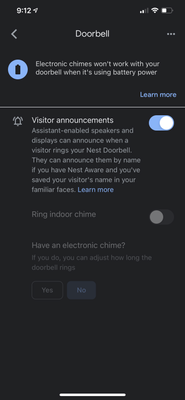- Google Nest Community
- Cameras and Doorbells
- Re: Motion alerts on Nest Hub 2nd Gen using Nest D...
- Subscribe to RSS Feed
- Mark Topic as New
- Mark Topic as Read
- Float this Topic for Current User
- Bookmark
- Subscribe
- Mute
- Printer Friendly Page
Motion alerts on Nest Hub 2nd Gen using Nest Doorbell
- Mark as New
- Bookmark
- Subscribe
- Mute
- Subscribe to RSS Feed
- Permalink
- Report Inappropriate Content
09-07-2021 05:50 AM
Am I able to set up alerts on my Nest Hub 2nd Gen when there is motion at my front door from my Nest Doorbell (Battery)? Ideally I’d like a chime on my Nest Hubs to alert me of motion at my front door Nest Doorbell (instead of just getting an alert on my iPhone when there is motion).
Any way to make the Nest Hubs work almost like a motion chime?
- Mark as New
- Bookmark
- Subscribe
- Mute
- Subscribe to RSS Feed
- Permalink
- Report Inappropriate Content
09-07-2021 06:11 AM - edited 09-07-2021 06:16 AM
open the home app
click on the doorbell
settings
doorbell
turn on visitor announcements
- Mark as New
- Bookmark
- Subscribe
- Mute
- Subscribe to RSS Feed
- Permalink
- Report Inappropriate Content
09-07-2021 08:19 AM
Hi Dave, I think BobBarn is asking how to get MOTION ALERTS on the HUB. Not just an alert when someone actually pushes the doorbell button. I too would like this ability not just for the doorbell but for my other NEST Cams. I looked and I don't see a way to do this. (IE: If my driveway cam triggers a PERSON ALERT I would like the hub to instantly switch to the camera and make some kind of sound to get my attention.
- Mark as New
- Bookmark
- Subscribe
- Mute
- Subscribe to RSS Feed
- Permalink
- Report Inappropriate Content
09-07-2021 11:14 AM
Absolutely correct mdr2. I am looking for MOTION alerts.
Does anyone have a solution? I’m assuming most people would want to know if there was motion outside their door (not every criminal rings the doorbell before breaking in).
- Mark as New
- Bookmark
- Subscribe
- Mute
- Subscribe to RSS Feed
- Permalink
- Report Inappropriate Content
09-07-2021 11:16 AM
I’m looking for MOTION ALERTS. For when people don’t ring the doorbell.
- Mark as New
- Bookmark
- Subscribe
- Mute
- Subscribe to RSS Feed
- Permalink
- Report Inappropriate Content
09-21-2021 09:30 AM
Hi there,
Sorry for my late response. Thank you for all of your patience while waiting for a reply. I just wanted to make sure that your issue is addressed. I am terribly sorry to hear that you have had such a hard time with this! I would love to look into this issue further and help find a solution for you. First off, I have some questions I’d like to ask you.
-
Do you still need help with this issue?
-
What troubleshooting steps have you done thus far?
-
Have you tried to restart your device if you haven’t already?
-
If the restart didn’t work, have you tried to do a Factory Reset? This would be a last resort option, but would clear out issues and the device would essentially be ‘brand new’
Please let me know if you need further assistance.
Best Regards,
Brad.
- Mark as New
- Bookmark
- Subscribe
- Mute
- Subscribe to RSS Feed
- Permalink
- Report Inappropriate Content
09-21-2021 10:57 AM
Brad,
Many thanks for BOTH of your canned / boilerplate responses to my issue. To answer your questions; I did all of the super helpful things you recommended and sadly they did not fix my issue. Therefore, my issue is still unresolved.
Sincerely,
A real, actual person with a real actual issue, which is super simple to understand.
PS. Thanks again for your thoughtful replies to my query