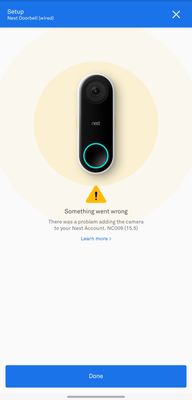- Google Nest Community
- Cameras and Doorbells
- Re: NC009 Error SOMEONE PLEASE HELP!!!
- Subscribe to RSS Feed
- Mark Topic as New
- Mark Topic as Read
- Float this Topic for Current User
- Bookmark
- Subscribe
- Mute
- Printer Friendly Page
NC009 Error SOMEONE PLEASE HELP!!!
- Mark as New
- Bookmark
- Subscribe
- Mute
- Subscribe to RSS Feed
- Permalink
- Report Inappropriate Content
04-12-2023 10:40 PM
Such a stressful situation right now. I'm moving from one house to the next and re installed my door cam (nest hello) at the new place. During the re setup I'm getting stuck with the NC009 error. Google says it's my internet, but I transfered my same exact modem from the old home to the new home as a plug and play. I've done all the steps you can think of, mobile Hotspot to creating a new home in the nest app, also removing all security to my modem... I've probably factory reset this thing 25 times now with the same error. (Factory reset my modem a few times too! ) i'm lost for words right now and advance tech support isn't really helpful. All my other google/nest products are connected and no issues.
I can see the doorbell logged into my wifi st the 2.4 with a strong signal as well.
Has anyone have other ways of figuring this out?
- Labels:
-
Android
-
Getting Started
-
Nest Hello
- Mark as New
- Bookmark
- Subscribe
- Mute
- Subscribe to RSS Feed
- Permalink
- Report Inappropriate Content
04-14-2023 08:24 AM
When you did the factory reset, did this occur?
"Your doorbell will chime and its light ring will start spinning blue, then flash yellow, and then all the lights will turn off. Release the two buttons.
The factory reset is complete when your camera chimes and the light ring starts slowly pulsing blue."
If it still won't reset, I've seen a few posts where Google Nest Customer Support Specialists have recommended disconnecting or unplugging older Google Nest doorbells or cameras for a full 48 hours if they won't factory reset.
- Mark as New
- Bookmark
- Subscribe
- Mute
- Subscribe to RSS Feed
- Permalink
- Report Inappropriate Content
04-18-2023 03:45 PM
Thanks for the suggestions, MplsCustomer.
Hi there Rsemexant,
I just wanted to jump in real fast to see if you saw MplsCustomer's reply and to see if you still needed some help on this or if you were able to get it sorted out. If you are still needing some help, just let us know and we'll be happy to continue helping.
Thanks,
Jeff
- Mark as New
- Bookmark
- Subscribe
- Mute
- Subscribe to RSS Feed
- Permalink
- Report Inappropriate Content
04-19-2023 04:06 PM
HI I NEED HELP PLEASE KEEP GETTING NC009 ERROR HOW TO FIX IT
- Mark as New
- Bookmark
- Subscribe
- Mute
- Subscribe to RSS Feed
- Permalink
- Report Inappropriate Content
04-19-2023 04:50 PM
There have been several recent posts in this forum from customers getting errors--including the NC009 error--when trying to install or re-install a Google Nest camera or doorbell in an existing Google Nest "home/structure". Apparently, the customer's Google Nest "home/structure" has somehow gotten corrupted on Google Nest's servers, and Google Nest is either unable or unwilling to fix the problem.
One solution customers have tried is to install everything in a new Google Nest "home/structure", but that means losing any Nest Aware subscription on that "home/structure".
Several other customers have resorted to removing ALL of their Google Nest devices from their existing Google Nest "home/structure" and then reinstalling them. This somehow resolves whatever corruption has happened to the customer's Google Nest "home/structure" on Google Nest's servers. See this thread:
- Mark as New
- Bookmark
- Subscribe
- Mute
- Subscribe to RSS Feed
- Permalink
- Report Inappropriate Content
04-19-2023 05:37 PM
Hey folks,
Checking in — I just wanted to make sure if you’ve seen MplsCustomer’s reply. Let us know if you need more help.
I appreciate the help here, MplsCustomer and Jeff.
Thanks,
JT
- Mark as New
- Bookmark
- Subscribe
- Mute
- Subscribe to RSS Feed
- Permalink
- Report Inappropriate Content
04-21-2023 06:36 AM
Thanks guys,
That did work.... had to remove all devices and delete the entire home and create it as new..... that sucked since we had about 22 devices we had to re-pair back to the system, 2 hours later I got everything back up.
Thank you all
- Mark as New
- Bookmark
- Subscribe
- Mute
- Subscribe to RSS Feed
- Permalink
- Report Inappropriate Content
04-21-2023 12:18 PM
Hello everyone,
@Rsemexant, thanks for getting back to us. Sounds like a plan. We'll wait for your update here.
@ZIAD, how's it going with your Nest Doorbell? Were you able to follow the steps they've shared? Looking forward to your response.
I appreciate the help, Andhanni, MplsCustomer and Jeff.
Regards,
Emerson
- Mark as New
- Bookmark
- Subscribe
- Mute
- Subscribe to RSS Feed
- Permalink
- Report Inappropriate Content
04-24-2023 06:52 PM
Hey all,
I just wanted to follow up to see if you still need our help. Please let us know as we would be happy to answer any questions you may have.
Thanks for the help here, everyone!
Best,
JT
- Mark as New
- Bookmark
- Subscribe
- Mute
- Subscribe to RSS Feed
- Permalink
- Report Inappropriate Content
04-25-2023 08:07 PM
Hi there,
Just checking in to make sure that you've seen our responses. Please let me know if you have other questions or concerns as I will be locking this in 24 hours if I won't hear back from you again. Feel free to start a new thread and we'll be happy to help.
Best regards,
JT