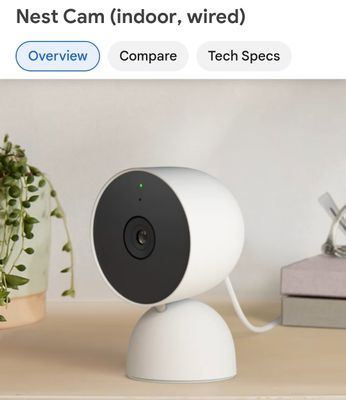- Google Nest Community
- Cameras and Doorbells
- Nest Cam indoor not recording events
- Subscribe to RSS Feed
- Mark Topic as New
- Mark Topic as Read
- Float this Topic for Current User
- Bookmark
- Subscribe
- Mute
- Printer Friendly Page
Nest Cam indoor not recording events
- Mark as New
- Bookmark
- Subscribe
- Mute
- Subscribe to RSS Feed
- Permalink
- Report Inappropriate Content
09-13-2022 04:41 PM
Google Nest Cam - Wired
I have a paid subscription and also own a doorbell that does show history. I can go back and see video recordings from yesterday or any day of the month, but only from the doorbell.
The Nest Cam indoor (wired) is added to my home just like the doorbell is. The only difference is that the doorbell was added first to the Nest app before they migrated to the Google Home app.
From the Google Home app: I see live video from my Nest indoor cam, but no history.
From the Nest app: I don't have my camera added. I try to add with the QR code and as soon as I scan it, ir prompts me to download the Home app instead. There is no way to add the camera to the Nest app.
Would anyone please help? I need to keep my video events recorded. This is the reason why I'm paying a subscription.
Thanks in advance!
- Labels:
-
Android
-
Nest Cam Indoor
-
Streaming Issues
- Mark as New
- Bookmark
- Subscribe
- Mute
- Subscribe to RSS Feed
- Permalink
- Report Inappropriate Content
09-13-2022 07:42 PM - edited 09-13-2022 07:57 PM
Did you migrate your Nest account to a Google account? (You should have.)
Do you sign into the Google Nest app and the Google Home app with the same Google (gmail) account and password? (You should.)
Do you have the same "home" or "structure" in both the Google Nest app and the Google Home app? (You should. A Nest Aware subscription applies to all the cameras and doorbells in the same "home".)
In the Google Home app, can you see both your Google Nest Hello Doorbell and your Nest Cam Indoor? (You should, but if your Nest account hasn't been migrated to a Google account, and if you're not using the same Google account to logon to both, and if your doorbell and camera are not in the same home, you won't.)
You cannot add your Nest Cam Indoor to the Google Nest app. The newer Google Nest cameras and doorbells released starting in the fall of 2021 work ONLY in the Google Home app.
Once you get your Nest Hello to appear in the Google Home app, you'll be able to see a summary of events, but you'll still need to use the Google Nest app to use the history timeline, and to receive notifications.
One more thing: if you happen to have a 1st gen Nest Aware subscription on your Nest Hello, those 1st gen subscriptions apply to only one camera or doorbell.
I'm just another Google Nest customer. I didn't invent this 2-app solution. A year ago, Google Nest's Vice President posted this explanation; there has been no update since:
- Mark as New
- Bookmark
- Subscribe
- Mute
- Subscribe to RSS Feed
- Permalink
- Report Inappropriate Content
09-16-2022 11:43 AM
Thanks so much MplsCustomer for your answer. I do have all you say I should. Same account in both apps, migrated account from Nest app to Home app, etc. The problem seems to be the 1st gen subscription. I watched a Google Nest (official) YouTube video explaining how to subscribe or switch to the new Nest Aware. I followed the steps but I don't get offered to switch to the new Nest Aware, only switching to Nest Aware Plus. Is that what I need? It jumps from CAN$8 to CAN$16.
- Mark as New
- Bookmark
- Subscribe
- Mute
- Subscribe to RSS Feed
- Permalink
- Report Inappropriate Content
09-16-2022 12:49 PM
Nest Aware provides only event video recording, for the last 30 days. Nest Aware Plus provides 24/7 video history for 10 days, plus event video history for 60 days. Both cover ALL cameras and doorbells in the same Google Nest home. (There are monthly and annual pricing options; I'm not familar with the Canadian pricing.) I think 1st gen Nest Aware had 3 plans, 5-day 24/7 video history, 10-day 24/7 video history, and 30-day 24/7 video history. See the links below for details.
I don't know how you "upgrade" from 1st gen Nest Aware, but if you went to the new Nest Aware subscription, you'll only get EVENT video history.
If you select the "Contact us" option in the "Nest Aware Premier Care" section in the first link, you "Get 24/7 access to Nest Aware Experts on the Nest Customer Care team. They’re available to answer questions, help you access features, and manage your subscription."
- Mark as New
- Bookmark
- Subscribe
- Mute
- Subscribe to RSS Feed
- Permalink
- Report Inappropriate Content
09-20-2022 05:04 PM
Hey folks,
I'm dropping by to ensure that everything is covered here. I hope that sheds some light on the issue.
I appreciate the help, MplsCustomer.
Thanks,
Archie
- Mark as New
- Bookmark
- Subscribe
- Mute
- Subscribe to RSS Feed
- Permalink
- Report Inappropriate Content
09-26-2022 12:19 PM
Hey there,
I just wanted to follow up to see if you still need our help. Please let us know as we would be happy to answer any questions you may have.
Thanks,
Archie
- Mark as New
- Bookmark
- Subscribe
- Mute
- Subscribe to RSS Feed
- Permalink
- Report Inappropriate Content
09-28-2022 03:04 PM
Hi there,
Just checking in on this thread and the activity on it. We'll leave this topic open for another 24 hours in case there are any follow-up questions or comments.
Best regards,
Brad