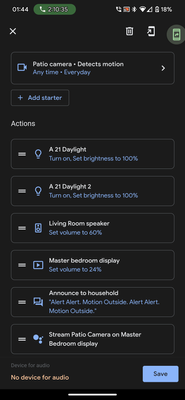- Google Nest Community
- Cameras and Doorbells
- Nest Camera won't start routine
- Subscribe to RSS Feed
- Mark Topic as New
- Mark Topic as Read
- Float this Topic for Current User
- Bookmark
- Subscribe
- Mute
- Printer Friendly Page
- Mark as New
- Bookmark
- Subscribe
- Mute
- Subscribe to RSS Feed
- Permalink
- Report Inappropriate Content
05-12-2023 01:46 AM
My Nest Camera battery doesn't start my google home routine when it detects motion (which it detects motion just fine and I get all the notifications from Google home when it is detected). But for some reason it still does not start my routine when it detects motion. Anyone have any idea why this is?
Answered! Go to the Recommended Answer.
- Labels:
-
Android
-
Feedback
-
Nest Cam (battery)
- Mark as New
- Bookmark
- Subscribe
- Mute
- Subscribe to RSS Feed
- Permalink
- Report Inappropriate Content
05-17-2023 02:40 PM
Thanks for the help, @Juni!
Hey @IsaiahDAboss303,
We're happy to hear that you have been using Household Routines for your home automations. We're aware that some users are seeing camera motion events as starters in the Google Home app. This is unexpected behavior that should no longer be happening after today. We are continuing to improve automations and camera experiences and value your feedback. Please stay tuned to the Google Nest Community blog for future updates!
Thank you,
Kelan
- Mark as New
- Bookmark
- Subscribe
- Mute
- Subscribe to RSS Feed
- Permalink
- Report Inappropriate Content
05-15-2023 05:17 PM
Hi IsaiahDAboss303,
Thanks for reaching out — let's see what's going on. A few questions: did it work before? Do you have the latest Google Home app? Also what steps have you taken so far?
Try to delete and recreate the routine and observe if it will make a difference.
Regards,
Juni
- Mark as New
- Bookmark
- Subscribe
- Mute
- Subscribe to RSS Feed
- Permalink
- Report Inappropriate Content
05-17-2023 02:40 PM
Thanks for the help, @Juni!
Hey @IsaiahDAboss303,
We're happy to hear that you have been using Household Routines for your home automations. We're aware that some users are seeing camera motion events as starters in the Google Home app. This is unexpected behavior that should no longer be happening after today. We are continuing to improve automations and camera experiences and value your feedback. Please stay tuned to the Google Nest Community blog for future updates!
Thank you,
Kelan
- Mark as New
- Bookmark
- Subscribe
- Mute
- Subscribe to RSS Feed
- Permalink
- Report Inappropriate Content
05-23-2023 08:47 PM
Hi there,
I just wanted to follow up to see if you still need our help. Please let us know, as we would be happy to answer any questions you may have.
Regards,
Juni
- Mark as New
- Bookmark
- Subscribe
- Mute
- Subscribe to RSS Feed
- Permalink
- Report Inappropriate Content
05-24-2023 08:53 PM
Hello there,
I want to check if you have additional questions and concerns about your device. Let us know by updating this thread, and we're glad to assist you further.
Thanks,
Juni
- Mark as New
- Bookmark
- Subscribe
- Mute
- Subscribe to RSS Feed
- Permalink
- Report Inappropriate Content
05-26-2023 11:59 AM
Hey IsaiahDAboss303,
Just checking in to make sure that you saw our responses. I'll be locking this thread if we don't hear back from you again in 24 hours. Should that happen, feel free to create a new one if you have more questions or have other concerns in the future.
Best,
Juni